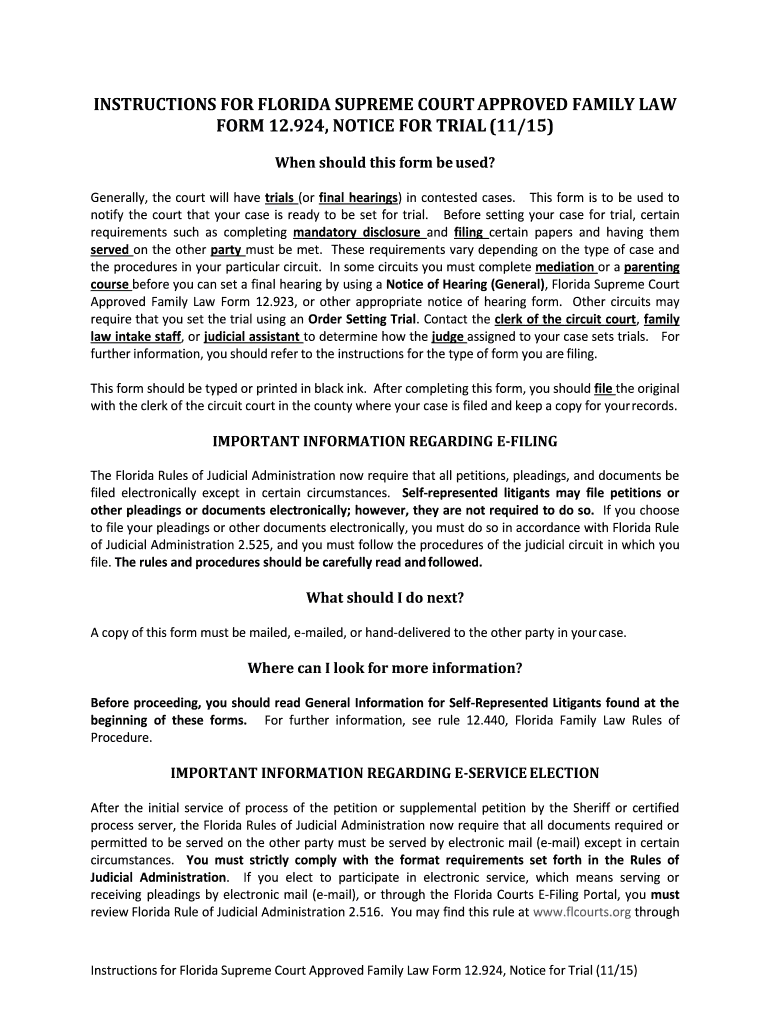
Notice of Trial Florida 2015


What is the Notice of Trial Florida
The Notice of Trial Florida is a formal document that notifies parties involved in a legal case about the scheduled trial date. This notice is essential for ensuring that all parties are aware of the proceedings and can prepare accordingly. It is typically issued by the court or the attorney representing one of the parties. The notice must include details such as the date, time, and location of the trial, as well as any specific instructions regarding the trial process.
How to use the Notice of Trial Florida
Using the Notice of Trial Florida involves several steps to ensure compliance with legal requirements. First, the party responsible for filing the notice must complete the form accurately. This includes providing necessary information about the case, such as the case number and the names of the parties involved. Once completed, the notice should be served to all parties and filed with the court. It is crucial to follow the specific rules outlined by the Florida court system to avoid any procedural issues.
Steps to complete the Notice of Trial Florida
Completing the Notice of Trial Florida requires careful attention to detail. Here are the steps to follow:
- Gather all relevant case information, including case number and party names.
- Fill out the notice form, ensuring all fields are completed accurately.
- Review the form for any errors or omissions.
- Serve the notice to all parties involved in the case.
- File the completed notice with the appropriate court.
Key elements of the Notice of Trial Florida
Several key elements must be included in the Notice of Trial Florida to ensure its validity. These elements include:
- The title of the document, clearly stating it is a Notice of Trial.
- The case number assigned by the court.
- The names and addresses of all parties involved.
- The scheduled date, time, and location of the trial.
- Any specific instructions or requirements for the trial.
Legal use of the Notice of Trial Florida
The legal use of the Notice of Trial Florida is governed by Florida's court rules and regulations. It serves as an official communication tool to inform all parties of the trial proceedings. Proper use of this notice is critical, as failure to provide adequate notice may result in delays or dismissal of the case. The notice must comply with the relevant statutes to be considered legally binding.
Filing Deadlines / Important Dates
Filing deadlines for the Notice of Trial Florida are crucial to the progression of a case. Generally, the notice must be filed within a specific timeframe prior to the trial date, as dictated by local court rules. It is important to check with the relevant court for exact deadlines to ensure compliance. Missing these deadlines may lead to complications or rescheduling of the trial.
Quick guide on how to complete notice of trial florida
Complete Notice Of Trial Florida effortlessly on any device
Digital document management has gained traction among businesses and individuals alike. It offers an ideal eco-friendly substitute for traditional printed and signed documents, allowing you to obtain the necessary form and securely store it online. airSlate SignNow equips you with all the tools required to create, edit, and electronically sign your documents swiftly without delays. Process Notice Of Trial Florida on any device using airSlate SignNow's Android or iOS applications and simplify any document-related workflow today.
How to edit and electronically sign Notice Of Trial Florida effortlessly
- Obtain Notice Of Trial Florida and then click Get Form to begin.
- Utilize the tools we provide to complete your document.
- Mark relevant sections of your documents or redact sensitive information with tools specifically offered by airSlate SignNow for that purpose.
- Generate your signature using the Sign tool, which takes mere seconds and carries the same legal validity as a conventional wet ink signature.
- Review the details and then click on the Done button to save your changes.
- Select how you would like to send your form, via email, text message (SMS), or invite link, or download it to your computer.
Say goodbye to lost or misplaced files, tedious form searches, or errors that necessitate printing additional document copies. airSlate SignNow manages all your document management needs in just a few clicks from any device you choose. Edit and electronically sign Notice Of Trial Florida and ensure seamless communication at every stage of the form preparation process with airSlate SignNow.
Create this form in 5 minutes or less
Find and fill out the correct notice of trial florida
Create this form in 5 minutes!
How to create an eSignature for the notice of trial florida
The way to generate an eSignature for a PDF file in the online mode
The way to generate an eSignature for a PDF file in Chrome
How to create an electronic signature for putting it on PDFs in Gmail
How to generate an eSignature from your smartphone
The way to create an eSignature for a PDF file on iOS devices
How to generate an eSignature for a PDF file on Android
People also ask
-
What is a notice of trial in Florida?
A notice of trial in Florida is a formal notification to involved parties that a trial date has been set by the court. This document is crucial as it outlines the specifics of the trial, including the date, time, and location. Understanding the process of delivering a notice of trial Florida can help parties prepare their case effectively.
-
How can airSlate SignNow help with notice of trial documents?
airSlate SignNow simplifies the process of preparing and sending notice of trial Florida documents. Our platform allows users to easily create, edit, and eSign legal documents quickly. This efficiency helps reduce delays and ensures that all parties receive the notice in a timely manner.
-
Is airSlate SignNow affordable for small businesses handling notices of trial in Florida?
Yes, airSlate SignNow is designed to be a cost-effective solution for small businesses needing to manage notice of trial Florida. Our pricing plans are flexible and cater to varying needs, making it easier for small law firms and businesses to afford high-quality document management software. You can save time and money while ensuring compliance with legal requirements.
-
Can I integrate airSlate SignNow with other tools for managing notice of trial Florida?
Absolutely! airSlate SignNow offers seamless integrations with popular tools and applications used for document management. This means you can easily connect our solution with your CRM, email, or case management software to streamline the process of handling your notice of trial Florida documents.
-
What features does airSlate SignNow offer for notice of trial management?
airSlate SignNow includes a variety of features ideal for managing notice of trial Florida, such as customizable templates, automated reminders, and secure eSigning. These features enhance the efficiency of your workflow and ensure that all documentation is handled with the highest level of security and professionalism.
-
What benefits does eSigning offer for notice of trial Florida?
eSigning through airSlate SignNow provides numerous benefits when it comes to notice of trial Florida, including faster turnaround times and reduced paperwork. By utilizing electronic signatures, you can eliminate printing, scanning, and mailing, thereby speeding up the entire trial preparation process. This modern approach helps you stay organized and focuses more on your case.
-
Are there any security measures in place for notice of trial Florida documents?
Yes, airSlate SignNow prioritizes the security of your documents, including notice of trial Florida. We employ top-tier encryption and compliance with industry standards to protect sensitive information. With our secure platform, you can rest assured that your legal documents are handled with the utmost care and confidentiality.
Get more for Notice Of Trial Florida
- Gdfse 0164 sample bill update form
- Arizona fillable form 140py
- Nevada adoption forms
- Bms paf form
- Ss313 100367474 form
- Nick has gone to his local computer shop to buy a new laptop complete his conversationwith the sales assistant by typing in form
- Edr 18 study leave w pay government of belize home form
- Land exchange agreement template form
Find out other Notice Of Trial Florida
- eSignature South Carolina Charity Confidentiality Agreement Easy
- Can I eSignature Tennessee Car Dealer Limited Power Of Attorney
- eSignature Utah Car Dealer Cease And Desist Letter Secure
- eSignature Virginia Car Dealer Cease And Desist Letter Online
- eSignature Virginia Car Dealer Lease Termination Letter Easy
- eSignature Alabama Construction NDA Easy
- How To eSignature Wisconsin Car Dealer Quitclaim Deed
- eSignature California Construction Contract Secure
- eSignature Tennessee Business Operations Moving Checklist Easy
- eSignature Georgia Construction Residential Lease Agreement Easy
- eSignature Kentucky Construction Letter Of Intent Free
- eSignature Kentucky Construction Cease And Desist Letter Easy
- eSignature Business Operations Document Washington Now
- How To eSignature Maine Construction Confidentiality Agreement
- eSignature Maine Construction Quitclaim Deed Secure
- eSignature Louisiana Construction Affidavit Of Heirship Simple
- eSignature Minnesota Construction Last Will And Testament Online
- eSignature Minnesota Construction Last Will And Testament Easy
- How Do I eSignature Montana Construction Claim
- eSignature Construction PPT New Jersey Later