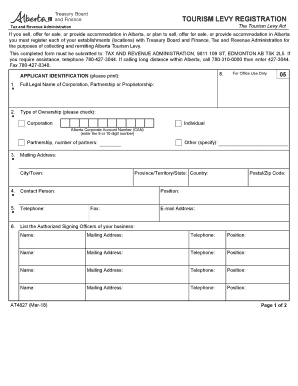
Tourism Levy Registration Registration Form for Tourism Levy


What is the Tourism Levy Registration Registration Form For Tourism Levy
The Tourism Levy Registration Registration Form For Tourism Levy is a crucial document for businesses operating within the tourism sector. This form is designed to collect necessary information from entities that are subject to tourism levies, which are fees imposed by local governments to fund tourism-related initiatives. Completing this form correctly ensures compliance with local regulations and contributes to the sustainable development of tourism in the area.
Steps to complete the Tourism Levy Registration Registration Form For Tourism Levy
Completing the Tourism Levy Registration Registration Form For Tourism Levy involves several important steps:
- Gather required information: Collect all necessary details about your business, including its name, address, type of operation, and tax identification number.
- Access the form: Obtain the form from the appropriate local government website or office.
- Fill out the form: Carefully enter all required information, ensuring accuracy to avoid delays.
- Review the form: Double-check all entries for completeness and correctness.
- Submit the form: Follow the submission guidelines, which may include online submission, mailing, or in-person delivery.
How to use the Tourism Levy Registration Registration Form For Tourism Levy
The Tourism Levy Registration Registration Form For Tourism Levy is used by businesses to register for tourism levies imposed by local authorities. To use the form effectively:
- Ensure that you are eligible to register under the local tourism levy regulations.
- Complete the form with accurate business information.
- Submit the form to the designated authority, adhering to any specified deadlines.
Legal use of the Tourism Levy Registration Registration Form For Tourism Levy
The legal use of the Tourism Levy Registration Registration Form For Tourism Levy is governed by local regulations. Proper completion and submission of the form ensure that businesses comply with applicable laws regarding tourism levies. Failure to register can result in penalties, making it essential for businesses to understand their obligations and maintain accurate records.
Required Documents
When completing the Tourism Levy Registration Registration Form For Tourism Levy, businesses typically need to provide several supporting documents, including:
- Proof of business registration
- Tax identification number
- Details of business operations and services offered
- Any previous tourism levy registration documents, if applicable
Form Submission Methods (Online / Mail / In-Person)
The submission methods for the Tourism Levy Registration Registration Form For Tourism Levy may vary by jurisdiction. Common methods include:
- Online submission: Many local governments provide a portal for electronic filing.
- Mail: Completed forms can often be sent to the appropriate government office via postal service.
- In-person submission: Businesses may also choose to deliver the form directly to the local authority's office.
Quick guide on how to complete tourism levy registration registration form for tourism levy
Complete Tourism Levy Registration Registration Form For Tourism Levy effortlessly on any device
Web-based document management has become increasingly popular among businesses and individuals. It offers an ideal environmentally friendly alternative to traditional printed and signed documents, as you can access the appropriate template and securely keep it online. airSlate SignNow provides all the features you need to create, modify, and electronically sign your documents quickly without delays. Manage Tourism Levy Registration Registration Form For Tourism Levy on any device with airSlate SignNow Android or iOS applications and enhance any document-centric process today.
How to modify and electronically sign Tourism Levy Registration Registration Form For Tourism Levy with ease
- Obtain Tourism Levy Registration Registration Form For Tourism Levy and click on Get Form to begin.
- Utilize the tools we offer to fill out your document.
- Emphasize important sections of the documents or obscure sensitive information with the tools that airSlate SignNow provides specifically for that purpose.
- Create your signature with the Sign feature, which takes mere seconds and holds the same legal validity as a conventional wet ink signature.
- Review all the details and click on the Done button to save your modifications.
- Select your preferred method of delivering your form, via email, text message (SMS), or invite link, or download it to your computer.
Say goodbye to lost or misplaced documents, tedious form searches, or errors that necessitate printing new copies. airSlate SignNow meets all your document management needs in just a few clicks from any device you choose. Edit and electronically sign Tourism Levy Registration Registration Form For Tourism Levy and ensure seamless communication at any stage of your form preparation process with airSlate SignNow.
Create this form in 5 minutes or less
Create this form in 5 minutes!
How to create an eSignature for the tourism levy registration registration form for tourism levy
How to create an electronic signature for a PDF online
How to create an electronic signature for a PDF in Google Chrome
How to create an e-signature for signing PDFs in Gmail
How to create an e-signature right from your smartphone
How to create an e-signature for a PDF on iOS
How to create an e-signature for a PDF on Android
People also ask
-
What is the Tourism Levy Registration Registration Form For Tourism Levy?
The Tourism Levy Registration Registration Form For Tourism Levy is a streamlined document designed for businesses to efficiently register and comply with tourism levy requirements. This form facilitates the collection and submission of necessary information related to the tourism levy, ensuring that your business meets legal obligations easily.
-
How much does the Tourism Levy Registration Registration Form For Tourism Levy cost?
The cost associated with the Tourism Levy Registration Registration Form For Tourism Levy may vary depending on the features and services included in your airSlate SignNow plan. Pricing is competitive, offering value for businesses of all sizes while ensuring that you have access to essential eSigning tools.
-
What features are included in the Tourism Levy Registration Registration Form For Tourism Levy?
The Tourism Levy Registration Registration Form For Tourism Levy includes features such as customizable templates, secure eSigning capabilities, and advanced tracking options. These functionalities help streamline the registration process and enhance compliance with tourism levy regulations.
-
How does the Tourism Levy Registration Registration Form For Tourism Levy benefit businesses?
Using the Tourism Levy Registration Registration Form For Tourism Levy helps businesses save time and reduce errors associated with manual registration processes. It enhances operational efficiency, ensuring that businesses can focus on their core activities while remaining compliant with tourism levy requirements.
-
Is the Tourism Levy Registration Registration Form For Tourism Levy easy to integrate with other tools?
Yes, the Tourism Levy Registration Registration Form For Tourism Levy is designed to seamlessly integrate with other business tools. This integration capability ensures that your workflows remain uninterrupted, allowing for smooth data transfer and enhanced productivity across your organization.
-
Can I customize the Tourism Levy Registration Registration Form For Tourism Levy for my business needs?
Absolutely! The Tourism Levy Registration Registration Form For Tourism Levy is fully customizable to fit your business needs. You can modify the form fields and content to align with your specific requirements, ensuring it meets your operational criteria efficiently.
-
What support is available for using the Tourism Levy Registration Registration Form For Tourism Levy?
AirSlate SignNow offers comprehensive customer support for users of the Tourism Levy Registration Registration Form For Tourism Levy. You can access resources like help guides, FAQs, and direct support from our expert team to resolve any issues or questions you may have during the registration process.
Get more for Tourism Levy Registration Registration Form For Tourism Levy
Find out other Tourism Levy Registration Registration Form For Tourism Levy
- Help Me With Sign New Mexico Healthcare / Medical Medical History
- Can I Sign Ohio Healthcare / Medical Residential Lease Agreement
- How To Sign Oregon Healthcare / Medical Living Will
- How Can I Sign South Carolina Healthcare / Medical Profit And Loss Statement
- Sign Tennessee Healthcare / Medical Business Plan Template Free
- Help Me With Sign Tennessee Healthcare / Medical Living Will
- Sign Texas Healthcare / Medical Contract Mobile
- Sign Washington Healthcare / Medical LLC Operating Agreement Now
- Sign Wisconsin Healthcare / Medical Contract Safe
- Sign Alabama High Tech Last Will And Testament Online
- Sign Delaware High Tech Rental Lease Agreement Online
- Sign Connecticut High Tech Lease Template Easy
- How Can I Sign Louisiana High Tech LLC Operating Agreement
- Sign Louisiana High Tech Month To Month Lease Myself
- How To Sign Alaska Insurance Promissory Note Template
- Sign Arizona Insurance Moving Checklist Secure
- Sign New Mexico High Tech Limited Power Of Attorney Simple
- Sign Oregon High Tech POA Free
- Sign South Carolina High Tech Moving Checklist Now
- Sign South Carolina High Tech Limited Power Of Attorney Free