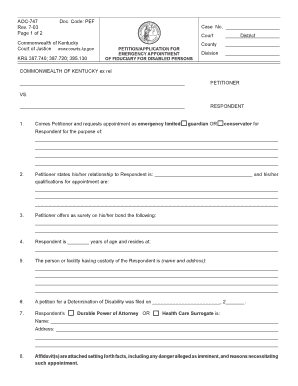
Kentucky Application Emergency 2011-2026


What is the Kentucky Application Emergency
The Kentucky Application Emergency is a legal process that allows individuals to appoint a fiduciary in urgent situations. This form is particularly relevant for those who need immediate assistance in managing their affairs due to unforeseen circumstances, such as health emergencies or incapacitation. The emergency appointment fiduciary process ensures that a trusted individual can make decisions on behalf of the person in need, safeguarding their interests during critical times.
Steps to Complete the Kentucky Application Emergency
Completing the Kentucky Application Emergency involves several key steps to ensure that the form is filled out correctly and submitted in a timely manner. Begin by gathering all necessary personal information, including the names and contact details of the individual requiring the appointment and the proposed fiduciary. Next, fill out the application form accurately, providing detailed information about the circumstances necessitating the emergency appointment. After completing the form, review it for accuracy and completeness before submitting it to the appropriate court or agency.
Legal Use of the Kentucky Application Emergency
The legal use of the Kentucky Application Emergency is governed by state laws that outline the requirements and processes for appointing a fiduciary in emergency situations. This form must be filled out in accordance with Kentucky law to ensure its validity. It is essential to understand that the appointment made through this application is legally binding, provided all necessary conditions are met. This legal framework protects the rights of both the individual in need and the appointed fiduciary.
Eligibility Criteria
To be eligible for the Kentucky Application Emergency, certain criteria must be met. The individual requiring the appointment must demonstrate a need for immediate assistance due to incapacity or other urgent circumstances. Additionally, the proposed fiduciary must be a suitable candidate, typically a trusted family member or friend, who is willing and able to take on the responsibilities associated with the role. Meeting these criteria is crucial for the successful approval of the application.
Required Documents
When submitting the Kentucky Application Emergency, specific documents are required to support the application. These may include identification documents for both the individual needing the appointment and the proposed fiduciary, medical records or statements that confirm the need for the emergency appointment, and any other relevant documentation that outlines the circumstances necessitating the appointment. Ensuring that all required documents are included will facilitate a smoother approval process.
Form Submission Methods
The Kentucky Application Emergency can be submitted through various methods, depending on the preferences of the applicant and the requirements of the local court. Generally, forms can be submitted online, by mail, or in person. Each method has its own set of guidelines and timelines, so it is important to choose the most appropriate option based on urgency and convenience. Online submissions may offer faster processing times, while in-person submissions allow for immediate confirmation of receipt.
Quick guide on how to complete kentucky application emergency
Complete Kentucky Application Emergency effortlessly on any gadget
Web-based document management has gained traction among both businesses and individuals. It offers an ideal eco-friendly substitute for traditional printed and signed documents, as you can locate the correct form and securely save it online. airSlate SignNow equips you with all the necessary tools to create, modify, and eSign your documents rapidly without interruptions. Manage Kentucky Application Emergency on any gadget with airSlate SignNow Android or iOS applications and streamline any document-related procedure today.
The simplest way to modify and eSign Kentucky Application Emergency without hassle
- Obtain Kentucky Application Emergency and click on Get Form to begin.
- Utilize the tools we offer to complete your document.
- Emphasize pertinent sections of your documents or obscure sensitive information with tools that airSlate SignNow offers specifically for that purpose.
- Generate your signature using the Sign tool, which takes mere seconds and holds exactly the same legal validity as a conventional ink signature.
- Verify all details and click on the Done button to secure your modifications.
- Choose how you wish to deliver your form, via email, SMS, or invitation link, or download it to your computer.
Eliminate the worry of lost or mislaid documents, tedious form searching, or mistakes that necessitate printing additional document copies. airSlate SignNow caters to your document management needs in just a few clicks from any device you prefer. Modify and eSign Kentucky Application Emergency and guarantee effective communication at every stage of the form preparation process with airSlate SignNow.
Create this form in 5 minutes or less
Find and fill out the correct kentucky application emergency
Create this form in 5 minutes!
How to create an eSignature for the kentucky application emergency
How to generate an eSignature for your PDF document in the online mode
How to generate an eSignature for your PDF document in Chrome
How to make an electronic signature for putting it on PDFs in Gmail
The best way to make an electronic signature right from your mobile device
The best way to create an electronic signature for a PDF document on iOS devices
The best way to make an electronic signature for a PDF on Android devices
People also ask
-
What is an emergency appointment fiduciary?
An emergency appointment fiduciary is a legal representative designated to manage a person's affairs in urgent situations. This could include financial decisions, medical care, or legal issues when the individual is unable to do so themselves. Understanding this role can help you make informed decisions about your legal planning.
-
How can airSlate SignNow assist with emergency appointment fiduciary documents?
airSlate SignNow provides an efficient platform to create, send, and eSign essential documents related to emergency appointment fiduciaries. This ensures that your documents are legally binding and easily accessible during critical moments. With our solution, you can streamline the process and avoid delays that may arise during emergencies.
-
Is pricing for airSlate SignNow competitive for emergency appointment fiduciary needs?
Yes, pricing for airSlate SignNow is designed to be cost-effective and competitive, especially considering the urgency often associated with emergency appointment fiduciaries. Our plans cater to small businesses and large organizations alike, allowing you to find a solution that fits your budget. We believe in providing value for your investment.
-
What are the key features of airSlate SignNow relevant to emergency appointment fiduciaries?
Key features of airSlate SignNow that benefit those dealing with emergency appointment fiduciaries include secure document sharing, advanced eSignature capabilities, and real-time tracking of document status. These tools ensure that you can quickly manage and execute necessary documents, reducing the risk of delays in urgent scenarios.
-
What benefits does airSlate SignNow offer for handling urgent fiduciary documents?
Using airSlate SignNow for emergency appointment fiduciaries offers several benefits, including enhanced speed, security, and user-friendliness. This platform ensures that you can finalize important documents swiftly, which is crucial in emergency situations. Additionally, our system is designed to mitigate risks associated with traditional paperwork.
-
Can airSlate SignNow integrate with other applications to support emergency appointment fiduciaries?
Yes, airSlate SignNow integrates seamlessly with various applications like Google Drive, Dropbox, and CRM systems. This integration streamlines your workflow when managing documents regarding emergency appointment fiduciaries, enabling you to access, share, and sign documents from platforms you already use. This enhances efficiency and convenience.
-
How secure are the documents managed through airSlate SignNow for emergency appointment fiduciaries?
airSlate SignNow takes document security seriously, employing advanced encryption and compliance with industry standards. This ensures that documents related to emergency appointment fiduciaries are protected from unauthorized access. You can have peace of mind knowing that your sensitive information is secure while using our services.
Get more for Kentucky Application Emergency
Find out other Kentucky Application Emergency
- How To Sign Vermont Legal POA
- How Do I Sign Hawaii Life Sciences Business Plan Template
- Sign Life Sciences PPT Idaho Online
- Sign Life Sciences PPT Idaho Later
- How Do I Sign Hawaii Life Sciences LLC Operating Agreement
- Sign Idaho Life Sciences Promissory Note Template Secure
- How To Sign Wyoming Legal Quitclaim Deed
- Sign Wisconsin Insurance Living Will Now
- Sign Wyoming Insurance LLC Operating Agreement Simple
- Sign Kentucky Life Sciences Profit And Loss Statement Now
- How To Sign Arizona Non-Profit Cease And Desist Letter
- Can I Sign Arkansas Non-Profit LLC Operating Agreement
- Sign Arkansas Non-Profit LLC Operating Agreement Free
- Sign California Non-Profit Living Will Easy
- Sign California Non-Profit IOU Myself
- Sign California Non-Profit Lease Agreement Template Free
- Sign Maryland Life Sciences Residential Lease Agreement Later
- Sign Delaware Non-Profit Warranty Deed Fast
- Sign Florida Non-Profit LLC Operating Agreement Free
- Sign Florida Non-Profit Cease And Desist Letter Simple