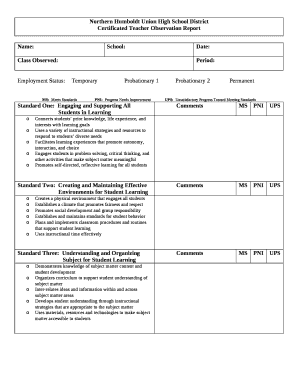
Observation Report Template Word Form


What is the observation report template?
The observation report template is a structured document designed to capture detailed observations in a systematic manner. It serves various purposes across different fields, including education, workplace assessments, and site evaluations. This template typically includes sections for the observer's details, date and time of observation, location, and a comprehensive description of the observed activities or behaviors. Utilizing this template ensures that observations are recorded consistently, which can aid in analysis and reporting.
How to use the observation report template
Using the observation report template involves several straightforward steps. First, download the template in your preferred format, such as Word or Excel. Next, fill in the necessary details, including the observer's name, date, and location. As you conduct your observation, document your findings in the designated sections, ensuring that you are clear and concise. After completing the report, review it for accuracy and completeness before saving or sharing it as needed. This process helps maintain a professional standard in documentation.
Key elements of the observation report template
An effective observation report template should include several key elements to ensure comprehensive documentation. These elements typically consist of:
- Observer Information: Name, title, and contact information of the observer.
- Date and Time: When the observation took place.
- Location: The specific site or environment where the observation occurred.
- Objective: The purpose of the observation.
- Observations: Detailed notes on what was witnessed, including behaviors, interactions, and any relevant context.
- Conclusions: Any insights or recommendations based on the observations made.
Steps to complete the observation report template
Completing the observation report template involves a systematic approach to ensure thoroughness. Follow these steps:
- Download and open the template: Choose the format that best suits your needs.
- Fill in your details: Enter your name, date, and location at the top of the report.
- Define the objective: Clearly state the purpose of your observation.
- Document your observations: Write down your findings in a clear and organized manner, using bullet points if necessary.
- Summarize your conclusions: Provide insights or recommendations based on your observations.
- Review the report: Check for clarity, accuracy, and completeness before finalizing.
Legal use of the observation report template
The observation report template can be legally binding if completed in compliance with relevant regulations. To ensure its legal validity, it is essential to include accurate information and obtain necessary signatures if required. Additionally, using a reliable eSignature solution can enhance the document's legitimacy. Compliance with applicable laws, such as ESIGN and UETA, is crucial for electronic documents to be recognized in legal contexts.
Examples of using the observation report template
Observation report templates can be utilized in various scenarios, including:
- Workplace Assessments: Evaluating employee performance or workplace safety.
- Educational Settings: Documenting student behavior during classroom observations.
- Site Evaluations: Recording conditions and activities during site visits for projects.
- Training Programs: Assessing the effectiveness of training sessions through participant observations.
Quick guide on how to complete observation report template word
Prepare Observation Report Template Word easily on any gadget
Web-based document management has become increasingly popular with businesses and individuals alike. It offers an ideal eco-friendly substitute to traditional printed and signed papers, allowing you to access the appropriate form and securely store it online. airSlate SignNow equips you with everything necessary to create, modify, and eSign your documents quickly and without delays. Handle Observation Report Template Word on any device with airSlate SignNow's Android or iOS applications and enhance any document-related process today.
The simplest way to modify and eSign Observation Report Template Word effortlessly
- Obtain Observation Report Template Word and click Get Form to begin.
- Utilize the tools we provide to complete your document.
- Emphasize signNow sections of the documents or redact sensitive information using tools specifically designed for that purpose by airSlate SignNow.
- Create your signature with the Sign feature, which takes just seconds and holds the same legal validity as a conventional wet ink signature.
- Review all details and then click the Done button to save your modifications.
- Select how you wish to share your form, via email, text message (SMS), or an invitation link, or download it to your computer.
Eliminate concerns about lost or misplaced documents, tedious form searches, or mistakes that necessitate printing new copies. airSlate SignNow takes care of all your document management needs in just a few clicks from any device you choose. Modify and eSign Observation Report Template Word and ensure excellent communication throughout your form preparation process with airSlate SignNow.
Create this form in 5 minutes or less
Create this form in 5 minutes!
How to create an eSignature for the observation report template word
How to create an electronic signature for a PDF online
How to create an electronic signature for a PDF in Google Chrome
How to create an e-signature for signing PDFs in Gmail
How to create an e-signature right from your smartphone
How to create an e-signature for a PDF on iOS
How to create an e-signature for a PDF on Android
People also ask
-
What is an observation report template?
An observation report template is a structured document designed to help users systematically record observations in various contexts, such as classrooms or workplace environments. By using an observation report template, individuals can ensure important details are captured accurately, leading to actionable insights and improvements.
-
How can the observation report template enhance my workflow?
Using an observation report template can streamline your documentation process, allowing for quicker data collection and analysis. This template simplifies the observation process, enabling you to focus on gathering relevant information instead of worrying about formatting and structure.
-
Is the observation report template customizable?
Absolutely! The observation report template is fully customizable, allowing you to modify fields and layouts to suit your specific needs. With airSlate SignNow, you can tailor the template to align with your organizational requirements and unique observation criteria.
-
What are the pricing options for using the observation report template?
airSlate SignNow offers flexible pricing plans that accommodate various business sizes and needs. The observation report template can be accessed through these plans, ensuring that you get the best value for your money while simplifying your documentation process.
-
Can I integrate the observation report template with other tools?
Yes, airSlate SignNow supports seamless integrations with various third-party applications, making it easy to incorporate the observation report template into your existing workflows. This connectivity enhances efficiency and allows for smoother data transfer between platforms.
-
What are the main benefits of using an observation report template?
The primary benefits of using an observation report template include improved organization, efficiency in data collection, and enhanced clarity in reporting. With this template, you can provide comprehensive documentation of observations, facilitating better decision-making.
-
How does the observation report template ensure compliance?
The observation report template helps ensure compliance by standardizing the information collected during observations. By maintaining consistency in data capture, you can adhere to organizational policies and legal requirements more effectively.
Get more for Observation Report Template Word
- Fmcsr pocketbook download form
- Minor travel consent form in spanish
- Cheerleading permission slip template form
- Generic backflow test report form
- Face sheet nursing form
- Edge of the empire character sheet fillable form
- Certificate in lieu of recordappellate court form
- Jis code inv state of michigan case no and judge probate form
Find out other Observation Report Template Word
- How To Integrate Sign in Banking
- How To Use Sign in Banking
- Help Me With Use Sign in Banking
- Can I Use Sign in Banking
- How Do I Install Sign in Banking
- How To Add Sign in Banking
- How Do I Add Sign in Banking
- How Can I Add Sign in Banking
- Can I Add Sign in Banking
- Help Me With Set Up Sign in Government
- How To Integrate eSign in Banking
- How To Use eSign in Banking
- How To Install eSign in Banking
- How To Add eSign in Banking
- How To Set Up eSign in Banking
- How To Save eSign in Banking
- How To Implement eSign in Banking
- How To Set Up eSign in Construction
- How To Integrate eSign in Doctors
- How To Use eSign in Doctors