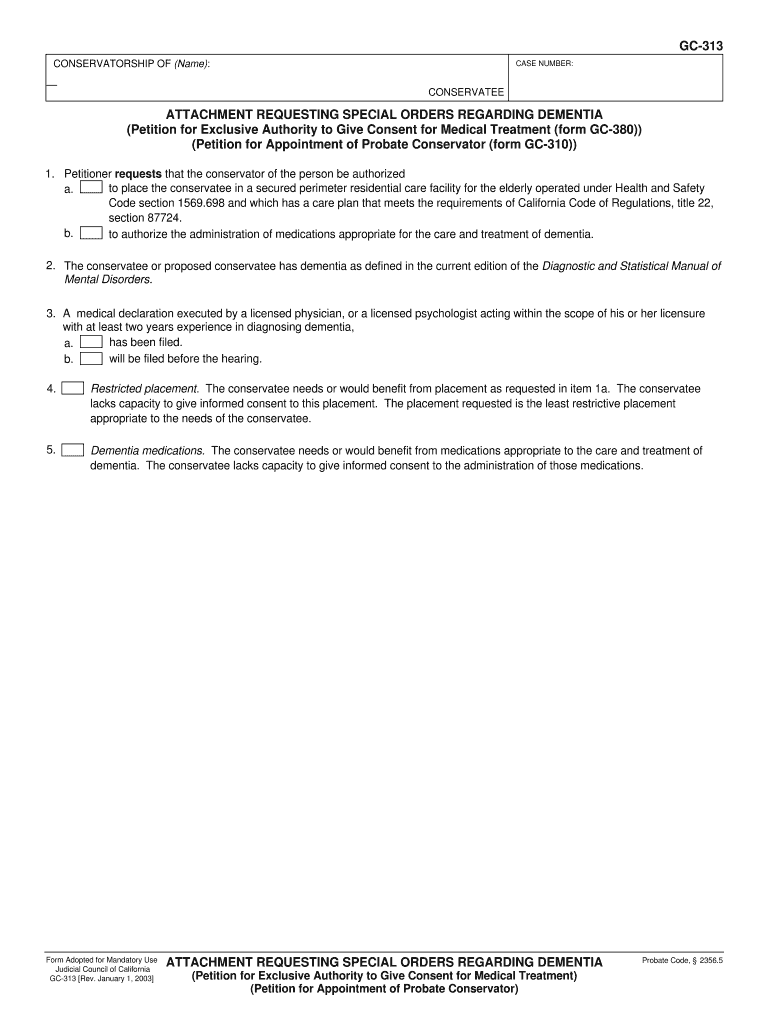
Gc 313 PDF Form


What is the GC 313 PDF?
The GC 313 PDF is a legal form used in the state of California, specifically related to conservatorship matters. It serves as an attachment regarding form that allows individuals to request special orders pertaining to the care and management of a person with dementia. This form is crucial for those who are responsible for making decisions on behalf of individuals who may not be able to do so themselves due to cognitive impairments.
How to Use the GC 313 PDF
Using the GC 313 PDF involves several key steps to ensure that the form is completed accurately and submitted correctly. First, download the form from a reliable source. Next, fill in the required information, which typically includes details about the conservator, the individual under conservatorship, and the specific requests being made. After completing the form, it is essential to sign it and ensure that any necessary attachments are included before submission.
Steps to Complete the GC 313 PDF
Completing the GC 313 PDF requires attention to detail. Follow these steps for a successful submission:
- Download the GC 313 PDF from an official source.
- Read through the instructions carefully to understand the requirements.
- Fill in the personal information for both the conservator and the individual with dementia.
- Clearly state the special orders being requested.
- Review the form for accuracy and completeness.
- Sign the form and date it appropriately.
- Prepare any additional documents that need to accompany the form.
- Submit the completed form to the appropriate court or agency.
Legal Use of the GC 313 PDF
The GC 313 PDF is legally binding when filled out correctly and submitted according to California law. It is essential to comply with all legal requirements to ensure that the requests made within the form are recognized by the court. This includes adhering to guidelines set forth by the California Probate Code and ensuring that all signatures are valid. The form must also be submitted within the appropriate time frame to avoid any legal complications.
Key Elements of the GC 313 PDF
Several key elements must be included in the GC 313 PDF for it to be valid. These include:
- The full name and contact information of the conservator.
- The name of the individual under conservatorship.
- A detailed description of the special orders being requested.
- Signatures from the conservator, and potentially from witnesses, depending on the specific requirements.
- Any necessary supporting documentation that substantiates the request.
Examples of Using the GC 313 PDF
Examples of scenarios where the GC 313 PDF may be used include:
- A conservator seeking permission to make medical decisions on behalf of an individual with dementia.
- Requesting specific financial management orders to protect the assets of the individual under conservatorship.
- Asking the court for special permissions regarding the living arrangements of the individual with dementia.
Quick guide on how to complete gc 313 pdf
Complete Gc 313 Pdf effortlessly on any gadget
Digital document management has gained traction with businesses and individuals alike. It serves as an ideal environmentally friendly alternative to traditional printed and signed documents, allowing you to locate the appropriate form and securely store it online. airSlate SignNow equips you with all the tools necessary to create, edit, and eSign your documents promptly without delays. Handle Gc 313 Pdf on any gadget using airSlate SignNow's Android or iOS applications and simplify any document-related task today.
How to modify and eSign Gc 313 Pdf with ease
- Find Gc 313 Pdf and click Get Form to begin.
- Utilize the tools we offer to complete your document.
- Emphasize pertinent sections of the documents or obscure sensitive information with tools specifically provided by airSlate SignNow for that purpose.
- Create your signature using the Sign tool, which takes mere seconds and holds the same legal validity as a conventional wet ink signature.
- Review all information and click the Done button to save your changes.
- Select how you wish to share your form, via email, SMS, or invite link, or download it to your computer.
No more concerns about lost or misplaced documents, tedious form searches, or mistakes that necessitate printing new document copies. airSlate SignNow meets all your document management needs in just a few clicks from any device you prefer. Modify and eSign Gc 313 Pdf and ensure outstanding communication at every stage of the form preparation process with airSlate SignNow.
Create this form in 5 minutes or less
Create this form in 5 minutes!
How to create an eSignature for the gc 313 pdf
The best way to generate an electronic signature for a PDF online
The best way to generate an electronic signature for a PDF in Google Chrome
The way to create an eSignature for signing PDFs in Gmail
The way to make an eSignature straight from your smartphone
The way to make an eSignature for a PDF on iOS
The way to make an eSignature for a PDF document on Android
People also ask
-
What is an attachment regarding form in airSlate SignNow?
An attachment regarding form in airSlate SignNow refers to any supplementary document that can be attached to a primary form for enhanced context or instruction. This feature allows users to streamline their workflows by including additional information or files that are pertinent to the main document being signed. Utilizing attachments helps ensure that all relevant details are collected and shared.
-
How can I create an attachment regarding form in airSlate SignNow?
To create an attachment regarding form in airSlate SignNow, simply start by uploading your primary document, then use the attachment feature to add any additional files or relevant materials. You can easily drag and drop these attachments into specified areas of your form to ensure they are clearly associated. This helps maintain organization and clarity for both senders and signers.
-
What are the pricing options for airSlate SignNow with attachment regarding form features?
Pricing for airSlate SignNow varies based on the plan selected, but all tiers include the ability to utilize attachments regarding forms. Whether you're a small business or a large enterprise, you’ll find a plan that meets your needs and budget. It's important to review the features offered at each pricing level to see how they can enhance your document workflow.
-
Can I integrate attachment regarding form capabilities with other applications?
Yes, airSlate SignNow supports various integrations that enhance the functionality of attachment regarding forms. You can connect with widely used applications such as Google Drive, Salesforce, and many others to streamline your document management process. This ensures your attachments and forms are easy to access and share across platforms.
-
What are the benefits of using airSlate SignNow for attachments regarding forms?
Using airSlate SignNow for attachments regarding forms provides several benefits, including improved organization and clarity in document submissions. It facilitates easier collaboration among team members and clients by allowing for all necessary documents to be kept together within the same workflow. Additionally, this feature enhances security by ensuring all relevant information is tracked in one place.
-
Is there an option for mobile access to attachments regarding form?
Absolutely! airSlate SignNow offers a mobile app that allows you to access and manage attachments regarding forms on the go. This means you can upload, review, and sign documents from anywhere, making it easier to keep your business running smoothly, whether in the office or out in the field.
-
How do I ensure attachment regarding form compliance with legal standards?
airSlate SignNow adheres to various legal standards to ensure that attachments regarding forms maintain compliance. The platform offers secure signing processes and manages document integrity, ensuring that all attached files are protected and legally binding. Always check local regulations to supplement airSlate SignNow's built-in compliance features.
Get more for Gc 313 Pdf
- Western union money transfer form 8839661 western union money transfer form 8839661
- Utility hitincident report nickle electrical companies form
- Parental consent for therapy form
- Health examination certificate form
- Dwc 10 form
- Uap skills checklist for nurse delegation form
- Selenio installation and operation manual form
- Loan assignment agreement template form
Find out other Gc 313 Pdf
- eSignature North Dakota Doctors Bill Of Lading Online
- eSignature Delaware Finance & Tax Accounting Job Description Template Fast
- How To eSignature Kentucky Government Warranty Deed
- eSignature Mississippi Government Limited Power Of Attorney Myself
- Can I eSignature South Dakota Doctors Lease Agreement Form
- eSignature New Hampshire Government Bill Of Lading Fast
- eSignature Illinois Finance & Tax Accounting Purchase Order Template Myself
- eSignature North Dakota Government Quitclaim Deed Free
- eSignature Kansas Finance & Tax Accounting Business Letter Template Free
- eSignature Washington Government Arbitration Agreement Simple
- Can I eSignature Massachusetts Finance & Tax Accounting Business Plan Template
- Help Me With eSignature Massachusetts Finance & Tax Accounting Work Order
- eSignature Delaware Healthcare / Medical NDA Secure
- eSignature Florida Healthcare / Medical Rental Lease Agreement Safe
- eSignature Nebraska Finance & Tax Accounting Business Letter Template Online
- Help Me With eSignature Indiana Healthcare / Medical Notice To Quit
- eSignature New Jersey Healthcare / Medical Credit Memo Myself
- eSignature North Dakota Healthcare / Medical Medical History Simple
- Help Me With eSignature Arkansas High Tech Arbitration Agreement
- eSignature Ohio Healthcare / Medical Operating Agreement Simple