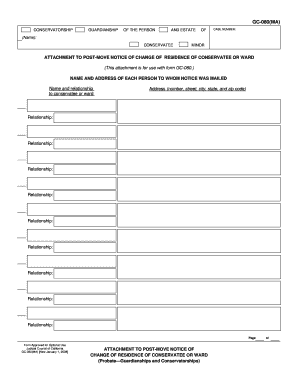
Gc 080 2008


What is the GC 080?
The GC 080 form, also known as the "Post Move Notice Conservatorship," is a legal document used in the United States, particularly in California. It serves to inform relevant parties about changes in the residence of a conservatee. This form is essential for maintaining transparency and ensuring that all stakeholders are aware of the conservatee's current living situation. The GC 080 is part of the conservatorship process, which is designed to protect individuals who are unable to manage their own affairs due to various reasons, including age or mental incapacity.
How to Use the GC 080
Using the GC 080 form involves several key steps. First, gather all necessary information regarding the conservatee's new residence. This includes the address and any relevant details that may affect their care. Next, fill out the form accurately, ensuring that all sections are completed to avoid delays. Once the form is completed, it should be filed with the appropriate court or agency overseeing the conservatorship. It is crucial to keep copies of the submitted form for your records and to provide copies to relevant parties, such as family members or legal representatives.
Steps to Complete the GC 080
Completing the GC 080 form requires careful attention to detail. Follow these steps for a successful submission:
- Obtain the GC 080 form from the appropriate legal resources or court website.
- Fill in the conservatee's full name and previous address, as well as the new address.
- Provide the date of the move and any additional information required by the form.
- Sign and date the form, ensuring that all necessary parties have also signed if required.
- Submit the completed form to the designated court or agency, either online or in person.
Legal Use of the GC 080
The GC 080 form holds legal significance in the context of conservatorship. It must be completed correctly to ensure compliance with state laws governing conservatorship procedures. Failure to submit this form can lead to legal complications, including challenges to the conservatorship itself. It is important to understand that the form must be filed within specific timeframes to maintain the legal standing of the conservatorship.
State-Specific Rules for the GC 080
While the GC 080 is primarily used in California, it is essential to be aware of state-specific rules that may affect its use. Each state may have different requirements regarding the information needed on the form, submission deadlines, and the process for filing. Familiarizing yourself with these rules can help ensure that the form is used correctly and that all legal obligations are met.
Examples of Using the GC 080
There are various scenarios in which the GC 080 may be utilized. For instance, if a conservatee moves from one assisted living facility to another, the form must be filed to update their residence information. Additionally, if a conservatee relocates to live with a family member, the GC 080 should be submitted to reflect this change. Each of these situations underscores the importance of keeping the conservatorship records current to ensure proper care and legal compliance.
Quick guide on how to complete gc 080
Easily prepare Gc 080 on any device
Digital document management has gained traction among businesses and individuals alike. It offers an excellent environmentally friendly substitute for traditional printed and signed paperwork, allowing you to locate the correct form and securely save it online. airSlate SignNow provides all the tools necessary to create, modify, and electronically sign your documents swiftly without any hassles. Manage Gc 080 on any device using the airSlate SignNow applications for Android or iOS and simplify any document-related task today.
The most efficient way to edit and electronically sign Gc 080 effortlessly
- Locate Gc 080 and click on Get Form to begin.
- Utilize the tools we provide to fill out your form.
- Highlight pertinent sections of the documents or obscure sensitive information using the tools designated for that purpose by airSlate SignNow.
- Create your eSignature using the Sign tool, which takes seconds and holds the same legal validity as a conventional ink signature.
- Review all the details and click on the Done button to preserve your modifications.
- Choose how you want to send your form—via email, text message (SMS), invitation link, or download it to your computer.
No more concerns about lost or misplaced files, tedious form searches, or mistakes that necessitate printing new document copies. airSlate SignNow fulfills all your document management needs in just a few clicks from any device of your choosing. Edit and electronically sign Gc 080 and guarantee seamless communication throughout the form preparation process with airSlate SignNow.
Create this form in 5 minutes or less
Find and fill out the correct gc 080
Create this form in 5 minutes!
How to create an eSignature for the gc 080
The best way to make an electronic signature for a PDF document online
The best way to make an electronic signature for a PDF document in Google Chrome
The best way to generate an eSignature for signing PDFs in Gmail
How to create an electronic signature straight from your smart phone
How to generate an eSignature for a PDF document on iOS
How to create an electronic signature for a PDF document on Android OS
People also ask
-
What is gc 080 and how does it relate to airSlate SignNow?
The gc 080 is a specific feature within the airSlate SignNow platform that enhances document management and eSigning. This feature ensures that your team's workflow is streamlined, making it simple to send and sign documents securely and efficiently. By utilizing gc 080, businesses can optimize their document processes.
-
What pricing plans are available for airSlate SignNow with gc 080?
airSlate SignNow offers several pricing plans that include gc 080 features to suit businesses of all sizes. Depending on your needs, you can choose from individual, business, or enterprise plans. Each plan offers a variety of benefits, ensuring that you get the best value for the features you need.
-
What are the main benefits of using gc 080 in airSlate SignNow?
Using gc 080 in airSlate SignNow brings numerous benefits, including improved efficiency in document handling and enhanced security features for sensitive information. This functionality allows users to manage documents effortlessly and reduces the time needed for approvals, signNowly speeding up the signing process.
-
How does gc 080 integrate with other software?
gc 080 seamlessly integrates with various software applications, enhancing your overall workflow. Whether you use CRM systems, project management tools, or other document management solutions, airSlate SignNow makes it easy to incorporate gc 080 into your existing tech stack. This ensures a smooth transition and enhanced productivity across your operations.
-
Is gc 080 suitable for small businesses?
Absolutely! gc 080 is designed to cater to businesses of all sizes, including small businesses. With its user-friendly interface and cost-effective solutions, airSlate SignNow provides small businesses with the tools they need to manage their eSigning needs without overwhelming complexity or high costs.
-
Can I try gc 080 before committing to a purchase?
Yes, airSlate SignNow offers a free trial that allows potential users to explore the functionalities of gc 080. This trial period gives businesses the opportunity to evaluate how gc 080 can improve their document workflow and decision-making processes before making a financial commitment.
-
What types of documents can be managed using gc 080?
gc 080 allows you to manage a wide variety of documents including contracts, agreements, and forms. Businesses can easily upload, sign, and store critical documents securely within the airSlate SignNow platform. This versatility supports a range of industries and use cases.
Get more for Gc 080
- Badwap 44655520 form
- Peer mediation forms 241161779
- Igi medical claim form
- Accident sworn statement palm beach county sheriffamp39s office pbso form
- Elite continuing education cosmetology ohio form
- Recommendation letter where to send to at athenian school form
- Ucda forms
- Affidavit of motor vehicle gift transfer14317 rev form
Find out other Gc 080
- Electronic signature Nevada Shareholder Agreement Template Easy
- Electronic signature Texas Shareholder Agreement Template Free
- Electronic signature Mississippi Redemption Agreement Online
- eSignature West Virginia Distribution Agreement Safe
- Electronic signature Nevada Equipment Rental Agreement Template Myself
- Can I Electronic signature Louisiana Construction Contract Template
- Can I eSignature Washington Engineering Proposal Template
- eSignature California Proforma Invoice Template Simple
- eSignature Georgia Proforma Invoice Template Myself
- eSignature Mississippi Proforma Invoice Template Safe
- eSignature Missouri Proforma Invoice Template Free
- Can I eSignature Mississippi Proforma Invoice Template
- eSignature Missouri Proforma Invoice Template Simple
- eSignature Missouri Proforma Invoice Template Safe
- eSignature New Hampshire Proforma Invoice Template Mobile
- eSignature North Carolina Proforma Invoice Template Easy
- Electronic signature Connecticut Award Nomination Form Fast
- eSignature South Dakota Apartment lease agreement template Free
- eSignature Maine Business purchase agreement Simple
- eSignature Arizona Generic lease agreement Free