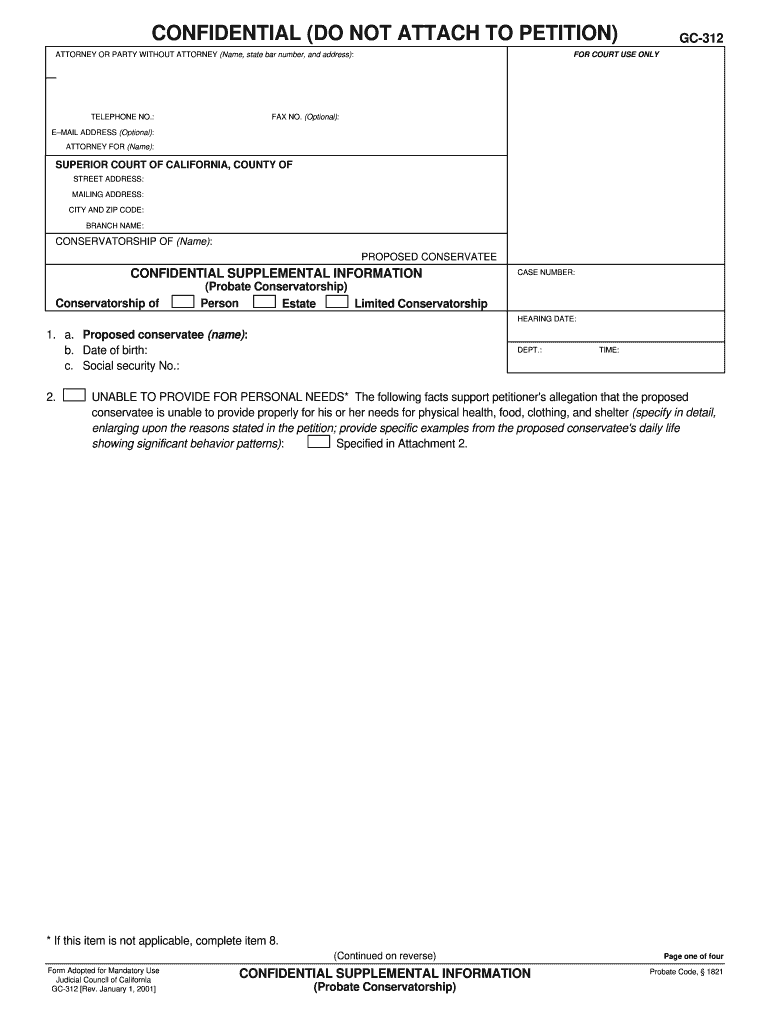
Gc 312 2001


What is the GC 312?
The GC 312 form, often referred to as the California Confidential Supplemental Information form, is a legal document used primarily in probate cases. It serves to provide additional confidential information about the decedent's estate, ensuring that all relevant details are disclosed to the court while maintaining privacy regarding sensitive data. This form is essential for the proper administration of estates in California, allowing executors and administrators to comply with state requirements.
How to Obtain the GC 312
To obtain the GC 312 form, individuals can visit the official California courts website or contact the local probate court where the estate is being administered. The form is typically available for download in PDF format, making it easy to print and fill out. Additionally, legal offices and libraries may also provide access to this form, ensuring that those involved in probate proceedings can acquire it without difficulty.
Steps to Complete the GC 312
Completing the GC 312 requires careful attention to detail. Here are the essential steps:
- Download the GC 312 form from a reliable source.
- Fill in the decedent's information, including name and date of death.
- Provide details regarding the estate, including assets and liabilities.
- Include any additional confidential information as required.
- Review the completed form for accuracy and completeness.
- Sign and date the form before submission.
Legal Use of the GC 312
The GC 312 is legally binding when filled out and submitted correctly. It is crucial for ensuring compliance with California probate laws. The information provided in this form must be accurate, as it can affect the administration of the estate. Courts rely on the GC 312 to assess the validity of claims against the estate and to ensure that all beneficiaries are informed of their rights and obligations.
Key Elements of the GC 312
Several key elements must be included in the GC 312 to ensure its effectiveness:
- Decedent Information: Full name, date of death, and any other identifying details.
- Estate Details: A comprehensive list of assets, liabilities, and any relevant financial information.
- Confidential Information: Any sensitive data that must be protected from public disclosure.
- Signature: The form must be signed by the executor or administrator of the estate.
Form Submission Methods
The GC 312 can be submitted to the probate court through various methods, depending on local court rules. Common submission methods include:
- Online Submission: Some courts may allow electronic filing through their online systems.
- Mail: The completed form can be mailed to the appropriate probate court.
- In-Person: Individuals may also choose to deliver the form directly to the court clerk's office.
Quick guide on how to complete gc 312
Complete Gc 312 effortlessly on any device
Digital document management has gained traction among businesses and individuals. It serves as a superior eco-friendly substitute for conventional printed and signed documents, allowing you to locate the right form and securely save it online. airSlate SignNow provides all the tools necessary to construct, modify, and eSign your documents swiftly without any holdups. Manage Gc 312 on any device with airSlate SignNow's Android or iOS applications and simplify any document-driven procedure today.
How to modify and eSign Gc 312 with ease
- Obtain Gc 312 and click on Get Form to initiate.
- Utilize the tools we offer to fill out your document.
- Emphasize important sections of the documents or obscure sensitive details with tools that airSlate SignNow specifically provides for that reason.
- Create your signature using the Sign feature, which takes mere seconds and carries the same legal validity as a traditional handwritten signature.
- Review the details and click on the Done button to save your modifications.
- Select your preferred method for sharing your form, whether by email, SMS, or invitation link, or download it to your computer.
Eliminate the worry of lost or misplaced files, tedious form searches, or errors that require printing new copies of documents. airSlate SignNow meets all your document management needs in just a few clicks from any device you choose. Adjust and eSign Gc 312 and ensure effective communication at every stage of the form preparation process with airSlate SignNow.
Create this form in 5 minutes or less
Find and fill out the correct gc 312
Create this form in 5 minutes!
How to create an eSignature for the gc 312
The best way to make an eSignature for a PDF file in the online mode
The best way to make an eSignature for a PDF file in Chrome
The way to create an electronic signature for putting it on PDFs in Gmail
How to generate an electronic signature right from your smartphone
How to make an eSignature for a PDF file on iOS devices
How to generate an electronic signature for a PDF on Android
People also ask
-
What is the gc 312 form, and how can it be used with airSlate SignNow?
The gc 312 form is a document commonly used for specific administrative purposes. With airSlate SignNow, you can easily upload, send, and eSign the gc 312 form, streamlining your workflow and ensuring compliance. Our platform makes it simple to manage forms securely and efficiently.
-
Is there a cost associated with using the gc 312 form on airSlate SignNow?
airSlate SignNow offers various pricing plans to accommodate different business needs, including the use of the gc 312 form. Depending on your selected plan, you may enjoy features like unlimited document signing and templates at an affordable rate. Check our website for detailed pricing information.
-
What features does airSlate SignNow provide for managing the gc 312 form?
airSlate SignNow offers features such as customizable templates, real-time tracking, and secure eSignatures that enhance the management of the gc 312 form. You can also integrate the form seamlessly with other document management tools to improve efficiency. These features help ensure a smooth signing process.
-
How does airSlate SignNow ensure the security of the gc 312 form?
Security is a top priority at airSlate SignNow. We implement bank-level encryption and robust authentication measures to protect your gc 312 form and other documents. This ensures that sensitive information remains safe throughout the signing process.
-
Can I integrate airSlate SignNow with other applications for handling the gc 312 form?
Yes, airSlate SignNow offers integrations with popular applications such as Google Drive, Dropbox, and various CRM systems. This allows you to streamline your workflow when dealing with the gc 312 form and other important documents. Integration enhances efficiency and data management.
-
What are the benefits of using airSlate SignNow for the gc 312 form?
Using airSlate SignNow for the gc 312 form provides several benefits, including increased efficiency, reduced turnaround time, and enhanced accuracy in document processing. The user-friendly interface and mobile accessibility make it easy for anyone to eSign the form anytime, anywhere. Overall, it simplifies document management for businesses.
-
How do I get started with the gc 312 form on airSlate SignNow?
Getting started with the gc 312 form on airSlate SignNow is easy. Simply sign up for a free trial, upload your form, and use our intuitive tools to customize and send it for eSignature. Our support resources are available to guide you through the setup process if needed.
Get more for Gc 312
- Cortisone injection shoulder airport security form
- Emergency contact information
- Rrap fillable form
- Ems aggregate prehospital report and provider profile information doh state fl
- Prohibitions price caps and disclosures using new nationally representative data from the national financial capability state form
- Prohibitions price caps and disclosures department of the treasury treasury form
- Exact and approximate area proportional circular venn and euler form
- Loan settlement agreement template form
Find out other Gc 312
- How To Electronic signature New Jersey Education Permission Slip
- Can I Electronic signature New York Education Medical History
- Electronic signature Oklahoma Finance & Tax Accounting Quitclaim Deed Later
- How To Electronic signature Oklahoma Finance & Tax Accounting Operating Agreement
- Electronic signature Arizona Healthcare / Medical NDA Mobile
- How To Electronic signature Arizona Healthcare / Medical Warranty Deed
- Electronic signature Oregon Finance & Tax Accounting Lease Agreement Online
- Electronic signature Delaware Healthcare / Medical Limited Power Of Attorney Free
- Electronic signature Finance & Tax Accounting Word South Carolina Later
- How Do I Electronic signature Illinois Healthcare / Medical Purchase Order Template
- Electronic signature Louisiana Healthcare / Medical Quitclaim Deed Online
- Electronic signature Louisiana Healthcare / Medical Quitclaim Deed Computer
- How Do I Electronic signature Louisiana Healthcare / Medical Limited Power Of Attorney
- Electronic signature Maine Healthcare / Medical Letter Of Intent Fast
- How To Electronic signature Mississippi Healthcare / Medical Month To Month Lease
- Electronic signature Nebraska Healthcare / Medical RFP Secure
- Electronic signature Nevada Healthcare / Medical Emergency Contact Form Later
- Electronic signature New Hampshire Healthcare / Medical Credit Memo Easy
- Electronic signature New Hampshire Healthcare / Medical Lease Agreement Form Free
- Electronic signature North Dakota Healthcare / Medical Notice To Quit Secure