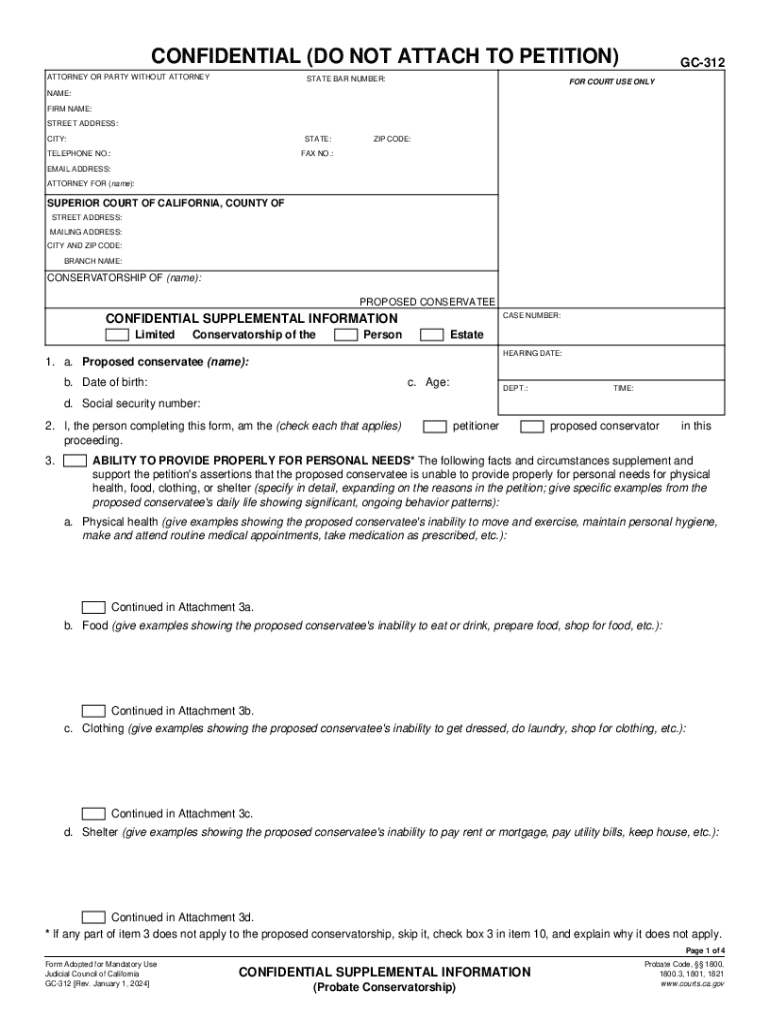
GC 312 Confidential Supplemental Information Judicial Council Forms 2024-2026


What is the GC 312 Confidential Supplemental Information Judicial Council Form?
The GC 312 form, also known as the Confidential Supplemental Information form, is a judicial council form used primarily in California. This form is essential in legal proceedings where sensitive information needs to be disclosed while maintaining confidentiality. It is often associated with probate cases, ensuring that personal information remains protected during the legal process. The GC 312 provides a structured way to present confidential details to the court without exposing them to public access, aligning with privacy laws and regulations.
How to Use the GC 312 Confidential Supplemental Information Judicial Council Form
Using the GC 312 form involves several straightforward steps. First, ensure that you have the correct version of the form, which can typically be downloaded as a PDF. Next, fill out the form accurately, providing all requested information while being mindful of confidentiality requirements. It is crucial to include any relevant case numbers and details that pertain to your specific legal matter. Once completed, the form should be submitted to the appropriate court along with any other required documents, ensuring that it is filed within any specified deadlines.
Steps to Complete the GC 312 Confidential Supplemental Information Judicial Council Form
Completing the GC 312 form requires careful attention to detail. Follow these steps for accurate completion:
- Download the latest version of the GC 312 form from a reliable source.
- Read the instructions carefully to understand what information is required.
- Fill in your personal information, including your name, address, and contact details.
- Provide any case-related information, such as case numbers or court details.
- Include the confidential information as required, ensuring it is clearly marked.
- Review the form for accuracy and completeness before submission.
Legal Use of the GC 312 Confidential Supplemental Information Judicial Council Form
The legal use of the GC 312 form is primarily to facilitate the submission of sensitive information in a manner that complies with California law. This form is particularly relevant in probate cases, where personal and financial details may need to be disclosed to the court. By using the GC 312, individuals can ensure that their confidential information is handled appropriately, safeguarding their privacy while fulfilling legal obligations. Courts recognize this form as a legitimate means of protecting sensitive data during legal proceedings.
Key Elements of the GC 312 Confidential Supplemental Information Judicial Council Form
The GC 312 form includes several key elements that are essential for its proper use. These elements typically consist of:
- Personal Information: Details about the individual submitting the form.
- Case Information: Relevant case numbers and court details.
- Confidential Information Section: A designated area for sensitive information that must be protected.
- Signature Line: A space for the individual to sign and date the form, affirming the accuracy of the information provided.
Who Issues the GC 312 Confidential Supplemental Information Judicial Council Form?
The GC 312 form is issued by the Judicial Council of California. This body is responsible for creating and maintaining forms used in the state's court system, ensuring they meet legal standards and facilitate proper legal processes. The Judicial Council regularly updates forms like the GC 312 to reflect changes in law and procedure, making it essential for users to access the most current version for their legal needs.
Quick guide on how to complete gc 312 confidential supplemental information judicial council forms
Accomplish GC 312 Confidential Supplemental Information Judicial Council Forms effortlessly on any device
Digital document management has become increasingly favored by businesses and individuals. It offers an ideal environmentally friendly substitute for traditional printed and signed documents, as you can locate the necessary form and securely maintain it online. airSlate SignNow equips you with all the resources to create, edit, and electronically sign your documents quickly without interruptions. Manage GC 312 Confidential Supplemental Information Judicial Council Forms on any device with airSlate SignNow Android or iOS applications and enhance any document-related procedure today.
How to modify and electronically sign GC 312 Confidential Supplemental Information Judicial Council Forms with ease
- Locate GC 312 Confidential Supplemental Information Judicial Council Forms and then click Get Form to begin.
- Utilize the tools we offer to complete your form.
- Emphasize important parts of the documents or conceal sensitive information with tools that airSlate SignNow specifically provides for that purpose.
- Create your electronic signature with the Sign tool, which takes seconds and holds the same legal validity as a conventional wet ink signature.
- Review all the information and then click the Done button to save your changes.
- Select how you wish to deliver your form, whether by email, text message (SMS), invitation link, or download it to your computer.
Forget about lost or misplaced files, tedious form searches, or errors that require printing new document copies. airSlate SignNow meets your document management needs in just a few clicks from any device you prefer. Modify and electronically sign GC 312 Confidential Supplemental Information Judicial Council Forms and ensure excellent communication at every stage of the form preparation process with airSlate SignNow.
Create this form in 5 minutes or less
Find and fill out the correct gc 312 confidential supplemental information judicial council forms
Create this form in 5 minutes!
How to create an eSignature for the gc 312 confidential supplemental information judicial council forms
How to create an electronic signature for a PDF online
How to create an electronic signature for a PDF in Google Chrome
How to create an e-signature for signing PDFs in Gmail
How to create an e-signature right from your smartphone
How to create an e-signature for a PDF on iOS
How to create an e-signature for a PDF on Android
People also ask
-
What is gc 312 and how does it relate to airSlate SignNow?
The gc 312 is a specific feature within airSlate SignNow that enhances document signing and management. It allows users to streamline their eSignature processes, making it easier to send and sign documents securely. By utilizing gc 312, businesses can improve their workflow efficiency and reduce turnaround times.
-
How much does airSlate SignNow with gc 312 cost?
Pricing for airSlate SignNow with gc 312 varies based on the subscription plan you choose. We offer flexible pricing options to accommodate businesses of all sizes, ensuring that you get the best value for your investment. For detailed pricing information, please visit our website or contact our sales team.
-
What are the key features of gc 312 in airSlate SignNow?
gc 312 includes several key features such as customizable templates, automated workflows, and real-time tracking of document status. These features are designed to enhance user experience and ensure that your document signing process is efficient and secure. With gc 312, you can also integrate with various third-party applications for added convenience.
-
What benefits does gc 312 offer for businesses?
By implementing gc 312, businesses can signNowly reduce the time spent on document management and signing processes. This feature not only enhances productivity but also improves compliance and security. Additionally, gc 312 helps in reducing paper usage, contributing to a more sustainable business practice.
-
Can gc 312 integrate with other software applications?
Yes, gc 312 is designed to seamlessly integrate with a variety of software applications, including CRM systems, project management tools, and cloud storage services. This integration capability allows businesses to create a more cohesive workflow and enhances the overall efficiency of document handling. You can easily connect gc 312 with your existing tools to maximize productivity.
-
Is gc 312 suitable for small businesses?
Absolutely! gc 312 is tailored to meet the needs of businesses of all sizes, including small businesses. Its user-friendly interface and cost-effective pricing make it an ideal solution for small enterprises looking to streamline their document signing processes without compromising on quality or security.
-
How secure is the gc 312 feature in airSlate SignNow?
The gc 312 feature in airSlate SignNow is built with robust security measures to protect your documents and sensitive information. We utilize encryption, secure access controls, and compliance with industry standards to ensure that your data remains safe. You can trust gc 312 to provide a secure environment for all your eSignature needs.
Get more for GC 312 Confidential Supplemental Information Judicial Council Forms
- Nebraska disadvantaged business enterprise unified transportation nebraska form
- Capitol dental care inc patient referral form
- Richfield fire department 77 e 100 n richfield ut 84701 form
- Employer identification numberein form
- Application for disabled parking placardplate mai form
- Application for employment form nyandarua county
- Salesforce enhancements amp operational maintenance july 18 form
- Txdot innovator of the year award nomination form
Find out other GC 312 Confidential Supplemental Information Judicial Council Forms
- eSign North Dakota Doctors Affidavit Of Heirship Now
- eSign Oklahoma Doctors Arbitration Agreement Online
- eSign Oklahoma Doctors Forbearance Agreement Online
- eSign Oregon Doctors LLC Operating Agreement Mobile
- eSign Hawaii Education Claim Myself
- eSign Hawaii Education Claim Simple
- eSign Hawaii Education Contract Simple
- eSign Hawaii Education NDA Later
- How To eSign Hawaii Education NDA
- How Do I eSign Hawaii Education NDA
- eSign Hawaii Education Arbitration Agreement Fast
- eSign Minnesota Construction Purchase Order Template Safe
- Can I eSign South Dakota Doctors Contract
- eSign Mississippi Construction Rental Application Mobile
- How To eSign Missouri Construction Contract
- eSign Missouri Construction Rental Lease Agreement Easy
- How To eSign Washington Doctors Confidentiality Agreement
- Help Me With eSign Kansas Education LLC Operating Agreement
- Help Me With eSign West Virginia Doctors Lease Agreement Template
- eSign Wyoming Doctors Living Will Mobile