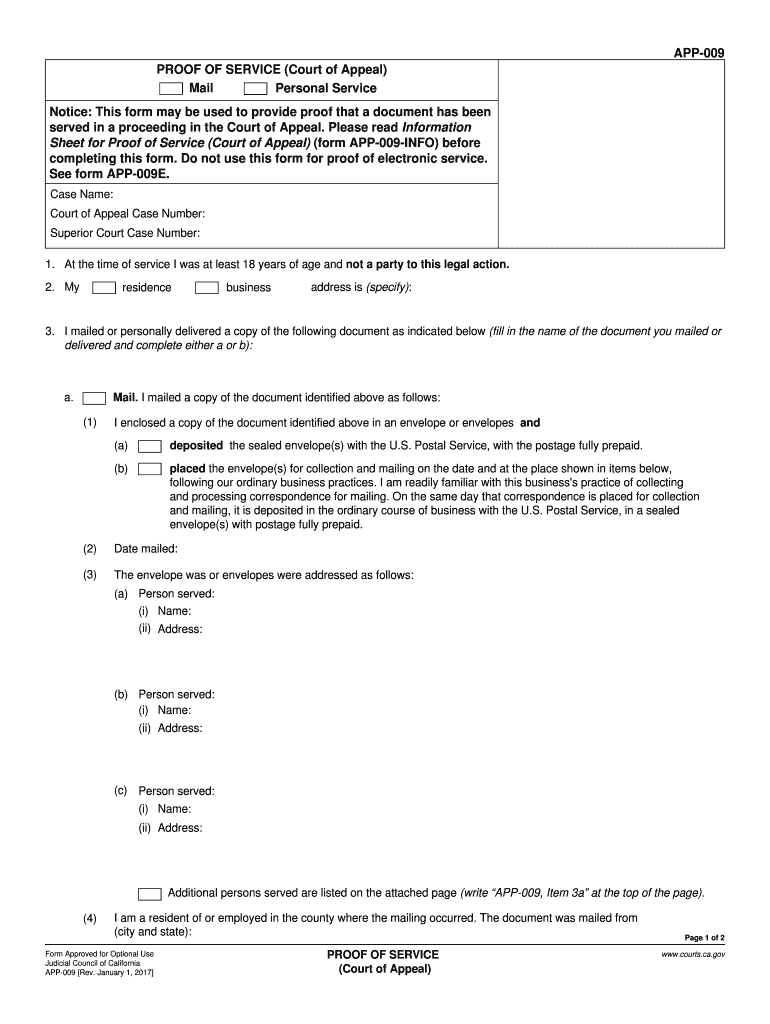
App 009 2017-2026


What is the App 009
The App 009, also known as the court proof of service form, is a legal document used in various court proceedings to confirm that a party has been properly notified of legal actions or filings. This form is essential in ensuring that all parties involved in a case are aware of the proceedings and can respond accordingly. The App 009 is particularly relevant in family court, where notification of service is crucial for matters such as custody, divorce, and other family law issues.
How to use the App 009
Using the App 009 involves several key steps to ensure compliance with legal requirements. First, gather all necessary information related to the case, including the names of the parties involved and the court details. Next, fill out the form accurately, making sure to include all required signatures. Once completed, the form must be filed with the appropriate court, either electronically or via mail, depending on local regulations. It is important to retain a copy of the completed form for your records.
Steps to complete the App 009
Completing the App 009 requires careful attention to detail. Follow these steps:
- Obtain the latest version of the App 009 from a reliable source.
- Fill in the case number, names of the parties, and other relevant details.
- Indicate the method of service used, such as personal delivery or mail.
- Sign and date the form, ensuring that all required signatures are present.
- Submit the completed form to the court by the specified deadline.
Legal use of the App 009
The App 009 is legally binding when completed and submitted in accordance with applicable laws. It serves as proof that the other party has been notified of legal actions, which is a critical aspect of due process. Compliance with the relevant eSignature laws, such as the ESIGN Act and UETA, ensures that the electronic submission of the form is recognized as valid. Using a trusted platform like signNow can help maintain the integrity and security of the document throughout the process.
Key elements of the App 009
Several key elements must be included in the App 009 to ensure its validity:
- Case Information: Includes the case number and names of the parties involved.
- Method of Service: Details how the notification was delivered (e.g., by mail, in person).
- Signatures: Required signatures from the serving party and, if applicable, the recipient.
- Date of Service: The date when the service was completed.
Form Submission Methods
The App 009 can be submitted through various methods, depending on the court's requirements:
- Online Submission: Many courts allow electronic filing through their online systems.
- Mail: The completed form can be mailed to the court's address, ensuring it is sent well before any deadlines.
- In-Person: Some individuals may choose to deliver the form in person at the court clerk's office.
Quick guide on how to complete app 009
Effortlessly Prepare App 009 on Any Device
Digital document management has gained traction among organizations and individuals alike. It offers an excellent eco-friendly substitute for conventional printed and signed documents, as you can obtain the necessary form and securely store it online. airSlate SignNow provides all the features you need to create, modify, and electronically sign your documents promptly without any hassles. Manage App 009 on any device using airSlate SignNow's Android or iOS applications and streamline any document-related procedure today.
How to Modify and Electronically Sign App 009 with Ease
- Find App 009 and then click Get Form to begin.
- Utilize the tools we provide to complete your form.
- Emphasize important sections of your documents or redact sensitive information using the tools specifically offered by airSlate SignNow for that purpose.
- Create your electronic signature with the Sign tool, which takes moments and carries the same legal validity as a traditional ink signature.
- Review all your information and then click on the Done button to save your changes.
- Choose how you would like to submit your form, via email, SMS, invite link, or download it to your computer.
Eliminate concerns about lost or disorganized documents, tedious form searches, or errors requiring new printouts. airSlate SignNow addresses all your document management requirements in just a few clicks from your chosen device. Edit and electronically sign App 009 to ensure exceptional communication at every stage of your form preparation with airSlate SignNow.
Create this form in 5 minutes or less
Find and fill out the correct app 009
Create this form in 5 minutes!
How to create an eSignature for the app 009
The way to generate an eSignature for a PDF document in the online mode
The way to generate an eSignature for a PDF document in Chrome
How to generate an eSignature for putting it on PDFs in Gmail
The best way to generate an eSignature from your mobile device
The way to create an eSignature for a PDF document on iOS devices
The best way to generate an eSignature for a PDF file on Android devices
People also ask
-
What is the form app 009 and how does it work?
The form app 009 is an intuitive tool designed to streamline the process of creating, sending, and eSigning documents. Users can easily customize forms, integrate with their existing workflows, and efficiently manage all documentation in one place.
-
What features are included in the form app 009?
The form app 009 includes various features such as customizable templates, secure eSignature capabilities, automated reminders, and real-time tracking of document statuses. These features are designed to enhance productivity and simplify the signing process for businesses.
-
How much does the form app 009 cost?
The pricing for the form app 009 is flexible and designed to meet the needs of businesses of all sizes. Various subscription plans are available, including a free trial, allowing users to explore features before committing to a paid plan.
-
Can I integrate the form app 009 with other tools?
Yes, the form app 009 offers seamless integrations with a variety of third-party applications and platforms. Whether you use CRM systems, cloud storage, or other business software, the form app 009 can fit into your existing workflow effortlessly.
-
What are the benefits of using the form app 009 for businesses?
Using the form app 009 allows businesses to save time and reduce operational costs by automating document processes. Its user-friendly interface ensures that team members can quickly adapt, improving overall efficiency and simplifying compliance.
-
Is the form app 009 secure for sensitive documents?
Absolutely, the form app 009 prioritizes security, employing encryption and secure servers to protect sensitive data. Users can have peace of mind that their documents, including financial reports and contracts, are safe from unauthorized access.
-
How can I get started with the form app 009?
Getting started with the form app 009 is easy! Simply sign up for an account on our website, choose a plan that fits your needs, and start creating and sending documents with just a few clicks.
Get more for App 009
- Iisjubail form
- 10 2 oh i rc permit working at heights brookfield properties form
- Module 1 deductive reasoning lab answers form
- Managed service legal agreement template form
- Management agreement template form
- Managed service provider agreement template form
- Management company notice to terminate property management agreement template form
- Management consulting agreement template form
Find out other App 009
- eSignature Texas Healthcare / Medical Bill Of Lading Simple
- eSignature Virginia Healthcare / Medical Living Will Computer
- eSignature West Virginia Healthcare / Medical Claim Free
- How To eSignature Kansas High Tech Business Plan Template
- eSignature Kansas High Tech Lease Agreement Template Online
- eSignature Alabama Insurance Forbearance Agreement Safe
- How Can I eSignature Arkansas Insurance LLC Operating Agreement
- Help Me With eSignature Michigan High Tech Emergency Contact Form
- eSignature Louisiana Insurance Rental Application Later
- eSignature Maryland Insurance Contract Safe
- eSignature Massachusetts Insurance Lease Termination Letter Free
- eSignature Nebraska High Tech Rental Application Now
- How Do I eSignature Mississippi Insurance Separation Agreement
- Help Me With eSignature Missouri Insurance Profit And Loss Statement
- eSignature New Hampshire High Tech Lease Agreement Template Mobile
- eSignature Montana Insurance Lease Agreement Template Online
- eSignature New Hampshire High Tech Lease Agreement Template Free
- How To eSignature Montana Insurance Emergency Contact Form
- eSignature New Jersey High Tech Executive Summary Template Free
- eSignature Oklahoma Insurance Warranty Deed Safe