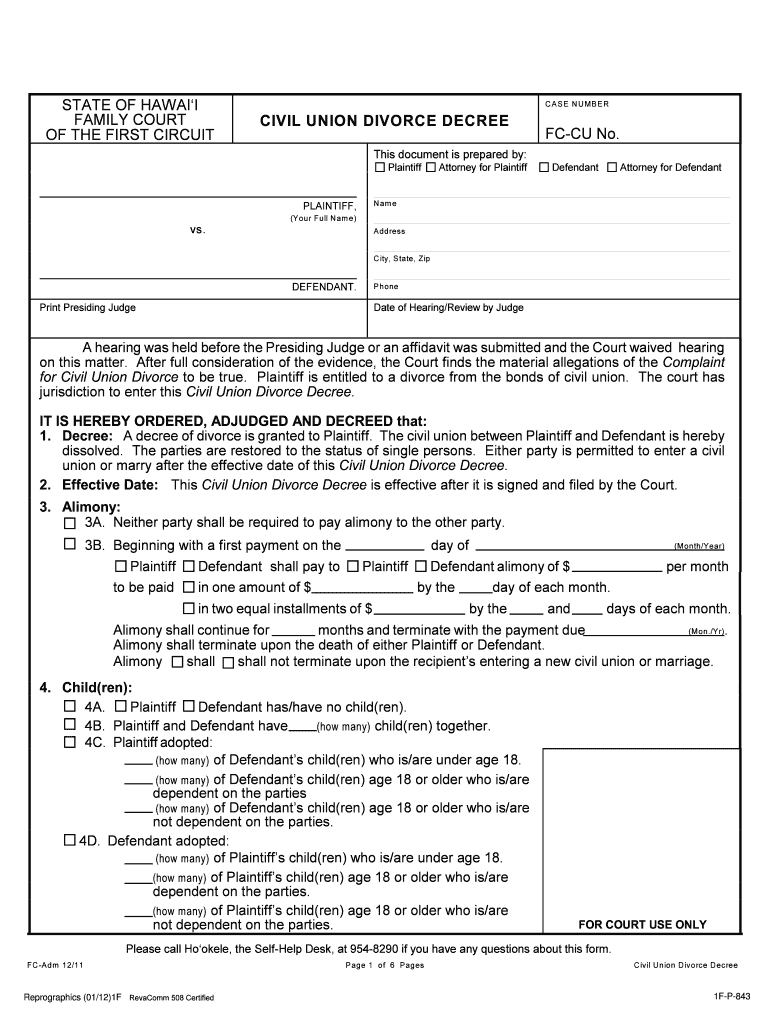
Civil Union Divorce Decree Courts State Hi 2012


What is the civil union divorce decree courts state hi form?
The civil union divorce decree courts state hi form is a legal document used to formalize the dissolution of a civil union in the state of Hawaii. Similar to a traditional divorce decree, this form outlines the terms of the separation, including asset division, child custody arrangements, and any spousal support obligations. It is essential for couples seeking to legally end their civil union to complete this form accurately to ensure that all legal requirements are met.
Steps to complete the civil union divorce decree courts state hi form
Completing the civil union divorce decree courts state hi form involves several important steps:
- Gather necessary information: Collect all relevant details, including personal information for both parties, financial records, and any agreements regarding children.
- Fill out the form: Carefully complete each section of the form, ensuring that all information is accurate and up-to-date.
- Review the document: Double-check the form for any errors or omissions. It may be helpful to have a legal professional review it as well.
- Sign and date: Both parties must sign the form in the presence of a notary public to ensure its validity.
- File with the court: Submit the completed form to the appropriate court in Hawaii, along with any required filing fees.
Legal use of the civil union divorce decree courts state hi form
The civil union divorce decree courts state hi form is legally binding once it has been properly completed, signed, and filed with the court. This document serves as official proof of the dissolution of the civil union and outlines the agreed-upon terms between the parties. It is crucial for individuals to understand that failure to comply with the terms set forth in the decree may result in legal consequences.
Required documents for the civil union divorce decree courts state hi form
When preparing to file the civil union divorce decree courts state hi form, several documents may be required:
- Proof of the civil union, such as the original civil union certificate.
- Financial disclosures, including income statements and asset valuations.
- Any existing agreements regarding child custody or support.
- Identification documents for both parties, such as driver’s licenses or passports.
State-specific rules for the civil union divorce decree courts state hi form
Each state has specific regulations governing the dissolution of civil unions. In Hawaii, it is important to be aware of the following:
- The process for filing the civil union divorce decree may differ from that of a traditional divorce.
- Hawaii law requires that both parties agree to the terms outlined in the decree for it to be considered valid.
- There may be mandatory waiting periods before the court finalizes the dissolution.
How to obtain the civil union divorce decree courts state hi form
The civil union divorce decree courts state hi form can typically be obtained through the Hawaii state court website or directly from the local courthouse. It is advisable to ensure that you are using the most current version of the form to avoid any delays in processing. Additionally, legal aid organizations may offer assistance in obtaining and completing the form.
Quick guide on how to complete civil union divorce decree courts state hi
Complete Civil Union Divorce Decree Courts State Hi effortlessly on any device
Online document management has become increasingly popular among businesses and individuals. It offers an ideal eco-friendly substitute to traditional printed and signed documents, allowing you to obtain the correct form and securely store it online. airSlate SignNow equips you with all the tools necessary to create, modify, and eSign your documents swiftly with no delays. Manage Civil Union Divorce Decree Courts State Hi on any platform using airSlate SignNow's Android or iOS applications and simplify any document-related process today.
The easiest way to modify and eSign Civil Union Divorce Decree Courts State Hi without difficulty
- Obtain Civil Union Divorce Decree Courts State Hi and click Get Form to begin.
- Utilize the tools we provide to complete your form.
- Emphasize important sections of your documents or redact sensitive information with tools that airSlate SignNow offers specifically for that purpose.
- Generate your signature using the Sign tool, which takes only seconds and holds the same legal validity as a conventional wet ink signature.
- Verify the details and click on the Done button to save your changes.
- Select your preferred method of delivering your form, via email, SMS, or invitation link, or download it onto your PC.
Eliminate concerns about lost or misplaced documents, tedious form navigation, or errors that require the creation of new document copies. airSlate SignNow addresses all your document management needs in just a few clicks from a device of your choice. Edit and eSign Civil Union Divorce Decree Courts State Hi and ensure excellent communication at every stage of the form preparation process with airSlate SignNow.
Create this form in 5 minutes or less
Find and fill out the correct civil union divorce decree courts state hi
Create this form in 5 minutes!
How to create an eSignature for the civil union divorce decree courts state hi
How to make an electronic signature for a PDF file online
How to make an electronic signature for a PDF file in Google Chrome
The best way to create an electronic signature for signing PDFs in Gmail
The way to make an electronic signature from your mobile device
The best way to generate an eSignature for a PDF file on iOS
The way to make an electronic signature for a PDF file on Android devices
People also ask
-
What is the hi civil union form?
The hi civil union form is a specialized document designed for couples entering into a civil union. This form ensures that the couple's rights and responsibilities are recognized under the law, similar to marriage. airSlate SignNow provides an easy way to create, send, and eSign this form, making the process smooth and efficient.
-
How much does it cost to use airSlate SignNow for a hi civil union form?
airSlate SignNow offers flexible pricing plans that accommodate various needs when handling documents such as the hi civil union form. Subscriptions typically start at a competitive monthly rate, with options for businesses and individuals. This cost-effective solution ensures you're getting powerful features without breaking the bank.
-
What features does airSlate SignNow offer for the hi civil union form?
With airSlate SignNow, you can easily create, edit, and manage your hi civil union form digitally. Key features include customizable templates, real-time collaboration, and secure eSignature capabilities. These tools ensure that you have everything you need to complete your civil union formalities seamlessly.
-
Can I integrate the hi civil union form with other tools using airSlate SignNow?
Yes, airSlate SignNow allows you to integrate the hi civil union form with various third-party applications. This integration capability enhances the efficiency of your document management by connecting with tools like Google Drive, Dropbox, and CRM systems. Streamlining your workflows has never been easier!
-
Is airSlate SignNow secure for managing my hi civil union form?
Absolutely! airSlate SignNow prioritizes security when it comes to handling sensitive documents like the hi civil union form. With bank-level encryption and compliance with top regulations, your data remains protected during the entire process, giving you peace of mind.
-
How quick is the process of completing the hi civil union form with airSlate SignNow?
Completing the hi civil union form using airSlate SignNow is quick and easy. The platform simplifies document preparation and eSigning to reduce turnaround time signNowly. Many users report finishing the process in just a few minutes, making it an ideal choice for busy couples.
-
Does airSlate SignNow provide customer support for the hi civil union form?
Yes, airSlate SignNow offers robust customer support for users working with the hi civil union form. Whether you need help with creating a document or troubleshooting issues, our support team is available via chat, email, and phone to assist you. We aim to ensure you have a smooth experience.
Get more for Civil Union Divorce Decree Courts State Hi
- Certification of finances 100448150 form
- Ny statutory short form power of attorney
- Income tax customer information form stanley ampamp associates
- Customer request form indian bank pdf download
- Cost plus claim form employer canwest group benefits
- Site observation report pdf form
- Internal administrative approval form for external grant proposals southernct
- Notarized agreement template 787745292 form
Find out other Civil Union Divorce Decree Courts State Hi
- How To Integrate Sign in Banking
- How To Use Sign in Banking
- Help Me With Use Sign in Banking
- Can I Use Sign in Banking
- How Do I Install Sign in Banking
- How To Add Sign in Banking
- How Do I Add Sign in Banking
- How Can I Add Sign in Banking
- Can I Add Sign in Banking
- Help Me With Set Up Sign in Government
- How To Integrate eSign in Banking
- How To Use eSign in Banking
- How To Install eSign in Banking
- How To Add eSign in Banking
- How To Set Up eSign in Banking
- How To Save eSign in Banking
- How To Implement eSign in Banking
- How To Set Up eSign in Construction
- How To Integrate eSign in Doctors
- How To Use eSign in Doctors