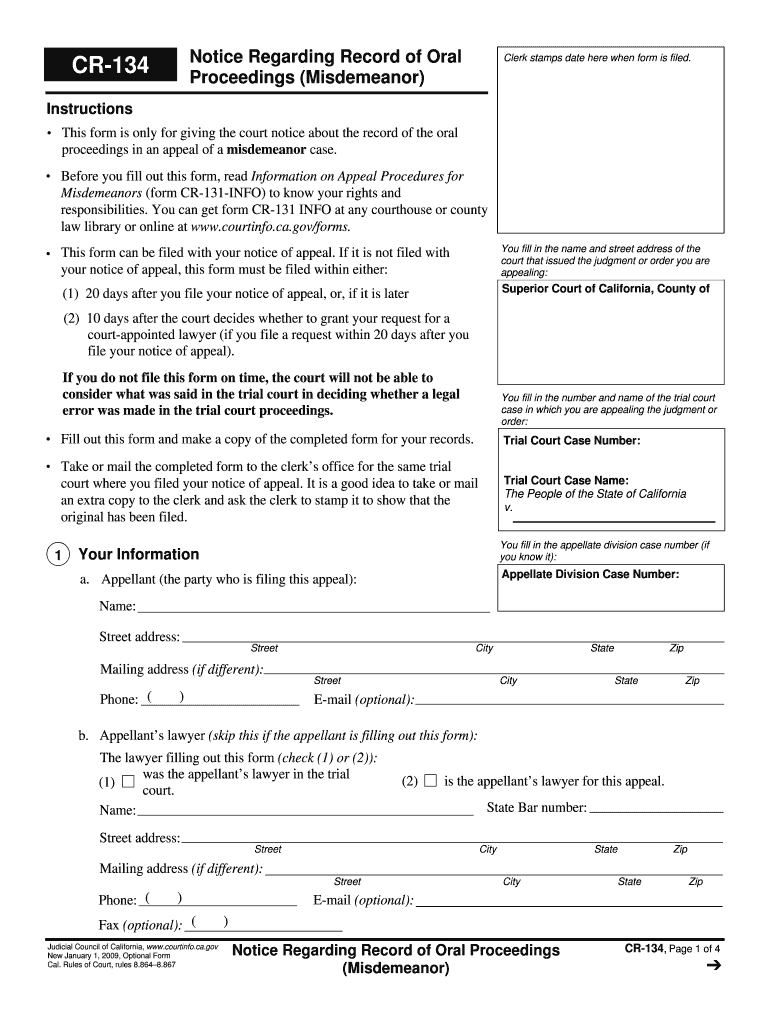
Cr 134 Fillable Form 2020


What is the Cr 134 Fillable Form
The Cr 134 Fillable Form is a specific document used in the United States for various administrative purposes. It is designed to be filled out electronically, allowing users to complete and submit it with ease. This form typically serves as a means for individuals or businesses to report information to government agencies or other organizations. By utilizing a fillable format, users can ensure that all necessary fields are completed accurately, reducing the likelihood of errors that can occur with traditional paper forms.
How to use the Cr 134 Fillable Form
Using the Cr 134 Fillable Form is a straightforward process. First, access the form through a reliable platform that supports digital signatures and document management. Once you have the form open, carefully read the instructions provided. Fill in the required fields with accurate information, ensuring that all entries comply with the guidelines specified. After completing the form, review it for any errors or omissions. Finally, submit the form electronically or print it for mailing, depending on the submission method required.
Steps to complete the Cr 134 Fillable Form
Completing the Cr 134 Fillable Form involves several key steps:
- Access the form through a trusted digital platform.
- Read the instructions thoroughly to understand the requirements.
- Fill in all required fields, ensuring accuracy and completeness.
- Review the form for any errors or missing information.
- Save your progress regularly to avoid losing data.
- Submit the form electronically or print it for mailing, as needed.
Legal use of the Cr 134 Fillable Form
The Cr 134 Fillable Form is considered legally binding when completed and submitted in accordance with applicable laws and regulations. To ensure its legal validity, it is crucial to use a platform that complies with eSignature laws such as the ESIGN Act and UETA. This compliance guarantees that the signatures and data provided on the form are recognized by courts and government entities. Additionally, maintaining a secure and verifiable process for completing the form enhances its legal standing.
Key elements of the Cr 134 Fillable Form
Several key elements are essential to the Cr 134 Fillable Form. These include:
- Identification Information: Personal or business details that identify the filer.
- Signature Section: A designated area for the signer to authenticate the document.
- Date of Submission: The date when the form is completed and submitted.
- Instructions: Clear guidelines on how to fill out the form correctly.
- Contact Information: Details for the agency or organization receiving the form.
Form Submission Methods (Online / Mail / In-Person)
The Cr 134 Fillable Form can be submitted through various methods, depending on the requirements of the receiving entity. Common submission methods include:
- Online Submission: Many organizations allow for electronic submission via their websites, which is often the fastest method.
- Mail: Users can print the completed form and send it via postal service to the designated address.
- In-Person Submission: Some forms may require or allow for submission at a physical location, such as a government office.
Quick guide on how to complete cr 134 fillable 2009 form
Complete Cr 134 Fillable Form effortlessly on any device
Online document management has gained tremendous traction among businesses and individuals. It serves as an ideal eco-friendly alternative to traditional printed and signed paperwork, allowing you to locate the necessary form and securely store it online. airSlate SignNow equips you with all the tools required to create, modify, and electronically sign your documents promptly without delays. Handle Cr 134 Fillable Form on any platform using airSlate SignNow applications for Android or iOS and enhance any document-focused task today.
The easiest method to modify and eSign Cr 134 Fillable Form without hassle
- Find Cr 134 Fillable Form and then click Get Form to begin.
- Utilize the tools we offer to complete your form.
- Emphasize pertinent sections of your documents or obscure sensitive information with tools that airSlate SignNow specifically provides for such purposes.
- Create your signature with the Sign feature, which takes mere seconds and possesses the same legal validity as a conventional wet ink signature.
- Review all the details and then click the Done button to save your changes.
- Choose how you wish to send your form, via email, text message (SMS), invitation link, or download it to your computer.
Say goodbye to lost or misfiled documents, tedious form searches, or mistakes that necessitate printing out new copies. airSlate SignNow addresses all your document management needs in just a few clicks from any device you prefer. Modify and eSign Cr 134 Fillable Form and ensure seamless communication at any stage of your form preparation process with airSlate SignNow.
Create this form in 5 minutes or less
Find and fill out the correct cr 134 fillable 2009 form
Create this form in 5 minutes!
How to create an eSignature for the cr 134 fillable 2009 form
How to make an electronic signature for your PDF online
How to make an electronic signature for your PDF in Google Chrome
The best way to generate an electronic signature for signing PDFs in Gmail
The best way to create an eSignature right from your smartphone
The best way to generate an electronic signature for a PDF on iOS
The best way to create an eSignature for a PDF on Android
People also ask
-
What is a Cr 134 Fillable Form?
The Cr 134 Fillable Form is an essential document used for various applications and processes. It allows users to fill out necessary information digitally, making it easier to submit to relevant authorities. airSlate SignNow enables you to create, manage, and eSign your Cr 134 Fillable Form hassle-free.
-
How can I create a Cr 134 Fillable Form using airSlate SignNow?
Creating a Cr 134 Fillable Form with airSlate SignNow is straightforward. You can use our intuitive drag-and-drop feature to design the form, add customizable fields, and save it as a fillable document. This allows others to complete the form online, streamlining your workflow.
-
Is there a cost associated with using the Cr 134 Fillable Form feature?
airSlate SignNow provides a cost-effective solution for managing the Cr 134 Fillable Form. Pricing varies based on the plan you choose, but it is tailored to meet the budget needs of businesses of all sizes. You can opt for a free trial to explore all features before committing.
-
What are the key features of the Cr 134 Fillable Form in airSlate SignNow?
The Cr 134 Fillable Form offers various features, including easy document creation, customizable fields, and electronic signature capabilities. Additionally, you can track submissions and manage responses seamlessly. These features simplify the document handling process signNowly.
-
Can I integrate the Cr 134 Fillable Form with other applications?
Yes, airSlate SignNow allows for easy integration of the Cr 134 Fillable Form with popular applications like Google Drive, Salesforce, and Microsoft Office. This enables you to streamline your workflow further and ensures all necessary tools are aligned for efficient document management.
-
What benefits does the Cr 134 Fillable Form provide for businesses?
Using the Cr 134 Fillable Form through airSlate SignNow offers numerous benefits, including time savings, reduced errors, and improved compliance. The ability to eSign documents ensures faster processing and approval times, enhancing overall business productivity and efficiency.
-
How secure is the Cr 134 Fillable Form when using airSlate SignNow?
Security is a top priority for airSlate SignNow, and the Cr 134 Fillable Form is safeguarded with advanced encryption and compliance with industry standards. All documents are stored securely, ensuring that sensitive information remains protected during and after the signing process.
Get more for Cr 134 Fillable Form
- Passion of the christ permission slip young life st marys form
- Des adolescent form
- English lesson plan form
- Dca vantage analyzer training checklist form
- Alternate benefit program withdrawal request newjersey form
- Supplier self assessment form
- Music happens to be an art form new jersey youth njys
- Clerks office welcome to charter township of shelby form
Find out other Cr 134 Fillable Form
- How Do I eSignature Alaska Life Sciences Presentation
- Help Me With eSignature Iowa Life Sciences Presentation
- How Can I eSignature Michigan Life Sciences Word
- Can I eSignature New Jersey Life Sciences Presentation
- How Can I eSignature Louisiana Non-Profit PDF
- Can I eSignature Alaska Orthodontists PDF
- How Do I eSignature New York Non-Profit Form
- How To eSignature Iowa Orthodontists Presentation
- Can I eSignature South Dakota Lawers Document
- Can I eSignature Oklahoma Orthodontists Document
- Can I eSignature Oklahoma Orthodontists Word
- How Can I eSignature Wisconsin Orthodontists Word
- How Do I eSignature Arizona Real Estate PDF
- How To eSignature Arkansas Real Estate Document
- How Do I eSignature Oregon Plumbing PPT
- How Do I eSignature Connecticut Real Estate Presentation
- Can I eSignature Arizona Sports PPT
- How Can I eSignature Wisconsin Plumbing Document
- Can I eSignature Massachusetts Real Estate PDF
- How Can I eSignature New Jersey Police Document