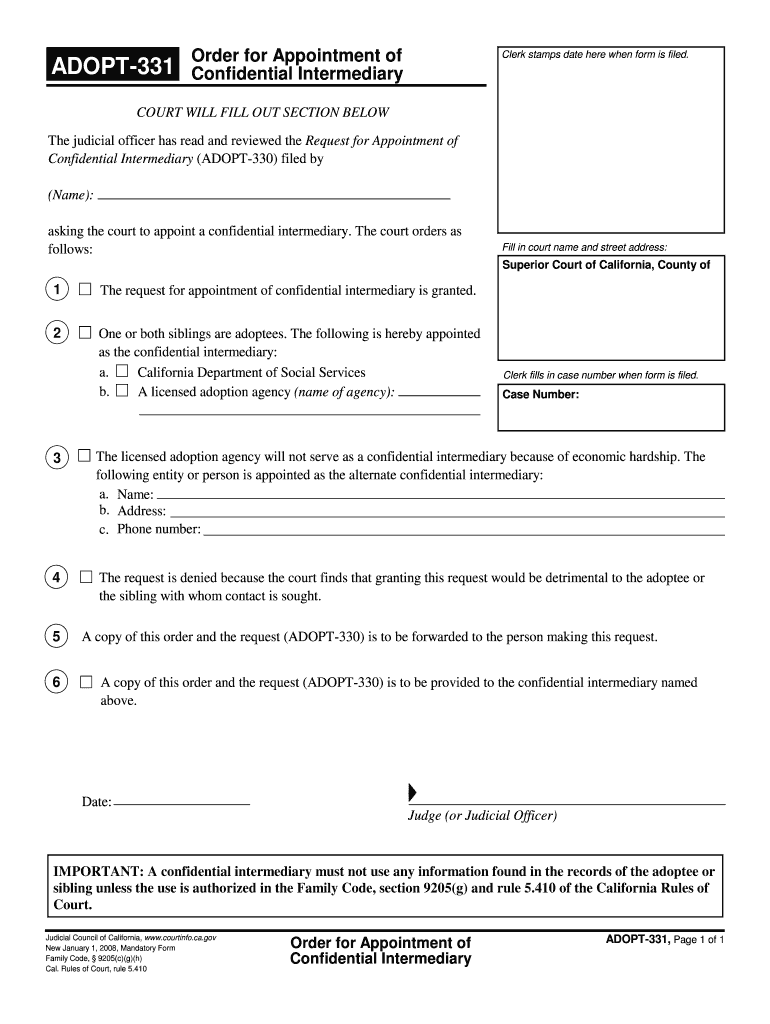
The 331 Ca Form


What is the CA 331?
The CA 331, also known as the appointment intermediary form, is a crucial document used in the adoption process in California. This form is specifically designed for individuals who are seeking to adopt a child and need to establish an intermediary relationship. The CA 331 serves as a legal declaration that outlines the responsibilities and roles of the parties involved in the adoption process. It ensures that the adoption is conducted in compliance with state laws, providing a clear framework for all parties.
How to Use the CA 331
Using the CA 331 involves several steps to ensure that the form is filled out correctly and submitted in accordance with legal requirements. First, gather all necessary information, including details about the child being adopted and the adopting parties. Next, complete the form with accurate and truthful information. After filling out the form, it must be signed by all involved parties to validate the agreement. Finally, submit the completed CA 331 to the appropriate court or agency overseeing the adoption process.
Steps to Complete the CA 331
Completing the CA 331 requires attention to detail to ensure compliance with legal standards. Follow these steps:
- Obtain the CA 331 form from a reliable source.
- Fill in personal information for all parties involved, including names, addresses, and contact information.
- Provide details about the child, including their name, date of birth, and any relevant background information.
- Clearly outline the roles and responsibilities of each party as per the requirements of the adoption process.
- Review the form for accuracy and completeness before signing.
- Ensure that all signatures are obtained and dated appropriately.
- Submit the completed form to the designated court or agency.
Legal Use of the CA 331
The legal use of the CA 331 is paramount in the adoption process. This form must be utilized in accordance with California state laws to ensure that the adoption is legally binding. It is essential to adhere to all legal stipulations outlined in the form, as failure to do so may result in complications during the adoption process. The CA 331 provides a framework that protects the rights of all parties involved, ensuring that the adoption is conducted fairly and transparently.
Required Documents for the CA 331
When preparing to submit the CA 331, several documents are typically required to support the adoption process. These may include:
- Proof of identity for all parties involved, such as driver's licenses or passports.
- Background checks or clearances, as mandated by California adoption laws.
- Any prior legal documents related to the child's custody or parental rights.
- Financial statements or proof of income, if required by the adoption agency or court.
Form Submission Methods
The CA 331 can be submitted through various methods, depending on the requirements of the specific court or agency handling the adoption. Common submission methods include:
- Online submission through the court's official website, if available.
- Mailing the completed form to the appropriate court or agency.
- In-person submission at the designated court or agency office.
Quick guide on how to complete the 331 ca
Effortlessly Prepare The 331 Ca on Any Device
Online document administration has become increasingly popular among businesses and individuals. It offers an ideal environmentally friendly alternative to traditional printed and signed paperwork, as you can easily locate the correct template and securely keep it online. airSlate SignNow equips you with all the necessary tools to generate, edit, and electronically sign your documents swiftly without delays. Manage The 331 Ca on any device utilizing the airSlate SignNow Android or iOS applications and simplify any document-related task today.
How to Edit and Electronically Sign The 331 Ca with Ease
- Obtain The 331 Ca and click on Get Form to begin.
- Use the features we provide to complete your document.
- Emphasize important sections of your documents or redact sensitive information with tools that airSlate SignNow specifically provides for this purpose.
- Create your electronic signature using the Sign tool, which takes mere seconds and holds the same legal validity as a conventional handwritten signature.
- Review all the details and click on the Done button to preserve your changes.
- Choose your preferred method of sharing your form, whether by email, text message (SMS), invite link, or download it to your computer.
Eliminate worries about lost or misplaced documents, tedious form searches, or errors that require printing new copies. airSlate SignNow fulfills all your document management needs in just a few clicks from any device of your choosing. Edit and electronically sign The 331 Ca and ensure excellent communication at every stage of your form preparation process with airSlate SignNow.
Create this form in 5 minutes or less
Create this form in 5 minutes!
How to create an eSignature for the the 331 ca
The best way to create an electronic signature for your PDF document in the online mode
The best way to create an electronic signature for your PDF document in Chrome
How to make an electronic signature for putting it on PDFs in Gmail
The best way to generate an electronic signature right from your mobile device
The way to create an electronic signature for a PDF document on iOS devices
The best way to generate an electronic signature for a PDF on Android devices
People also ask
-
What is the primary benefit of adopting 331 with airSlate SignNow?
By adopting 331, businesses can streamline their document workflows, ensuring faster turnaround times and improved efficiency. The airSlate SignNow platform simplifies the process of sending and eSigning documents, helping teams stay organized and productive.
-
How does pricing work if I decide to adopt 331?
When you adopt 331 with airSlate SignNow, our pricing is designed to be affordable and flexible for businesses of all sizes. We offer various tiered plans that cater to different user needs, enabling you to choose the option that best fits your requirements.
-
What features are included when I adopt 331?
Adopting 331 with airSlate SignNow unlocks essential features such as document templates, custom branding, and real-time tracking of documents. Additionally, our user-friendly interface makes it easy to manage your documents and eSignatures without any hassle.
-
Can I integrate airSlate SignNow if I adopt 331?
Yes, adopting 331 allows for seamless integration with a variety of third-party applications. This means you can connect airSlate SignNow with your existing software tools, streamlining your workflows and enhancing collaboration.
-
Is support available after I adopt 331?
Absolutely! When you adopt 331, you gain access to our dedicated customer support team. Whether you have questions about features or need assistance with integrations, we are here to help you every step of the way.
-
How secure is my data when I adopt 331 with airSlate SignNow?
Security is a top priority when you adopt 331 with airSlate SignNow. Our platform employs advanced encryption protocols and complies with various industry standards to ensure that your documents and sensitive data remain protected.
-
What types of documents can I send and sign after adopting 331?
With airSlate SignNow, you can send and sign a wide range of document types once you adopt 331. Whether it's contracts, agreements, or forms, our platform is versatile enough to handle various document needs for your business.
Get more for The 331 Ca
- Aanpcp preceptorship form the american academy of nurse healthprofessions nku
- Sidbury primary school form
- Wisconsin medicaid out of state provider data sheet form
- Wild chimpanzees are rapidly disappearing form
- Certificate of property insurance trgc com form
- Fillable online residential fireplace rebate centerpoint form
- Liability waiver and release agreement form
- Mutual aid agreement template form
Find out other The 331 Ca
- Sign Plumbing PPT Idaho Free
- How Do I Sign Wyoming Life Sciences Confidentiality Agreement
- Sign Iowa Plumbing Contract Safe
- Sign Iowa Plumbing Quitclaim Deed Computer
- Sign Maine Plumbing LLC Operating Agreement Secure
- How To Sign Maine Plumbing POA
- Sign Maryland Plumbing Letter Of Intent Myself
- Sign Hawaii Orthodontists Claim Free
- Sign Nevada Plumbing Job Offer Easy
- Sign Nevada Plumbing Job Offer Safe
- Sign New Jersey Plumbing Resignation Letter Online
- Sign New York Plumbing Cease And Desist Letter Free
- Sign Alabama Real Estate Quitclaim Deed Free
- How Can I Sign Alabama Real Estate Affidavit Of Heirship
- Can I Sign Arizona Real Estate Confidentiality Agreement
- How Do I Sign Arizona Real Estate Memorandum Of Understanding
- Sign South Dakota Plumbing Job Offer Later
- Sign Tennessee Plumbing Business Letter Template Secure
- Sign South Dakota Plumbing Emergency Contact Form Later
- Sign South Dakota Plumbing Emergency Contact Form Myself