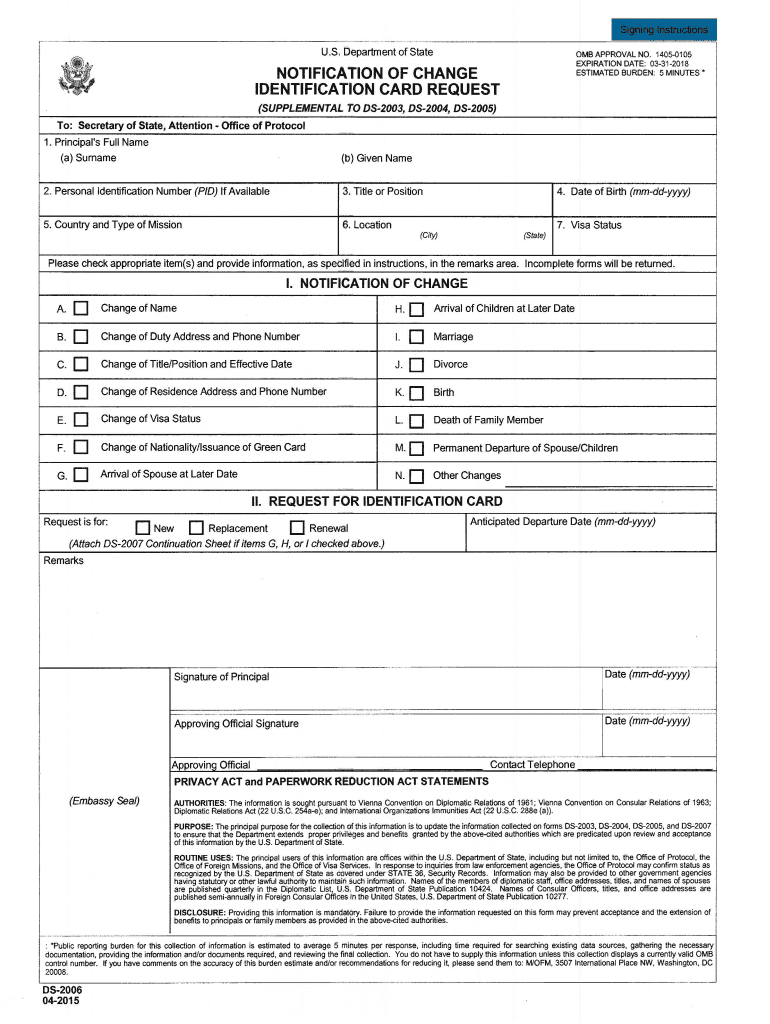
Form Ds Notification of Change 2003


What is the Form Ds Notification Of Change
The Form Ds Notification Of Change is a crucial document used in the United States for notifying relevant authorities about changes in information related to a specific entity or individual. This form is typically required for various administrative purposes, ensuring that records remain accurate and up to date. It is essential for compliance with regulatory requirements and helps prevent misunderstandings or legal issues that may arise from outdated information.
How to use the Form Ds Notification Of Change
Using the Form Ds Notification Of Change involves a straightforward process. First, ensure you have the most current version of the form, which can typically be obtained from official government websites or agencies. Fill out the form completely, providing all necessary information regarding the changes being reported. After completing the form, review it for accuracy before submission. Depending on the requirements of the agency receiving the form, you may need to submit it online, by mail, or in person.
Steps to complete the Form Ds Notification Of Change
Completing the Form Ds Notification Of Change requires careful attention to detail. Follow these steps for a successful submission:
- Obtain the latest version of the form from an official source.
- Fill in your current information and the details of the change.
- Ensure all required fields are completed, including any necessary attachments.
- Review the form for accuracy and completeness.
- Submit the form according to the specific guidelines provided by the relevant authority.
Key elements of the Form Ds Notification Of Change
The Form Ds Notification Of Change includes several key elements that must be addressed to ensure its validity. These elements typically include:
- Identification of the entity or individual making the notification.
- A clear description of the changes being reported.
- Any relevant identification numbers, such as tax identification or registration numbers.
- Contact information for follow-up or clarification.
Form Submission Methods (Online / Mail / In-Person)
Submitting the Form Ds Notification Of Change can be done through various methods, depending on the guidelines set by the receiving agency. Common submission methods include:
- Online: Many agencies allow electronic submission through their websites, which can expedite processing.
- Mail: You may send the completed form via postal service, ensuring it is sent to the correct address.
- In-Person: Some situations may require you to submit the form directly at a designated office.
Legal use of the Form Ds Notification Of Change
Legally, the Form Ds Notification Of Change serves as an official record of changes that must be reported to maintain compliance with various regulations. It is important to ensure that the form is completed accurately and submitted in a timely manner to avoid potential penalties or legal complications. Keeping records of submitted forms and any correspondence with agencies can also be beneficial for future reference.
Quick guide on how to complete form ds notification of change 2003
Explore the simplest method to complete and sign your Form Ds Notification Of Change
Are you still spending time preparing your official documents on paper instead of online? airSlate SignNow presents a superior approach to fill out and sign your Form Ds Notification Of Change and similar forms for public services. Our intelligent electronic signature platform offers you all the tools necessary to handle paperwork efficiently and in compliance with official standards - comprehensive PDF editing, management, security, signing, and sharing features readily accessible through a user-friendly interface.
Only a few steps are required to complete the process to fill out and sign your Form Ds Notification Of Change:
- Upload the editable template to the editor using the Get Form button.
- Verify what information is needed in your Form Ds Notification Of Change.
- Navigate through the fields using the Next button to ensure nothing is missed.
- Employ Text, Check, and Cross tools to fill in the blanks with your information.
- Modify the content with Text boxes or Images from the toolbar above.
- Emphasize what is important or Remove fields that are unnecessary.
- Click on Sign to create a legally enforceable electronic signature using your preferred method.
- Add the Date beside your signature and finish your task with the Done button.
Store your finalized Form Ds Notification Of Change in the Documents section of your profile, download it, or transfer it to your preferred cloud storage. Our service also allows for versatile file sharing. There’s no need to print your forms when you need to submit them to the appropriate public office - do it via email, fax, or by requesting a USPS "snail mail" delivery from your account. Give it a try today!
Create this form in 5 minutes or less
Find and fill out the correct form ds notification of change 2003
FAQs
-
How do I schedule a US visa interview of two people together after filling out a DS160 form?
Here is a link that might help answer your question >> DS-160: Frequently Asked QuestionsFor more information on this and similar matters, please call me direct: 650.424.1902Email: heller@hellerimmigration.comHeller Immigration Law Group | Silicon Valley Immigration Attorneys
-
Is it okay to pay visa fees before filling out the DS-160 form?
No you can’t make visa fee before submitting the DS-160, because once you submit the DS-160 form, it send a email to you with submission confirmation number which is important to synch the payments under your application. Bother how will they ever know who paid for which application.
-
How can I fill out Google's intern host matching form to optimize my chances of receiving a match?
I was selected for a summer internship 2016.I tried to be very open while filling the preference form: I choose many products as my favorite products and I said I'm open about the team I want to join.I even was very open in the location and start date to get host matching interviews (I negotiated the start date in the interview until both me and my host were happy.) You could ask your recruiter to review your form (there are very cool and could help you a lot since they have a bigger experience).Do a search on the potential team.Before the interviews, try to find smart question that you are going to ask for the potential host (do a search on the team to find nice and deep questions to impress your host). Prepare well your resume.You are very likely not going to get algorithm/data structure questions like in the first round. It's going to be just some friendly chat if you are lucky. If your potential team is working on something like machine learning, expect that they are going to ask you questions about machine learning, courses related to machine learning you have and relevant experience (projects, internship). Of course you have to study that before the interview. Take as long time as you need if you feel rusty. It takes some time to get ready for the host matching (it's less than the technical interview) but it's worth it of course.
-
How do I change my address in the Aadhar card?
You can change the following details in Aadhar Card:NameGenderDate of BirthAddressE-mail IDTHINGS TO REMEMBER BEFORE APPLYING FOR AADHAR CARD DETAILS CHANGE:Your Registered Mobile Number is mandatory in the online process.You need to submit Documents for change of – Name, Date of Birth and Address. However, Change in Gender and E-mail ID do not require any document.You have to fill details in both – English and Regional/Local language (Eg. Hindi, Oriya, Bengali etc)Aadhar Card Details are not changed instantly. It is changed after Verification and Validation by the authoritySTEPS TO AADHAR CARD DETAILS CHANGE ONLINE:Click Here for going to the link.Enter your Aadhar Number.Fill Text VerificationClick on Send OTP. OTP is sent on your Registered mobile number.Also Read: Simple Steps to Conduct Aadhar Card Status Enquiry by NameYou will be asked to choose the Aadhar Card Details that you want to change.You can select multiple fields. Select the field and Submit.In next window fill the Correct Detail in both – English and Local language (if asked) and Submit.For Example – Here one has to fill the Email IdNOTE – If you are changing – Name, Date of Birth or Address, you have to upload the scanned documents. Click Here to know the Documents or Check them here.Verify the details that you have filled. If all the details look good then proceed or you can go back and edit once again.You may be asked for BPO Service Provider Selection. Select the provider belonging to your region.At last – You will be given an Update Request Number. Download or Print the document and keep it safe. It is required in checking the status of the complaint in future.So this step completes the process of Aadhar Card details change online.CHECK THE STATUS OF YOUR AADHAR CARD DETAILS CHANGE REQUESTStep 1 – Go the website by Clicking HereStep 2 – Fill the Aadhaar No. and URN – Update Request NumberStep 3 – Click on “Get Status”You are done. The new window on the screen will show the status of your request for change in Aadhar Card Details.
-
How do I fill out the form of DU CIC? I couldn't find the link to fill out the form.
Just register on the admission portal and during registration you will get an option for the entrance based course. Just register there. There is no separate form for DU CIC.
-
During a B1/B2 visa interview, I was asked to fill out the DS-5535 form introduced recently and was told to send it back by email. The interviewer gave me back my passport (needed to fill the form). What experience have people had with this form?
It is a little bit on the privacy invasive side but nobody is forcing anyone to fill it out. If your visit to the US is important and you have nothing to hide, you just have to fill it out. If not, you chose not to travel to the USA.
Create this form in 5 minutes!
How to create an eSignature for the form ds notification of change 2003
How to generate an eSignature for the Form Ds Notification Of Change 2003 in the online mode
How to make an eSignature for the Form Ds Notification Of Change 2003 in Google Chrome
How to generate an electronic signature for putting it on the Form Ds Notification Of Change 2003 in Gmail
How to make an eSignature for the Form Ds Notification Of Change 2003 from your smartphone
How to generate an electronic signature for the Form Ds Notification Of Change 2003 on iOS
How to generate an electronic signature for the Form Ds Notification Of Change 2003 on Android
People also ask
-
What is a Form Ds Notification Of Change?
A Form Ds Notification Of Change is a crucial document that informs investors and regulatory bodies about any changes in a business's structure or information. Using airSlate SignNow, you can easily create, send, and eSign this document to ensure compliance with required regulations and maintain transparency in your business operations.
-
How can airSlate SignNow assist with Form Ds Notification Of Change?
airSlate SignNow provides a user-friendly platform for drafting and electronically signing Form Ds Notification Of Change. With its robust features, you can streamline the process, reduce paperwork, and ensure timely submission, ultimately saving your business valuable time and resources.
-
What are the pricing options for using airSlate SignNow for Form Ds Notification Of Change?
airSlate SignNow offers flexible pricing plans to cater to different business needs, including options tailored for startups and larger organizations. By choosing airSlate SignNow, you can access essential features for managing Form Ds Notification Of Change at a competitive price, ensuring both cost-effectiveness and efficiency.
-
Are there any specific features in airSlate SignNow designed for Form Ds Notification Of Change?
Yes, airSlate SignNow includes specific features for managing Form Ds Notification Of Change, such as customizable templates, automated workflows, and secure cloud storage. These tools enhance the overall signing experience, ensuring that all changes are documented accurately and can be accessed whenever needed.
-
Can I integrate airSlate SignNow with other tools for handling Form Ds Notification Of Change?
Absolutely! airSlate SignNow integrates seamlessly with various applications, including CRM systems, document management tools, and eCommerce platforms. This level of integration allows you to manage Form Ds Notification Of Change alongside your other business operations, creating a more cohesive workflow.
-
What benefits does airSlate SignNow provide for eSigning Form Ds Notification Of Change?
The primary benefits of using airSlate SignNow for eSigning Form Ds Notification Of Change include enhanced security, reduced turnaround times, and greater accessibility. By leveraging electronic signatures, you ensure that your documents are secure and efficiently processed, allowing for quicker communication with stakeholders.
-
Is airSlate SignNow compliant with regulations related to Form Ds Notification Of Change?
Yes, airSlate SignNow is fully compliant with electronic signature regulations, such as ESIGN and UETA, ensuring that your Form Ds Notification Of Change adheres to legal standards. This compliance guarantees the validity of your eSigned documents, providing peace of mind for your business transactions.
Get more for Form Ds Notification Of Change
- Federal loan cancellation form wentworth institute of technology wit
- Rathskeller gallaudet form
- 4 h in san mateo ampamp san francisco counties form
- Cld 497 practicum in community ampamp leadership development form
- Department of psychology psyd program in clinical psychology form
- Seattle university bake sale information form
- Confidential school accident report alliance of schools form
- Forms ampampamp requisitionsalberta health services
Find out other Form Ds Notification Of Change
- How Do I Electronic signature New Hampshire Bill of Sale Immovable Property
- Electronic signature North Dakota Bill of Sale Immovable Property Myself
- Can I Electronic signature Oregon Bill of Sale Immovable Property
- How To Electronic signature West Virginia Bill of Sale Immovable Property
- Electronic signature Delaware Equipment Sales Agreement Fast
- Help Me With Electronic signature Louisiana Assignment of Mortgage
- Can I Electronic signature Minnesota Assignment of Mortgage
- Electronic signature West Virginia Sales Receipt Template Free
- Electronic signature Colorado Sales Invoice Template Computer
- Electronic signature New Hampshire Sales Invoice Template Computer
- Electronic signature Tennessee Introduction Letter Free
- How To eSignature Michigan Disclosure Notice
- How To Electronic signature Ohio Product Defect Notice
- Electronic signature California Customer Complaint Form Online
- Electronic signature Alaska Refund Request Form Later
- How Can I Electronic signature Texas Customer Return Report
- How Do I Electronic signature Florida Reseller Agreement
- Electronic signature Indiana Sponsorship Agreement Free
- Can I Electronic signature Vermont Bulk Sale Agreement
- Electronic signature Alaska Medical Records Release Mobile