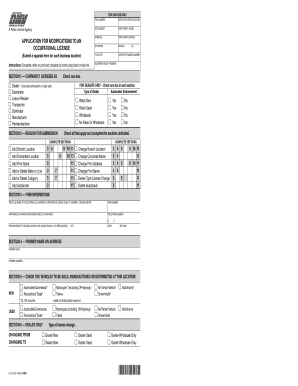
Ol21 Form


What is the Ol21
The DMV OL21 form is a document used in the United States, primarily for individuals who wish to report a change of address for their driver's license or identification card. This form is essential for maintaining accurate records with the Department of Motor Vehicles (DMV). It ensures that all correspondence and official documents are sent to the correct address, which is vital for legal and safety reasons.
How to use the Ol21
To use the OL21 form, individuals must first obtain the form from their local DMV office or the DMV website. Once you have the form, fill it out with the required information, including your current address and the new address to which you are relocating. After completing the form, you can submit it either online, by mail, or in person at your local DMV office, depending on the options available in your state.
Steps to complete the Ol21
Completing the OL21 form involves several straightforward steps:
- Obtain the OL21 form from the DMV website or your local office.
- Provide your personal information, including your name, date of birth, and driver's license number.
- Enter your current address and the new address you are moving to.
- Review the information for accuracy to avoid any delays.
- Submit the form through your chosen method: online, by mail, or in person.
Legal use of the Ol21
The OL21 form is legally recognized as a valid document for updating your address with the DMV. It is crucial to ensure that the information provided is accurate and submitted in a timely manner to comply with state laws regarding address changes. Failure to update your address may result in penalties, including fines or complications with your driver's license status.
Key elements of the Ol21
Key elements of the OL21 form include:
- Personal Information: Name, date of birth, and driver's license number.
- Current Address: The address you are moving from.
- New Address: The address you are moving to.
- Signature: Your signature certifying the information is accurate.
Form Submission Methods (Online / Mail / In-Person)
The OL21 form can be submitted through various methods, depending on the regulations of your state:
- Online: Many states allow for electronic submission through their DMV websites.
- By Mail: You can print the completed form and mail it to your local DMV office.
- In Person: Visit your local DMV office to submit the form directly.
Quick guide on how to complete ol21
Easily Prepare Ol21 on Any Device
Digital document management has become increasingly favored by both businesses and individuals. It serves as an ideal environmentally friendly alternative to traditional printed and signed paperwork, allowing you to obtain the necessary forms and securely store them online. airSlate SignNow equips you with all the tools you require to create, modify, and electronically sign your documents quickly and without interruptions. Manage Ol21 on any device with the airSlate SignNow apps for Android or iOS, and enhance your document-centric processes today.
Edit and eSign Ol21 Effortlessly
- Locate Ol21 and click on Get Form to begin.
- Utilize the tools we provide to complete your form.
- Emphasize pertinent sections of the documents or redact sensitive information using the tools specifically designed for that purpose by airSlate SignNow.
- Generate your electronic signature using the Sign tool, which takes just seconds and carries the same legal validity as a traditional ink signature.
- Review all details, and then click the Done button to save your adjustments.
- Choose your preferred method for sending your form: via email, SMS, invitation link, or download it to your computer.
Eliminate concerns about lost or misplaced documents, tedious form searches, or errors that necessitate printing new copies. airSlate SignNow addresses all your document management needs in just a few clicks from any device you choose. Modify and electronically sign Ol21 and ensure excellent communication at every stage of the form preparation process with airSlate SignNow.
Create this form in 5 minutes or less
Create this form in 5 minutes!
How to create an eSignature for the ol21
How to create an electronic signature for a PDF online
How to create an electronic signature for a PDF in Google Chrome
How to create an e-signature for signing PDFs in Gmail
How to create an e-signature right from your smartphone
How to create an e-signature for a PDF on iOS
How to create an e-signature for a PDF on Android
People also ask
-
What is the DMV OL21 form?
The DMV OL21 form is a document required by the Department of Motor Vehicles for specific vehicle registration tasks. It serves as a declaration of vehicle ownership or authorization, ensuring that all necessary details are accurately captured for processing. airSlate SignNow simplifies handling the DMV OL21 form with electronic signatures and streamlined workflows.
-
How does airSlate SignNow help with the DMV OL21 form?
airSlate SignNow provides a user-friendly platform to create, send, and eSign the DMV OL21 form seamlessly. With its intuitive interface, you can easily fill out the required fields and obtain signatures from relevant parties in just a few clicks. This helps eliminate paperwork and accelerates the vehicle registration process.
-
Is there a cost associated with using airSlate SignNow for the DMV OL21 form?
Yes, airSlate SignNow offers various pricing plans tailored to meet different business needs when working with the DMV OL21 form. These plans include free trials and subscription options that provide flexibility based on usage frequency and document volume. Investing in airSlate SignNow not only saves time but also streamlines your document management.
-
What features does airSlate SignNow offer for the DMV OL21 form?
AirSlate SignNow includes features such as customizable templates specifically for the DMV OL21 form, advanced eSignature capabilities, and real-time tracking of document status. Additionally, it offers secure storage solutions and easy access to completed forms. These features ensure that you manage the DMV OL21 form efficiently and securely.
-
Can I integrate airSlate SignNow with other applications for the DMV OL21 form?
Absolutely! airSlate SignNow allows seamless integrations with popular applications like Google Drive, Dropbox, and various CRM systems. This means you can easily store and retrieve your DMV OL21 form within your existing workflow. Such integrations enhance productivity and ensure all your documents are well organized.
-
What are the benefits of using airSlate SignNow for the DMV OL21 form compared to traditional methods?
Using airSlate SignNow for the DMV OL21 form brings multiple benefits over traditional paper methods. It eliminates the need for printing, scanning, and physically sending documents, which can be time-consuming. Moreover, the electronic signature feature increases security and accountability while decreasing turnaround times for processing registrations.
-
How secure is the airSlate SignNow platform for handling the DMV OL21 form?
AirSlate SignNow employs industry-leading security measures to protect your sensitive information when handling the DMV OL21 form. This includes data encryption, secure access conditions, and extensive audit trails. With these safeguards, you can trust that your documents remain confidential and protected against unauthorized access.
Get more for Ol21
Find out other Ol21
- eSignature North Carolina Doctors Executive Summary Template Free
- eSignature North Dakota Doctors Bill Of Lading Online
- eSignature Delaware Finance & Tax Accounting Job Description Template Fast
- How To eSignature Kentucky Government Warranty Deed
- eSignature Mississippi Government Limited Power Of Attorney Myself
- Can I eSignature South Dakota Doctors Lease Agreement Form
- eSignature New Hampshire Government Bill Of Lading Fast
- eSignature Illinois Finance & Tax Accounting Purchase Order Template Myself
- eSignature North Dakota Government Quitclaim Deed Free
- eSignature Kansas Finance & Tax Accounting Business Letter Template Free
- eSignature Washington Government Arbitration Agreement Simple
- Can I eSignature Massachusetts Finance & Tax Accounting Business Plan Template
- Help Me With eSignature Massachusetts Finance & Tax Accounting Work Order
- eSignature Delaware Healthcare / Medical NDA Secure
- eSignature Florida Healthcare / Medical Rental Lease Agreement Safe
- eSignature Nebraska Finance & Tax Accounting Business Letter Template Online
- Help Me With eSignature Indiana Healthcare / Medical Notice To Quit
- eSignature New Jersey Healthcare / Medical Credit Memo Myself
- eSignature North Dakota Healthcare / Medical Medical History Simple
- Help Me With eSignature Arkansas High Tech Arbitration Agreement