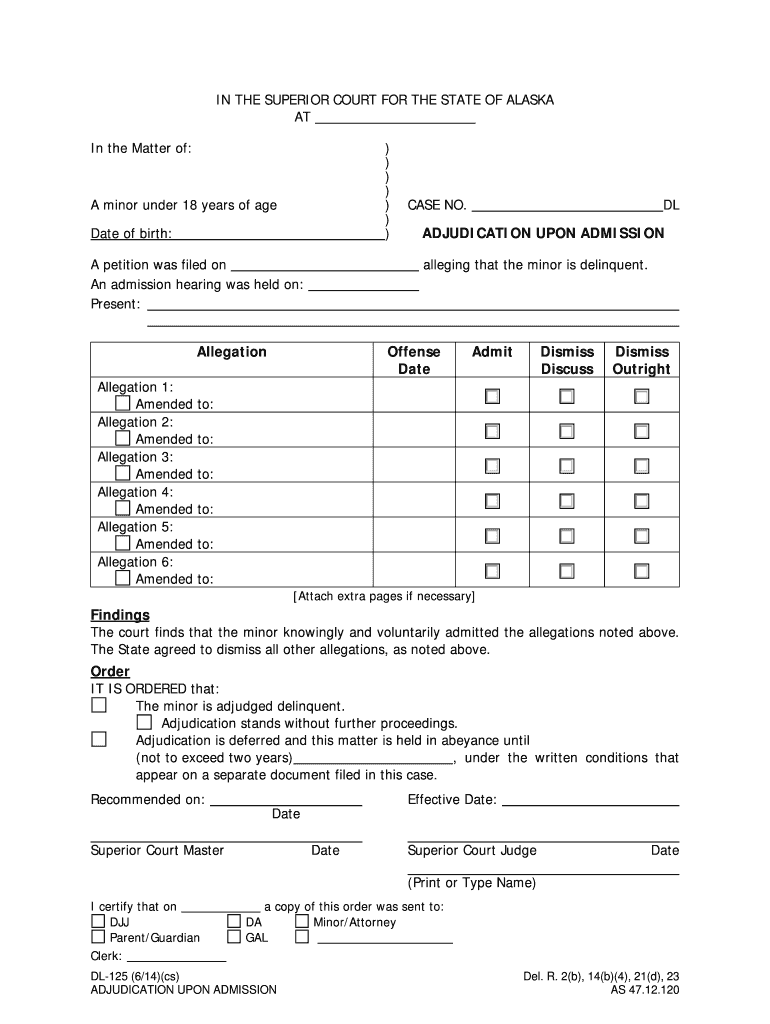
DL 125 Alaska Court Records State of Alaska Form


What is the DL 125 Alaska Court Records State Of Alaska
The DL 125 is a specific form used in the State of Alaska to request court records. This form is essential for individuals seeking access to legal documents related to court cases, including judgments, filings, and other pertinent information. Understanding the purpose and function of the DL 125 is crucial for anyone navigating the legal system in Alaska, as it provides a formal avenue for obtaining necessary documentation.
How to obtain the DL 125 Alaska Court Records State Of Alaska
To obtain the DL 125 form, individuals can visit the official website of the Alaska court system. The form is typically available for download in a PDF format, allowing users to print and fill it out. Alternatively, individuals can also request the form directly at their local courthouse. It is advisable to check if any specific identification or information is required when submitting the request for court records.
Steps to complete the DL 125 Alaska Court Records State Of Alaska
Completing the DL 125 form involves several key steps:
- Download or obtain the DL 125 form from the Alaska court system.
- Fill in the required personal information, including your name, contact details, and any case numbers related to the records you are requesting.
- Specify the type of records you wish to access, ensuring clarity to facilitate processing.
- Review the form for accuracy and completeness before submission.
- Submit the completed form either online, by mail, or in person at the appropriate court location.
Legal use of the DL 125 Alaska Court Records State Of Alaska
The DL 125 form is legally recognized for requesting court records in Alaska. It must be filled out accurately to ensure that the records obtained are valid and can be used for legal purposes. This form helps maintain transparency and accountability within the judicial system, allowing individuals to access information that may be critical for legal proceedings or personal inquiries.
Key elements of the DL 125 Alaska Court Records State Of Alaska
Key elements of the DL 125 form include:
- Personal Information: Name, address, and contact details of the requester.
- Case Information: Details about the specific court case, including case numbers and types of records requested.
- Signature: The requester's signature, which validates the request and confirms the accuracy of the information provided.
State-specific rules for the DL 125 Alaska Court Records State Of Alaska
In Alaska, there are specific rules governing the use of the DL 125 form. Requesters must ensure they comply with state laws regarding privacy and access to court records. Certain records may be restricted or sealed, and understanding these regulations is essential to avoid potential legal issues. It is recommended to consult the Alaska court system's guidelines for detailed information on what records can be accessed and any associated fees.
Quick guide on how to complete dl 125 alaska court records state of alaska
Effortlessly Prepare DL 125 Alaska Court Records State Of Alaska on Any Device
Digital document management has gained signNow traction among businesses and individuals alike. It serves as an ideal eco-friendly alternative to conventional printed and signed papers, allowing you to locate the right form and securely store it online. airSlate SignNow equips you with all the tools necessary to create, modify, and electronically sign your documents swiftly and without interruption. Manage DL 125 Alaska Court Records State Of Alaska on any system using the airSlate SignNow Android or iOS applications and enhance any document-related process today.
How to Modify and Electronically Sign DL 125 Alaska Court Records State Of Alaska with Ease
- Obtain DL 125 Alaska Court Records State Of Alaska and click on Get Form to start.
- Utilize the tools we provide to complete your form.
- Emphasize pertinent sections of your documents or obscure sensitive information with tools that airSlate SignNow offers specifically for that purpose.
- Create your signature using the Sign feature, which only takes seconds and holds the same legal validity as a traditional handwritten signature.
- Review the information and click on the Done button to save your adjustments.
- Select your method of delivering the form, whether by email, SMS, invitation link, or by downloading it to your computer.
Say goodbye to lost or misplaced files, tedious form navigation, or mistakes that necessitate printing new document copies. airSlate SignNow meets all your document management needs in just a few clicks from any device of your choosing. Modify and electronically sign DL 125 Alaska Court Records State Of Alaska while ensuring excellent communication at every stage of the form preparation process with airSlate SignNow.
Create this form in 5 minutes or less
Create this form in 5 minutes!
How to create an eSignature for the dl 125 alaska court records state of alaska
How to create an electronic signature for a PDF in the online mode
How to create an electronic signature for a PDF in Chrome
How to create an eSignature for putting it on PDFs in Gmail
The best way to create an eSignature right from your smart phone
How to create an eSignature for a PDF on iOS devices
The best way to create an eSignature for a PDF on Android OS
People also ask
-
What is the airSlate SignNow solution for managing my alaska dl documents?
airSlate SignNow simplifies the process of managing your alaska dl documents by providing a user-friendly platform for sending, signing, and storing electronic documents. With its intuitive interface, you can easily upload your alaska dl documents, set up signing workflows, and ensure secure storage.
-
How much does it cost to use airSlate SignNow for alaska dl transactions?
The pricing for airSlate SignNow varies based on the plan you choose, starting from an affordable monthly rate. This cost-effective solution allows you to send and manage your alaska dl documents without breaking the bank, making it accessible to businesses of all sizes.
-
Can I integrate airSlate SignNow with other tools for managing alaska dl documents?
Yes, airSlate SignNow offers various integrations with popular applications to enhance the management of your alaska dl documents. You can easily connect it with tools like Google Drive, Salesforce, and Dropbox, streamlining your workflow and saving time.
-
What features does airSlate SignNow offer for handling alaska dl documents?
airSlate SignNow provides a variety of features tailored for handling alaska dl documents, including customizable templates, in-person signing, and advanced tracking capabilities. These features ensure that you can manage your documents efficiently while maintaining compliance and security.
-
How secure is my information when using airSlate SignNow for alaska dl?
airSlate SignNow takes the security of your alaska dl information seriously, employing industry-standard encryption and security protocols. Your documents are protected throughout the signing process, giving you peace of mind while managing sensitive information.
-
What benefits does airSlate SignNow provide for businesses dealing with alaska dl documents?
Businesses can benefit from airSlate SignNow's efficiency, reduced operational costs, and improved document turnaround times when dealing with alaska dl documents. This solution enhances productivity by allowing teams to focus on core activities rather than time-consuming paperwork.
-
Is it easy to get started with airSlate SignNow for alaska dl signing?
Absolutely! Getting started with airSlate SignNow for alaska dl signing is simple. You can create an account in just a few minutes, and the intuitive interface guides you through the process of uploading and sending your documents for signing.
Get more for DL 125 Alaska Court Records State Of Alaska
- Situation report template word form
- Construction loan disbursement schedule form
- Printable jurat form 100507645
- This form will be used for new vendors amp updateschanges for any vendor information
- Vendor selection form iit
- Volunteer confidentiality agreement template form
- Volunteer hold harmless agreement template form
- Beautybarber and nail salon supplemental application form
Find out other DL 125 Alaska Court Records State Of Alaska
- eSignature California Non-Profit LLC Operating Agreement Fast
- eSignature Delaware Life Sciences Quitclaim Deed Online
- eSignature Non-Profit Form Colorado Free
- eSignature Mississippi Lawers Residential Lease Agreement Later
- How To eSignature Mississippi Lawers Residential Lease Agreement
- Can I eSignature Indiana Life Sciences Rental Application
- eSignature Indiana Life Sciences LLC Operating Agreement Fast
- eSignature Kentucky Life Sciences Quitclaim Deed Fast
- Help Me With eSignature Georgia Non-Profit NDA
- How Can I eSignature Idaho Non-Profit Business Plan Template
- eSignature Mississippi Life Sciences Lease Agreement Myself
- How Can I eSignature Mississippi Life Sciences Last Will And Testament
- How To eSignature Illinois Non-Profit Contract
- eSignature Louisiana Non-Profit Business Plan Template Now
- How Do I eSignature North Dakota Life Sciences Operating Agreement
- eSignature Oregon Life Sciences Job Offer Myself
- eSignature Oregon Life Sciences Job Offer Fast
- eSignature Oregon Life Sciences Warranty Deed Myself
- eSignature Maryland Non-Profit Cease And Desist Letter Fast
- eSignature Pennsylvania Life Sciences Rental Lease Agreement Easy