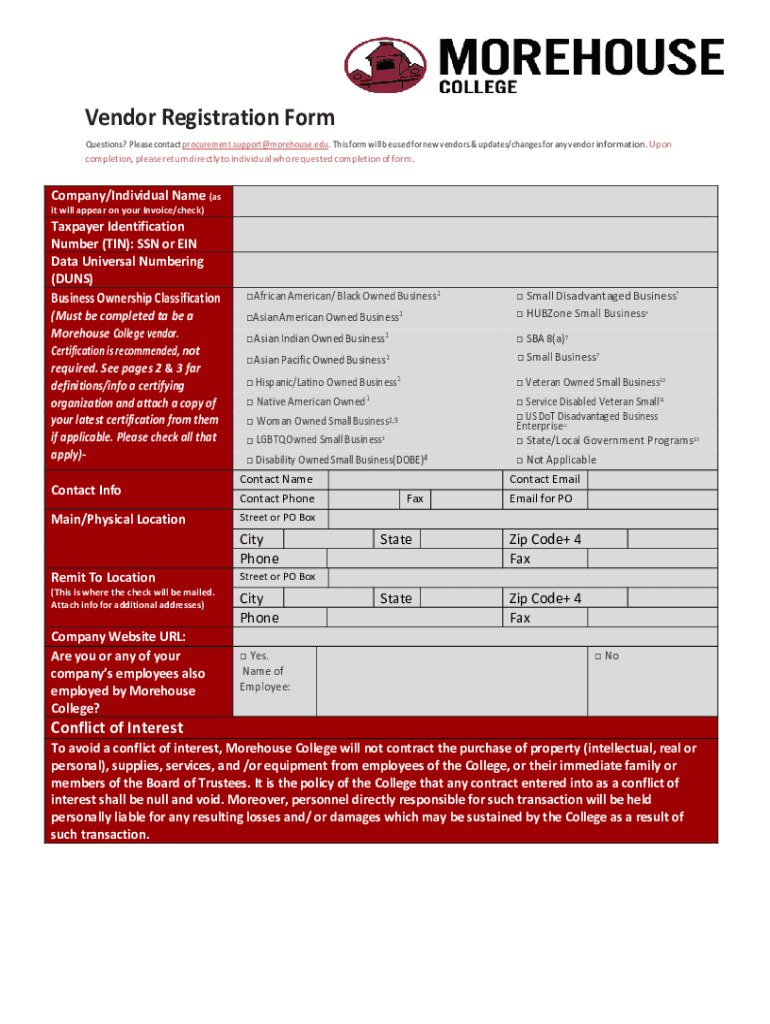
This Form Will Be Used for New Vendors & Updateschanges for Any Vendor Information 2020


What is the form for new vendors and updates to vendor information?
This form is designed to collect essential information from new vendors and to update existing vendor details. It serves as a critical tool for businesses to ensure accurate records of their vendors, which can include contact information, tax identification numbers, and payment preferences. By maintaining up-to-date vendor information, organizations can streamline their procurement processes and ensure compliance with financial regulations.
Steps to complete the form for new vendors and updates to vendor information
Completing the form involves several straightforward steps:
- Gather necessary documentation, such as tax identification numbers and business licenses.
- Fill out the form with accurate and current information, ensuring all fields are completed.
- Review the information for any errors or omissions.
- Submit the completed form to the designated department or individual within your organization.
Following these steps helps ensure that the vendor information is processed efficiently and accurately.
Legal use of the form for new vendors and updates to vendor information
The form is essential for legal compliance, particularly in relation to tax reporting and vendor management. Accurate vendor information helps businesses adhere to IRS guidelines, ensuring that all tax-related documents, such as 1099 forms, are issued correctly. Failure to provide accurate information can lead to penalties and complications in financial reporting.
Required documents for the form for new vendors and updates to vendor information
When completing the form, certain documents may be required to verify the vendor's identity and business status. Commonly required documents include:
- Tax identification number (TIN) or Employer Identification Number (EIN)
- Business license or registration
- W-9 form for tax purposes
- Proof of address, such as a utility bill or lease agreement
Having these documents ready can facilitate a smoother completion process.
Form submission methods for new vendors and updates to vendor information
The completed form can typically be submitted through various methods, depending on the organization's preferences. Common submission methods include:
- Online submission via a secure portal
- Emailing the completed form to the appropriate department
- Mailing a physical copy to the designated office
- In-person submission at the office
Choosing the appropriate submission method can help ensure that the information is received and processed promptly.
Examples of using the form for new vendors and updates to vendor information
This form can be utilized in various scenarios, such as:
- Onboarding a new supplier for materials or services.
- Updating contact information for an existing vendor to reflect a change in personnel.
- Collecting updated tax information from vendors to comply with new IRS regulations.
These examples illustrate the form's versatility and importance in maintaining accurate vendor records.
Quick guide on how to complete this form will be used for new vendors amp updateschanges for any vendor information
Effortlessly Prepare This Form Will Be Used For New Vendors & Updateschanges For Any Vendor Information on Any Device
Digital document management has become increasingly popular among businesses and individuals. It serves as an ideal environmentally friendly alternative to conventional printed and signed documents, enabling you to obtain the correct format and securely store it online. airSlate SignNow provides all the tools necessary to create, modify, and electronically sign your documents quickly and efficiently. Manage This Form Will Be Used For New Vendors & Updateschanges For Any Vendor Information on any device using the airSlate SignNow applications for Android or iOS, and streamline any document-related process today.
The easiest method to modify and electronically sign This Form Will Be Used For New Vendors & Updateschanges For Any Vendor Information hassle-free
- Obtain This Form Will Be Used For New Vendors & Updateschanges For Any Vendor Information and click Get Form to begin.
- Utilize the tools we offer to complete your document.
- Highlight essential sections of your documents or obscure sensitive information with tools specifically provided by airSlate SignNow for that purpose.
- Create your signature with the Sign tool, which takes only seconds and carries the same legal authority as a traditional ink signature.
- Review the information and click the Done button to save your changes.
- Select your preferred method for sending your form, via email, SMS, or an invitation link, or download it to your computer.
Eliminate concerns about lost or misplaced files, tedious form searches, or errors that require printing new document copies. airSlate SignNow meets your document management needs with just a few clicks from your chosen device. Alter and eSign This Form Will Be Used For New Vendors & Updateschanges For Any Vendor Information to maintain excellent communication at every stage of the document preparation process with airSlate SignNow.
Create this form in 5 minutes or less
Find and fill out the correct this form will be used for new vendors amp updateschanges for any vendor information
Create this form in 5 minutes!
How to create an eSignature for the this form will be used for new vendors amp updateschanges for any vendor information
How to create an electronic signature for a PDF online
How to create an electronic signature for a PDF in Google Chrome
How to create an e-signature for signing PDFs in Gmail
How to create an e-signature right from your smartphone
How to create an e-signature for a PDF on iOS
How to create an e-signature for a PDF on Android
People also ask
-
What is the purpose of the form for new vendors?
This Form Will Be Used For New Vendors & Updateschanges For Any Vendor Information to streamline the onboarding process. It ensures that all necessary details are collected efficiently, allowing for a smooth integration into our system.
-
How does airSlate SignNow facilitate vendor updates?
With airSlate SignNow, This Form Will Be Used For New Vendors & Updateschanges For Any Vendor Information, making it easy to update vendor details. Users can quickly submit changes, ensuring that all information remains current and accurate.
-
What features does airSlate SignNow offer for vendor management?
airSlate SignNow provides a range of features including eSigning, document templates, and secure storage. This Form Will Be Used For New Vendors & Updateschanges For Any Vendor Information enhances these features by ensuring that all vendor-related documents are easily accessible and manageable.
-
Is there a cost associated with using airSlate SignNow for vendor forms?
Yes, airSlate SignNow offers various pricing plans tailored to different business needs. This Form Will Be Used For New Vendors & Updateschanges For Any Vendor Information is included in these plans, providing a cost-effective solution for managing vendor documentation.
-
Can I integrate airSlate SignNow with other software?
Absolutely! airSlate SignNow supports integrations with various applications, enhancing its functionality. This Form Will Be Used For New Vendors & Updateschanges For Any Vendor Information can be seamlessly integrated into your existing workflows for better efficiency.
-
How secure is the information submitted through the vendor form?
Security is a top priority for airSlate SignNow. All data submitted through This Form Will Be Used For New Vendors & Updateschanges For Any Vendor Information is encrypted and stored securely, ensuring that sensitive vendor information is protected.
-
What benefits can businesses expect from using airSlate SignNow for vendor management?
Businesses can expect increased efficiency, reduced paperwork, and improved accuracy in vendor management. This Form Will Be Used For New Vendors & Updateschanges For Any Vendor Information plays a crucial role in achieving these benefits by simplifying the data collection process.
Get more for This Form Will Be Used For New Vendors & Updateschanges For Any Vendor Information
- Propink l77 form
- Dearborn county hospital medical records form
- Form 2483
- What is a form e filing for insurance
- Tax form for city of owensboro
- Petition to modify rescind extend peace order order of court form
- Hamilton county custody notice of relocation form 28
- Notice of intent to relocate 2 8pdf fpdf doc docxohio form
Find out other This Form Will Be Used For New Vendors & Updateschanges For Any Vendor Information
- Electronic signature Kentucky Government Promissory Note Template Fast
- Electronic signature Kansas Government Last Will And Testament Computer
- Help Me With Electronic signature Maine Government Limited Power Of Attorney
- How To Electronic signature Massachusetts Government Job Offer
- Electronic signature Michigan Government LLC Operating Agreement Online
- How To Electronic signature Minnesota Government Lease Agreement
- Can I Electronic signature Minnesota Government Quitclaim Deed
- Help Me With Electronic signature Mississippi Government Confidentiality Agreement
- Electronic signature Kentucky Finance & Tax Accounting LLC Operating Agreement Myself
- Help Me With Electronic signature Missouri Government Rental Application
- Can I Electronic signature Nevada Government Stock Certificate
- Can I Electronic signature Massachusetts Education Quitclaim Deed
- Can I Electronic signature New Jersey Government LLC Operating Agreement
- Electronic signature New Jersey Government Promissory Note Template Online
- Electronic signature Michigan Education LLC Operating Agreement Myself
- How To Electronic signature Massachusetts Finance & Tax Accounting Quitclaim Deed
- Electronic signature Michigan Finance & Tax Accounting RFP Now
- Electronic signature Oklahoma Government RFP Later
- Electronic signature Nebraska Finance & Tax Accounting Business Plan Template Online
- Electronic signature Utah Government Resignation Letter Online