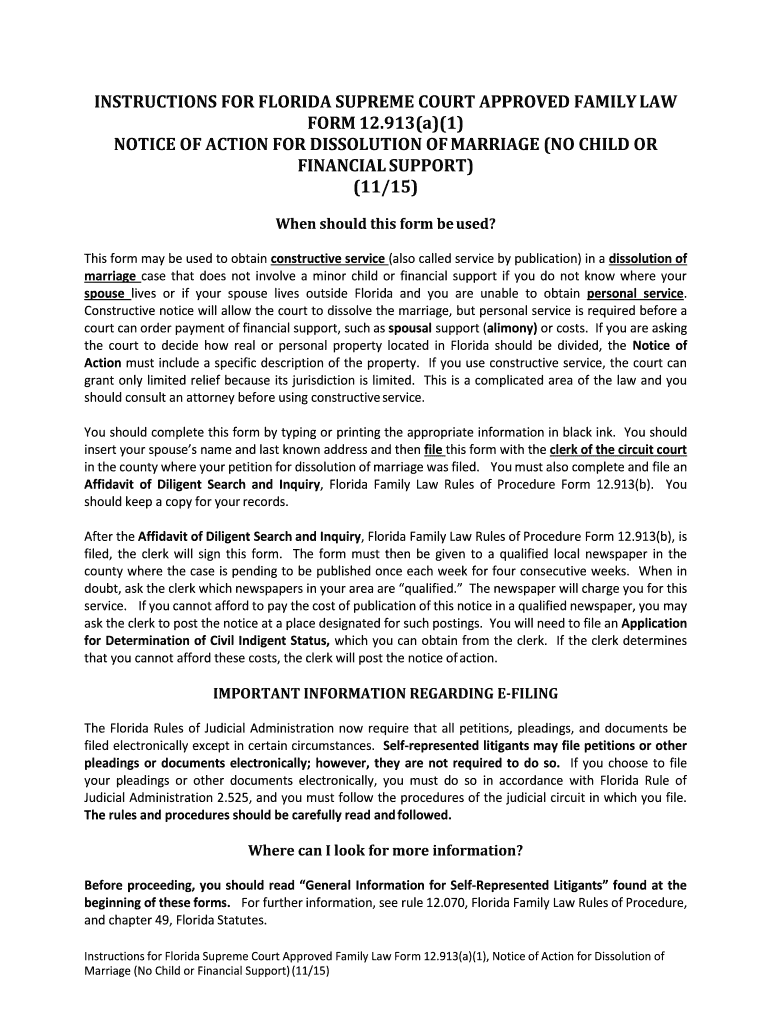
Fl Action Form 2015-2026


What is the Florida Notice Action Form
The Florida Notice Action Form is a legal document used in various judicial proceedings within the state of Florida. It serves as a formal notification to parties involved in a legal matter, outlining the nature of the action being taken. This form is essential for ensuring that all parties are aware of the proceedings and have the opportunity to respond appropriately. It is commonly utilized in cases related to family law, such as divorce or child custody disputes, as well as in other civil matters.
How to Use the Florida Notice Action Form
Using the Florida Notice Action Form involves several key steps. First, ensure that you have the correct version of the form, as there may be specific requirements based on the type of action being filed. Complete the form by providing accurate information regarding the parties involved, the nature of the action, and any relevant dates. Once filled out, the form must be filed with the appropriate court. It is crucial to follow all local rules regarding service of process to ensure that all parties receive proper notification.
Steps to Complete the Florida Notice Action Form
Completing the Florida Notice Action Form requires careful attention to detail. Here are the essential steps:
- Obtain the correct form from a reliable source, such as the Florida court system website.
- Fill in your name and contact information, as well as the names of all parties involved.
- Clearly state the nature of the action you are taking, including any relevant case numbers.
- Provide the date of filing and any other pertinent details required by the court.
- Review the form for accuracy and completeness before submission.
Legal Use of the Florida Notice Action Form
The Florida Notice Action Form is legally binding when completed and filed correctly. It must comply with the Florida Rules of Civil Procedure to be considered valid. This includes ensuring that all necessary information is included and that it is served to all parties involved in the action. Failure to adhere to these legal requirements may result in delays or dismissal of the case.
Key Elements of the Florida Notice Action Form
Several key elements must be included in the Florida Notice Action Form to ensure its effectiveness:
- Case Information: Include the case number and the names of all parties involved.
- Nature of Action: Clearly describe the type of action being initiated.
- Filing Date: Indicate the date on which the form is being filed.
- Signature: Ensure that the form is signed by the filing party or their attorney.
Form Submission Methods
The Florida Notice Action Form can be submitted through various methods, depending on the court's requirements:
- Online: Many Florida courts allow for electronic filing through their online systems.
- Mail: The completed form can be mailed to the appropriate court clerk.
- In-Person: You may also file the form in person at the courthouse during business hours.
Quick guide on how to complete fl action form
Effortlessly Prepare Fl Action Form on Any Device
Managing documents online has gained popularity among companies and individuals alike. It offers an ideal eco-friendly alternative to traditional printed and signed documents, as you can easily locate the necessary form and securely store it online. airSlate SignNow provides you with all the resources required to create, edit, and electronically sign your documents rapidly and without complications. Manage Fl Action Form on any device using the airSlate SignNow Android or iOS applications and enhance any document-centered process today.
How to Edit and Electronically Sign Fl Action Form with Ease
- Locate Fl Action Form and click on Get Form to initiate the process.
- Utilize the tools available to complete your document.
- Emphasize relevant parts of your documents or redact sensitive information using tools specifically designed by airSlate SignNow for that purpose.
- Create your eSignature using the Sign tool, which takes mere seconds and holds the same legal validity as a conventional wet ink signature.
- Review the information and click on the Done button to save your modifications.
- Select your preferred method for sending your form, whether by email, SMS, invitation link, or download it to your computer.
Eliminate concerns about lost or misplaced files, tedious form searching, or mistakes that necessitate printing new document copies. airSlate SignNow meets your document management needs in just a few clicks from your device of choice. Edit and electronically sign Fl Action Form to ensure excellent communication at every stage of your form preparation process with airSlate SignNow.
Create this form in 5 minutes or less
Find and fill out the correct fl action form
Create this form in 5 minutes!
How to create an eSignature for the fl action form
The best way to create an eSignature for your PDF file in the online mode
The best way to create an eSignature for your PDF file in Chrome
The best way to make an eSignature for putting it on PDFs in Gmail
The way to make an eSignature from your smartphone
The way to generate an electronic signature for a PDF file on iOS devices
The way to make an eSignature for a PDF file on Android
People also ask
-
What is a Florida notice action form and why is it important?
A Florida notice action form is a legal document that notifies involved parties of potential legal actions regarding disputes. It is crucial as it ensures compliance with Florida laws, providing a clear timeline for responses and actions. Understanding its importance can help you avoid issues during legal processes.
-
How can airSlate SignNow help with Florida notice action forms?
airSlate SignNow simplifies the process of preparing and signing Florida notice action forms digitally. With our platform, you can create, customize, and eSign these forms securely and efficiently, saving time and reducing paperwork. This ensures that your legal documents are always in compliance with Florida regulations.
-
Is airSlate SignNow cost-effective for handling Florida notice action forms?
Yes, airSlate SignNow offers a cost-effective solution for managing Florida notice action forms. Our pricing plans are designed to fit various business needs, allowing you to streamline your document management without breaking the bank. You get to save on costs traditionally associated with paper and ink.
-
What features does airSlate SignNow offer for Florida notice action forms?
airSlate SignNow provides features such as customizable templates, secure eSigning, document tracking, and cloud storage specifically for Florida notice action forms. These features ensure that the forms are easy to create, send, and store securely. This enhances the workflow efficiency for legal documents.
-
Can I integrate airSlate SignNow with other applications for Florida notice action forms?
Absolutely! airSlate SignNow integrates seamlessly with various applications, allowing you to manage your Florida notice action forms alongside your favorite tools. This interoperability makes it easier to stay organized and connected, enhancing your overall workflow.
-
What benefits can I expect from using airSlate SignNow for Florida notice action forms?
Using airSlate SignNow for Florida notice action forms can lead to faster turnaround times, improved security, and better compliance with legal requirements. Our platform enhances collaboration on legal documents and reduces the likelihood of errors. This results in smoother operations and peace of mind.
-
How do I get started with airSlate SignNow for Florida notice action forms?
Getting started with airSlate SignNow for your Florida notice action forms is easy. Simply sign up for an account and explore our range of templates specifically designed for Florida legal documents. Our user-friendly interface makes it straightforward to create and manage your forms efficiently.
Get more for Fl Action Form
- Mr1b form
- Schedule c declaration form
- Transcript request form kansas law enforcement training center kletc
- Application to invest in premium bonds national savings and form
- Maryland life estate deed form
- Bcal 5044 state of michigan mi form
- The honorable linda doggett self help center form
- Package insert medication guide oralair pdf 215kb form
Find out other Fl Action Form
- eSign Texas Agreement contract template Fast
- eSign Massachusetts Basic rental agreement or residential lease Now
- How To eSign Delaware Business partnership agreement
- How Do I eSign Massachusetts Business partnership agreement
- Can I eSign Georgia Business purchase agreement
- How Can I eSign Idaho Business purchase agreement
- How To eSign Hawaii Employee confidentiality agreement
- eSign Idaho Generic lease agreement Online
- eSign Pennsylvania Generic lease agreement Free
- eSign Kentucky Home rental agreement Free
- How Can I eSign Iowa House rental lease agreement
- eSign Florida Land lease agreement Fast
- eSign Louisiana Land lease agreement Secure
- How Do I eSign Mississippi Land lease agreement
- eSign Connecticut Landlord tenant lease agreement Now
- eSign Georgia Landlord tenant lease agreement Safe
- Can I eSign Utah Landlord lease agreement
- How Do I eSign Kansas Landlord tenant lease agreement
- How Can I eSign Massachusetts Landlord tenant lease agreement
- eSign Missouri Landlord tenant lease agreement Secure