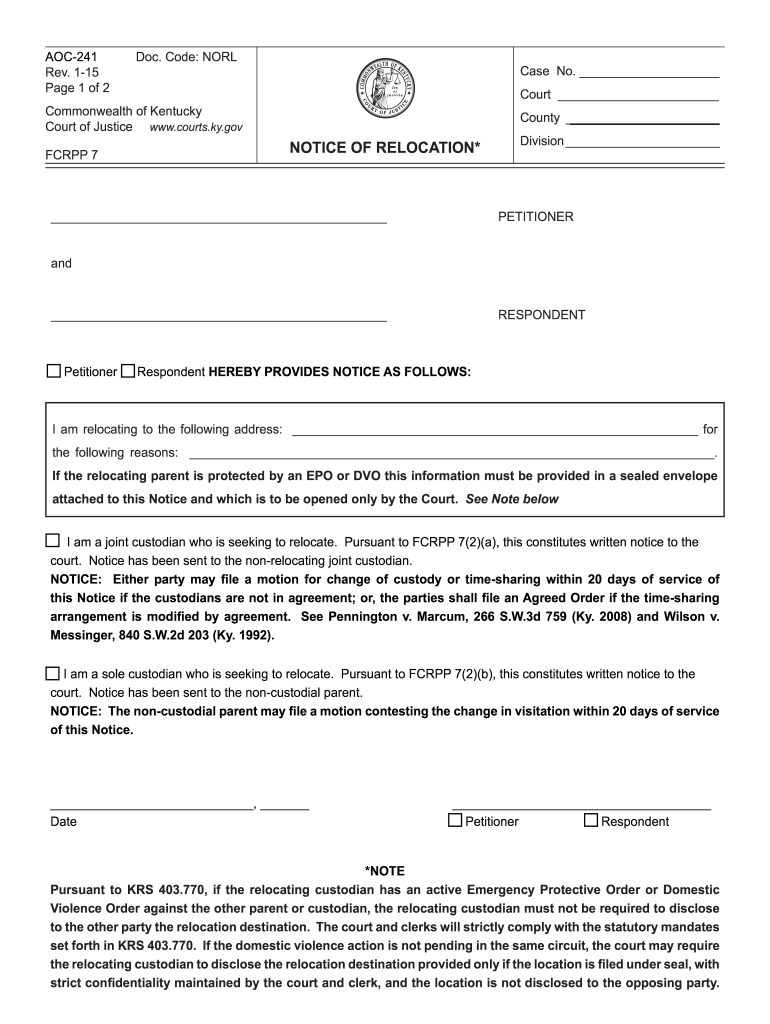
Ky Notice Form


What is the Kentucky Notice?
The Kentucky Notice is a legal document that informs relevant parties of a change in residency. This notice is essential for individuals or families relocating within or from Kentucky. It serves to provide official notification to landlords, utility providers, and other entities that require updated contact information. By using the Kentucky Notice, individuals ensure that their records are accurate and that they receive important communications at their new address.
Steps to Complete the Kentucky Notice
Completing the Kentucky Notice involves several straightforward steps:
- Gather necessary information, including your current address, new address, and the date of relocation.
- Access the appropriate form, which may be available online or through local government offices.
- Fill out the form accurately, ensuring all details are correct to avoid any issues.
- Review the completed notice for any errors or omissions.
- Sign and date the notice to validate it.
Legal Use of the Kentucky Notice
The Kentucky Notice holds legal significance as it serves as formal communication regarding a change of address. For it to be legally binding, the notice must be filled out correctly and submitted to the appropriate parties. Compliance with state regulations is crucial, as failure to provide timely notice can lead to complications, such as missed communications or legal disputes. Ensuring that the notice is properly executed protects the rights of the individual and maintains clear records.
Key Elements of the Kentucky Notice
When preparing the Kentucky Notice, several key elements must be included to ensure its effectiveness:
- Current Address: The address from which the individual is relocating.
- New Address: The address to which the individual is moving.
- Date of Relocation: The specific date when the move will occur.
- Signature: The individual’s signature to validate the notice.
How to Obtain the Kentucky Notice
The Kentucky Notice can typically be obtained through various channels:
- Online from state or local government websites that provide downloadable forms.
- In-person at local government offices, such as county clerk offices.
- By requesting a copy through mail or email if available.
Form Submission Methods
Once the Kentucky Notice is completed, it can be submitted through different methods:
- Online: Some jurisdictions may allow electronic submission of the notice.
- Mail: The completed notice can be sent via postal service to the relevant parties.
- In-Person: Delivering the notice directly to the offices of the entities that require it.
Quick guide on how to complete ky notice
Effortlessly Prepare Ky Notice on Any Device
Digital document management has become increasingly popular among businesses and individuals. It offers an excellent environmentally friendly alternative to traditional printed and signed paperwork, enabling you to access the appropriate template and securely store it online. airSlate SignNow provides all the tools you need to create, modify, and electronically sign your documents swiftly and without delays. Manage Ky Notice on any platform with airSlate SignNow's Android or iOS applications and simplify your document-related tasks today.
The easiest way to modify and eSign Ky Notice effortlessly
- Obtain Ky Notice and click Get Form to begin.
- Utilize the tools we offer to complete your form.
- Highlight important sections of your documents or redact sensitive information with tools that airSlate SignNow supplies specifically for that purpose.
- Generate your signature using the Sign feature, which takes mere seconds and carries the same legal validity as a conventional wet ink signature.
- Review all the details and click on the Done button to save your edits.
- Select your preferred method of sharing your form, whether by email, SMS, invitation link, or download it to your computer.
Say goodbye to lost or misplaced documents, tedious searches for forms, or errors that necessitate reprinting new copies. airSlate SignNow takes care of all your document management needs in just a few clicks from any device you choose. Edit and eSign Ky Notice and ensure excellent communication throughout the document preparation process with airSlate SignNow.
Create this form in 5 minutes or less
Create this form in 5 minutes!
How to create an eSignature for the ky notice
The way to generate an electronic signature for a PDF document online
The way to generate an electronic signature for a PDF document in Google Chrome
The way to generate an eSignature for signing PDFs in Gmail
The best way to create an electronic signature right from your smart phone
The best way to make an eSignature for a PDF document on iOS
The best way to create an electronic signature for a PDF on Android OS
People also ask
-
What are the key benefits of using airSlate SignNow for Kentucky relocation?
Using airSlate SignNow for Kentucky relocation offers numerous benefits, including streamlined document management and faster eSigning processes. This ensures that all relocation paperwork is completed swiftly, allowing you to focus on your move. Additionally, its user-friendly interface makes it easy for everyone involved to navigate the relocation documents.
-
How does airSlate SignNow ensure compliance during Kentucky relocation?
airSlate SignNow incorporates advanced security measures and complies with industry regulations to guarantee that your documents are safe during Kentucky relocation. Features such as secure storage and encrypted signatures help maintain the integrity of all your important papers. Trust airSlate SignNow to keep your relocation documents secure and compliant.
-
What pricing plans does airSlate SignNow offer for Kentucky relocation services?
airSlate SignNow provides a range of pricing plans that are designed to be cost-effective for businesses managing Kentucky relocation. Depending on your needs, you can choose from basic to advanced plans that fit your budget. Regardless of the option chosen, you receive full access to the essential features that simplify document signing.
-
Can I integrate airSlate SignNow with other tools for Kentucky relocation?
Yes, airSlate SignNow easily integrates with various tools and software, making it a versatile solution for Kentucky relocation tasks. You can connect it with CRM systems, cloud storage, and other applications to streamline your relocation processes. This ensures all your documents are accessible and manageable in one place.
-
Is airSlate SignNow suitable for both personal and business Kentucky relocation?
Absolutely! airSlate SignNow is perfect for both personal and business Kentucky relocation needs. Whether you are moving to a new home or relocating your entire office, the platform's features cater to all types of users. Its ease of use ensures that everyone can efficiently handle their relocation documentation.
-
How does airSlate SignNow improve the efficiency of Kentucky relocation?
airSlate SignNow improves the efficiency of Kentucky relocation by enabling quick eSigning and instant document sharing. This minimizes delays caused by traditional paper-based processes and allows for faster transaction times. As a result, you can manage your relocation smoothly and without unnecessary stress.
-
What features should I look for in airSlate SignNow for Kentucky relocation?
Key features to look for in airSlate SignNow for Kentucky relocation include customizable templates, secure eSignature capabilities, and mobile access. These features streamline the entire process, allowing you to create, send, and sign documents on the go. Additionally, integration options further enhance your relocation management.
Get more for Ky Notice
Find out other Ky Notice
- Electronic signature Wisconsin Business Operations LLC Operating Agreement Myself
- Electronic signature Colorado Doctors Emergency Contact Form Secure
- How Do I Electronic signature Georgia Doctors Purchase Order Template
- Electronic signature Doctors PDF Louisiana Now
- How To Electronic signature Massachusetts Doctors Quitclaim Deed
- Electronic signature Minnesota Doctors Last Will And Testament Later
- How To Electronic signature Michigan Doctors LLC Operating Agreement
- How Do I Electronic signature Oregon Construction Business Plan Template
- How Do I Electronic signature Oregon Construction Living Will
- How Can I Electronic signature Oregon Construction LLC Operating Agreement
- How To Electronic signature Oregon Construction Limited Power Of Attorney
- Electronic signature Montana Doctors Last Will And Testament Safe
- Electronic signature New York Doctors Permission Slip Free
- Electronic signature South Dakota Construction Quitclaim Deed Easy
- Electronic signature Texas Construction Claim Safe
- Electronic signature Texas Construction Promissory Note Template Online
- How To Electronic signature Oregon Doctors Stock Certificate
- How To Electronic signature Pennsylvania Doctors Quitclaim Deed
- Electronic signature Utah Construction LLC Operating Agreement Computer
- Electronic signature Doctors Word South Dakota Safe