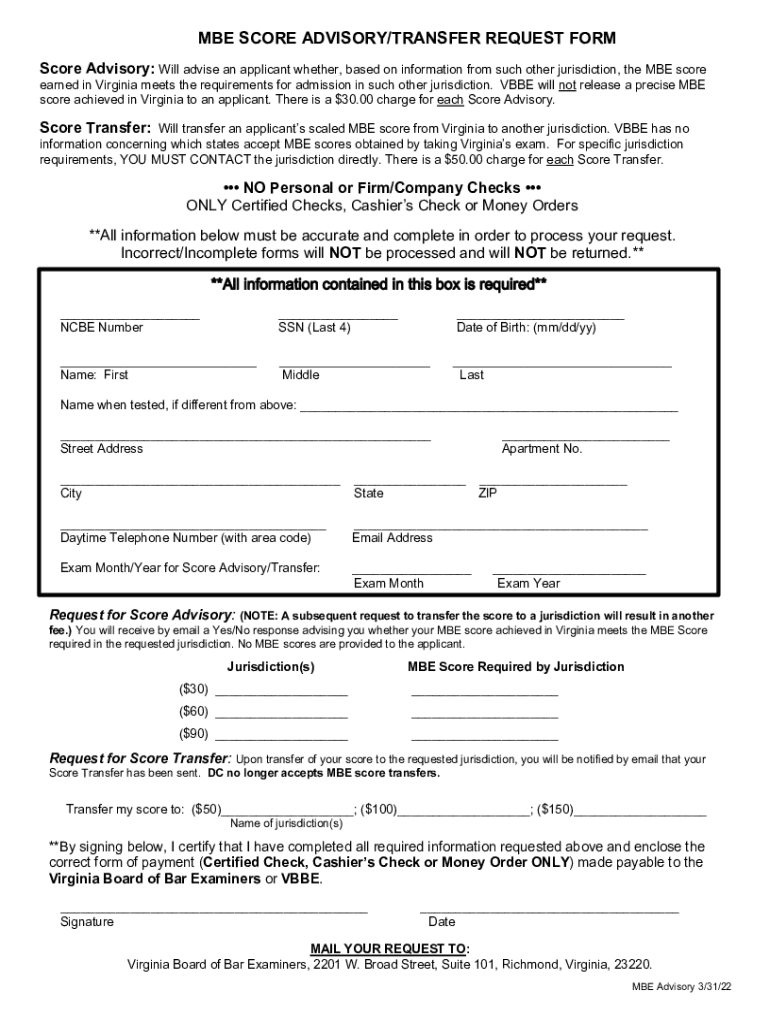
Get VA Bar MBE Score AdvisoryTransfer Request Form 2022-2026


Understanding the Virginia Bar MBE Score Advisory Transfer Request Form
The Virginia Bar MBE Score Advisory Transfer Request Form is a crucial document for individuals seeking to transfer their Multistate Bar Examination (MBE) scores to Virginia. This form allows candidates who have taken the MBE in another jurisdiction to request that their scores be considered for admission to the Virginia State Bar. It is essential for applicants to understand the purpose of this form, as it facilitates the evaluation of their qualifications based on previously obtained scores.
How to Complete the Virginia Bar MBE Score Advisory Transfer Request Form
Completing the Virginia Bar MBE Score Advisory Transfer Request Form requires careful attention to detail. Candidates must provide personal information, including their name, contact details, and the jurisdiction where they took the MBE. Additionally, applicants should indicate the score they received and any relevant dates associated with their examination. It is important to ensure that all information is accurate to avoid delays in processing the request.
Obtaining the Virginia Bar MBE Score Advisory Transfer Request Form
The form can typically be obtained through the Virginia State Bar's official website or by contacting their office directly. It is advisable to download the latest version of the form to ensure compliance with current regulations. Candidates should also check for any specific instructions or additional documentation that may be required when submitting the form.
Key Elements of the Virginia Bar MBE Score Advisory Transfer Request Form
Several key elements must be included in the Virginia Bar MBE Score Advisory Transfer Request Form. These include:
- Personal Information: Full name, address, and contact information.
- MBE Score Details: The score received, jurisdiction, and date of the examination.
- Signature: A signature confirming the accuracy of the information provided.
Ensuring that all key elements are present and correctly filled out is essential for the successful submission of the form.
Submission Methods for the Virginia Bar MBE Score Advisory Transfer Request Form
Candidates can submit the Virginia Bar MBE Score Advisory Transfer Request Form through various methods. The most common submission methods include:
- Online Submission: Some jurisdictions may allow electronic submission of the form through their official website.
- Mail: Candidates can print the completed form and send it via postal mail to the appropriate address provided by the Virginia State Bar.
- In-Person Submission: Applicants may also choose to submit the form in person at designated locations, ensuring they have all necessary documentation with them.
It is important to verify the preferred submission method and any associated deadlines to ensure timely processing.
Quick guide on how to complete get va bar mbe score advisorytransfer request form
Effortlessly Prepare Get VA Bar MBE Score AdvisoryTransfer Request Form on Any Device
Digital document management has become increasingly popular among businesses and individuals alike. It offers an excellent environmentally friendly alternative to traditional printed and signed paperwork, allowing you to obtain the necessary form and store it safely online. airSlate SignNow provides all the resources you need to create, edit, and electronically sign your documents quickly and efficiently. Manage Get VA Bar MBE Score AdvisoryTransfer Request Form on any device using the airSlate SignNow Android or iOS applications and simplify any document-related process today.
The easiest way to edit and electronically sign Get VA Bar MBE Score AdvisoryTransfer Request Form effortlessly
- Locate Get VA Bar MBE Score AdvisoryTransfer Request Form and then click Get Form to begin.
- Utilize the tools we provide to complete your document.
- Emphasize important sections of the documents or conceal sensitive information with tools that airSlate SignNow specifically provides for that purpose.
- Create your eSignature using the Sign feature, which takes just seconds and holds the same legal validity as a traditional handwritten signature.
- Verify the information and then click on the Done button to save your changes.
- Choose how you want to send your form, via email, text message (SMS), invite link, or download it to your computer.
Eliminate concerns about lost or misplaced documents, tedious form searches, or mistakes that necessitate reprinting copies. airSlate SignNow meets all your document management needs in just a few clicks from any device you prefer. Edit and electronically sign Get VA Bar MBE Score AdvisoryTransfer Request Form and ensure exceptional communication throughout the form preparation process with airSlate SignNow.
Create this form in 5 minutes or less
Find and fill out the correct get va bar mbe score advisorytransfer request form
Create this form in 5 minutes!
How to create an eSignature for the get va bar mbe score advisorytransfer request form
How to create an electronic signature for a PDF online
How to create an electronic signature for a PDF in Google Chrome
How to create an e-signature for signing PDFs in Gmail
How to create an e-signature right from your smartphone
How to create an e-signature for a PDF on iOS
How to create an e-signature for a PDF on Android
People also ask
-
What is the bar mbe score and why is it important?
The bar mbe score is a critical metric that reflects a candidate's performance on the Multistate Bar Examination. It is essential for aspiring lawyers as it determines their eligibility to practice law in various jurisdictions. Understanding your bar mbe score can help you identify areas for improvement and enhance your study strategies.
-
How can airSlate SignNow help with bar mbe score preparation?
airSlate SignNow offers a streamlined platform for managing and signing documents related to bar exam preparation. By using our eSigning solution, you can easily handle contracts, study materials, and other essential documents, allowing you to focus more on improving your bar mbe score. Our user-friendly interface ensures that you can manage your paperwork efficiently.
-
What features does airSlate SignNow provide for document management?
airSlate SignNow includes features such as customizable templates, secure eSigning, and real-time tracking of document status. These tools can help you organize your study materials and important documents related to your bar mbe score preparation. With our platform, you can ensure that all your paperwork is in order, reducing stress during your study period.
-
Is airSlate SignNow cost-effective for students preparing for the bar exam?
Yes, airSlate SignNow is designed to be a cost-effective solution for students, including those preparing for the bar exam. Our pricing plans are flexible and cater to various budgets, making it easier for you to manage your documents without breaking the bank. Investing in our service can ultimately save you time and help you focus on achieving a higher bar mbe score.
-
Can I integrate airSlate SignNow with other tools I use for bar exam preparation?
Absolutely! airSlate SignNow offers seamless integrations with various tools and platforms commonly used by students preparing for the bar exam. This means you can easily connect your study resources and document management systems, ensuring that everything you need to improve your bar mbe score is in one place.
-
What are the benefits of using airSlate SignNow for legal professionals?
For legal professionals, airSlate SignNow provides a reliable way to manage documents efficiently, which is crucial for maintaining a high bar mbe score. Our platform enhances collaboration, speeds up the signing process, and ensures compliance with legal standards. By streamlining your document workflow, you can dedicate more time to your clients and legal studies.
-
How secure is airSlate SignNow for handling sensitive documents?
Security is a top priority at airSlate SignNow. We utilize advanced encryption and security protocols to protect your sensitive documents, including those related to your bar mbe score preparation. You can trust that your information is safe while using our platform, allowing you to focus on your studies without worrying about data bsignNowes.
Get more for Get VA Bar MBE Score AdvisoryTransfer Request Form
- Release letter from bank malaysia form
- Bank of baroda joining letter format download
- Nfl mock draft form
- Nc wdir 100 form 367774798
- Clovis usd sports pre participation screening form
- Massachusetts certified payroll form
- Scholastic scope argument essay form
- Area lebanon u s department of veterans affairs form
Find out other Get VA Bar MBE Score AdvisoryTransfer Request Form
- Sign Rhode Island Finance & Tax Accounting Cease And Desist Letter Computer
- Sign Vermont Finance & Tax Accounting RFP Later
- Can I Sign Wyoming Finance & Tax Accounting Cease And Desist Letter
- Sign California Government Job Offer Now
- How Do I Sign Colorado Government Cease And Desist Letter
- How To Sign Connecticut Government LLC Operating Agreement
- How Can I Sign Delaware Government Residential Lease Agreement
- Sign Florida Government Cease And Desist Letter Online
- Sign Georgia Government Separation Agreement Simple
- Sign Kansas Government LLC Operating Agreement Secure
- How Can I Sign Indiana Government POA
- Sign Maryland Government Quitclaim Deed Safe
- Sign Louisiana Government Warranty Deed Easy
- Sign Government Presentation Massachusetts Secure
- How Can I Sign Louisiana Government Quitclaim Deed
- Help Me With Sign Michigan Government LLC Operating Agreement
- How Do I Sign Minnesota Government Quitclaim Deed
- Sign Minnesota Government Affidavit Of Heirship Simple
- Sign Missouri Government Promissory Note Template Fast
- Can I Sign Missouri Government Promissory Note Template