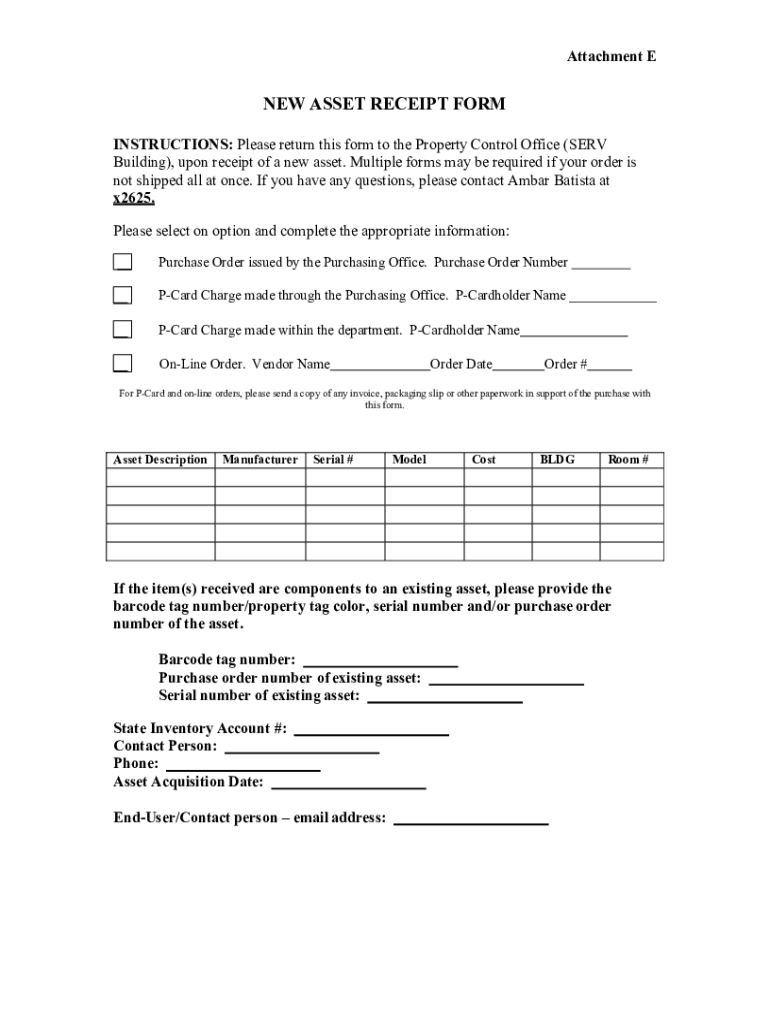
Attachment E NEW ASSET RECEIPT FORM INSTRUCTIONS P 2023-2026


Understanding the Asset Receiving Form
The asset receiving form is a crucial document used by businesses to acknowledge the receipt of assets. This form serves as a formal record that an organization has received specific items, such as equipment or property, from a supplier or another department. It typically includes details such as the description of the asset, the quantity received, the date of receipt, and the signatures of the receiving personnel. By maintaining accurate records through this form, businesses can ensure proper asset management and accountability.
Steps to Complete the Asset Receiving Form
Completing the asset receiving form involves several key steps to ensure accuracy and compliance. Begin by entering the date of receipt at the top of the form. Next, provide a detailed description of each asset being received, including model numbers and serial numbers where applicable. Indicate the quantity of each item received and check for any discrepancies against the purchase order. Finally, both the receiving employee and a supervisor should sign the form to validate the receipt. This process not only confirms the delivery but also facilitates future audits and inventory checks.
Key Elements of the Asset Receiving Form
The asset receiving form contains several important elements that contribute to its effectiveness. Essential components include:
- Date of Receipt: The date when the assets were received.
- Asset Description: Detailed information about the assets, including type, model, and serial numbers.
- Quantity: The number of items received.
- Condition: An assessment of the asset's condition upon receipt.
- Signatures: Signatures from the receiving employee and a supervisor to confirm the transaction.
These elements ensure that the form serves its purpose effectively, providing a clear record of asset transactions.
Legal Use of the Asset Receiving Form
The asset receiving form plays a significant role in legal compliance and asset management. By documenting the receipt of assets, businesses can protect themselves against disputes regarding ownership and condition. This form can serve as evidence in legal proceedings if questions arise about asset acquisition or condition. Properly completed forms can also aid in audits, ensuring that all assets are accounted for and correctly reported in financial statements.
Digital vs. Paper Version of the Asset Receiving Form
Businesses can choose between digital and paper versions of the asset receiving form, each offering distinct advantages. Digital forms streamline the process by allowing for easy completion, storage, and retrieval. They can be integrated with other software systems for enhanced tracking and reporting. Conversely, paper forms may be preferred in environments where digital access is limited. Regardless of the format, it is essential to ensure that all information is accurately recorded and securely stored for future reference.
Examples of Using the Asset Receiving Form
Various scenarios illustrate the practical application of the asset receiving form. For instance, a company receiving new computers from a vendor would fill out the form to document the quantity and condition of each unit. Similarly, an organization transferring equipment between departments would use the form to confirm that the receiving department has accepted the items. These examples highlight the form's versatility in different contexts, reinforcing its importance in asset management practices.
Quick guide on how to complete attachment e new asset receipt form instructions p
Accomplish Attachment E NEW ASSET RECEIPT FORM INSTRUCTIONS P effortlessly on any gadget
Digital document management has become increasingly favored by companies and individuals alike. It serves as an ideal environmentally-friendly alternative to traditional printed and signed papers, as you can access the correct template and safely store it online. airSlate SignNow provides you with all the tools required to generate, modify, and electronically sign your documents swiftly without delays. Manage Attachment E NEW ASSET RECEIPT FORM INSTRUCTIONS P on any gadget using airSlate SignNow applications for Android or iOS and simplify any document-related procedure today.
The easiest way to alter and electronically sign Attachment E NEW ASSET RECEIPT FORM INSTRUCTIONS P with ease
- Locate Attachment E NEW ASSET RECEIPT FORM INSTRUCTIONS P and click on Get Form to begin.
- Utilize the tools we provide to complete your form.
- Highlight pertinent sections of the documents or obscure sensitive information with tools specifically designed for that purpose by airSlate SignNow.
- Create your signature with the Sign tool, which takes just seconds and holds the same legal significance as a conventional wet ink signature.
- Review the information and click on the Done button to retain your modifications.
- Select your preferred method to share your form, via email, SMS, or an invitation link, or download it to your computer.
Eliminate the hassle of lost or misplaced documents, tedious form searches, or mistakes that necessitate printing additional copies. airSlate SignNow addresses your document management needs in just a few clicks from a device of your preference. Alter and electronically sign Attachment E NEW ASSET RECEIPT FORM INSTRUCTIONS P and ensure exceptional communication throughout the form preparation process with airSlate SignNow.
Create this form in 5 minutes or less
Find and fill out the correct attachment e new asset receipt form instructions p
Create this form in 5 minutes!
How to create an eSignature for the attachment e new asset receipt form instructions p
How to create an electronic signature for a PDF online
How to create an electronic signature for a PDF in Google Chrome
How to create an e-signature for signing PDFs in Gmail
How to create an e-signature right from your smartphone
How to create an e-signature for a PDF on iOS
How to create an e-signature for a PDF on Android
People also ask
-
What is an asset receiving form?
An asset receiving form is a document used to confirm the receipt of assets within an organization. It helps track and manage inventory effectively, ensuring that all received items are accounted for. Using airSlate SignNow, you can easily create and eSign asset receiving forms to streamline your asset management process.
-
How can airSlate SignNow help with asset receiving forms?
airSlate SignNow provides a user-friendly platform to create, send, and eSign asset receiving forms. This solution simplifies the documentation process, reduces errors, and enhances efficiency. With customizable templates, you can tailor your asset receiving forms to meet your specific business needs.
-
Is there a cost associated with using airSlate SignNow for asset receiving forms?
Yes, airSlate SignNow offers various pricing plans to accommodate different business sizes and needs. Each plan includes features for creating and managing asset receiving forms, ensuring you get the best value for your investment. You can choose a plan that fits your budget while still benefiting from our comprehensive eSigning solutions.
-
What features does airSlate SignNow offer for asset receiving forms?
airSlate SignNow includes features such as customizable templates, real-time tracking, and secure eSigning for asset receiving forms. Additionally, you can integrate with other tools and platforms to enhance your workflow. These features help ensure that your asset management process is efficient and reliable.
-
Can I integrate airSlate SignNow with other software for asset receiving forms?
Absolutely! airSlate SignNow offers seamless integrations with various software applications, allowing you to connect your asset receiving forms with your existing systems. This integration capability enhances your workflow and ensures that all your asset management processes are synchronized and efficient.
-
What are the benefits of using airSlate SignNow for asset receiving forms?
Using airSlate SignNow for asset receiving forms provides numerous benefits, including increased efficiency, reduced paperwork, and improved accuracy. The platform allows for quick eSigning and easy document management, which saves time and resources. This ultimately leads to better asset tracking and management within your organization.
-
How secure is the information on my asset receiving forms with airSlate SignNow?
airSlate SignNow prioritizes the security of your documents, including asset receiving forms. The platform employs advanced encryption and security protocols to protect your data. You can trust that your sensitive information is safe and secure while using our eSigning services.
Get more for Attachment E NEW ASSET RECEIPT FORM INSTRUCTIONS P
- Prohibition of ragging form
- Certificate of supervision form
- Redwood credit union direct deposit form
- Lego club lego club application smsk 8 form
- Application for a mb marriage document20190604eng pub form
- Society of hope application form
- Special needs application form 28401840
- Manitoba marriage license form
Find out other Attachment E NEW ASSET RECEIPT FORM INSTRUCTIONS P
- eSignature Ohio Non-Profit LLC Operating Agreement Later
- eSignature Ohio Non-Profit LLC Operating Agreement Easy
- How Can I eSignature Ohio Lawers Lease Termination Letter
- Can I eSignature Ohio Lawers Lease Termination Letter
- Can I eSignature Oregon Non-Profit Last Will And Testament
- Can I eSignature Oregon Orthodontists LLC Operating Agreement
- How To eSignature Rhode Island Orthodontists LLC Operating Agreement
- Can I eSignature West Virginia Lawers Cease And Desist Letter
- eSignature Alabama Plumbing Confidentiality Agreement Later
- How Can I eSignature Wyoming Lawers Quitclaim Deed
- eSignature California Plumbing Profit And Loss Statement Easy
- How To eSignature California Plumbing Business Letter Template
- eSignature Kansas Plumbing Lease Agreement Template Myself
- eSignature Louisiana Plumbing Rental Application Secure
- eSignature Maine Plumbing Business Plan Template Simple
- Can I eSignature Massachusetts Plumbing Business Plan Template
- eSignature Mississippi Plumbing Emergency Contact Form Later
- eSignature Plumbing Form Nebraska Free
- How Do I eSignature Alaska Real Estate Last Will And Testament
- Can I eSignature Alaska Real Estate Rental Lease Agreement