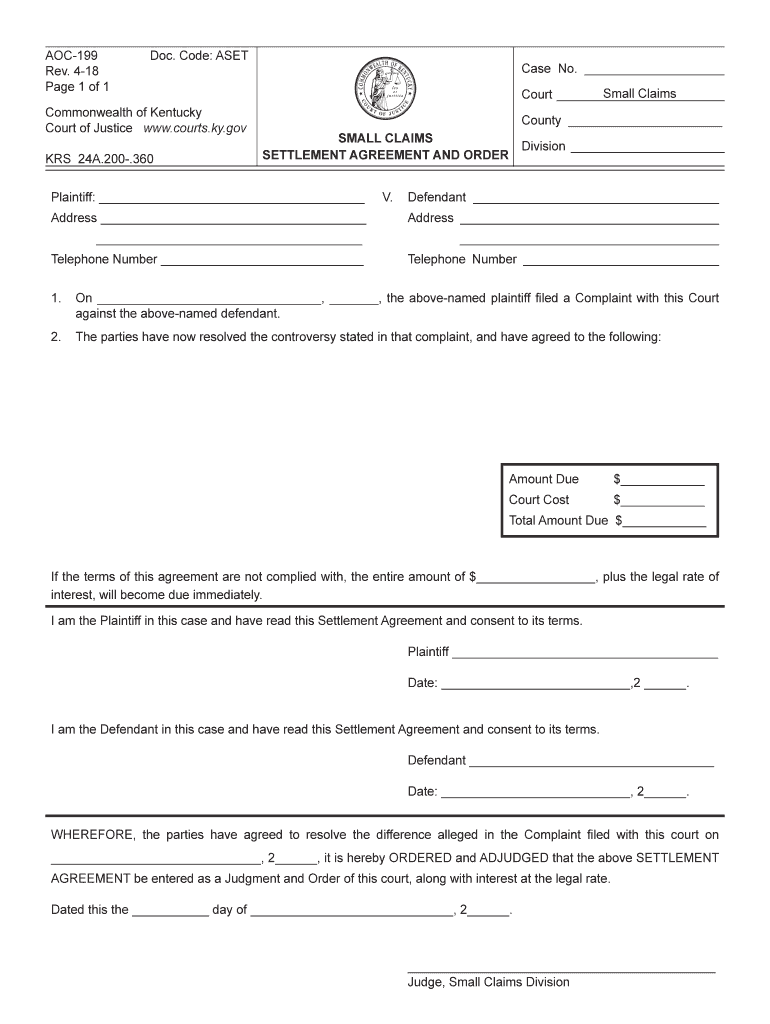
199 Kentucky 2018-2026


What is the 199 Kentucky?
The 199 Kentucky form is a legal document used in the state of Kentucky, primarily for settlement agreements related to small claims. This form is essential for individuals or businesses seeking to resolve disputes without the need for extensive litigation. It outlines the terms of the agreement between parties, ensuring that all parties are aware of their rights and obligations. The 199 Kentucky form serves as a binding contract once signed, making it crucial for those involved in a settlement process.
How to use the 199 Kentucky
Using the 199 Kentucky form involves several steps to ensure that the agreement is legally binding and compliant with state regulations. First, both parties must clearly outline the terms of the settlement, including any financial obligations or actions required. Next, the form should be filled out completely, ensuring that all necessary information is provided. Once completed, both parties must sign the document, either electronically or in person, to validate the agreement. It is advisable to keep a copy of the signed form for personal records and future reference.
Steps to complete the 199 Kentucky
Completing the 199 Kentucky form requires careful attention to detail. Follow these steps for successful completion:
- Gather all relevant information regarding the settlement, including the names and contact details of all parties involved.
- Clearly outline the terms of the settlement, including any amounts to be paid and deadlines for payment.
- Fill out the 199 Kentucky form accurately, ensuring that all fields are completed.
- Review the form with all parties to confirm agreement on the terms.
- Sign the form, ensuring that each party's signature is dated and legible.
- Distribute copies of the signed form to all parties involved.
Legal use of the 199 Kentucky
The legal use of the 199 Kentucky form is governed by state laws regarding settlement agreements. For the form to be legally binding, it must be filled out correctly and signed by all parties. Additionally, it is important to ensure that the terms outlined in the form comply with Kentucky state law. This includes adherence to any relevant statutes regarding small claims and settlements. Utilizing a reliable eSignature platform can enhance the legal validity of the document by providing an electronic certificate and maintaining compliance with eSignature regulations.
Required Documents
When preparing to use the 199 Kentucky form, certain documents may be required to support the settlement agreement. These can include:
- Identification documents for all parties involved.
- Any previous agreements or correspondence related to the dispute.
- Evidence supporting the claims made in the settlement, such as invoices or receipts.
- Proof of payment, if applicable, to demonstrate compliance with the settlement terms.
Form Submission Methods (Online / Mail / In-Person)
The 199 Kentucky form can be submitted through various methods, depending on the requirements of the involved parties and the nature of the settlement. Common submission methods include:
- Online submission via a secure eSignature platform, which allows for quick and efficient processing.
- Mailing the completed form to the appropriate court or administrative office.
- In-person delivery to ensure immediate confirmation of receipt.
Quick guide on how to complete 199 kentucky
Complete 199 Kentucky effortlessly on any device
Online document management has become increasingly popular among businesses and individuals. It offers an ideal eco-friendly substitute for traditional printed and signed documents, as you can easily find the correct form and securely store it online. airSlate SignNow equips you with all the tools necessary to create, modify, and electronically sign your documents quickly without delays. Handle 199 Kentucky on any platform with airSlate SignNow's Android or iOS applications and simplify any document-related process today.
The simplest way to edit and electronically sign 199 Kentucky without hassle
- Find 199 Kentucky and click on Get Form to initiate.
- Utilize the tools we provide to complete your form.
- Emphasize relevant sections of your documents or redact sensitive information using tools specifically offered by airSlate SignNow for that purpose.
- Create your electronic signature with the Sign tool, which takes mere seconds and carries the same legal validity as a conventional wet ink signature.
- Review all the details and click on the Done button to save your changes.
- Select how you wish to send your form, whether by email, SMS, or invitation link, or download it to your computer.
Say goodbye to lost or misplaced documents, tedious form hunting, or mistakes that require printing new document copies. airSlate SignNow addresses all your document management needs in just a few clicks from any device you prefer. Edit and electronically sign 199 Kentucky and ensure excellent communication at every stage of your form preparation process with airSlate SignNow.
Create this form in 5 minutes or less
Find and fill out the correct 199 kentucky
Create this form in 5 minutes!
How to create an eSignature for the 199 kentucky
The way to generate an electronic signature for your PDF file online
The way to generate an electronic signature for your PDF file in Google Chrome
The way to make an eSignature for signing PDFs in Gmail
The best way to create an electronic signature from your mobile device
The best way to make an electronic signature for a PDF file on iOS
The best way to create an electronic signature for a PDF file on Android devices
People also ask
-
What is a Kentucky claims settlement and how does it work?
A Kentucky claims settlement is a legal process that involves resolving disputes over insurance claims within the state of Kentucky. It typically requires negotiations between the involved parties to signNow a mutually agreeable settlement. Using airSlate SignNow can streamline this process by allowing users to securely eSign necessary documents efficiently.
-
How does airSlate SignNow help with Kentucky claims settlements?
airSlate SignNow simplifies the management of documents associated with Kentucky claims settlements. It offers an easy-to-use platform where customers can create, send, and eSign documents, thus expediting the entire settlement process. This can lead to faster resolutions and enhanced communication between the parties involved.
-
What are the pricing options for airSlate SignNow for Kentucky claims settlements?
airSlate SignNow provides several pricing tiers that cater to different business sizes and needs, making it a cost-effective choice for managing Kentucky claims settlements. Users can choose a plan that best fits their requirements, ensuring they get the right features at an affordable price. Regular updates and support are also included to maximize value.
-
Are there any integrations available with airSlate SignNow for Kentucky claims settlements?
Yes, airSlate SignNow offers numerous integrations with popular business tools that can enhance the Kentucky claims settlement process. These integrations help automate workflows, making it easier to manage claims and related documents. You can connect airSlate SignNow with CRM systems, project management tools, and other software to streamline operations.
-
What features can I expect when using airSlate SignNow for Kentucky claims settlements?
airSlate SignNow includes features such as customizable templates, status tracking, and an intuitive dashboard, all of which are beneficial for Kentucky claims settlements. These features enable users to manage documents efficiently and ensure that all parties can access and eSign necessary files in real-time. Additionally, robust security measures protect sensitive information during the settlement process.
-
How secure is airSlate SignNow for managing Kentucky claims settlements?
Security is paramount with airSlate SignNow, especially for sensitive Kentucky claims settlements. The platform employs advanced encryption and security protocols to safeguard your documents and personal data. Rest assured, airSlate SignNow adheres to strict compliance standards to ensure your claims process remains confidential and secure.
-
Can I use airSlate SignNow on mobile devices for Kentucky claims settlements?
Yes, airSlate SignNow is fully optimized for mobile devices, making it convenient for users managing Kentucky claims settlements on the go. Whether you need to send out documents, collect eSignatures, or track the status of your claims, the mobile application provides full access to all features. This flexibility enhances productivity and speeds up the resolution process.
Get more for 199 Kentucky
Find out other 199 Kentucky
- How Do I Sign Oregon Bank Loan Proposal Template
- Help Me With Sign Oregon Bank Loan Proposal Template
- Sign Michigan Gift Affidavit Mobile
- How To Sign North Carolina Gift Affidavit
- How Do I Sign Oregon Financial Affidavit
- Sign Maine Revocation of Power of Attorney Online
- Sign Louisiana Mechanic's Lien Online
- How To Sign New Mexico Revocation of Power of Attorney
- How Can I Sign Ohio Revocation of Power of Attorney
- Sign Michigan Mechanic's Lien Easy
- How To Sign Texas Revocation of Power of Attorney
- Sign Virginia Revocation of Power of Attorney Easy
- Can I Sign North Carolina Mechanic's Lien
- Sign Maine Payment Guaranty Myself
- Help Me With Sign Oklahoma Mechanic's Lien
- Sign Oregon Mechanic's Lien Simple
- How To Sign Utah Mechanic's Lien
- How To Sign Washington Mechanic's Lien
- Help Me With Sign Washington Mechanic's Lien
- Sign Arizona Notice of Rescission Safe