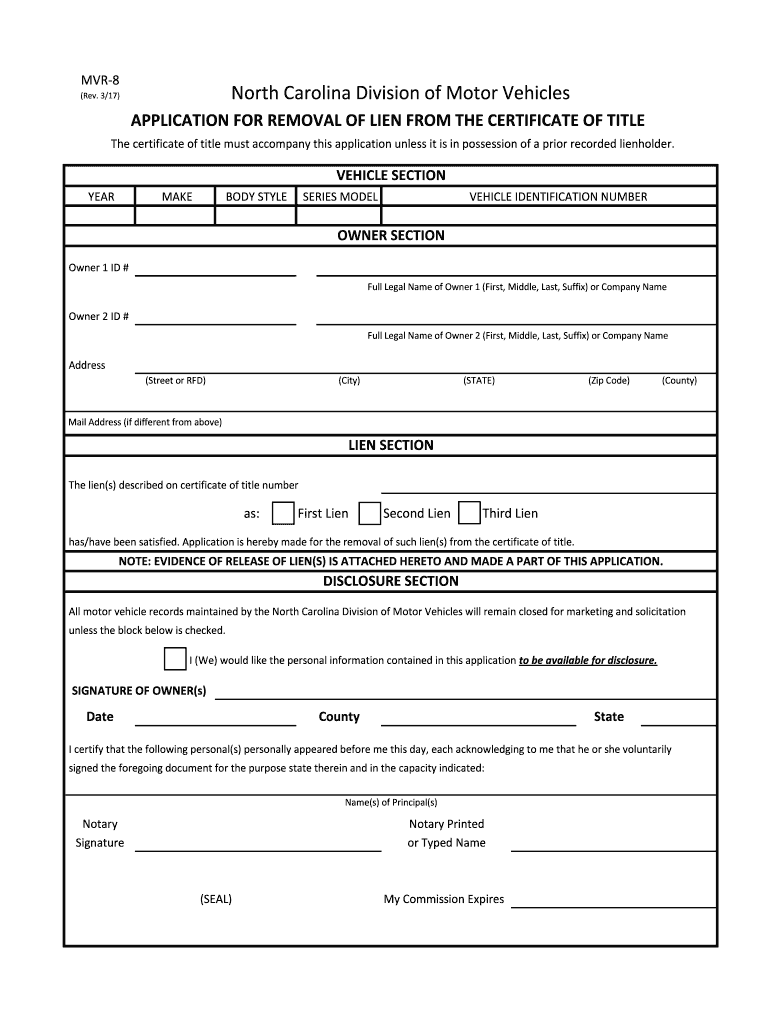
Nc Application Lien Form


What is the NC Application Lien?
The NC Application Lien, commonly referred to as the MVR 8 form, is a legal document used in North Carolina to establish a lien on a vehicle. This form is essential for individuals or businesses seeking to secure their financial interest in a vehicle, particularly in cases where the vehicle is being financed or leased. The lien serves as a public notice of the lender's claim to the vehicle until the debt is satisfied. Understanding the purpose and implications of the NC Application Lien is crucial for both lenders and borrowers to ensure proper legal compliance and protection of interests.
Steps to Complete the NC Application Lien
Completing the NC Application Lien involves several key steps to ensure accuracy and compliance with state regulations. First, gather all necessary information, including the vehicle's identification number (VIN), the owner's details, and the lienholder's information. Next, accurately fill out the MVR 8 form, ensuring that all sections are completed without errors. After completing the form, review it for accuracy and sign where required. Finally, submit the form to the appropriate North Carolina Department of Motor Vehicles (NCDMV) office, either online or in person, along with any required fees. Following these steps will help ensure that the lien is properly recorded.
Legal Use of the NC Application Lien
The legal use of the NC Application Lien is governed by North Carolina state law, which outlines the requirements for establishing and enforcing a lien on a vehicle. This form can only be used for vehicles that are registered in North Carolina. It is essential for lienholders to understand the legal implications of filing this form, as it creates a legal claim against the vehicle. Failure to comply with the legal requirements can result in the lien being deemed invalid. Therefore, it is advisable for both parties to consult legal professionals if there are any uncertainties regarding the process.
Required Documents for the NC Application Lien
When submitting the NC Application Lien, specific documents must accompany the MVR 8 form to ensure proper processing. These documents typically include proof of ownership, such as the vehicle title or bill of sale, along with identification for both the lienholder and the vehicle owner. Additionally, any financing agreements or contracts related to the vehicle may be required to substantiate the lien. Ensuring that all necessary documents are provided will facilitate a smoother submission process and help avoid delays.
Form Submission Methods
The NC Application Lien can be submitted through various methods, allowing flexibility for users. The primary submission methods include online filing through the NCDMV website, mailing the completed form to the appropriate office, or delivering it in person. Each method has its own set of requirements and processing times, so it is essential to choose the one that best fits the user's needs. Online submissions may offer quicker processing, while in-person submissions allow for immediate confirmation of receipt.
Eligibility Criteria for the NC Application Lien
To file the NC Application Lien, certain eligibility criteria must be met. The vehicle must be registered in North Carolina, and the lienholder must have a legitimate financial interest in the vehicle, such as a loan or lease agreement. Both the vehicle owner and the lienholder must provide accurate information on the MVR 8 form. Additionally, it is crucial to ensure that there are no existing liens on the vehicle that could complicate the filing process. Meeting these criteria is essential for the successful establishment of the lien.
Quick guide on how to complete nc application lien
Effortlessly Prepare Nc Application Lien on Any Device
Managing documents online has become popular among businesses and individuals. It offers an ideal eco-friendly alternative to traditional printed and signed documents, allowing you to find the appropriate form and securely store it online. airSlate SignNow provides you with all the tools necessary to create, modify, and eSign your documents quickly without delays. Handle Nc Application Lien on any platform with airSlate SignNow’s Android or iOS applications and enhance any document-based operation today.
How to Modify and eSign Nc Application Lien with Ease
- Obtain Nc Application Lien and click Get Form to begin.
- Utilize the tools we offer to complete your form.
- Emphasize important portions of your documents or redact sensitive information with tools that airSlate SignNow provides specifically for this purpose.
- Create your signature using the Sign tool, which takes seconds and carries the same legal validity as a conventional wet ink signature.
- Review all the details and click on the Done button to save your changes.
- Select how you would like to share your form, via email, text message (SMS), invite link, or download it to your computer.
Say goodbye to lost or misplaced documents, tedious form navigation, or errors that necessitate printing new copies. airSlate SignNow meets your document management needs in just a few clicks from any device you prefer. Modify and eSign Nc Application Lien to ensure excellent communication at any point in the form preparation process with airSlate SignNow.
Create this form in 5 minutes or less
Create this form in 5 minutes!
How to create an eSignature for the nc application lien
How to create an electronic signature for your PDF file online
How to create an electronic signature for your PDF file in Google Chrome
How to make an eSignature for signing PDFs in Gmail
The best way to create an eSignature straight from your mobile device
How to create an electronic signature for a PDF file on iOS
The best way to create an eSignature for a PDF document on Android devices
People also ask
-
What is mvr 8 and how does it benefit my business?
mvr 8 is an advanced eSignature solution from airSlate SignNow that empowers businesses to send and eSign documents with ease. By utilizing mvr 8, businesses can streamline their document workflows, reduce turnaround times, and enhance overall productivity. This cost-effective solution ensures secure and legally binding signatures, making it ideal for various industries.
-
How much does mvr 8 cost?
The pricing for mvr 8 varies based on the features and number of users required by your organization. airSlate SignNow offers various subscription plans including a free trial, allowing you to explore the full potential of mvr 8 before committing. Companies can choose a plan that suits their budget while accessing premium eSignature functionalities.
-
What features are included in mvr 8?
mvr 8 includes a variety of powerful features such as document templates, in-person signing, automated workflows, and real-time tracking. These features allow users to manage their eSigning processes efficiently and create a seamless experience for both senders and signers. The intuitive interface of mvr 8 simplifies the signing process, making it accessible for everyone.
-
Can mvr 8 integrate with other applications?
Yes, mvr 8 seamlessly integrates with a range of popular applications such as Salesforce, Google Drive, and Microsoft Office. These integrations enhance the functionality of airSlate SignNow, allowing users to streamline their document management processes. Utilizing mvr 8 alongside your existing tools improves efficiency and saves valuable time.
-
Is mvr 8 secure for handling sensitive documents?
Absolutely! mvr 8 employs top-notch security measures, including encryption, to protect sensitive documents during transit and storage. With compliance to major regulations like GDPR and HIPAA, businesses can trust that their data is secure while using mvr 8. This commitment to security ensures peace of mind for both users and their clients.
-
How can mvr 8 improve my document workflow?
By implementing mvr 8, businesses can enhance their document workflow through automated processes and faster turnaround times. The ease of sending and signing documents electronically reduces bottlenecks and accelerates project timelines. mvr 8 also provides tracking and reminders, ensuring that no step is overlooked.
-
What types of documents can I sign with mvr 8?
With mvr 8, you can sign a wide variety of documents, including contracts, agreements, invoices, and more. This flexibility makes mvr 8 an ideal solution for businesses across various sectors needing a robust eSignature service. The platform supports multiple file formats, allowing for versatile document handling.
Get more for Nc Application Lien
Find out other Nc Application Lien
- How To Sign Arkansas Collateral Debenture
- Sign Arizona Bill of Lading Simple
- Sign Oklahoma Bill of Lading Easy
- Can I Sign Massachusetts Credit Memo
- How Can I Sign Nevada Agreement to Extend Debt Payment
- Sign South Dakota Consumer Credit Application Computer
- Sign Tennessee Agreement to Extend Debt Payment Free
- Sign Kentucky Outsourcing Services Contract Simple
- Sign Oklahoma Outsourcing Services Contract Fast
- How Can I Sign Rhode Island Outsourcing Services Contract
- Sign Vermont Outsourcing Services Contract Simple
- Sign Iowa Interview Non-Disclosure (NDA) Secure
- Sign Arkansas Resignation Letter Simple
- Sign California Resignation Letter Simple
- Sign Florida Leave of Absence Agreement Online
- Sign Florida Resignation Letter Easy
- Sign Maine Leave of Absence Agreement Safe
- Sign Massachusetts Leave of Absence Agreement Simple
- Sign Connecticut Acknowledgement of Resignation Fast
- How To Sign Massachusetts Resignation Letter