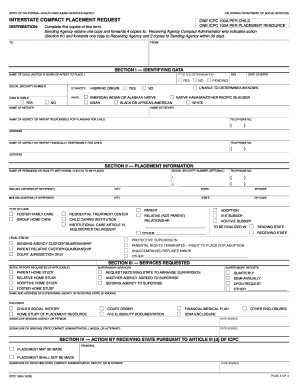
California Icpc Form


What is the California Icpc Form
The California Interstate Compact (ICPC) form is a legal document that facilitates the placement of children across state lines for adoption, foster care, and other child welfare services. This form ensures compliance with the regulations established by the ICPC, which governs how states manage the placement of children to protect their welfare. The California ICPC form is essential for ensuring that all parties involved in the placement process adhere to the legal requirements set forth by both California and the receiving state.
Steps to Complete the California Icpc Form
Completing the California ICPC form involves several key steps to ensure accuracy and compliance. First, gather all necessary information about the child and the prospective placement family, including names, addresses, and relevant background details. Next, fill out the form with precise information, ensuring that all sections are completed clearly. It is crucial to review the form for any errors or omissions before submission. Finally, submit the completed form to the appropriate state authority, which may vary depending on the specifics of the case and the receiving state’s requirements.
Legal Use of the California Icpc Form
The legal use of the California ICPC form is paramount in maintaining the integrity of child placement processes. This form must be used in accordance with the ICPC regulations, which require that all interstate placements are conducted with the child's best interests in mind. It serves as a legal safeguard, ensuring that all parties involved understand their rights and responsibilities. Failure to use the form correctly can result in legal complications and may jeopardize the placement arrangement.
Key Elements of the California Icpc Form
Several key elements must be included in the California ICPC form to ensure it is legally valid. These elements typically include the child's information, the details of the prospective placement family, and the reason for the interstate transfer. Additionally, the form requires signatures from the relevant parties, including social workers and legal guardians, to confirm that all information provided is accurate and that all parties consent to the placement. Understanding these key elements is essential for anyone involved in the process.
Who Issues the Form
The California ICPC form is issued by the California Department of Social Services (CDSS). This department oversees the implementation of the ICPC regulations within the state and ensures that all forms are compliant with both state and federal laws. It is important for users to obtain the most current version of the form directly from the CDSS to ensure accuracy and compliance with the latest regulations.
Form Submission Methods
The California ICPC form can be submitted through various methods, depending on the requirements of the receiving state and the specific circumstances of the case. Common submission methods include online submission through state portals, mailing the completed form to the appropriate agency, or delivering it in person to ensure immediate processing. Each method has its own advantages, and users should choose the one that best fits their situation and the urgency of the placement.
State-Specific Rules for the California Icpc Form
Each state may have specific rules and regulations regarding the use of the California ICPC form. It is essential to be aware of these state-specific rules, as they can affect the placement process. For example, some states may require additional documentation or have different timelines for processing the form. Familiarizing oneself with these rules can help ensure a smoother and more efficient placement experience.
Quick guide on how to complete california icpc form
Complete California Icpc Form seamlessly on any device
Online document management has become widely adopted by businesses and individuals alike. It serves as an ideal eco-friendly substitute for traditional printed and signed documents, as you can easily find the appropriate template and securely store it online. airSlate SignNow equips you with all the necessary tools to create, modify, and electronically sign your documents swiftly without any hold-ups. Manage California Icpc Form on any device using the airSlate SignNow applications for Android or iOS and streamline any document-based process today.
The easiest way to modify and eSign California Icpc Form effortlessly
- Obtain California Icpc Form and then click Get Form to begin.
- Utilize the features we provide to complete your form.
- Emphasize important portions of your documents or redact sensitive information with tools that airSlate SignNow offers specifically for that purpose.
- Generate your signature using the Sign tool, which takes seconds and carries the same legal validity as a conventional wet ink signature.
- Verify the details and then click on the Done button to save your changes.
- Choose how you wish to send your form, whether by email, SMS, invitation link, or download it to your computer.
Say goodbye to lost or misplaced documents, tedious form searching, or mistakes that necessitate printing new document copies. airSlate SignNow meets all your document management needs in just a few clicks from any device you prefer. Edit and eSign California Icpc Form and ensure effective communication throughout the form preparation process with airSlate SignNow.
Create this form in 5 minutes or less
Create this form in 5 minutes!
How to create an eSignature for the california icpc form
How to make an electronic signature for a PDF file in the online mode
How to make an electronic signature for a PDF file in Chrome
The best way to create an electronic signature for putting it on PDFs in Gmail
The best way to make an electronic signature straight from your smartphone
The best way to generate an eSignature for a PDF file on iOS devices
The best way to make an electronic signature for a PDF document on Android
People also ask
-
What is the California interstate compact and how does it work?
The California interstate compact is an agreement that allows for more efficient management and exchange of resources between states. It enables California to collaborate with other states for various purposes, including the facilitation of e-signatures for legal documents. Understanding how this compact functions can help businesses streamline their operations across state lines.
-
How can airSlate SignNow help with California interstate compact compliance?
airSlate SignNow provides businesses with a secure platform to electronically sign documents in compliance with the California interstate compact. By using our e-signature solution, companies can ensure that their transactions adhere to the legal requirements imposed by the compact. This simplifies cross-state document processing and improves efficiency.
-
What are the pricing options for airSlate SignNow related to the California interstate compact?
airSlate SignNow offers flexible pricing plans suitable for businesses of all sizes looking to leverage the California interstate compact. Our pricing models are designed to be cost-effective, helping businesses manage their document signing processes without breaking the bank. Explore our plans to find one that best fits your needs.
-
What features does airSlate SignNow offer for documents under the California interstate compact?
airSlate SignNow includes a wide range of features designed to support the California interstate compact. This includes customizable templates, audit trails, and secure storage of signed documents. Such features ensure that your business stays compliant and efficient when handling inter-state agreements.
-
What are the benefits of using airSlate SignNow for the California interstate compact?
Using airSlate SignNow for the California interstate compact streamlines the signing process, enabling faster turnaround times and reducing paperwork. This electronic solution enhances collaboration and provides full visibility into the document's journey. Businesses benefit from improved efficiency and compliance with legal standards.
-
Can airSlate SignNow integrate with my existing software for California interstate compact documents?
Absolutely! airSlate SignNow easily integrates with various existing software solutions, making it an ideal choice for managing documents under the California interstate compact. This seamless integration allows for automated workflows and enhanced productivity without requiring any major changes to your current systems.
-
How secure is airSlate SignNow for handling California interstate compact documents?
Security is a top priority at airSlate SignNow, particularly when handling documents related to the California interstate compact. Our platform employs advanced encryption methods and strict access controls to ensure that all signed documents are secure. You can confidently manage your sensitive data with us.
Get more for California Icpc Form
- Form 9061 fillable
- Tada form ignourcd2acin
- Unconditional waiver and release upon final payment oklahoma form
- Fencing permit form 481580159
- Electricity crossword puzzle pdf form
- Microsoft powerpoint barnes isaca san fran presentation ppt form
- Dl 64 application for change of address certificate application for change of address certificate form
- Quote agreement template form
Find out other California Icpc Form
- eSign Louisiana Real Estate Last Will And Testament Easy
- eSign Louisiana Real Estate Work Order Now
- eSign Maine Real Estate LLC Operating Agreement Simple
- eSign Maine Real Estate Memorandum Of Understanding Mobile
- How To eSign Michigan Real Estate Business Plan Template
- eSign Minnesota Real Estate Living Will Free
- eSign Massachusetts Real Estate Quitclaim Deed Myself
- eSign Missouri Real Estate Affidavit Of Heirship Simple
- eSign New Jersey Real Estate Limited Power Of Attorney Later
- eSign Alabama Police LLC Operating Agreement Fast
- eSign North Dakota Real Estate Business Letter Template Computer
- eSign North Dakota Real Estate Quitclaim Deed Myself
- eSign Maine Sports Quitclaim Deed Easy
- eSign Ohio Real Estate LLC Operating Agreement Now
- eSign Ohio Real Estate Promissory Note Template Online
- How To eSign Ohio Real Estate Residential Lease Agreement
- Help Me With eSign Arkansas Police Cease And Desist Letter
- How Can I eSign Rhode Island Real Estate Rental Lease Agreement
- How Do I eSign California Police Living Will
- Can I eSign South Dakota Real Estate Quitclaim Deed