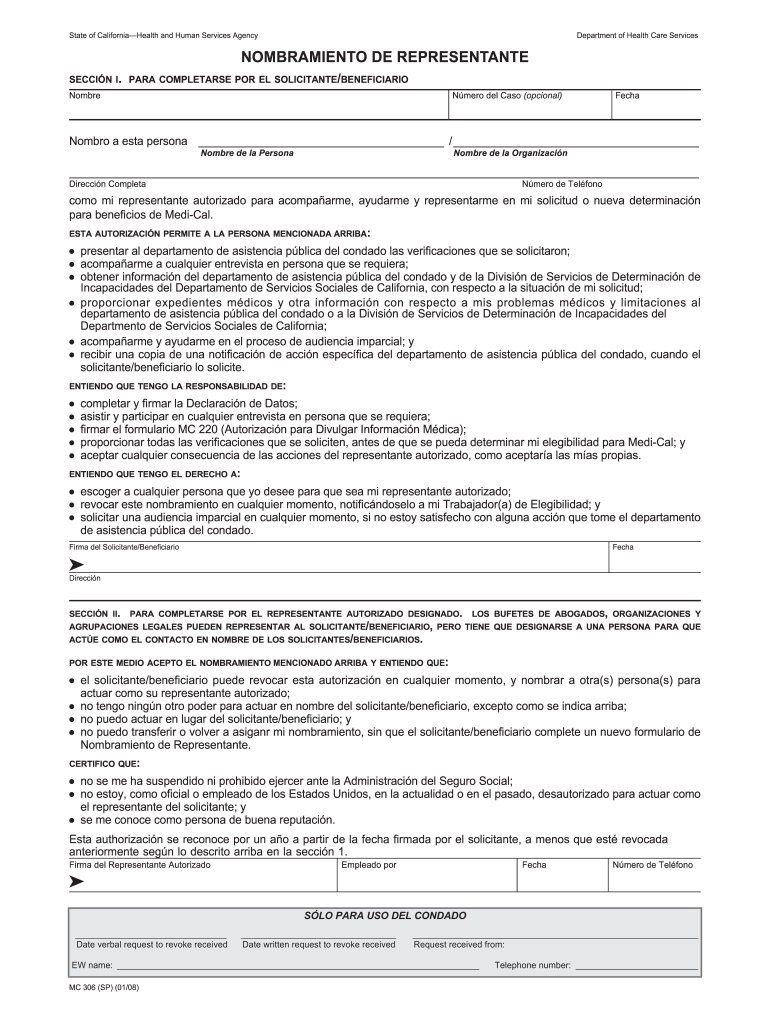
Mc 306 Sp Form


What is the MC 306 SP?
The MC 306 SP is a specific form used in California for appointing a representative. This document is essential for individuals or entities who wish to designate someone to act on their behalf in various legal or administrative matters. The form captures critical information about both the appointor and the representative, ensuring that the designated individual has the authority to perform specified tasks. Understanding the purpose and structure of the MC 306 SP is vital for anyone looking to navigate legal processes effectively.
How to Use the MC 306 SP
Using the MC 306 SP involves several straightforward steps. First, ensure you have the correct version of the form, as variations may exist. Next, fill out the required fields, which typically include the names, addresses, and contact information of both the appointor and the representative. It is important to clearly outline the powers granted to the representative. Once completed, the form must be signed and dated by the appointor, and in some cases, may require notarization to enhance its legal validity.
Steps to Complete the MC 306 SP
Completing the MC 306 SP involves a series of clear steps:
- Download the MC 306 SP form from a reliable source.
- Provide your personal information in the designated fields.
- Enter the representative's details, ensuring accuracy.
- Specify the scope of authority granted to the representative.
- Sign the form in the appropriate section.
- Consider notarization if required for your specific situation.
- Submit the completed form according to the instructions provided.
Legal Use of the MC 306 SP
The legal use of the MC 306 SP is grounded in its ability to grant authority to a representative in a formalized manner. For the document to be legally binding, it must comply with state laws regarding signatures and representation. This includes ensuring that the appointor is of sound mind and voluntarily signing the document. Additionally, the form should be stored securely, as it may be needed for future reference or verification of authority.
Key Elements of the MC 306 SP
Several key elements are crucial to the MC 306 SP. These include:
- Appointor Information: Details about the person granting authority.
- Representative Information: Information about the individual being appointed.
- Scope of Authority: Clear definitions of what the representative can do on behalf of the appointor.
- Signatures: Required signatures of the appointor and possibly a witness or notary.
Examples of Using the MC 306 SP
The MC 306 SP can be utilized in various scenarios, such as:
- Designating a family member to handle financial matters.
- Appointing an attorney to represent someone in legal proceedings.
- Allowing a business partner to make decisions on behalf of the company.
Each of these examples highlights the importance of having a formalized document to ensure that the appointed representative has the necessary authority to act.
Quick guide on how to complete mc 306 sp
Effortlessly Prepare Mc 306 Sp on Any Device
Digital document management has gained traction among businesses and individuals alike. It offers an ideal environmentally-friendly substitute for traditional printed and signed documents, allowing you to access the appropriate form and securely store it online. airSlate SignNow provides all the necessary tools to swiftly create, modify, and electronically sign your documents without delays. Handle Mc 306 Sp across any platform using the airSlate SignNow Android or iOS applications and enhance any document-centric process today.
How to Alter and Electronically Sign Mc 306 Sp with Ease
- Obtain Mc 306 Sp and click Get Form to begin.
- Make use of the tools we provide to complete your document.
- Emphasize relevant sections of the documents or obscure sensitive information with tools specifically designed for that purpose by airSlate SignNow.
- Generate your eSignature using the Sign feature, which takes mere seconds and carries the same legal validity as a conventional ink signature.
- Review all the information and click the Done button to save your modifications.
- Select your method of sharing your form, whether by email, SMS, invite link, or download it to your computer.
Eliminate concerns about lost or misplaced documents, tedious form searches, or errors necessitating the printing of new document copies. airSlate SignNow addresses your document management needs with just a few clicks from any device you prefer. Modify and electronically sign Mc 306 Sp to ensure outstanding communication at every stage of your form preparation process with airSlate SignNow.
Create this form in 5 minutes or less
Create this form in 5 minutes!
How to create an eSignature for the mc 306 sp
How to make an electronic signature for your PDF file online
How to make an electronic signature for your PDF file in Google Chrome
The best way to make an eSignature for signing PDFs in Gmail
The way to create an eSignature right from your mobile device
The best way to generate an electronic signature for a PDF file on iOS
The way to create an eSignature for a PDF on Android devices
People also ask
-
What is airSlate SignNow and how does it benefit a representante?
airSlate SignNow is an advanced eSignature solution that allows a representante to streamline document signing processes. By eliminating the need for physical signatures, it saves time and reduces paperwork, making it an excellent choice for modern businesses. This benefit not only enhances efficiency but also ensures compliance with legal standards.
-
How much does airSlate SignNow cost for a representante?
The pricing for airSlate SignNow is designed to accommodate various business sizes, making it affordable for any representante. We offer multiple plans, including a free trial, so you can choose the one that best fits your needs. This means you can experience the full benefits of our eSignature solutions without any upfront financial commitment.
-
Can a representante customize documents with airSlate SignNow?
Absolutely! A representante can easily customize documents with airSlate SignNow, allowing for branding and personalized workflows. Our platform provides tools to add fields, texts, and even logos, ensuring that your documents reflect your business’s identity while simplifying the signing process.
-
What integrations does airSlate SignNow offer for representantes?
airSlate SignNow offers seamless integrations with various applications that a representante may already be using, such as CRM systems, cloud storage, and productivity tools. This interoperability helps streamline workflows and enhances efficiency by allowing users to manage all their documents in one place. Explore our integrations to see how SignNow can fit into your existing setup.
-
Is airSlate SignNow secure for a representante's sensitive documents?
Yes, security is a top priority for airSlate SignNow, making it a reliable choice for a representante dealing with sensitive information. We utilize advanced encryption protocols and comply with industry standards to ensure that all documents are safe and confidential. Your data is protected, giving you peace of mind.
-
How can a representante track the status of documents sent for signature?
With airSlate SignNow, a representante can easily track the status of all sent documents in real-time. Our platform provides notifications and updates, so you are always aware of whether a document has been viewed, signed, or is still pending. This transparency enhances accountability in the signing process.
-
What type of support does airSlate SignNow provide for representantes?
airSlate SignNow offers comprehensive support options for representantes, including a dedicated help center, live chat, and email support. Our team is ready to assist you with any questions or issues you may encounter, ensuring that you maximize the benefits of our eSignature solution. We're committed to helping you succeed.
Get more for Mc 306 Sp
Find out other Mc 306 Sp
- How Can I Electronic signature Oklahoma Equipment Purchase Proposal
- Can I Electronic signature New Jersey Agreement
- How To Electronic signature Wisconsin Agreement
- Electronic signature Tennessee Agreement contract template Mobile
- How To Electronic signature Florida Basic rental agreement or residential lease
- Electronic signature California Business partnership agreement Myself
- Electronic signature Wisconsin Business associate agreement Computer
- eSignature Colorado Deed of Indemnity Template Safe
- Electronic signature New Mexico Credit agreement Mobile
- Help Me With Electronic signature New Mexico Credit agreement
- How Do I eSignature Maryland Articles of Incorporation Template
- How Do I eSignature Nevada Articles of Incorporation Template
- How Do I eSignature New Mexico Articles of Incorporation Template
- How To Electronic signature Georgia Home lease agreement
- Can I Electronic signature South Carolina Home lease agreement
- Can I Electronic signature Wisconsin Home lease agreement
- How To Electronic signature Rhode Island Generic lease agreement
- How Can I eSignature Florida Car Lease Agreement Template
- How To eSignature Indiana Car Lease Agreement Template
- How Can I eSignature Wisconsin Car Lease Agreement Template