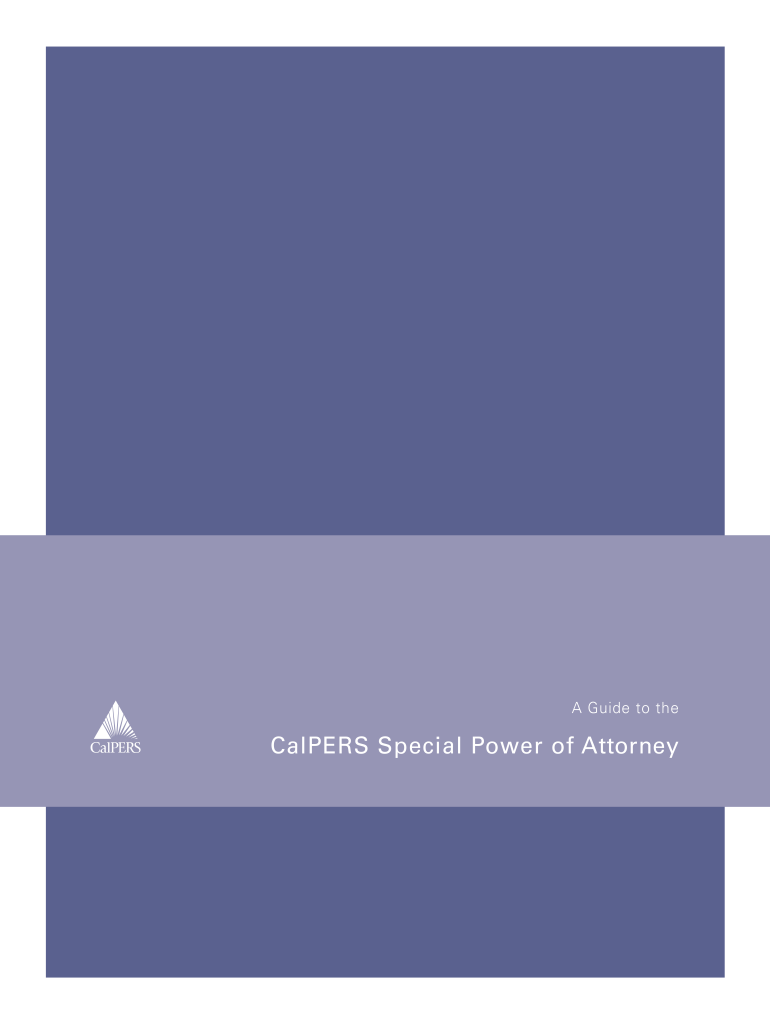
CalPERS Special Power of Attorney CalPERS Special Power of Attorney PERS OSS 138 Calpers Ca 2019-2026


Understanding the CalPERS Special Power of Attorney
The CalPERS Special Power of Attorney is a legal document that allows an individual to designate another person to act on their behalf in matters related to their California Public Employees' Retirement System (CalPERS) benefits. This form is crucial for ensuring that your interests are represented, especially if you are unable to manage your affairs personally due to health issues or other circumstances. The document outlines the specific powers granted to the attorney-in-fact, which can include managing retirement benefits, making decisions about health care, and handling financial matters related to your CalPERS account.
Steps to Complete the CalPERS Special Power of Attorney
Completing the CalPERS Special Power of Attorney involves several important steps to ensure the document is valid and effective. First, you need to obtain the correct form, which is typically available through the CalPERS website or your local CalPERS office. Next, fill out the form with the necessary details, including your name, the name of the person you are appointing as your attorney-in-fact, and the specific powers you wish to grant. After completing the form, it is essential to sign it in the presence of a notary public to validate the document. Finally, ensure that copies of the signed form are distributed to all relevant parties, including your attorney-in-fact and CalPERS.
Legal Use of the CalPERS Special Power of Attorney
The legal use of the CalPERS Special Power of Attorney is governed by California law, which outlines the requirements for a valid power of attorney. This includes the necessity for the principal (the person granting the power) to be of sound mind when signing the document. The powers granted must be clearly stated, and the document should be executed in accordance with state law to ensure it is recognized by CalPERS and other institutions. It is also important to understand that the attorney-in-fact has a fiduciary duty to act in the best interests of the principal, which includes managing the principal's affairs with care and loyalty.
Key Elements of the CalPERS Special Power of Attorney
Several key elements must be included in the CalPERS Special Power of Attorney to ensure its validity and effectiveness. These elements typically include:
- Principal's Information: Full name and contact details of the person granting the power.
- Attorney-in-Fact's Information: Full name and contact details of the individual being appointed.
- Specific Powers Granted: A clear and detailed list of the powers being granted to the attorney-in-fact.
- Signatures: Signatures of both the principal and the attorney-in-fact, along with a notary seal.
- Effective Date: The date when the powers become effective, which can be immediate or contingent upon a specific event.
How to Obtain the CalPERS Special Power of Attorney
Obtaining the CalPERS Special Power of Attorney is a straightforward process. The form can be accessed through the official CalPERS website or by visiting a local CalPERS office. It is essential to ensure that you are using the most current version of the form to avoid any issues with acceptance. Once you have the form, you can fill it out according to your specific needs. If you have any questions about the form or the process, CalPERS representatives are available to provide assistance and guidance.
Examples of Using the CalPERS Special Power of Attorney
The CalPERS Special Power of Attorney can be utilized in various scenarios. For instance, if an individual is facing a serious health issue and cannot manage their retirement benefits, they may appoint a trusted family member or friend to handle these matters. Another example is when a retiree travels frequently and needs someone to manage their CalPERS account in their absence. This document ensures that the appointed attorney-in-fact can make decisions regarding benefits, healthcare, and financial matters, providing peace of mind for both the principal and their family.
Quick guide on how to complete calpers special power of attorney calpers special power of attorney pers oss 138 calpers ca
Accomplish CalPERS Special Power Of Attorney CalPERS Special Power Of Attorney PERS OSS 138 Calpers Ca effortlessly on any device
Digital document management has gained popularity among businesses and individuals alike. It offers an excellent eco-conscious substitute for traditional printed and signed documents, allowing you to obtain the necessary form and securely keep it online. airSlate SignNow provides you with all the tools required to generate, modify, and electronically sign your documents promptly without holdups. Manage CalPERS Special Power Of Attorney CalPERS Special Power Of Attorney PERS OSS 138 Calpers Ca on any device with airSlate SignNow's Android or iOS applications and enhance any document-related task today.
The simplest way to modify and electronically sign CalPERS Special Power Of Attorney CalPERS Special Power Of Attorney PERS OSS 138 Calpers Ca without hassle
- Find CalPERS Special Power Of Attorney CalPERS Special Power Of Attorney PERS OSS 138 Calpers Ca and click Get Form to commence.
- Utilize the tools we provide to fill out your form.
- Emphasize key sections of your documents or redact confidential information using tools specifically provided by airSlate SignNow for this purpose.
- Create your electronic signature with the Sign tool, which takes mere seconds and holds the same legal validity as a conventional ink signature.
- Review all the details, then click on the Done button to save your modifications.
- Choose your method of delivering your form: via email, SMS, invitation link, or download it to your computer.
Eliminate concerns about lost or misfiled documents, tedious form searches, or mistakes that necessitate new document prints. airSlate SignNow addresses your document management needs in just a few clicks from any device of your choice. Alter and electronically sign CalPERS Special Power Of Attorney CalPERS Special Power Of Attorney PERS OSS 138 Calpers Ca and guarantee excellent communication at every step of your form preparation process with airSlate SignNow.
Create this form in 5 minutes or less
Find and fill out the correct calpers special power of attorney calpers special power of attorney pers oss 138 calpers ca
Create this form in 5 minutes!
How to create an eSignature for the calpers special power of attorney calpers special power of attorney pers oss 138 calpers ca
How to make an electronic signature for your PDF document in the online mode
How to make an electronic signature for your PDF document in Chrome
The best way to make an electronic signature for putting it on PDFs in Gmail
The way to create an eSignature from your mobile device
The best way to generate an electronic signature for a PDF document on iOS devices
The way to create an eSignature for a PDF file on Android devices
People also ask
-
What is the CalPERS 138 form?
The CalPERS 138 form is a document used by employees to report their retirement service credit, which helps in calculating their retirement benefits. It is essential for maintaining accurate records with CalPERS and ensuring employees receive their entitled benefits. Completing the CalPERS 138 form accurately is crucial for an efficient retirement process.
-
How can airSlate SignNow help with the CalPERS 138 form?
AirSlate SignNow simplifies the process of completing and signing the CalPERS 138 form. With its easy-to-use interface, users can fill out the form digitally, ensuring accuracy and efficiency. The platform also allows for secure electronic signatures, making it convenient for both employees and administrators.
-
Is there a cost associated with using airSlate SignNow for the CalPERS 138 form?
AirSlate SignNow offers various pricing plans that cater to different business needs, making it a cost-effective solution for managing documents like the CalPERS 138 form. The subscription includes features such as unlimited eSigning, document storage, and access to integrations that enhance productivity. You can choose a plan that best fits your organization's requirements.
-
What features does airSlate SignNow provide for managing the CalPERS 138 form?
AirSlate SignNow includes features like customizable templates, real-time tracking of document status, and reminders for pending signatures, which are invaluable for managing the CalPERS 138 form. Additionally, the platform is designed to maintain compliance with legal requirements, ensuring your documents are secure and valid. These features streamline the process and reduce administration time.
-
Can I integrate airSlate SignNow with other applications for the CalPERS 138 form?
Yes, airSlate SignNow can be integrated with a variety of applications to enhance workflow efficiency when handling the CalPERS 138 form. Whether you're using CRM systems, cloud storage, or document management tools, these integrations ensure that your data is seamless and accessible. This connectivity allows for a more streamlined process in managing employee documents.
-
What benefits can my organization expect from using airSlate SignNow for the CalPERS 138 form?
By utilizing airSlate SignNow for the CalPERS 138 form, your organization can expect improved efficiency, reduced paperwork, and enhanced security. The platform supports a faster turnaround time for document processing, which is beneficial during critical retirement phases. Additionally, the electronic signature feature minimizes the risks associated with lost or untraceable paperwork.
-
How secure is airSlate SignNow when handling the CalPERS 138 form?
AirSlate SignNow employs industry-leading security measures to protect sensitive data, including the CalPERS 138 form. Features such as data encryption, multi-factor authentication, and secure storage ensure that your documents are safeguarded against unauthorized access. Trusting airSlate SignNow means safeguarding your organization’s and employees’ important information.
Get more for CalPERS Special Power Of Attorney CalPERS Special Power Of Attorney PERS OSS 138 Calpers Ca
- Scholarship application coweta county farm bureau cowetaschools form
- Gel rite hand sanitizer sds form
- Kenton county net profit return form
- Apostille request form
- Application forms for soccer sponsorship
- Abb authorized start up extended warrany registration form
- Ficha de jogo futsal excel form
- Romania visa application form pdf 558689762
Find out other CalPERS Special Power Of Attorney CalPERS Special Power Of Attorney PERS OSS 138 Calpers Ca
- How To Sign Arkansas Doctors Document
- How Do I Sign Florida Doctors Word
- Can I Sign Florida Doctors Word
- How Can I Sign Illinois Doctors PPT
- How To Sign Texas Doctors PDF
- Help Me With Sign Arizona Education PDF
- How To Sign Georgia Education Form
- How To Sign Iowa Education PDF
- Help Me With Sign Michigan Education Document
- How Can I Sign Michigan Education Document
- How Do I Sign South Carolina Education Form
- Can I Sign South Carolina Education Presentation
- How Do I Sign Texas Education Form
- How Do I Sign Utah Education Presentation
- How Can I Sign New York Finance & Tax Accounting Document
- How Can I Sign Ohio Finance & Tax Accounting Word
- Can I Sign Oklahoma Finance & Tax Accounting PPT
- How To Sign Ohio Government Form
- Help Me With Sign Washington Government Presentation
- How To Sign Maine Healthcare / Medical PPT