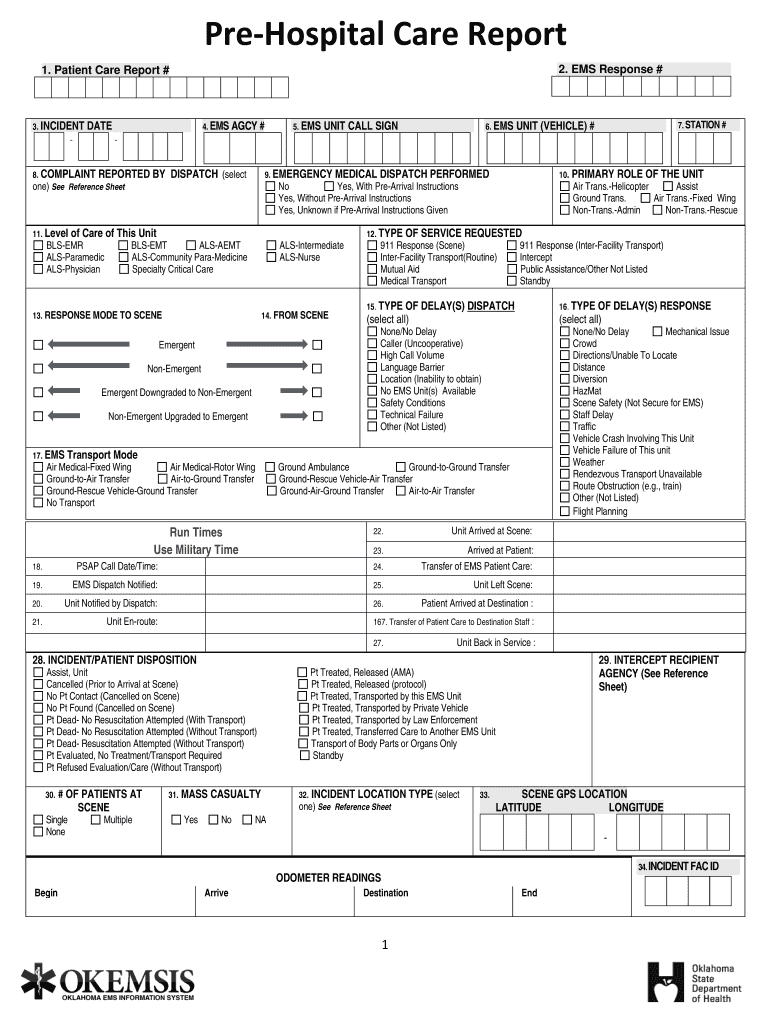
Oklahoma Care Report Form


What is the Oklahoma Care Report Form
The Oklahoma Care Report Form is a crucial document used in the healthcare sector, particularly for prehospital care. This form serves to document essential information regarding patient care provided before reaching a medical facility. It is designed to ensure that all relevant details are accurately captured, facilitating seamless communication between emergency medical services and hospitals. The form includes sections for patient identification, medical history, treatment provided, and any other pertinent information that may assist healthcare professionals in delivering appropriate care.
How to use the Oklahoma Care Report Form
Using the Oklahoma Care Report Form involves several steps to ensure that all necessary information is accurately recorded. First, gather all relevant patient details, including name, age, and contact information. Next, document the circumstances surrounding the patient's condition, including the nature of the emergency and any treatments administered. It is important to fill out each section thoroughly, as incomplete forms may lead to miscommunication during patient handoff. Finally, ensure that all signatures are collected to validate the report, as this adds to its legal standing.
Steps to complete the Oklahoma Care Report Form
Completing the Oklahoma Care Report Form requires careful attention to detail. Begin by entering the patient's personal information in the designated fields. Next, provide a comprehensive account of the incident, including the time of arrival, assessment findings, and interventions performed. Be sure to include vital signs and any medications administered. After filling out the form, review it for accuracy and completeness. Once verified, obtain the necessary signatures from the attending personnel to finalize the document.
Legal use of the Oklahoma Care Report Form
The Oklahoma Care Report Form is legally binding when completed in accordance with established guidelines. It is essential that all entries are accurate and truthful, as any discrepancies could lead to legal implications for the healthcare providers involved. The form must be stored securely and may be subject to audits by regulatory bodies. Compliance with state and federal regulations regarding patient confidentiality and data protection is critical when handling this document.
Key elements of the Oklahoma Care Report Form
Several key elements must be included in the Oklahoma Care Report Form to ensure its effectiveness and legality. These elements typically encompass:
- Patient identification details
- Emergency contact information
- Incident description and assessment findings
- Treatments administered and medications given
- Signatures of the healthcare providers involved
Each of these components plays a vital role in providing a comprehensive overview of the patient's prehospital care, ensuring that all necessary information is available for subsequent medical treatment.
How to obtain the Oklahoma Care Report Form
The Oklahoma Care Report Form can typically be obtained through various channels, including local emergency medical service providers, hospitals, or state health department websites. Many organizations also offer the form in a digital format, allowing for easy access and completion. It is advisable to check with your specific EMS provider or healthcare institution for the most current version of the form and any additional requirements for its use.
Quick guide on how to complete oklahoma care report form
Effortlessly Prepare Oklahoma Care Report Form on Any Device
Digital document management has gained signNow popularity among businesses and individuals. It offers an ideal environmentally friendly alternative to conventional printed and signed documents, allowing you to access the necessary forms and securely store them online. airSlate SignNow equips you with all the tools needed to create, edit, and electronically sign your documents promptly without delays. Manage Oklahoma Care Report Form on any platform using airSlate SignNow's Android or iOS applications and enhance any document-related process today.
The simplest way to modify and electronically sign Oklahoma Care Report Form with ease
- Obtain Oklahoma Care Report Form and click Get Form to begin.
- Use the tools available to fill out your form.
- Emphasize important sections of the documents or redact sensitive information using tools specifically provided by airSlate SignNow for that purpose.
- Create your electronic signature with the Sign tool, which takes mere seconds and carries the same legal validity as a traditional handwritten signature.
- Review all the details and click on the Done button to save your changes.
- Choose your preferred method to deliver your form, whether by email, SMS, invitation link, or download it to your computer.
Eliminate the hassle of lost or misplaced files, tedious form searches, or mistakes that require printing new document copies. airSlate SignNow meets all your document management needs in just a few clicks from your chosen device. Edit and electronically sign Oklahoma Care Report Form, ensuring excellent communication at every step of the document preparation process with airSlate SignNow.
Create this form in 5 minutes or less
Create this form in 5 minutes!
How to create an eSignature for the oklahoma care report form
How to create an electronic signature for your PDF document online
How to create an electronic signature for your PDF document in Google Chrome
How to make an electronic signature for signing PDFs in Gmail
The way to create an electronic signature right from your smart phone
How to create an electronic signature for a PDF document on iOS
The way to create an electronic signature for a PDF on Android OS
People also ask
-
What is the Oklahoma Care Report and how does airSlate SignNow assist with it?
The Oklahoma Care Report is a crucial document that organizations in Oklahoma must submit for regulatory compliance. airSlate SignNow simplifies the process by allowing users to eSign and send these reports securely. With our platform, you can ensure timely submissions and maintain compliance with state regulations effortlessly.
-
How much does airSlate SignNow cost for handling Oklahoma Care Reports?
airSlate SignNow offers various pricing plans that accommodate different business needs, starting from a basic plan suitable for small teams. Our solutions provide value by streamlining the submission of Oklahoma Care Reports without incurring high costs. It's an economical option for organizations looking to ensure compliance while managing their budgets.
-
What features does airSlate SignNow offer for managing Oklahoma Care Reports?
airSlate SignNow boasts features like eSigning, document storage, and automated reminders that help you manage Oklahoma Care Reports efficiently. Our platform provides an intuitive interface that facilitates easy navigation and quick access to your documents. These features help ensure your care reports are processed promptly and accurately.
-
Can airSlate SignNow integrate with other software for Oklahoma Care Report submissions?
Yes, airSlate SignNow seamlessly integrates with various applications and platforms, enhancing your workflow for Oklahoma Care Report submissions. Whether you use CRM systems or other document management tools, our integrations help you streamline your processes. This connectivity saves time and reduces errors in handling important documents.
-
What are the benefits of using airSlate SignNow for Oklahoma Care Reports?
Using airSlate SignNow for Oklahoma Care Reports minimizes the time spent on paperwork and increases efficiency in compliance reporting. The electronic signing feature allows for quicker approvals and facilitates remote work capabilities. Additionally, our solution enhances security, ensuring sensitive information remains protected throughout the process.
-
Is airSlate SignNow user-friendly for submitting Oklahoma Care Reports?
Absolutely! airSlate SignNow is designed with user experience in mind, making it accessible for users of all technical backgrounds. The platform's interface is intuitive, allowing you to easily navigate through the steps of preparing and submitting Oklahoma Care Reports without extensive training. We prioritize a straightforward experience for all users.
-
How does airSlate SignNow ensure the security of Oklahoma Care Reports?
airSlate SignNow prioritizes security with advanced encryption and authentication measures for every document, including Oklahoma Care Reports. We comply with industry standards to safeguard your data, ensuring that sensitive information is protected during transmission and storage. You can trust our platform to maintain confidentiality and integrity.
Get more for Oklahoma Care Report Form
Find out other Oklahoma Care Report Form
- How To Integrate Sign in Banking
- How To Use Sign in Banking
- Help Me With Use Sign in Banking
- Can I Use Sign in Banking
- How Do I Install Sign in Banking
- How To Add Sign in Banking
- How Do I Add Sign in Banking
- How Can I Add Sign in Banking
- Can I Add Sign in Banking
- Help Me With Set Up Sign in Government
- How To Integrate eSign in Banking
- How To Use eSign in Banking
- How To Install eSign in Banking
- How To Add eSign in Banking
- How To Set Up eSign in Banking
- How To Save eSign in Banking
- How To Implement eSign in Banking
- How To Set Up eSign in Construction
- How To Integrate eSign in Doctors
- How To Use eSign in Doctors