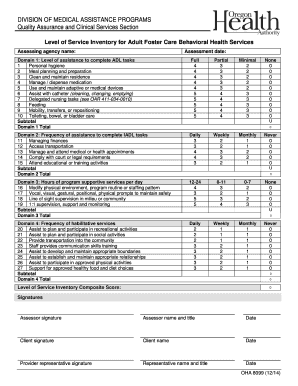
Google Forms


What is Google Forms?
Google Forms is a versatile online tool that allows users to create surveys, quizzes, and forms for various purposes. It enables individuals and organizations to collect information efficiently, whether for event registrations, feedback, or data gathering. The platform is user-friendly and integrates seamlessly with other Google Workspace applications, making it a popular choice for both personal and professional use.
How to Use Google Forms
Using Google Forms is straightforward. Users can start by accessing the Google Forms website or through Google Drive. Here are the essential steps:
- Choose a template or start with a blank form.
- Add questions using various formats, such as multiple choice, checkboxes, or short answers.
- Customize the design by selecting themes and colors.
- Share the form via email or a direct link, or embed it on a website.
- Collect responses and analyze data through built-in charts or export to Google Sheets for more detailed analysis.
Steps to Complete Google Forms
Completing a Google Form is simple and intuitive. Users typically follow these steps:
- Access the form through the provided link.
- Read the instructions carefully to understand the questions.
- Fill in the required fields, ensuring all necessary information is provided.
- Review the responses before submitting to ensure accuracy.
- Click the submit button to finalize the entry.
Legal Use of Google Forms
Google Forms can be used legally for various purposes, provided that users comply with relevant regulations. For instance, when collecting personal data, it is crucial to adhere to privacy laws such as the General Data Protection Regulation (GDPR) and the California Consumer Privacy Act (CCPA). Ensuring that respondents consent to data collection and clearly stating how their information will be used are vital steps in maintaining legal compliance.
Key Elements of Google Forms
Several key elements make Google Forms effective for data collection:
- Question Types: Offers various formats, including text, multiple choice, and dropdowns.
- Customization: Users can personalize forms with themes, images, and videos.
- Response Validation: Ensures that answers meet specific criteria, enhancing data quality.
- Real-Time Collaboration: Multiple users can work on a form simultaneously, improving teamwork.
Examples of Using Google Forms
Google Forms can be utilized in numerous scenarios, including:
- Conducting surveys for customer feedback.
- Collecting RSVPs for events and gatherings.
- Creating quizzes for educational purposes.
- Gathering information for job applications or registrations.
Quick guide on how to complete google forms
Effortlessly Prepare Google Forms on Any Device
Digital document management has gained traction among businesses and individuals alike. It offers an ideal eco-friendly substitute for conventional printed and signed documents, enabling you to locate the required form and securely store it online. airSlate SignNow provides all the tools necessary to create, modify, and eSign your documents quickly without hassles. Manage Google Forms on any platform with airSlate SignNow's Android or iOS applications and streamline any document-driven task today.
How to Modify and eSign Google Forms with Ease
- Obtain Google Forms and click on Get Form to commence.
- Make use of the tools we offer to fill out your document.
- Emphasize pertinent sections of the documents or redact sensitive information using tools provided by airSlate SignNow specifically for that purpose.
- Generate your eSignature with the Sign tool, which takes just a few seconds and carries the same legal validity as a conventional wet ink signature.
- Review all information and click on the Done button to save your modifications.
- Select how you wish to share your form, whether by email, SMS, or invitation link, or download it to your computer.
Eliminate concerns about lost or misplaced documents, tedious form searches, or errors that necessitate printing additional copies. airSlate SignNow meets your document management requirements in just a few clicks from any device you choose. Edit and eSign Google Forms and ensure outstanding communication at every step of your form preparation process with airSlate SignNow.
Create this form in 5 minutes or less
Create this form in 5 minutes!
How to create an eSignature for the google forms
How to create an eSignature for a PDF in the online mode
How to create an eSignature for a PDF in Chrome
The best way to create an eSignature for putting it on PDFs in Gmail
The way to create an electronic signature from your smart phone
How to generate an eSignature for a PDF on iOS devices
The way to create an electronic signature for a PDF file on Android OS
People also ask
-
What is airSlate SignNow's integration with Google Forms?
airSlate SignNow seamlessly integrates with Google Forms, allowing users to collect responses and automatically generate documents for eSignature. This integration simplifies the process of turning form submissions into legally binding agreements, enhancing efficiency in workflows.
-
How much does airSlate SignNow cost compared to Google Forms?
airSlate SignNow offers competitive pricing that provides more comprehensive features than Google Forms. While Google Forms is free, airSlate SignNow includes advanced eSigning capabilities and document management tools at a cost-effective rate, ensuring great value for businesses looking to streamline their processes.
-
What features does airSlate SignNow provide that enhance Google Forms?
airSlate SignNow enhances Google Forms by adding robust eSignature functionalities, document templates, and automated workflows. Unlike Google Forms, airSlate provides advanced tracking and reporting features, along with compliance and security measures that are essential for business operations.
-
Can I use airSlate SignNow to manage documents collected through Google Forms?
Yes, airSlate SignNow allows users to manage and organize documents collected through Google Forms easily. This integration helps in automatically preparing, signing, and storing documents, making it an ideal solution for businesses that depend on streamlined document workflows.
-
Is airSlate SignNow suitable for small businesses that use Google Forms?
Absolutely! airSlate SignNow is designed to be user-friendly and cost-effective, making it perfect for small businesses that utilize Google Forms. Its features cater to businesses looking to leverage eSignatures while keeping their operations efficient and straightforward.
-
How can airSlate SignNow improve the efficiency of workflows initiated from Google Forms?
By integrating with Google Forms, airSlate SignNow automates the document signing process, which signNowly improves workflow efficiency. You can transform form responses into documents that require eSignatures immediately, reducing the time and effort needed to manage approvals manually.
-
What are the benefits of using airSlate SignNow over just Google Forms?
Using airSlate SignNow alongside Google Forms provides signNow benefits such as advanced eSignature capabilities, detailed analytics, and enhanced document security. While Google Forms is great for data collection, airSlate SignNow elevates the process by turning responses into actionable documents, ensuring legal validity and compliance.
Get more for Google Forms
- Dor 4398 form
- Pre consent form for the treatment of a minor prohealth care prohealthcare
- Summer fiesta consent slip fillable form
- Analyzing the role and skills of the cloud form
- Misc competitive market analysis form fnma lou tulgaamp39s real
- Da form 1659
- Dr 0104amt colorado alternative minimum tax computation schedule if you are using a screen reader or other assistive technology form
- Heap application checklist form
Find out other Google Forms
- Sign Kentucky New hire forms Myself
- Sign Alabama New hire packet Online
- How Can I Sign California Verification of employment form
- Sign Indiana Home rental application Online
- Sign Idaho Rental application Free
- Sign South Carolina Rental lease application Online
- Sign Arizona Standard rental application Now
- Sign Indiana Real estate document Free
- How To Sign Wisconsin Real estate document
- Sign Montana Real estate investment proposal template Later
- How Do I Sign Washington Real estate investment proposal template
- Can I Sign Washington Real estate investment proposal template
- Sign Wisconsin Real estate investment proposal template Simple
- Can I Sign Kentucky Performance Contract
- How Do I Sign Florida Investment Contract
- Sign Colorado General Power of Attorney Template Simple
- How Do I Sign Florida General Power of Attorney Template
- Sign South Dakota Sponsorship Proposal Template Safe
- Sign West Virginia Sponsorship Proposal Template Free
- Sign Tennessee Investment Contract Safe