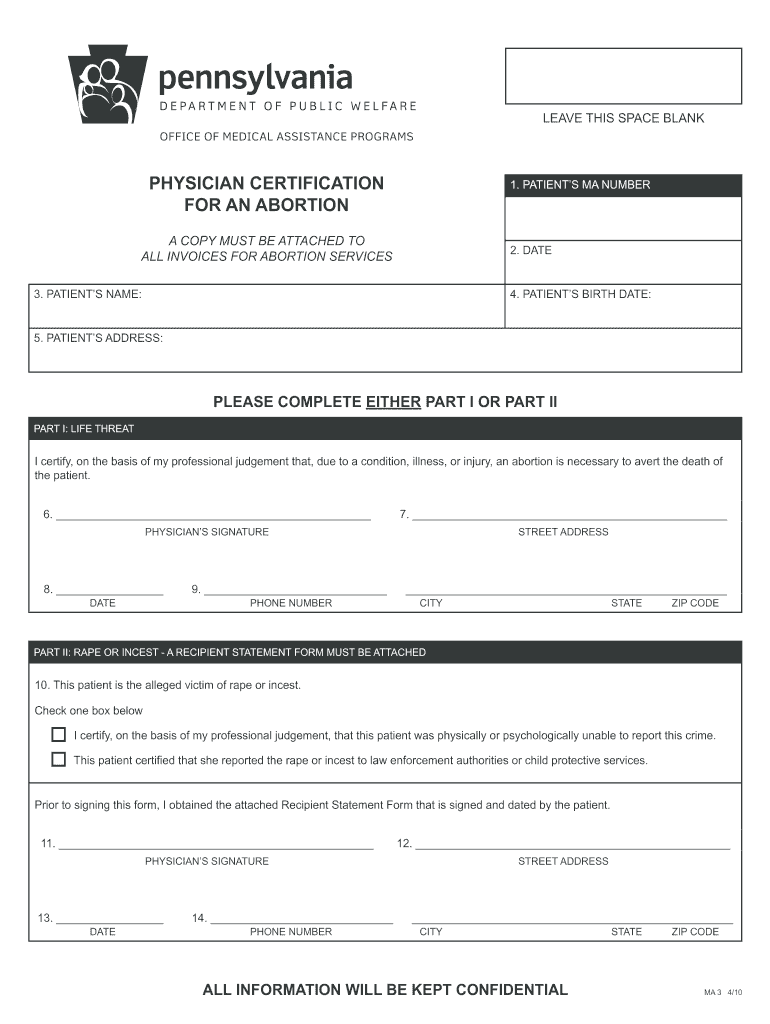
Pennsylvania Physician Certification Form


What is the Pennsylvania Physician Certification Form
The Pennsylvania Physician Certification Form is a crucial document used to validate a patient's medical condition or disability. This form is often required for various purposes, such as applying for benefits, accommodations, or specific services. It serves as an official declaration from a licensed physician, confirming the patient's eligibility based on their health status. The form must be filled out accurately to ensure compliance with state regulations and to facilitate the processing of applications or requests.
How to use the Pennsylvania Physician Certification Form
Using the Pennsylvania Physician Certification Form involves several key steps. First, the patient must obtain the form, which can typically be found on official state or healthcare websites. After acquiring the form, the patient should provide their personal information and details regarding their medical condition. The physician will then review this information and complete their section, which includes their professional opinion and signature. Once filled out, the form can be submitted to the relevant authority or organization as required.
Steps to complete the Pennsylvania Physician Certification Form
Completing the Pennsylvania Physician Certification Form requires careful attention to detail. Here are the steps to follow:
- Download or request the form from an official source.
- Fill in the patient’s personal information, including name, address, and date of birth.
- Provide details about the medical condition or disability, ensuring clarity and accuracy.
- Schedule an appointment with a licensed physician to review the form.
- The physician will complete their section, providing their medical opinion and signature.
- Review the completed form for any errors or omissions.
- Submit the form to the appropriate agency or organization as instructed.
Legal use of the Pennsylvania Physician Certification Form
The legal use of the Pennsylvania Physician Certification Form hinges on its accuracy and proper completion. This form is legally binding when signed by a licensed physician and can be used to support claims for benefits or services. It is essential to adhere to state regulations regarding the form's use, as improper handling may lead to legal complications or denial of services. Ensuring compliance with all relevant laws helps protect both the patient and the physician.
Key elements of the Pennsylvania Physician Certification Form
The Pennsylvania Physician Certification Form includes several key elements that must be addressed for it to be valid. These elements typically include:
- Patient's full name and contact information.
- Details of the medical condition or disability being certified.
- Physician's name, credentials, and contact information.
- Signature of the physician, confirming the accuracy of the information.
- Date of completion, which is crucial for processing timelines.
State-specific rules for the Pennsylvania Physician Certification Form
Each state has specific rules governing the use and submission of the Physician Certification Form. In Pennsylvania, it is important to ensure that the form is completed in accordance with state laws, which may include specific requirements for the physician's credentials and the type of medical conditions that can be certified. Familiarizing oneself with these regulations can help ensure that the form is accepted without issues and that all necessary information is provided.
Quick guide on how to complete pennsylvania physician certification form
Complete Pennsylvania Physician Certification Form effortlessly on any device
Managing documents online has gained signNow traction among businesses and individuals alike. It serves as an ideal eco-friendly alternative to conventional printed and signed papers, allowing you to find the necessary form and securely keep it online. airSlate SignNow equips you with all the resources required to create, modify, and eSign your documents quickly and without setbacks. Manage Pennsylvania Physician Certification Form on any device using the airSlate SignNow Android or iOS applications and enhance any document-centric workflow today.
Effortlessly edit and eSign Pennsylvania Physician Certification Form
- Find Pennsylvania Physician Certification Form and click Get Form to begin.
- Make use of the tools at your disposal to fill out your document.
- Emphasize pertinent sections of the documents or obscure sensitive details using tools that airSlate SignNow offers specifically for that purpose.
- Generate your signature with the Sign tool, which takes mere seconds and holds the same legal validity as a conventional wet ink signature.
- Review all the details and then click the Done button to save your changes.
- Select how you wish to send your form - via email, SMS, invite link, or download it to your computer.
Eliminate the worries of lost or misplaced files, tedious form searches, or mistakes that necessitate printing new document copies. airSlate SignNow meets your document management needs with just a few clicks from your chosen device. Edit and eSign Pennsylvania Physician Certification Form to ensure outstanding communication throughout your form preparation process with airSlate SignNow.
Create this form in 5 minutes or less
Create this form in 5 minutes!
How to create an eSignature for the pennsylvania physician certification form
How to create an eSignature for your PDF online
How to create an eSignature for your PDF in Google Chrome
The best way to generate an electronic signature for signing PDFs in Gmail
The way to generate an eSignature right from your smartphone
How to generate an electronic signature for a PDF on iOS
The way to generate an eSignature for a PDF on Android
People also ask
-
What is a physician certification form?
A physician certification form is a document that verifies a patient's medical condition or eligibility for certain services. This form is essential for health insurance claims and benefits approval. Using airSlate SignNow, you can easily create, send, and eSign physician certification forms securely online.
-
How does airSlate SignNow simplify the physician certification form process?
airSlate SignNow simplifies the physician certification form process by allowing users to create customizable templates that can be filled out electronically. This reduces the time spent on paperwork and ensures accuracy and compliance. Additionally, the platform's eSigning feature allows for quick approvals from physicians and patients alike.
-
Is there a cost associated with using airSlate SignNow for physician certification forms?
Yes, airSlate SignNow offers various pricing plans tailored to fit different business needs. The cost will depend on the features you require for electronic signatures and document management, including physician certification forms. You can begin with a free trial to assess if it meets your requirements before committing to a plan.
-
Can I integrate airSlate SignNow with other software for managing physician certification forms?
Absolutely! airSlate SignNow integrates seamlessly with various applications such as CRM systems, project management tools, and cloud storage services. This ensures that your physician certification forms can be managed efficiently within your existing workflows, enhancing productivity.
-
What are the benefits of using airSlate SignNow for physician certification forms?
Using airSlate SignNow for physician certification forms offers numerous benefits, including reduced paperwork, faster processing times, and improved security through encryption and secure storage. Furthermore, the platform's user-friendly interface facilitates easy navigation for both healthcare professionals and patients, making the form completion process straightforward.
-
How secure is the information on physician certification forms processed through airSlate SignNow?
Security is a top priority at airSlate SignNow. All data associated with physician certification forms is encrypted and stored securely. The platform also complies with HIPAA regulations, ensuring that patient information remains confidential and is protected against unauthorized access.
-
How can I track the status of a physician certification form sent for signing?
airSlate SignNow provides real-time tracking for all documents, including physician certification forms. You'll receive notifications when the form is viewed and signed, allowing you to stay informed about its status. This feature helps streamline communication and ensures that everyone involved is up to date.
Get more for Pennsylvania Physician Certification Form
Find out other Pennsylvania Physician Certification Form
- How To Sign Arkansas Lease Renewal
- Sign Georgia Forbearance Agreement Now
- Sign Arkansas Lease Termination Letter Mobile
- Sign Oregon Lease Termination Letter Easy
- How To Sign Missouri Lease Renewal
- Sign Colorado Notice of Intent to Vacate Online
- How Can I Sign Florida Notice of Intent to Vacate
- How Do I Sign Michigan Notice of Intent to Vacate
- Sign Arizona Pet Addendum to Lease Agreement Later
- How To Sign Pennsylvania Notice to Quit
- Sign Connecticut Pet Addendum to Lease Agreement Now
- Sign Florida Pet Addendum to Lease Agreement Simple
- Can I Sign Hawaii Pet Addendum to Lease Agreement
- Sign Louisiana Pet Addendum to Lease Agreement Free
- Sign Pennsylvania Pet Addendum to Lease Agreement Computer
- Sign Rhode Island Vacation Rental Short Term Lease Agreement Safe
- Sign South Carolina Vacation Rental Short Term Lease Agreement Now
- How Do I Sign Georgia Escrow Agreement
- Can I Sign Georgia Assignment of Mortgage
- Sign Kentucky Escrow Agreement Simple