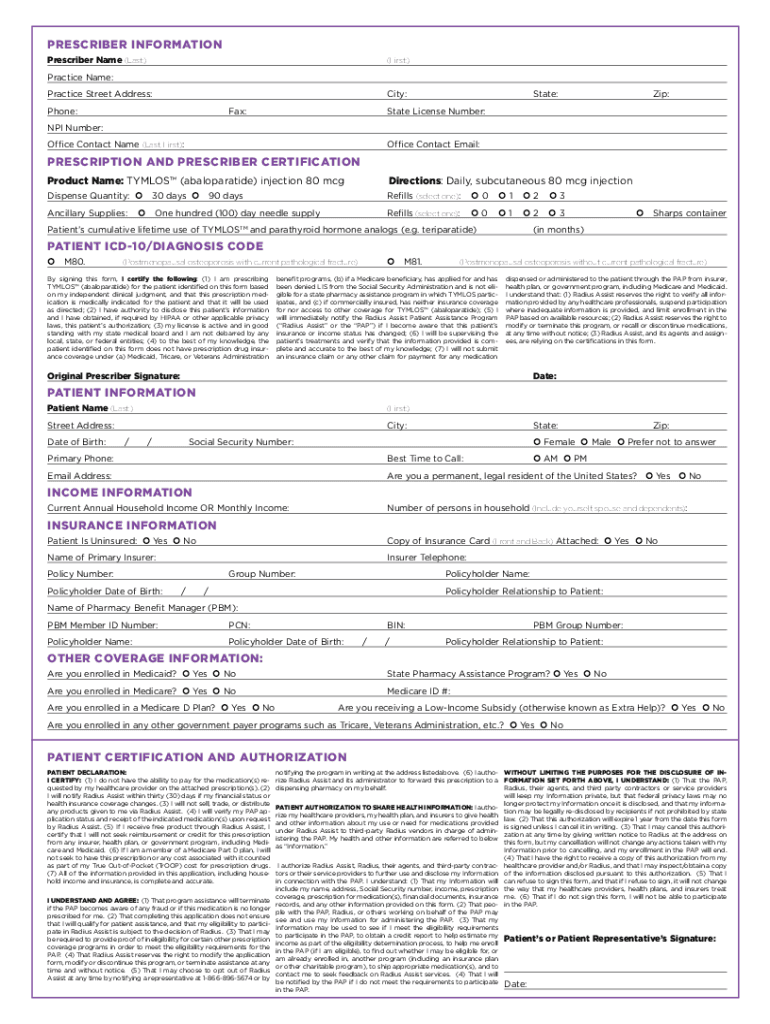
Assist Form


What is the Assist Form
The Assist Form is a crucial document used in various programs, particularly in Pennsylvania, to apply for assistance. This form collects essential information from applicants to determine eligibility for benefits or services under the radius assist program. It is designed to streamline the application process, ensuring that all necessary data is captured efficiently.
How to Use the Assist Form
Using the Assist Form involves a few straightforward steps. First, ensure you have the latest version of the form, which can be downloaded in PDF format or filled out online. Next, gather all required information, including personal details, financial information, and any supporting documents needed to substantiate your application. Once completed, review the form for accuracy before submitting it through the preferred method, whether online, by mail, or in person.
Steps to Complete the Assist Form
Completing the Assist Form requires attention to detail. Follow these steps:
- Download the Assist Form from a reliable source.
- Fill in your personal information, including name, address, and contact details.
- Provide financial information as required, ensuring all figures are accurate.
- Attach any necessary documentation that supports your application.
- Review the form for completeness and correctness.
- Submit the form through your chosen submission method.
Legal Use of the Assist Form
The Assist Form is legally binding when completed and submitted in accordance with applicable laws. To ensure its validity, all required fields must be filled out accurately, and any necessary signatures must be included. Compliance with state regulations is essential, as it governs how the form is processed and the rights of the applicant.
Eligibility Criteria
Eligibility for the radius assist program varies based on specific criteria outlined in the program guidelines. Typically, these criteria include income limits, residency requirements, and other factors that determine an applicant's need for assistance. It is important to review these criteria carefully before applying to ensure that you meet all necessary qualifications.
Form Submission Methods
There are several methods for submitting the Assist Form, allowing flexibility based on your preferences. You can submit the form online through designated portals, mail it to the appropriate office, or deliver it in person. Each method has its own processing times and requirements, so choose the one that best suits your needs.
Quick guide on how to complete assist form
Effortlessly Complete Assist Form on Any Device
Digital document management has gained traction among businesses and individuals. It serves as an ideal eco-friendly alternative to conventional printed and signed papers, allowing you to locate the appropriate form and securely store it online. airSlate SignNow provides you with all the tools necessary to create, edit, and electronically sign your documents quickly and without delays. Manage Assist Form on any device using airSlate SignNow's Android or iOS applications and enhance any document-related process today.
How to Edit and Electronically Sign Assist Form with Ease
- Obtain Assist Form and click on Get Form to begin.
- Utilize the tools we provide to complete your document.
- Emphasize important sections of the documents or conceal sensitive information with tools that airSlate SignNow offers specifically for that purpose.
- Generate your electronic signature using the Sign tool, which takes mere seconds and carries the same legal validity as a traditional ink signature.
- Review the information and click on the Done button to save your modifications.
- Choose how you want to send your form—via email, SMS, invitation link, or download it to your computer.
Say goodbye to lost or misplaced files, tedious form searches, or errors that necessitate printing new document copies. airSlate SignNow meets all your document management needs in just a few clicks from any device of your choice. Modify and electronically sign Assist Form and ensure exceptional communication at any stage of the form preparation process with airSlate SignNow.
Create this form in 5 minutes or less
Create this form in 5 minutes!
How to create an eSignature for the assist form
How to create an eSignature for your PDF file in the online mode
How to create an eSignature for your PDF file in Chrome
The best way to make an eSignature for putting it on PDFs in Gmail
The way to generate an eSignature from your smartphone
How to generate an electronic signature for a PDF file on iOS devices
The way to generate an eSignature for a PDF file on Android
People also ask
-
What is radius assist and how does it work with airSlate SignNow?
Radius assist is a feature within airSlate SignNow that enhances document management by enabling users to quickly locate and manage signed documents. It works by utilizing geographical data to help users organize and access documents based on their location. This ensures that relevant documents are easily accessible, streamlining the signing process.
-
How does radius assist improve the eSigning experience?
Radius assist improves the eSigning experience by providing shortcuts and contextual access to documents relevant to a user's location. This feature ensures that users can efficiently navigate their documents without unnecessary delays, making the signing process quicker and more intuitive. This results in higher productivity and a smoother workflow.
-
Is radius assist included in all airSlate SignNow pricing plans?
Yes, radius assist is included in all pricing plans for airSlate SignNow, ensuring that every user can benefit from its powerful capabilities. Whether you are on the basic plan or a more advanced subscription, you'll have access to tools that enhance document management and signing efficiency. This level of inclusivity makes it a cost-effective solution for all businesses.
-
What are the main benefits of using radius assist in airSlate SignNow?
The main benefits of using radius assist in airSlate SignNow include improved accessibility to documents, enhanced organization of eSigned files, and time-saving features that streamline the signing process. By leveraging location-based data, users can quickly find what they need without hassle. Overall, this leads to a more efficient workflow and reduces the time spent searching for important documents.
-
Can radius assist integrate with other software tools?
Yes, radius assist effectively integrates with various software tools, allowing businesses to create a seamless document management ecosystem. Users can connect airSlate SignNow with CRM systems, project management tools, and more, ensuring that eSigning processes are embedded directly into existing workflows. This compatibility enhances productivity and boosts efficiency.
-
How secure is the radius assist feature when using airSlate SignNow?
The radius assist feature within airSlate SignNow is designed with security in mind, utilizing encryption and strict access controls to protect sensitive documents. All documents managed through radius assist are secured in compliance with industry standards, ensuring that your data remains confidential. Users can trust airSlate SignNow for safe and secure eSigning solutions.
-
Does radius assist support mobile devices?
Absolutely! Radius assist is fully optimized for mobile devices, allowing users to access and manage their documents effortlessly while on the go. The mobile-friendly design ensures that users can take advantage of eSigning capabilities anytime, anywhere. This flexibility signNowly enhances the user experience for those who require mobility in their document signing processes.
Get more for Assist Form
- Aka study guide pdf form
- Formulario 3283
- Ftb 3524 form
- Lien waiver template form
- Dehydration synthesis gizmo assessment answers form
- Basic security officer training course texas department of public txdps state tx form
- Vehicle registration information
- Return amp exchange form media education foundation
Find out other Assist Form
- Electronic signature Wisconsin Business Operations LLC Operating Agreement Myself
- Electronic signature Colorado Doctors Emergency Contact Form Secure
- How Do I Electronic signature Georgia Doctors Purchase Order Template
- Electronic signature Doctors PDF Louisiana Now
- How To Electronic signature Massachusetts Doctors Quitclaim Deed
- Electronic signature Minnesota Doctors Last Will And Testament Later
- How To Electronic signature Michigan Doctors LLC Operating Agreement
- How Do I Electronic signature Oregon Construction Business Plan Template
- How Do I Electronic signature Oregon Construction Living Will
- How Can I Electronic signature Oregon Construction LLC Operating Agreement
- How To Electronic signature Oregon Construction Limited Power Of Attorney
- Electronic signature Montana Doctors Last Will And Testament Safe
- Electronic signature New York Doctors Permission Slip Free
- Electronic signature South Dakota Construction Quitclaim Deed Easy
- Electronic signature Texas Construction Claim Safe
- Electronic signature Texas Construction Promissory Note Template Online
- How To Electronic signature Oregon Doctors Stock Certificate
- How To Electronic signature Pennsylvania Doctors Quitclaim Deed
- Electronic signature Utah Construction LLC Operating Agreement Computer
- Electronic signature Doctors Word South Dakota Safe