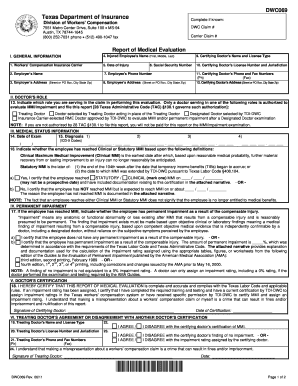
Dwc 69 2015


What is the DWC 69?
The DWC 69 form, also known as the DWC 69, is a critical document used in the workers' compensation system in Texas. This form is specifically designed for reporting an employee's injury and is essential for initiating a claim. It serves as a formal notification to the Texas Division of Workers' Compensation regarding the incident, ensuring that all necessary parties are informed and that the claim process can begin. Understanding the DWC 69 is vital for both employers and employees to ensure compliance with Texas workers' compensation laws.
How to Use the DWC 69
Using the DWC 69 form involves several key steps to ensure proper completion and submission. First, the injured employee or their representative must fill out the form with accurate details regarding the injury, including the date, time, and nature of the incident. Next, it is crucial to provide information about the employee's employer and any witnesses to the event. Once completed, the form should be submitted to the appropriate authority, typically the employer's insurance carrier, to facilitate the claims process. It is important to keep a copy of the submitted form for personal records.
Steps to Complete the DWC 69
Completing the DWC 69 form requires careful attention to detail. Here are the steps to follow:
- Begin by entering the employee's personal information, including their name, address, and contact details.
- Provide the employer's information, including the name of the company and the insurance policy number.
- Describe the incident in detail, including the date, time, location, and nature of the injury.
- List any witnesses who were present during the incident.
- Sign and date the form to certify that the information provided is accurate and complete.
Legal Use of the DWC 69
The DWC 69 form is legally binding when completed and submitted according to Texas workers' compensation laws. It is essential for establishing a formal claim for benefits related to workplace injuries. To ensure its legal validity, the form must be filled out accurately and submitted within the required timeframe. Compliance with all relevant regulations is crucial, as failure to do so may result in delays or denials of benefits.
Key Elements of the DWC 69
Several key elements must be included in the DWC 69 form to ensure it is complete and effective. These elements include:
- Employee Information: Full name, address, and contact details.
- Employer Information: Company name, address, and insurance policy number.
- Incident Details: Date, time, location, and a detailed description of the injury.
- Witness Information: Names and contact details of any witnesses present during the incident.
- Signatures: The signature of the employee or their representative, along with the date of signing.
Who Issues the Form
The DWC 69 form is issued by the Texas Division of Workers' Compensation. It is essential for employers and employees to obtain the form directly from this official source to ensure that they are using the most current version. This helps maintain compliance with state regulations and ensures that all necessary information is captured accurately.
Quick guide on how to complete dwc 69
Complete Dwc 69 effortlessly on any device
Online document management has become increasingly popular among companies and individuals. It serves as an excellent eco-friendly alternative to traditional printed and signed documents, allowing you to find the right form and securely store it online. airSlate SignNow provides you with all the tools necessary to create, modify, and electronically sign your documents quickly without delays. Manage Dwc 69 on any device using the airSlate SignNow Android or iOS applications and enhance any document-driven process today.
The most efficient way to adjust and electronically sign Dwc 69 with ease
- Find Dwc 69 and click on Get Form to begin.
- Utilize the tools we offer to complete your form.
- Emphasize important sections of your documents or redact sensitive information with tools that airSlate SignNow provides specifically for that purpose.
- Generate your electronic signature with the Sign tool, which takes mere seconds and carries the same legal significance as a conventional wet ink signature.
- Review the information and click on the Done button to save your modifications.
- Choose how you wish to share your form, via email, SMS, or invitation link, or download it to your computer.
Eliminate concerns about lost or misplaced documents, tedious form searching, or mistakes that require printing new document copies. airSlate SignNow meets all your document management needs with just a few clicks from any device you prefer. Edit and electronically sign Dwc 69 and ensure outstanding communication at every stage of your form preparation process with airSlate SignNow.
Create this form in 5 minutes or less
Find and fill out the correct dwc 69
Create this form in 5 minutes!
How to create an eSignature for the dwc 69
How to generate an eSignature for your PDF online
How to generate an eSignature for your PDF in Google Chrome
How to generate an electronic signature for signing PDFs in Gmail
The way to make an eSignature straight from your smartphone
The best way to create an electronic signature for a PDF on iOS
The way to make an eSignature for a PDF document on Android
People also ask
-
What is the DWC 69 form?
The DWC 69 form is a critical document used in the workers' compensation process, particularly in California. It is a notice for an injured worker to report their claim for benefits. Understanding the DWC 69 form is essential for both employees and employers navigating the claims process.
-
How can airSlate SignNow help with filling out the DWC 69 form?
airSlate SignNow simplifies the process of completing the DWC 69 form by providing user-friendly templates and electronic signature capabilities. This allows users to fill out and sign the form quickly and securely from any device. Our platform ensures that all necessary fields are completed accurately, reducing the risk of errors.
-
Is there a cost associated with using airSlate SignNow for the DWC 69 form?
While airSlate SignNow offers various pricing plans, the cost will depend on the features and services you require. However, using airSlate SignNow for the DWC 69 form is generally a cost-effective solution compared to traditional methods. Check our pricing page for detailed information on plans that suit your needs.
-
What features does airSlate SignNow offer for managing the DWC 69 form?
airSlate SignNow offers several features to manage the DWC 69 form effectively, including document templates, eSigning, and cloud storage. You can track the status of your form in real-time and receive notifications when it’s signed. This streamlines the entire process, making it easier and more efficient.
-
Can I integrate airSlate SignNow with other applications for the DWC 69 form?
Yes, airSlate SignNow supports integration with various applications that can help manage the DWC 69 form and other documents. This includes CRM systems, email platforms, and cloud storage services, ensuring a seamless workflow. Integrations enhance the efficiency of handling your documents and tracking your claims.
-
What are the benefits of using airSlate SignNow for the DWC 69 form?
Using airSlate SignNow for the DWC 69 form provides numerous benefits, including increased efficiency, reduced paperwork, and enhanced compliance. You can complete and sign forms digitally, which expedites the submission process. Additionally, our platform offers secure storage, ensuring your documents are safe and accessible.
-
How secure is my information when using airSlate SignNow with the DWC 69 form?
Your information is highly secure when using airSlate SignNow for the DWC 69 form. We utilize advanced encryption and comply with industry standards to protect your data. You can submit and store your documents with confidence, knowing that they are safeguarded against unauthorized access.
Get more for Dwc 69
- Migration form 1231 ausflyconsultancy com au ausflyconsultancy com
- A salt and battery worksheet answers form
- North dakota disposition transit permit form
- Lake catholic prom guest form lake catholic high school lakecatholic
- Custody and access agreement template form
- Custody and child support agreement template form
- Custom software development agreement template form
- Customer agreement template form
Find out other Dwc 69
- eSign Missouri Work Order Computer
- eSign Hawaii Electrical Services Contract Safe
- eSign Texas Profit Sharing Agreement Template Safe
- eSign Iowa Amendment to an LLC Operating Agreement Myself
- eSign Kentucky Amendment to an LLC Operating Agreement Safe
- eSign Minnesota Affidavit of Identity Now
- eSign North Dakota Affidavit of Identity Free
- Help Me With eSign Illinois Affidavit of Service
- eSign North Dakota Affidavit of Identity Simple
- eSign Maryland Affidavit of Service Now
- How To eSign Hawaii Affidavit of Title
- How Do I eSign New Mexico Affidavit of Service
- How To eSign Texas Affidavit of Title
- How Do I eSign Texas Affidavit of Service
- eSign California Cease and Desist Letter Online
- eSign Colorado Cease and Desist Letter Free
- How Do I eSign Alabama Hold Harmless (Indemnity) Agreement
- eSign Connecticut Hold Harmless (Indemnity) Agreement Mobile
- eSign Hawaii Hold Harmless (Indemnity) Agreement Mobile
- Help Me With eSign Hawaii Hold Harmless (Indemnity) Agreement