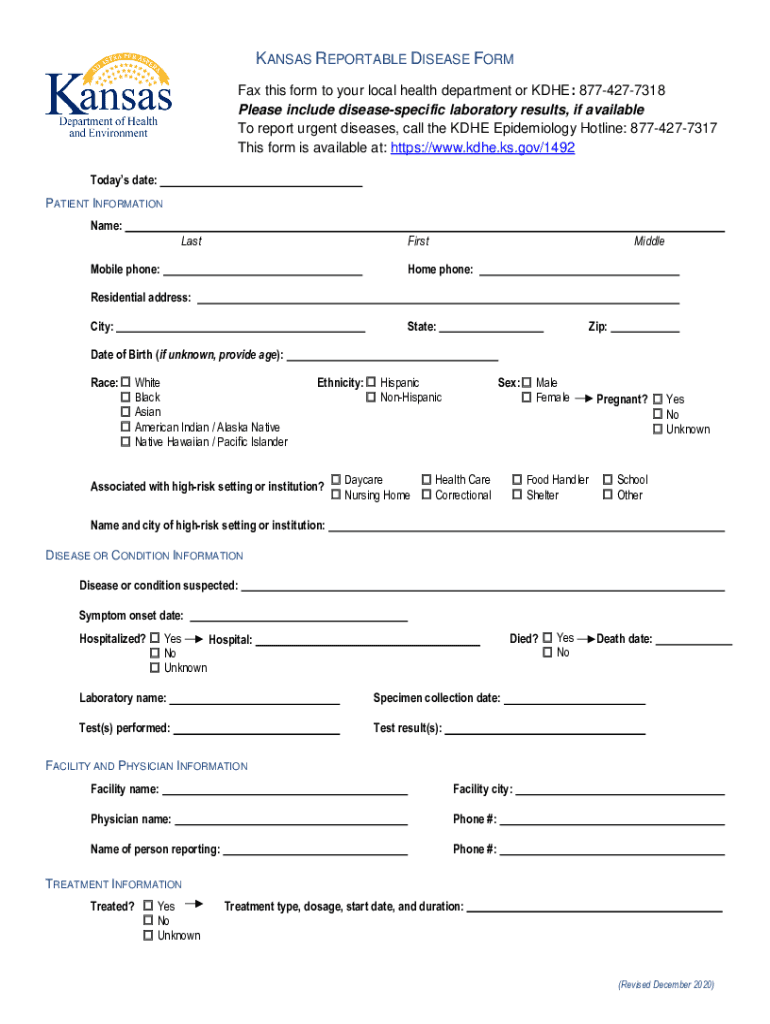
Kansas Reportable Disease Form Fill Out and Sign


What is the Kansas Reportable Disease Form
The Kansas Reportable Disease Form is a crucial document used to report specific communicable diseases and conditions to the Kansas Department of Health and Environment. This form plays a vital role in public health surveillance, enabling health authorities to monitor and control the spread of diseases within the state. It is designed for healthcare providers, laboratories, and other entities responsible for reporting cases of reportable diseases as defined by state law.
How to use the Kansas Reportable Disease Form
Using the Kansas Reportable Disease Form involves several straightforward steps. First, ensure you have the correct version of the form, which can typically be obtained from the Kansas Department of Health and Environment's website. Next, fill out the form accurately, providing all required information regarding the patient and the disease being reported. After completing the form, submit it according to the guidelines provided, which may include online submission, mailing, or faxing the document to the appropriate health department office.
Steps to complete the Kansas Reportable Disease Form
Completing the Kansas Reportable Disease Form requires careful attention to detail. Follow these steps:
- Obtain the latest version of the form from the Kansas Department of Health and Environment.
- Fill in the patient's demographic information, including name, address, and date of birth.
- Provide details about the disease, including the diagnosis, date of onset, and any relevant laboratory results.
- Include information about the reporting entity, such as the name of the healthcare provider or laboratory.
- Review the completed form for accuracy and completeness before submission.
Legal use of the Kansas Reportable Disease Form
The Kansas Reportable Disease Form is legally mandated for reporting certain diseases to public health authorities. Healthcare providers and laboratories are required by law to report cases of specified communicable diseases to ensure timely public health interventions. Failure to comply with reporting requirements may result in penalties, including fines or other legal consequences. It is essential for all entities involved in disease reporting to understand their legal obligations regarding this form.
Key elements of the Kansas Reportable Disease Form
Several key elements are essential for the accurate completion of the Kansas Reportable Disease Form. These include:
- Patient Information: Full name, address, date of birth, and contact details.
- Reporting Entity: Information about the healthcare provider or laboratory submitting the report.
- Diagnosis: Specific disease or condition being reported, along with relevant dates.
- Laboratory Results: Any pertinent test results that support the diagnosis.
Form Submission Methods
The Kansas Reportable Disease Form can be submitted through various methods to accommodate different reporting entities. Options typically include:
- Online Submission: Many healthcare providers can submit the form electronically through designated state health department portals.
- Mail: The completed form can be printed and sent via postal mail to the appropriate health department office.
- Fax: Some entities may opt to fax the form directly to the health department.
Quick guide on how to complete kansas reportable disease form fill out and sign
Complete Kansas Reportable Disease Form Fill Out And Sign effortlessly on any device
Digital document management has surged in popularity among businesses and individuals. It offers an ideal eco-friendly alternative to conventional printed and signed papers, allowing you to locate the appropriate form and securely store it online. airSlate SignNow provides all the tools you require to create, alter, and eSign your documents swiftly without delays. Manage Kansas Reportable Disease Form Fill Out And Sign on any device with airSlate SignNow's Android or iOS applications and simplify any document-centered task today.
The easiest way to modify and eSign Kansas Reportable Disease Form Fill Out And Sign seamlessly
- Obtain Kansas Reportable Disease Form Fill Out And Sign and click on Get Form to begin.
- Use the tools we provide to complete your document.
- Emphasize relevant sections of the documents or redact sensitive information with tools that airSlate SignNow offers specifically for that purpose.
- Create your signature using the Sign feature, which only takes seconds and holds the same legal significance as a traditional wet ink signature.
- Review the details and click on the Done button to save your changes.
- Decide how you want to send your form, via email, text message (SMS), invitation link, or download it to your computer.
Eliminate the hassle of lost or misplaced files, tedious form searching, or errors that require printing new document copies. airSlate SignNow addresses your document management needs in just a few clicks from any device you choose. Modify and eSign Kansas Reportable Disease Form Fill Out And Sign and ensure excellent communication at every stage of the form preparation process with airSlate SignNow.
Create this form in 5 minutes or less
Create this form in 5 minutes!
How to create an eSignature for the kansas reportable disease form fill out and sign
How to create an electronic signature for a PDF online
How to create an electronic signature for a PDF in Google Chrome
How to create an e-signature for signing PDFs in Gmail
How to create an e-signature right from your smartphone
How to create an e-signature for a PDF on iOS
How to create an e-signature for a PDF on Android
People also ask
-
What is the Kansas Reportable Disease Form Fill Out And Sign process?
The Kansas Reportable Disease Form Fill Out And Sign process allows users to easily complete and electronically sign the necessary documentation for reporting diseases. With airSlate SignNow, you can streamline this process, ensuring compliance and accuracy while saving time.
-
How much does it cost to use airSlate SignNow for the Kansas Reportable Disease Form Fill Out And Sign?
airSlate SignNow offers competitive pricing plans that cater to various business needs. You can choose a plan that fits your budget while ensuring you have access to all the features necessary for the Kansas Reportable Disease Form Fill Out And Sign.
-
What features does airSlate SignNow provide for the Kansas Reportable Disease Form Fill Out And Sign?
airSlate SignNow provides features such as customizable templates, secure eSignature options, and real-time tracking for the Kansas Reportable Disease Form Fill Out And Sign. These features enhance efficiency and ensure that your documents are handled securely.
-
Can I integrate airSlate SignNow with other software for the Kansas Reportable Disease Form Fill Out And Sign?
Yes, airSlate SignNow offers integrations with various software applications, making it easy to incorporate the Kansas Reportable Disease Form Fill Out And Sign into your existing workflows. This flexibility allows for seamless data transfer and improved productivity.
-
Is airSlate SignNow secure for handling the Kansas Reportable Disease Form Fill Out And Sign?
Absolutely! airSlate SignNow prioritizes security, employing advanced encryption and compliance measures to protect your data during the Kansas Reportable Disease Form Fill Out And Sign process. You can trust that your sensitive information is safe.
-
How can airSlate SignNow improve my workflow for the Kansas Reportable Disease Form Fill Out And Sign?
By using airSlate SignNow, you can automate and simplify the Kansas Reportable Disease Form Fill Out And Sign process, reducing manual errors and saving time. This efficiency allows your team to focus on more critical tasks while ensuring compliance.
-
What support options are available for users of airSlate SignNow for the Kansas Reportable Disease Form Fill Out And Sign?
airSlate SignNow offers comprehensive support options, including live chat, email support, and a detailed knowledge base. This ensures that you have the assistance you need while completing the Kansas Reportable Disease Form Fill Out And Sign.
Get more for Kansas Reportable Disease Form Fill Out And Sign
- United kingdom value added tax form
- N 400 questions pdf form
- Mathswatch worksheets foundation form
- General order g03 02 use of force chicago police department form
- Form ab 100 alcohol beverage individual questionnaire and instructions fill in form
- Submit via emailprint formclear formattorney ethic
- Equipment responsibility agreement template form
- Equipment sale agreement template form
Find out other Kansas Reportable Disease Form Fill Out And Sign
- eSign Delaware Software Development Proposal Template Free
- eSign Nevada Software Development Proposal Template Mobile
- Can I eSign Colorado Mobile App Design Proposal Template
- How Can I eSignature California Cohabitation Agreement
- How Do I eSignature Colorado Cohabitation Agreement
- How Do I eSignature New Jersey Cohabitation Agreement
- Can I eSign Utah Mobile App Design Proposal Template
- eSign Arkansas IT Project Proposal Template Online
- eSign North Dakota IT Project Proposal Template Online
- eSignature New Jersey Last Will and Testament Online
- eSignature Pennsylvania Last Will and Testament Now
- eSign Arkansas Software Development Agreement Template Easy
- eSign Michigan Operating Agreement Free
- Help Me With eSign Nevada Software Development Agreement Template
- eSign Arkansas IT Consulting Agreement Computer
- How To eSignature Connecticut Living Will
- eSign Alaska Web Hosting Agreement Computer
- eSign Alaska Web Hosting Agreement Now
- eSign Colorado Web Hosting Agreement Simple
- How Do I eSign Colorado Joint Venture Agreement Template