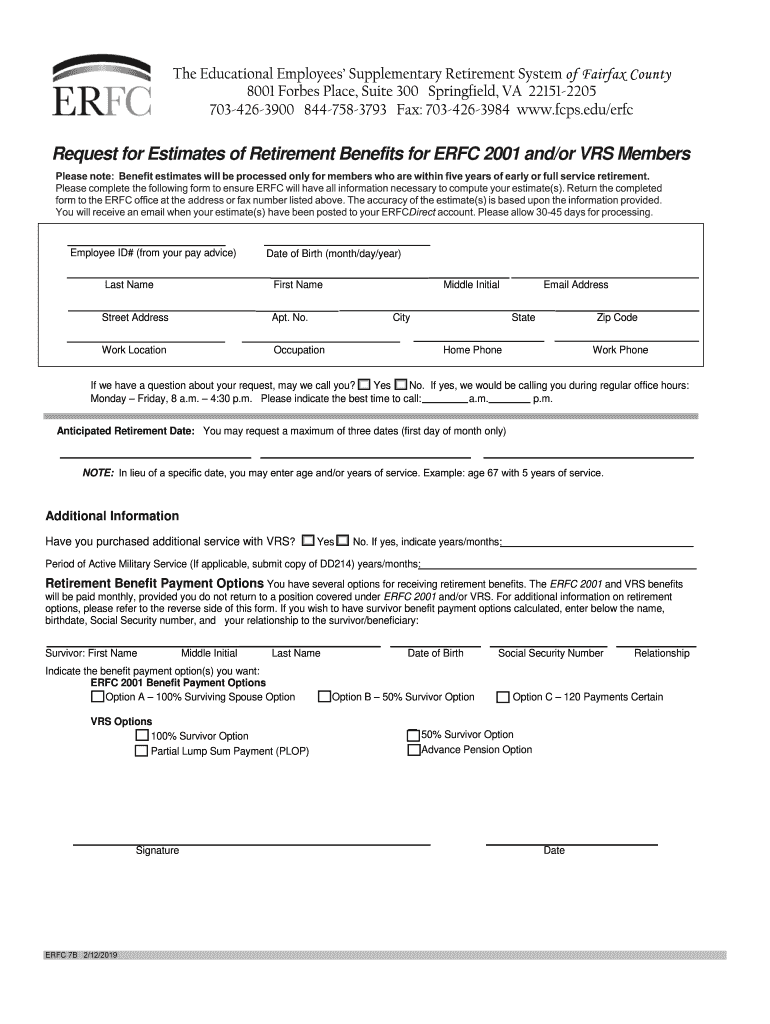
ERFC7B Request for Estimates of Retirement Benefits for ERFC Andor VRS Members 2019-2026


What is the ERFC7B Request for Estimates of Retirement Benefits for ERFC and VRS Members
The ERFC7B request is a specific form used by members of the Employee Retirement System of Fairfax County (ERFC) and the Virginia Retirement System (VRS) to obtain estimates of their retirement benefits. This form is crucial for individuals planning their financial future as it provides an estimate of the monthly benefits they can expect upon retirement. Understanding this form is essential for making informed decisions regarding retirement planning.
How to Use the ERFC7B Request for Estimates of Retirement Benefits
Using the ERFC7B request involves several straightforward steps. First, members must complete the form accurately, providing necessary personal information, including their name, date of birth, and employment details. Next, members can submit the form electronically through a secure platform or by mailing it to the appropriate retirement office. It is important to ensure that all sections of the form are filled out completely to avoid delays in processing.
Steps to Complete the ERFC7B Request for Estimates of Retirement Benefits
Completing the ERFC7B request requires attention to detail. Here are the steps to follow:
- Gather necessary personal information, including your employment history and estimated retirement date.
- Download the ERFC7B form from the official retirement website or access it through a secure digital platform.
- Fill out all required fields, ensuring accuracy in your personal and employment details.
- Review the completed form for any errors or omissions.
- Submit the form electronically or mail it to the designated retirement office.
Legal Use of the ERFC7B Request for Estimates of Retirement Benefits
The ERFC7B request is legally recognized as a valid document for obtaining retirement estimates. It is essential that members understand the legal implications of submitting this form. The information provided must be truthful and accurate, as any discrepancies could lead to complications in the retirement benefits process. Additionally, electronic submissions are legally binding, provided they comply with the relevant eSignature laws.
Key Elements of the ERFC7B Request for Estimates of Retirement Benefits
Several key elements must be included in the ERFC7B request to ensure its validity:
- Personal Information: Full name, address, and contact details.
- Employment Details: Job title, department, and length of service.
- Retirement Plans: Desired retirement date and any specific benefit options.
- Signature: A legally binding signature, which can be provided electronically.
Form Submission Methods
Members can submit the ERFC7B request through various methods. The most common options include:
- Online Submission: Utilizing a secure digital platform for immediate processing.
- Mail: Sending a printed copy of the completed form to the retirement office.
- In-Person: Delivering the form directly to the retirement office for assistance.
Quick guide on how to complete erfc7b request for estimates of retirement benefits for erfc 2001 andor vrs members 515647199
Complete ERFC7B Request For Estimates Of Retirement Benefits For ERFC Andor VRS Members with ease on any gadget
Digital document management has surged in popularity among companies and individuals alike. It offers an ideal environmentally friendly alternative to traditional printed and signed papers, allowing you to obtain the correct form and securely store it online. airSlate SignNow equips you with all the tools necessary to create, edit, and eSign your documents swiftly, without any hold-ups. Manage ERFC7B Request For Estimates Of Retirement Benefits For ERFC Andor VRS Members on any gadget with airSlate SignNow Android or iOS applications and enhance any document-oriented workflow today.
The most efficient method to edit and eSign ERFC7B Request For Estimates Of Retirement Benefits For ERFC Andor VRS Members effortlessly
- Find ERFC7B Request For Estimates Of Retirement Benefits For ERFC Andor VRS Members and then click Get Form to begin.
- Utilize the tools we provide to fill out your form.
- Emphasize relevant sections of your documents or obscure sensitive information with tools that airSlate SignNow offers specifically for that purpose.
- Generate your eSignature using the Sign feature, which takes mere seconds and holds the same legal validity as a conventional wet ink signature.
- Review the details and then click the Done button to preserve your changes.
- Choose how you wish to share your form, whether by email, SMS, invitation link, or download it to your computer.
Eliminate worries about missing or lost documents, tedious form searches, or mistakes that require printing new copies. airSlate SignNow meets your document management needs in just a few clicks from any device of your preference. Edit and eSign ERFC7B Request For Estimates Of Retirement Benefits For ERFC Andor VRS Members and guarantee exceptional communication at every phase of your form preparation process with airSlate SignNow.
Create this form in 5 minutes or less
Find and fill out the correct erfc7b request for estimates of retirement benefits for erfc 2001 andor vrs members 515647199
Create this form in 5 minutes!
How to create an eSignature for the erfc7b request for estimates of retirement benefits for erfc 2001 andor vrs members 515647199
How to make an electronic signature for your PDF file online
How to make an electronic signature for your PDF file in Google Chrome
The best way to make an eSignature for signing PDFs in Gmail
How to create an eSignature right from your mobile device
The best way to generate an electronic signature for a PDF file on iOS
How to create an eSignature for a PDF on Android devices
People also ask
-
What is erfc retirement and how does it work?
ERFC retirement refers to the specific retirement program for employees within certain organizations. It provides structured benefits to ensure employees can retire comfortably. By understanding the basics of ERFC retirement, employees can better prepare for their financial future.
-
What are the benefits of using airSlate SignNow for erfc retirement documentation?
Using airSlate SignNow for erfc retirement documentation allows for seamless electronic signing and secure document management. It streamlines the process, making it easier to submit retirement applications and necessary paperwork. This reduces processing time and enhances the overall efficiency of handling retirement documents.
-
Is airSlate SignNow cost-effective for managing erfc retirement documents?
Yes, airSlate SignNow offers a cost-effective solution ideal for managing ERFC retirement documents. With various pricing plans, businesses can choose an option that suits their needs while ensuring they save time and resources. The value gained from improved workflows often far outweighs the cost.
-
Can I integrate airSlate SignNow with other tools for erfc retirement management?
Absolutely! airSlate SignNow supports integration with various tools and platforms, enhancing the management of erfc retirement processes. Whether you use HR software or financial tools, integrating SignNow ensures a cohesive and efficient workflow for handling retirement documents.
-
How secure is airSlate SignNow for processing erfc retirement documents?
Security is a priority at airSlate SignNow, particularly when dealing with sensitive erfc retirement documents. The platform employs advanced encryption technologies and compliance with industry standards to safeguard your information. This means you can confidently manage retirement-related documents without worrying about data bsignNowes.
-
What features does airSlate SignNow offer for erfc retirement documentation?
AirSlate SignNow offers a variety of features tailored for managing erfc retirement documentation, including eSigning, templates, and automated workflows. These features simplify the process of collecting signatures and organizing documents related to retirement. Leveraging these tools can enhance productivity and reduce administrative burdens.
-
How can airSlate SignNow help streamline the erfc retirement application process?
By using airSlate SignNow, you can streamline the ERFC retirement application process through automated workflows and easy eSigning. This functionality ensures all necessary paperwork is completed in a timely manner and that all parties involved can access documents seamlessly. Efficiency in application handling ultimately contributes to a smoother retirement transition.
Get more for ERFC7B Request For Estimates Of Retirement Benefits For ERFC Andor VRS Members
Find out other ERFC7B Request For Estimates Of Retirement Benefits For ERFC Andor VRS Members
- Can I Electronic signature Texas Plumbing Document
- How To Electronic signature Michigan Real Estate Form
- How To Electronic signature Arizona Police PDF
- Help Me With Electronic signature New Hampshire Real Estate PDF
- Can I Electronic signature New Hampshire Real Estate Form
- Can I Electronic signature New Mexico Real Estate Form
- How Can I Electronic signature Ohio Real Estate Document
- How To Electronic signature Hawaii Sports Presentation
- How To Electronic signature Massachusetts Police Form
- Can I Electronic signature South Carolina Real Estate Document
- Help Me With Electronic signature Montana Police Word
- How To Electronic signature Tennessee Real Estate Document
- How Do I Electronic signature Utah Real Estate Form
- How To Electronic signature Utah Real Estate PPT
- How Can I Electronic signature Virginia Real Estate PPT
- How Can I Electronic signature Massachusetts Sports Presentation
- How To Electronic signature Colorado Courts PDF
- How To Electronic signature Nebraska Sports Form
- How To Electronic signature Colorado Courts Word
- How To Electronic signature Colorado Courts Form