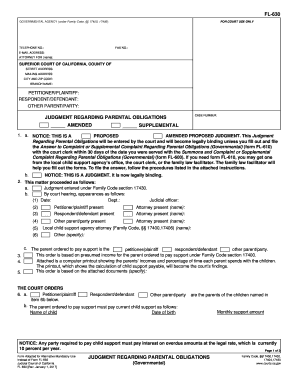
Fl 630 2017


What is the FL 630?
The FL 630 is a legal document used in California, specifically designed for matters related to parental obligations. This form, often referred to as the judgment regarding parental obligations, outlines the responsibilities of parents concerning child support, custody, and visitation rights. It serves as an official record of the court's decisions and is crucial for ensuring that both parents adhere to their legal responsibilities. Understanding the FL 630 is essential for any parent navigating the complexities of family law in California.
Steps to Complete the FL 630
Completing the FL 630 requires careful attention to detail to ensure that all necessary information is accurately provided. Here are the steps to follow:
- Gather relevant information: Collect details about both parents, children involved, and any previous court orders.
- Fill out the form: Carefully enter all required information, ensuring accuracy to avoid delays.
- Review the form: Double-check for any errors or omissions before submission.
- Sign the document: Both parents must sign the form in the designated areas to validate it.
- File the form: Submit the completed FL 630 to the appropriate court.
Legal Use of the FL 630
The FL 630 is legally binding once filed with the court and approved by a judge. This means that the obligations outlined within the form must be adhered to by both parents. It is important to understand that failure to comply with the terms set forth in the FL 630 can lead to legal consequences, including enforcement actions or modifications to custody arrangements. Therefore, parents should ensure they fully understand their obligations as specified in the form.
Key Elements of the FL 630
Several key elements are essential to the FL 630, including:
- Parent Information: Names and contact details of both parents.
- Child Information: Names and birthdates of the children involved.
- Support Obligations: Details regarding financial support, including amounts and payment schedules.
- Custody Arrangements: Information about physical and legal custody of the children.
- Visitation Rights: Guidelines for visitation schedules and conditions.
How to Obtain the FL 630
The FL 630 form can be obtained through various means. Parents can access it directly from the California courts' website, where it is available for download. Additionally, physical copies may be available at local family law courts. It is advisable to ensure that you are using the most current version of the form to avoid any issues during the filing process.
Form Submission Methods
Submitting the FL 630 can be done through multiple methods, depending on the preferences and circumstances of the parents involved:
- Online: Many courts offer online submission options for filing forms electronically.
- Mail: Parents can send the completed form via postal service to the appropriate court address.
- In-Person: Filing the form in person at the courthouse is also an option, allowing for immediate confirmation of submission.
Quick guide on how to complete fl 630
Effortlessly prepare Fl 630 on any device
The management of online documents has become increasingly popular among businesses and individuals alike. It offers an ideal green alternative to conventional printed and signed documents, as you can obtain the necessary form and securely save it online. airSlate SignNow provides you with all the tools you require to create, modify, and eSign your documents quickly and without delays. Manage Fl 630 on any device using the airSlate SignNow applications for Android or iOS and enhance any document-centric process today.
How to modify and eSign Fl 630 effortlessly
- Find Fl 630 and click Get Form to begin.
- Utilize the tools we provide to fill out your document.
- Select relevant sections of the documents or redact sensitive information with tools that airSlate SignNow offers specifically for this purpose.
- Design your signature using the Sign tool, which takes just seconds and carries the same legal validity as a traditional ink signature.
- Review all the details and click on the Done button to save your changes.
- Choose your preferred delivery method for your form—by email, text message (SMS), invite link, or download it to your computer.
Say goodbye to lost or misplaced documents, tedious form searches, and errors that require printing new document copies. airSlate SignNow meets your document management needs in just a few clicks from your chosen device. Modify and eSign Fl 630 and ensure excellent communication at every stage of the form preparation process with airSlate SignNow.
Create this form in 5 minutes or less
Find and fill out the correct fl 630
Create this form in 5 minutes!
How to create an eSignature for the fl 630
How to generate an electronic signature for your PDF document in the online mode
How to generate an electronic signature for your PDF document in Chrome
The way to make an electronic signature for putting it on PDFs in Gmail
The best way to generate an electronic signature straight from your mobile device
How to make an electronic signature for a PDF document on iOS devices
The best way to generate an electronic signature for a PDF document on Android devices
People also ask
-
What is FL 630 in the context of airSlate SignNow?
FL 630 refers to a specific form utilized within the airSlate SignNow platform for eSigning documents. This form is designed to ensure compliance and streamline workflows, making it an essential part of document handling in various business processes.
-
How does airSlate SignNow handle FL 630 forms?
airSlate SignNow provides a user-friendly interface for completing and eSigning FL 630 forms. Users can easily upload, edit, and send these documents securely, ensuring a swift and organized document management process.
-
What are the pricing options for using airSlate SignNow with FL 630 forms?
The pricing for airSlate SignNow varies based on the plan chosen, but it offers competitive rates for users needing to manage FL 630 forms. Each plan includes features for eSigning and document tracking, ensuring you get the best value for your business needs.
-
What features does airSlate SignNow offer for FL 630 management?
airSlate SignNow includes several features for managing FL 630 forms, such as customizable templates, secure storage, and electronic signature capabilities. These features enhance productivity and streamline the signing process for teams.
-
Why should I use airSlate SignNow for FL 630 forms?
Using airSlate SignNow for FL 630 forms simplifies document management and enhances efficiency. With its easy-to-use interface and robust security measures, businesses can ensure quick and safe handling of important documents.
-
Can airSlate SignNow integrate with other software for handling FL 630 forms?
Yes, airSlate SignNow integrates seamlessly with several software applications, making it easier to manage FL 630 forms alongside your existing tools. This ensures a streamlined workflow across platforms and improves overall productivity.
-
Is airSlate SignNow compliant with regulations for FL 630 documents?
Absolutely. airSlate SignNow is designed to comply with industry regulations, including those relevant to FL 630 documents. The platform adheres to necessary security measures to protect sensitive information during the signing process.
Get more for Fl 630
- Minnesota health care directive printable 100283775 form
- Hart workpermitcom form
- Visual text comprehension worksheets form
- Field trip release form
- Ontario ministry of training form 34 1677e
- 1989 fleetwood pace arrow manual form
- Taiwan booking request form oocl
- Director service agreement template form
Find out other Fl 630
- Sign South Dakota Car Dealer Limited Power Of Attorney Now
- Sign Wisconsin Car Dealer Quitclaim Deed Myself
- Sign Wisconsin Car Dealer Quitclaim Deed Free
- Sign Virginia Car Dealer POA Safe
- Sign Wisconsin Car Dealer Quitclaim Deed Fast
- How To Sign Wisconsin Car Dealer Rental Lease Agreement
- How To Sign Wisconsin Car Dealer Quitclaim Deed
- How Do I Sign Wisconsin Car Dealer Quitclaim Deed
- Sign Wyoming Car Dealer Purchase Order Template Mobile
- Sign Arizona Charity Business Plan Template Easy
- Can I Sign Georgia Charity Warranty Deed
- How To Sign Iowa Charity LLC Operating Agreement
- Sign Kentucky Charity Quitclaim Deed Myself
- Sign Michigan Charity Rental Application Later
- How To Sign Minnesota Charity Purchase Order Template
- Sign Mississippi Charity Affidavit Of Heirship Now
- Can I Sign Nevada Charity Bill Of Lading
- How Do I Sign Nebraska Charity Limited Power Of Attorney
- Sign New Hampshire Charity Residential Lease Agreement Online
- Sign New Jersey Charity Promissory Note Template Secure