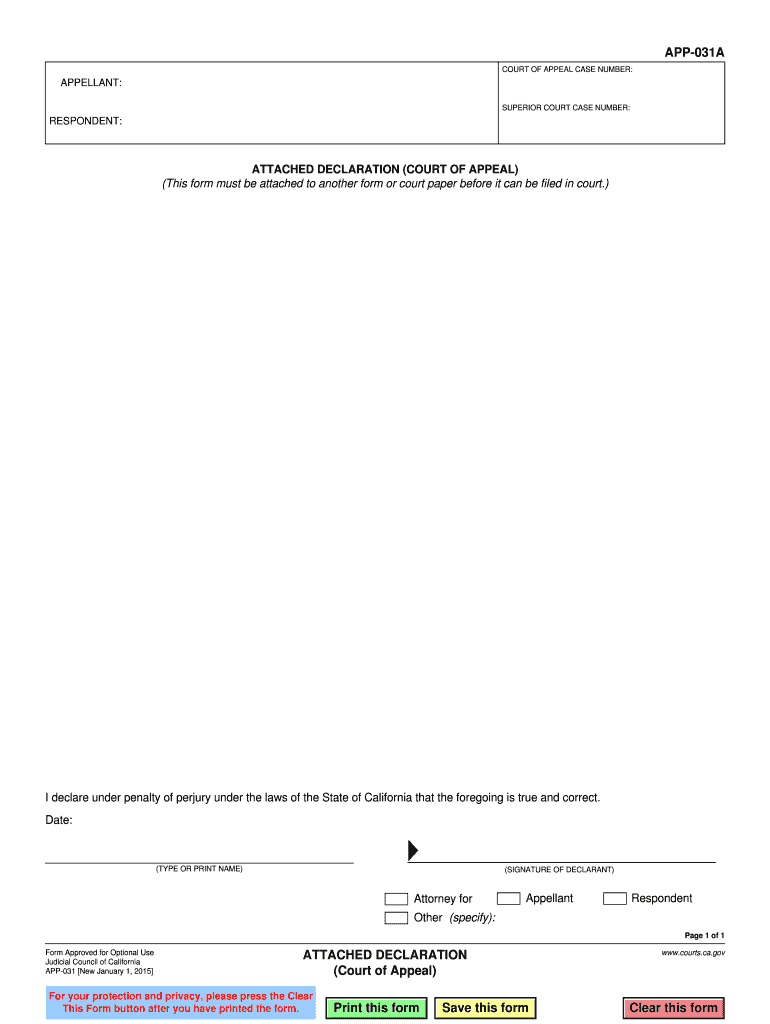
App 031a Form


What is the App 031a?
The App 031a, formally known as the California Attached Declaration, is a legal document used in California court proceedings. This form is typically required when a party needs to submit additional information or evidence to support their case. It serves as a supplementary declaration that accompanies other court documents, providing context or clarification on specific points relevant to the case. Understanding its purpose is crucial for ensuring compliance with court requirements.
How to use the App 031a
Using the App 031a involves several steps to ensure that the document is filled out correctly and submitted appropriately. First, gather all necessary information and documentation that supports your declaration. Next, complete the form by providing clear and concise details in the designated sections. It is essential to ensure that all statements are accurate and truthful, as any discrepancies can lead to legal consequences. Once completed, the form should be filed with the appropriate court along with any other required documents.
Steps to complete the App 031a
Completing the App 031a involves a systematic approach:
- Begin by reviewing the form to understand the required sections.
- Fill in your personal information, including your name, address, and case number.
- Provide a detailed account of the facts or evidence you wish to present, ensuring clarity and relevance.
- Sign and date the form to validate your declaration.
- Make copies of the completed form for your records and for submission to the court.
Legal use of the App 031a
The legal use of the App 031a is governed by California court rules. This form must be used in accordance with specific legal guidelines to ensure its validity. It is important to understand that the attached declaration must be truthful and based on factual information. Misrepresentation or false statements can lead to serious legal repercussions, including penalties or dismissal of the case. Therefore, consulting with a legal professional before submission can be beneficial.
Key elements of the App 031a
Several key elements are essential to the App 031a, including:
- Personal Information: The form requires the declarant's name, contact information, and case details.
- Statement of Facts: A clear narrative that outlines the relevant facts supporting the declaration.
- Signature: The declarant must sign the form to affirm the accuracy of the information provided.
- Date: The date of signing is crucial for tracking the timeline of the case.
Form Submission Methods
The App 031a can be submitted to the court through various methods, including:
- Online Submission: Many courts offer electronic filing options for convenience.
- Mail: The completed form can be mailed to the appropriate court address.
- In-Person: Submitting the form in person allows for immediate confirmation of receipt.
Quick guide on how to complete app 031a
Effortlessly Complete App 031a on Any Device
Managing documents online has gained popularity among businesses and individuals. It serves as an ideal environmentally friendly alternative to conventional printed and signed paperwork, as you can access the correct form and securely store it online. airSlate SignNow provides all the tools necessary to swiftly create, edit, and electronically sign your documents without delays. Handle App 031a on any device using the airSlate SignNow Android or iOS applications and enhance any document-driven process today.
How to Edit and Electronically Sign App 031a with Ease
- Obtain App 031a and click Get Form to begin.
- Use the tools we offer to fill out your document.
- Emphasize key sections of your documents or conceal sensitive information with tools specifically provided by airSlate SignNow for this purpose.
- Generate your signature using the Sign tool, which takes mere seconds and holds the same legal validity as a traditional handwritten signature.
- Review the details and click the Done button to save your modifications.
- Choose your preferred method to send your form, whether by email, SMS, or invitation link, or download it to your computer.
Forget about lost or misfiled documents, tedious form searches, or errors that require reprinting new copies. airSlate SignNow meets your document management needs in just a few clicks from any device you select. Edit and electronically sign App 031a and ensure superior communication at every stage of the document preparation process with airSlate SignNow.
Create this form in 5 minutes or less
Create this form in 5 minutes!
How to create an eSignature for the app 031a
How to make an electronic signature for a PDF file in the online mode
How to make an electronic signature for a PDF file in Chrome
The best way to create an electronic signature for putting it on PDFs in Gmail
The best way to make an electronic signature straight from your smartphone
The best way to generate an eSignature for a PDF file on iOS devices
The best way to make an electronic signature for a PDF document on Android
People also ask
-
What is the CA APP031A appeal process?
The CA APP031A appeal process allows individuals to challenge decisions made by administrative agencies. Understanding this process is essential for ensuring that appeals are submitted correctly and in a timely manner. Leveraging tools like airSlate SignNow can streamline the document signing process for your CA APP031A appeal.
-
How does airSlate SignNow simplify the CA APP031A appeal?
airSlate SignNow simplifies the CA APP031A appeal by providing a user-friendly platform to prepare, send, and sign important documents digitally. This helps eliminate paperwork hassles, ensuring your appeal documents signNow authorities quickly and securely. With the right tools, you can focus more on the appeal process rather than administrative tasks.
-
What features does airSlate SignNow offer for CA APP031A appeals?
airSlate SignNow offers features such as electronic signatures, document templates, and real-time tracking specifically designed for CA APP031A appeals. These features ensure that your documents are not only officially recognized but also legally binding. Additionally, users can collaborate easily, making the process efficient.
-
Is airSlate SignNow cost-effective for managing CA APP031A appeals?
Yes, airSlate SignNow is known for its cost-effective solutions, especially for managing CA APP031A appeals. With flexible pricing plans, businesses can choose options that fit their needs without overspending. The platform's efficiency can also lead to savings on time and resources during the appeal process.
-
Can I integrate airSlate SignNow with other tools for the CA APP031A appeal?
Absolutely! airSlate SignNow integrates seamlessly with various tools and platforms, enhancing your CA APP031A appeal experience. Whether you use CRM systems, cloud storage, or document management solutions, these integrations ensure that you can manage everything from a single interface.
-
What are the benefits of using airSlate SignNow for CA APP031A appeals?
Using airSlate SignNow for CA APP031A appeals provides benefits like faster document turnaround, enhanced security, and improved compliance. The platform's automation capabilities reduce manual errors and save time, allowing you to manage appeals with greater efficiency. With built-in compliance features, you can trust that your documents meet all regulatory standards.
-
How secure is airSlate SignNow for submitting CA APP031A appeal documents?
Security is a top priority for airSlate SignNow, especially when submitting sensitive documents related to CA APP031A appeals. The platform utilizes advanced encryption protocols and secure cloud storage to ensure that your data is protected at all times. You can submit your appeal documents with confidence, knowing they are safeguarded against unauthorized access.
Get more for App 031a
- Nd2a sample form
- Formulario de reclamaciones del defensor del cliente en pdf ceca ceca
- Patient and family education form
- Name change notice rs 5483 office of the state comptroller osc state ny form
- Nysed interval health history form
- Distribution agency agreement template form
- Distribution agreement template form
- Distributor agreement template form
Find out other App 031a
- Help Me With Electronic signature Kansas Insurance Living Will
- Electronic signature Insurance Document Kentucky Myself
- Electronic signature Delaware High Tech Quitclaim Deed Online
- Electronic signature Maine Insurance Quitclaim Deed Later
- Electronic signature Louisiana Insurance LLC Operating Agreement Easy
- Electronic signature West Virginia Education Contract Safe
- Help Me With Electronic signature West Virginia Education Business Letter Template
- Electronic signature West Virginia Education Cease And Desist Letter Easy
- Electronic signature Missouri Insurance Stock Certificate Free
- Electronic signature Idaho High Tech Profit And Loss Statement Computer
- How Do I Electronic signature Nevada Insurance Executive Summary Template
- Electronic signature Wisconsin Education POA Free
- Electronic signature Wyoming Education Moving Checklist Secure
- Electronic signature North Carolina Insurance Profit And Loss Statement Secure
- Help Me With Electronic signature Oklahoma Insurance Contract
- Electronic signature Pennsylvania Insurance Letter Of Intent Later
- Electronic signature Pennsylvania Insurance Quitclaim Deed Now
- Electronic signature Maine High Tech Living Will Later
- Electronic signature Maine High Tech Quitclaim Deed Online
- Can I Electronic signature Maryland High Tech RFP