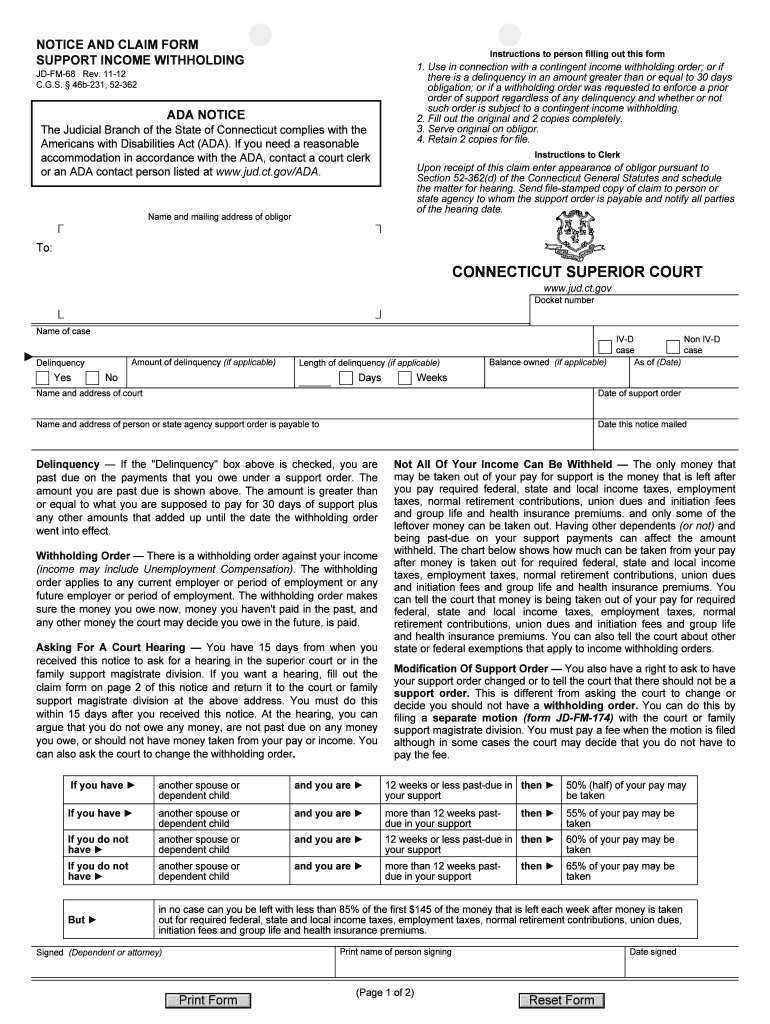
Connecticut Notice Claim Online Form


What is the Connecticut Notice Claim Online
The Connecticut Notice Claim Online is a digital form that allows individuals to formally request income support from the state. This form is particularly relevant for those seeking assistance in various situations, such as unemployment or other financial hardships. By using this online system, applicants can streamline the process, ensuring that their requests are submitted efficiently and securely. The form is designed to be user-friendly, catering to individuals who may not have extensive experience with online applications.
How to use the Connecticut Notice Claim Online
Using the Connecticut Notice Claim Online involves a few straightforward steps. First, users need to access the online portal where the form is hosted. Once there, individuals will find clear instructions guiding them through the completion process. It is essential to gather all necessary information beforehand, including personal identification details and any relevant documentation that supports the claim. After filling out the form, users can submit it electronically, which helps in expediting the review process.
Steps to complete the Connecticut Notice Claim Online
Completing the Connecticut Notice Claim Online requires careful attention to detail. Here are the key steps involved:
- Visit the official online portal for the Connecticut Notice Claim.
- Register or log in to your account, if necessary.
- Fill in the required personal information, including your name, address, and contact details.
- Provide any supporting documentation that may be required, such as proof of income or identification.
- Review all information for accuracy before submitting the form.
- Submit the form electronically and keep a copy for your records.
Required Documents
When submitting the Connecticut Notice Claim Online, certain documents are typically required to support your application. These may include:
- Proof of identity, such as a driver's license or state ID.
- Documentation of income, which could include pay stubs or tax returns.
- Any relevant correspondence regarding your claim or situation.
Having these documents ready can help ensure a smoother application process and reduce delays in processing your claim.
Legal use of the Connecticut Notice Claim Online
The Connecticut Notice Claim Online is legally binding when completed and submitted according to the established guidelines. It is essential for users to understand that by submitting this form electronically, they are affirming that the information provided is accurate and truthful. Compliance with legal requirements ensures that the claim is processed without issues, and it protects the rights of both the applicant and the state.
Eligibility Criteria
To successfully complete the Connecticut Notice Claim Online, applicants must meet specific eligibility criteria. Generally, these may include:
- Being a resident of Connecticut.
- Demonstrating a need for financial support due to unemployment or other qualifying circumstances.
- Providing accurate and truthful information on the application.
Meeting these criteria is crucial for the approval of the claim and for receiving the necessary assistance.
Quick guide on how to complete connecticut notice claim online
Execute Connecticut Notice Claim Online effortlessly on any gadget
Digital document management has become increasingly prevalent among companies and individuals. It offers an excellent eco-friendly alternative to traditional printed and signed paperwork, as you can easily find the appropriate form and securely store it online. airSlate SignNow equips you with all the tools necessary to create, modify, and eSign your documents swiftly without delays. Manage Connecticut Notice Claim Online on any gadget with airSlate SignNow Android or iOS applications and enhance any document-focused process today.
How to modify and eSign Connecticut Notice Claim Online with ease
- Obtain Connecticut Notice Claim Online and then click Get Form to begin.
- Utilize the tools we provide to complete your form.
- Emphasize important sections of your documents or obscure sensitive information with tools that airSlate SignNow offers specifically for that purpose.
- Generate your signature using the Sign tool, which takes mere seconds and holds the same legal validity as a conventional wet ink signature.
- Review the details and then click on the Done button to save your modifications.
- Select how you would like to share your form, via email, SMS, or invitation link, or download it to your computer.
Forget about lost or misplaced documents, tedious form searching, or mistakes that necessitate printing new document copies. airSlate SignNow addresses your needs in document management in just a few clicks from a device of your choice. Modify and eSign Connecticut Notice Claim Online and ensure effective communication at every stage of your form preparation process with airSlate SignNow.
Create this form in 5 minutes or less
Create this form in 5 minutes!
How to create an eSignature for the connecticut notice claim online
The best way to generate an electronic signature for your PDF document online
The best way to generate an electronic signature for your PDF document in Google Chrome
The way to make an electronic signature for signing PDFs in Gmail
The way to make an electronic signature straight from your smart phone
The way to make an electronic signature for a PDF document on iOS
The way to make an electronic signature for a PDF document on Android OS
People also ask
-
What is CT support income withholding?
CT support income withholding is a mechanism used to collect child support payments directly from an employee's wages. This process ensures that support payments are made consistently and promptly, reducing the risk of missed payments for custodial parents. With airSlate SignNow, businesses can facilitate this process easily and efficiently.
-
How does airSlate SignNow assist with CT support income withholding?
airSlate SignNow simplifies the management of CT support income withholding by providing an easy-to-use platform for electronic signatures and document sharing. This ensures that all relevant documents are processed quickly, allowing businesses to comply with withholding orders without hassle. Our solution makes it easier to manage and track payments as well.
-
Is there a cost associated with using airSlate SignNow for CT support income withholding?
Yes, there is a cost associated with using airSlate SignNow, but it remains a cost-effective solution for handling CT support income withholding. Our pricing plans are designed to accommodate businesses of all sizes, and we offer flexible options to suit different needs. By using our platform, companies can save time and resources, making it a great investment.
-
What features does airSlate SignNow offer for CT support income withholding?
airSlate SignNow offers features such as secure document eSigning, customized templates for CT support income withholding, and seamless integration with other applications. These tools facilitate smooth communication and compliance with income withholding orders. Our platform is designed to enhance workflows and streamline processes related to child support payments.
-
Can airSlate SignNow integrate with other payroll systems for managing CT support income withholding?
Yes, airSlate SignNow can integrate with various payroll systems to manage CT support income withholding effectively. This integration ensures that all relevant data is synchronized and up to date, minimizing errors and freeing up valuable time for HR teams. By using airSlate SignNow, businesses can create a seamless workflow that supports their income withholding needs.
-
What are the benefits of using airSlate SignNow for CT support income withholding?
The primary benefits of using airSlate SignNow for CT support income withholding include increased efficiency, reduced paperwork, and better compliance with legal requirements. Additionally, the platform eliminates delays in processing by allowing for immediate electronic signatures. This leads to timely payments for custodial parents and helps maintain healthy family relationships.
-
How secure is the document handling process for CT support income withholding with airSlate SignNow?
Security is a top priority for airSlate SignNow when handling documents related to CT support income withholding. Our platform employs advanced encryption and security protocols to protect sensitive information. Users can trust that their documents are safe and secure during the entire eSigning process.
Get more for Connecticut Notice Claim Online
- Cpp fact sheet 3 form
- Test transfer request form
- Titleix ptsem eduauthorization for payoff forauthorization for payoff for vehicle california form
- Garage sale permit application form
- Thatsthem comaddress15700 nw 67th ave15700 nw 67th ave ste 302 miami lakes fl 33014thatsthem form
- State of maryland non resident marriage license form
- Solved question 7 5 points save answer find the volume of form
- Vanguard tax form schedule
Find out other Connecticut Notice Claim Online
- eSign Michigan Sports Cease And Desist Letter Free
- How To eSign Wisconsin Real Estate Contract
- How To eSign West Virginia Real Estate Quitclaim Deed
- eSign Hawaii Police Permission Slip Online
- eSign New Hampshire Sports IOU Safe
- eSign Delaware Courts Operating Agreement Easy
- eSign Georgia Courts Bill Of Lading Online
- eSign Hawaii Courts Contract Mobile
- eSign Hawaii Courts RFP Online
- How To eSign Hawaii Courts RFP
- eSign Hawaii Courts Letter Of Intent Later
- eSign Hawaii Courts IOU Myself
- eSign Hawaii Courts IOU Safe
- Help Me With eSign Hawaii Courts Cease And Desist Letter
- How To eSign Massachusetts Police Letter Of Intent
- eSign Police Document Michigan Secure
- eSign Iowa Courts Emergency Contact Form Online
- eSign Kentucky Courts Quitclaim Deed Easy
- How To eSign Maryland Courts Medical History
- eSign Michigan Courts Lease Agreement Template Online