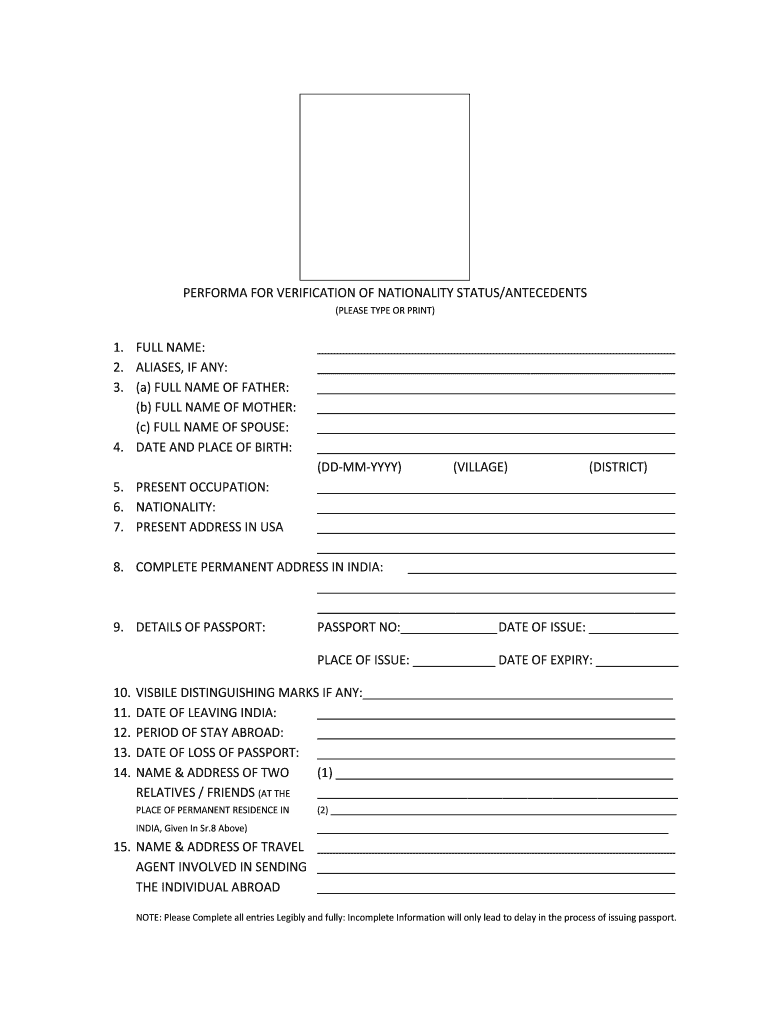
National Verification Form


What is the National Verification Form
The National Verification Form is a crucial document used to verify an individual's nationality status, often required for passport applications and renewals. This form collects essential information about the applicant's identity, residency, and other pertinent details necessary for processing their nationality verification. It serves as a foundational step in ensuring that all information provided is accurate and compliant with legal standards.
How to use the National Verification Form
Using the National Verification Form involves several key steps. First, ensure that you have the correct version of the form, which can typically be obtained from official government websites or authorized agencies. Next, fill out the form accurately, providing all requested information, including personal details and supporting documentation. Once completed, submit the form through the designated channels, which may include online submission, mail, or in-person delivery, depending on the specific requirements of your location.
Steps to complete the National Verification Form
Completing the National Verification Form requires careful attention to detail. Follow these steps for successful submission:
- Gather necessary documents, such as proof of identity and residency.
- Download or obtain the National Verification Form.
- Fill out the form completely, ensuring all fields are accurate.
- Review the form for any errors or missing information.
- Submit the form according to the provided instructions.
Required Documents
When completing the National Verification Form, certain documents are typically required to support your application. These may include:
- A valid government-issued photo ID, such as a driver's license or passport.
- Proof of residency, like a utility bill or lease agreement.
- Any additional documents that may be specified on the form itself.
Legal use of the National Verification Form
The National Verification Form is legally recognized and must be completed in accordance with relevant laws and regulations. This ensures that the information provided is valid and can be used for official purposes, such as passport issuance. Compliance with legal requirements is essential to avoid potential penalties or delays in processing your application.
Who Issues the Form
The National Verification Form is typically issued by government agencies responsible for immigration and nationality services. In the United States, this may include the Department of State or other relevant authorities. It is important to obtain the form from official sources to ensure that you are using the most current and valid version.
Quick guide on how to complete national verification form
Complete National Verification Form effortlessly on any device
Digital document management has gained popularity among businesses and individuals alike. It offers an ideal eco-friendly alternative to conventional printed and signed paperwork, allowing you to locate the necessary form and securely save it online. airSlate SignNow equips you with all the tools required to create, modify, and eSign your documents quickly and efficiently. Manage National Verification Form on any device with airSlate SignNow's Android or iOS applications and streamline any document-related task today.
The easiest way to modify and eSign National Verification Form seamlessly
- Obtain National Verification Form and click on Get Form to begin.
- Utilize the tools we offer to complete your form.
- Emphasize relevant sections of the documents or redact sensitive information using the tools that airSlate SignNow provides specifically for that purpose.
- Create your signature with the Sign tool, which takes mere seconds and holds the same legal validity as a conventional wet ink signature.
- Review all the details and click on the Done button to save your changes.
- Choose your delivery method for the form, whether by email, SMS, or an invite link, or download it to your computer.
Eliminate concerns about lost or misfiled documents, tedious form searches, or mistakes that necessitate printing new document copies. airSlate SignNow meets all your document management needs with just a few clicks from any preferred device. Modify and eSign National Verification Form while ensuring effective communication at every stage of your form preparation process with airSlate SignNow.
Create this form in 5 minutes or less
Create this form in 5 minutes!
How to create an eSignature for the national verification form
How to make an eSignature for your PDF online
How to make an eSignature for your PDF in Google Chrome
The way to generate an electronic signature for signing PDFs in Gmail
How to create an electronic signature from your smartphone
The best way to make an electronic signature for a PDF on iOS
How to create an electronic signature for a PDF file on Android
People also ask
-
What are passport status antecedents and how do they affect my document signing process?
Passport status antecedents refer to the historical details associated with your passport, which may influence your ability to sign documents electronically. Understanding these antecedents is crucial for ensuring that all necessary documents are properly authorized. With airSlate SignNow, you can easily verify and manage your document signing processes, including those related to passport status antecedents.
-
How can airSlate SignNow help with tracking passport status antecedents in my documents?
airSlate SignNow offers features that allow you to track and manage document statuses, including passport status antecedents. The platform enables users to receive real-time updates and notifications when documents are signed or require attention. This ensures that your projects remain on schedule and compliant with any passport-related requirements.
-
What pricing plans are available for using airSlate SignNow with passport status antecedents?
airSlate SignNow provides flexible pricing plans designed to fit various business needs, even when dealing with passport status antecedents. Each plan offers different features, allowing you to choose one that optimizes your document signing flow. You can start with a free trial to evaluate how the solution meets your requirements before committing.
-
Are there any limitations on document types when managing passport status antecedents with airSlate SignNow?
When using airSlate SignNow, there are no signNow limitations on the types of documents you can manage, including those involving passport status antecedents. The platform supports a wide range of file formats, ensuring you can handle various documentation needs effectively. This flexibility helps streamline the process for both you and your signers.
-
Can I integrate airSlate SignNow with other tools to manage passport status antecedents?
Yes, airSlate SignNow offers seamless integrations with various applications, enhancing your ability to manage passport status antecedents. You can connect it with CRM systems, cloud storage options, and other productivity tools, ensuring that all necessary data relating to your documents is accessible in one place. This integration capability promotes a smoother workflow.
-
What security measures does airSlate SignNow have in place for documents related to passport status antecedents?
Security is a top priority for airSlate SignNow, especially with sensitive documents like those concerning passport status antecedents. The platform employs advanced encryption and secure signing technology to protect user information and ensure compliance with legal standards. This commitment helps you rest easy knowing your documents are safe.
-
How user-friendly is airSlate SignNow for managing passport status antecedents?
airSlate SignNow is designed with ease of use in mind, making it accessible for anyone managing passport status antecedents. The intuitive interface allows users to navigate the signing process effortlessly, whether they are tech-savvy or not. With a minimal learning curve, you can quickly get started on your document management tasks.
Get more for National Verification Form
- Watersure scheme form
- Form 04 dplk aviva
- I4 370 to 6 7x american journal of epidemiology aje oxfordjournals form
- Weston middle school announces our annual chocolate bar sale wms athwest k12 or form
- Fbi criminal report request 650411112 form
- Exhibition agreement template 787742170 form
- Executive severance agreement template form
- Exhibitor agreement template 787742172 form
Find out other National Verification Form
- eSignature Michigan Real Estate LLC Operating Agreement Mobile
- eSignature Georgia Police Last Will And Testament Simple
- How To eSignature Hawaii Police RFP
- Can I eSignature Minnesota Real Estate Warranty Deed
- How Do I eSignature Indiana Police Lease Agreement Form
- eSignature Police PPT Kansas Free
- How Can I eSignature Mississippi Real Estate Rental Lease Agreement
- How Do I eSignature Kentucky Police LLC Operating Agreement
- eSignature Kentucky Police Lease Termination Letter Now
- eSignature Montana Real Estate Quitclaim Deed Mobile
- eSignature Montana Real Estate Quitclaim Deed Fast
- eSignature Montana Real Estate Cease And Desist Letter Easy
- How Do I eSignature Nebraska Real Estate Lease Agreement
- eSignature Nebraska Real Estate Living Will Now
- Can I eSignature Michigan Police Credit Memo
- eSignature Kentucky Sports Lease Agreement Template Easy
- eSignature Minnesota Police Purchase Order Template Free
- eSignature Louisiana Sports Rental Application Free
- Help Me With eSignature Nevada Real Estate Business Associate Agreement
- How To eSignature Montana Police Last Will And Testament