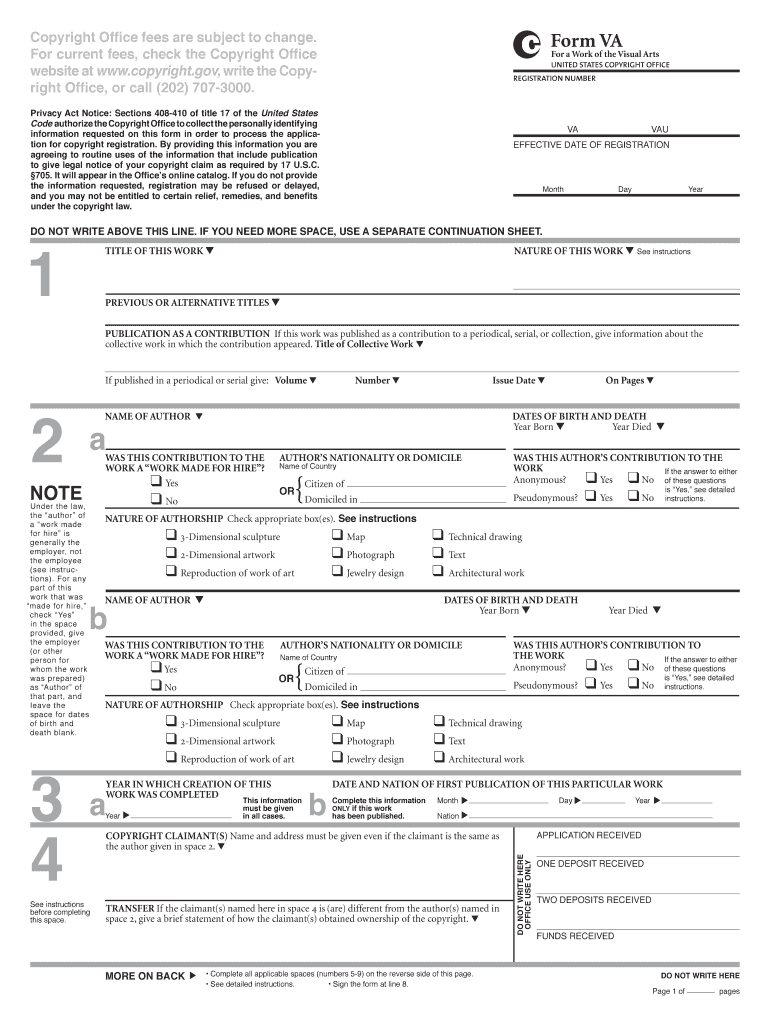
Form Va Work 2019


What is the Form VA Work?
The Form VA Work is a vital document used in the context of the visual arts, particularly for artists and creators seeking to establish copyright claims over their works. This form serves to protect the intellectual property rights of artists by documenting the creation and ownership of their artistic pieces. It is essential for ensuring that creators retain control over the use and distribution of their work, which can include paintings, sculptures, photographs, and other forms of visual art.
How to Use the Form VA Work
Using the Form VA Work involves several straightforward steps to ensure that your copyright claim is properly filed. First, gather all necessary information about your artwork, including the title, date of creation, and a description of the work. Next, complete the form accurately, providing details about yourself as the creator and any co-authors if applicable. Once the form is filled out, submit it to the U.S. Copyright Office, either online or via mail, along with the required fee and a copy of the work being registered. This process helps secure your rights and provides legal recognition of your authorship.
Key Elements of the Form VA Work
Several key elements must be included when completing the Form VA Work to ensure its validity. These include:
- Title of the Work: The official name of the artwork.
- Author Information: Details about the creator, including name and contact information.
- Date of Creation: The date when the work was completed.
- Type of Work: A classification of the work, such as painting, sculpture, or photography.
- Claimant Information: Information about the person or entity claiming copyright.
Steps to Complete the Form VA Work
Completing the Form VA Work involves a series of steps to ensure accuracy and compliance with copyright regulations. Begin by downloading the form from the U.S. Copyright Office website. Fill in the required fields with precise information about your artwork and your identity as the creator. Review the form thoroughly to avoid errors. After ensuring all information is correct, submit the form along with the appropriate fee and a copy of your work. Following these steps will help facilitate a smooth registration process.
Legal Use of the Form VA Work
The legal use of the Form VA Work is crucial for artists who wish to protect their creations. By filing this form, creators establish a public record of their copyright claim, which can be vital in cases of infringement. The registration serves as a legal tool that can be used in court if someone uses the artwork without permission. It is important to understand that while the form itself does not grant copyright, it provides a legal framework that supports the enforcement of rights associated with the work.
Form Submission Methods
The Form VA Work can be submitted through various methods to accommodate different preferences. Artists have the option to file online via the U.S. Copyright Office’s electronic registration system, which is often faster and more convenient. Alternatively, the form can be submitted by mail, where it must be printed, signed, and sent along with the required payment and a copy of the artwork. Each method has its own processing times, so it is advisable to choose the one that best fits your needs.
Quick guide on how to complete form va work
Complete Form Va Work easily on any device
Digital document management has gained traction among companies and individuals alike. It offers an ideal environmentally friendly alternative to conventional printed and signed papers, allowing you to obtain the necessary form and securely save it online. airSlate SignNow equips you with all the tools required to design, modify, and eSign your documents swiftly without interruptions. Handle Form Va Work on any device with the airSlate SignNow apps for Android or iOS and streamline any document-related task today.
The easiest method to adjust and eSign Form Va Work effortlessly
- Obtain Form Va Work and click Get Form to begin.
- Make use of the tools we provide to fill out your form.
- Emphasize important parts of your documents or redact sensitive information with tools that airSlate SignNow specifically provides for this need.
- Generate your signature using the Sign feature, which takes mere seconds and carries the same legal validity as a typical wet ink signature.
- Review all the details and click the Done button to save your changes.
- Decide how you want to send your form, whether by email, text (SMS), invitation link, or download it to your computer.
Eliminate concerns about lost or misplaced documents, tedious form hunting, or mistakes that necessitate creating new document copies. airSlate SignNow addresses all your document management needs in just a few clicks from your chosen device. Modify and eSign Form Va Work and maintain excellent communication at every step of your form preparation process with airSlate SignNow.
Create this form in 5 minutes or less
Create this form in 5 minutes!
How to create an eSignature for the form va work
The best way to make an electronic signature for your PDF online
The best way to make an electronic signature for your PDF in Google Chrome
The best way to generate an electronic signature for signing PDFs in Gmail
The best way to generate an eSignature right from your smartphone
How to generate an electronic signature for a PDF on iOS
The best way to generate an eSignature for a PDF on Android
People also ask
-
What is the form VA copyright, and how can airSlate SignNow assist with it?
The form VA copyright is a specific document required for registering your copyright with the U.S. Copyright Office. airSlate SignNow streamlines the process by allowing you to create, send, and eSign your form VA copyright electronically, ensuring a faster and more efficient registration.
-
Are there any fees associated with using airSlate SignNow for form VA copyright?
airSlate SignNow offers affordable pricing plans to accommodate various business needs, which includes features for managing form VA copyright documents. By choosing a plan that suits you, you can efficiently handle your document signing process without incurring excessive costs.
-
What features does airSlate SignNow offer for managing the form VA copyright?
With airSlate SignNow, you get access to features like templates for the form VA copyright, automatic reminders, and robust security measures. These tools help you efficiently manage your copyright documents while ensuring compliance and protection throughout the signing process.
-
Can I integrate airSlate SignNow with other software for managing form VA copyright?
Yes, airSlate SignNow seamlessly integrates with various applications such as Google Drive, Salesforce, and Microsoft 365. This integration allows you to easily manage and access your form VA copyright alongside your other business documents.
-
How does airSlate SignNow enhance the security of my form VA copyright?
AirSlate SignNow uses advanced encryption and authentication methods to protect your form VA copyright documents. You can rest assured that sensitive information is secure, and access can be limited to authorized signers only.
-
Is there a mobile app for airSlate SignNow to manage form VA copyright?
Absolutely! airSlate SignNow offers a mobile app that allows you to create, manage, and eSign your form VA copyright on-the-go. This flexibility helps you maintain productivity, even when you're away from your desk.
-
How long does it take to complete a form VA copyright using airSlate SignNow?
Using airSlate SignNow, you can complete and send your form VA copyright within minutes. The intuitive interface facilitates a streamlined process, allowing you to focus on the content of your document rather than the logistics.
Get more for Form Va Work
- Dept treasury form
- Writing prompt fillable template form
- Texas sample attorney retainer agreement form
- Financial non disclosure agreement template form
- Financial payment agreement template form
- Financial payment plan agreement template form
- Financial planning agreement template form
- Financial responsibility agreement template 787742319 form
Find out other Form Va Work
- Can I Electronic signature Nevada Government Stock Certificate
- Can I Electronic signature Massachusetts Education Quitclaim Deed
- Can I Electronic signature New Jersey Government LLC Operating Agreement
- Electronic signature New Jersey Government Promissory Note Template Online
- Electronic signature Michigan Education LLC Operating Agreement Myself
- How To Electronic signature Massachusetts Finance & Tax Accounting Quitclaim Deed
- Electronic signature Michigan Finance & Tax Accounting RFP Now
- Electronic signature Oklahoma Government RFP Later
- Electronic signature Nebraska Finance & Tax Accounting Business Plan Template Online
- Electronic signature Utah Government Resignation Letter Online
- Electronic signature Nebraska Finance & Tax Accounting Promissory Note Template Online
- Electronic signature Utah Government Quitclaim Deed Online
- Electronic signature Utah Government POA Online
- How To Electronic signature New Jersey Education Permission Slip
- Can I Electronic signature New York Education Medical History
- Electronic signature Oklahoma Finance & Tax Accounting Quitclaim Deed Later
- How To Electronic signature Oklahoma Finance & Tax Accounting Operating Agreement
- Electronic signature Arizona Healthcare / Medical NDA Mobile
- How To Electronic signature Arizona Healthcare / Medical Warranty Deed
- Electronic signature Oregon Finance & Tax Accounting Lease Agreement Online