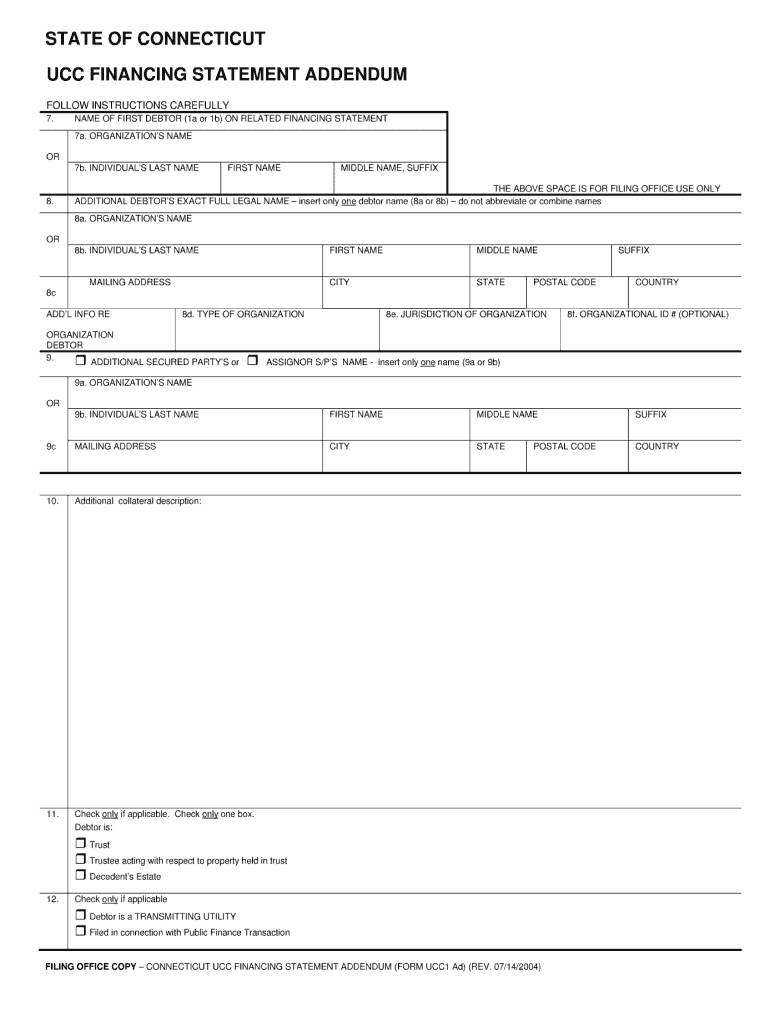
Ct Ucc Financing Statement Form 2004


What is the Ct Ucc Financing Statement Form
The Ct Ucc Financing Statement Form is a legal document used to secure a creditor's interest in a debtor's personal property. This form is essential in the context of secured transactions under the Uniform Commercial Code (UCC). By filing this statement, a creditor establishes their priority over other creditors in the event of a debtor's bankruptcy or liquidation. The form typically includes details such as the names and addresses of both the debtor and the secured party, a description of the collateral, and the signature of the debtor, which is crucial for its validity.
How to use the Ct Ucc Financing Statement Form
Using the Ct Ucc Financing Statement Form involves several steps to ensure proper filing and legal compliance. First, the creditor must accurately complete the form with all required information, including debtor details and collateral descriptions. Once filled out, the form should be signed by the debtor to validate the agreement. After obtaining the necessary signatures, the form can be filed with the appropriate state office, typically the Secretary of State, to officially record the security interest. This filing provides public notice of the creditor's claim, which is vital for protecting their rights.
Steps to complete the Ct Ucc Financing Statement Form
Completing the Ct Ucc Financing Statement Form requires attention to detail. Follow these steps:
- Gather necessary information, including the full names and addresses of the debtor and secured party.
- Provide a clear description of the collateral being secured.
- Ensure the debtor signs the form to authorize the filing.
- Review the completed form for accuracy and completeness.
- File the form with the appropriate state office, either online or by mail.
Legal use of the Ct Ucc Financing Statement Form
The legal use of the Ct Ucc Financing Statement Form is governed by UCC regulations, which vary slightly by state. This form is used to create a public record of a secured transaction, which is essential for establishing the priority of claims against the debtor's assets. A properly filed financing statement can protect the creditor's interests, ensuring they have a legal claim to the specified collateral in case of default. It is important to comply with state-specific requirements to ensure the form is legally binding.
Key elements of the Ct Ucc Financing Statement Form
Key elements of the Ct Ucc Financing Statement Form include:
- Debtor Information: Full name and address of the debtor.
- Secured Party Information: Full name and address of the secured party.
- Collateral Description: A detailed description of the collateral being secured.
- Signature: The debtor's signature is required to validate the form.
- Filing Information: Details on where and how to file the form.
Who Issues the Form
The Ct Ucc Financing Statement Form is typically issued by the Secretary of State’s office in Connecticut. This office is responsible for maintaining public records of all UCC filings, ensuring that creditors can establish their security interests legally. The form can often be obtained directly from the Secretary of State's website or office, where additional guidance on completing and filing the form may also be available.
Quick guide on how to complete ct ucc financing statement 2004 form
Effortlessly Prepare Ct Ucc Financing Statement Form on Any Device
Online document management has gained traction among companies and individuals. It offers an ideal eco-friendly substitute for traditional printed and signed paperwork, allowing you to access the necessary form and securely keep it online. airSlate SignNow provides you with all the tools required to create, modify, and electronically sign your documents promptly without any hold-ups. Manage Ct Ucc Financing Statement Form across any platform with the airSlate SignNow Android or iOS applications and enhance any document-centric task today.
How to Edit and Electronically Sign Ct Ucc Financing Statement Form with Ease
- Locate Ct Ucc Financing Statement Form and click on Get Form to begin.
- Utilize the tools we offer to fill out your document.
- Emphasize signNow sections of the documents or censor sensitive information with tools that airSlate SignNow provides specifically for that purpose.
- Generate your signature using the Sign tool, which takes mere seconds and holds the same legal validity as a conventional wet ink signature.
- Verify all the details and click on the Done button to save your modifications.
- Choose how you wish to send your form, via email, text message (SMS), invitation link, or download it to your computer.
Say goodbye to lost or misplaced paperwork, tedious form searches, or errors that necessitate printing new copies. airSlate SignNow meets your document management needs in just a few clicks from any device of your choice. Adjust and electronically sign Ct Ucc Financing Statement Form and ensure excellent communication at every stage of your form preparation process with airSlate SignNow.
Create this form in 5 minutes or less
Find and fill out the correct ct ucc financing statement 2004 form
Create this form in 5 minutes!
How to create an eSignature for the ct ucc financing statement 2004 form
The way to generate an electronic signature for your PDF document online
The way to generate an electronic signature for your PDF document in Google Chrome
The way to make an electronic signature for signing PDFs in Gmail
The way to create an electronic signature straight from your smart phone
The best way to make an electronic signature for a PDF document on iOS
The way to create an electronic signature for a PDF document on Android OS
People also ask
-
What is a Ct Ucc Financing Statement Form?
A Ct Ucc Financing Statement Form is a legal document used by creditors to secure their interest in a debtor's property. By filing this form, lenders can officially claim their rights to the collateral specified in the statement. It's essential for businesses to accurately complete this form to protect their interests.
-
How does airSlate SignNow facilitate filling out the Ct Ucc Financing Statement Form?
AirSlate SignNow offers an intuitive platform that simplifies the completion of the Ct Ucc Financing Statement Form. Users can easily input their information, ensuring accuracy and compliance with legal standards. The platform also allows for electronic signatures, streamlining the submission process.
-
What are the costs associated with using airSlate SignNow for the Ct Ucc Financing Statement Form?
airSlate SignNow provides a variety of pricing plans to fit different business needs when filing the Ct Ucc Financing Statement Form. Plans typically include features like e-signature capabilities, cloud storage, and team collaboration tools, making it a cost-effective solution. You can visit our pricing page for specific details.
-
What features does airSlate SignNow offer for managing the Ct Ucc Financing Statement Form?
With airSlate SignNow, users benefit from features such as customizable templates, real-time document tracking, and automated reminders for filing deadlines related to the Ct Ucc Financing Statement Form. These tools enhance efficiency and ensure that businesses remain compliant with regulatory requirements.
-
Can I integrate airSlate SignNow with other software for handling the Ct Ucc Financing Statement Form?
Yes, airSlate SignNow offers integrations with various software applications, allowing for seamless workflows when managing the Ct Ucc Financing Statement Form. Common integrations include CRM systems, cloud storage services, and productivity suites, enhancing data accessibility and efficiency for users.
-
What are the benefits of using airSlate SignNow for the Ct Ucc Financing Statement Form?
Using airSlate SignNow for the Ct Ucc Financing Statement Form provides several advantages, including enhanced security, ease of use, and quick document turnaround times. Electronic signing reduces the need for physical paperwork, saving time and resources while maintaining compliance.
-
Is airSlate SignNow user-friendly for completing the Ct Ucc Financing Statement Form?
Absolutely! AirSlate SignNow is designed with user experience in mind, making it simple for anyone to complete the Ct Ucc Financing Statement Form without extensive training. Its clean interface guides users through each step, ensuring that they can efficiently manage their documentation.
Get more for Ct Ucc Financing Statement Form
- N95 fit test form 46273300
- Nj mvc permit application fnl driving school form
- Doctors first report form
- Suggested exemption certificate for purchases of form
- Stalking incident log form
- Facsimile di lettera di incarico professionale form
- Residential landlord tenant agreement template form
- Residential least agreement template form
Find out other Ct Ucc Financing Statement Form
- How To Sign Arkansas Doctors Document
- How Do I Sign Florida Doctors Word
- Can I Sign Florida Doctors Word
- How Can I Sign Illinois Doctors PPT
- How To Sign Texas Doctors PDF
- Help Me With Sign Arizona Education PDF
- How To Sign Georgia Education Form
- How To Sign Iowa Education PDF
- Help Me With Sign Michigan Education Document
- How Can I Sign Michigan Education Document
- How Do I Sign South Carolina Education Form
- Can I Sign South Carolina Education Presentation
- How Do I Sign Texas Education Form
- How Do I Sign Utah Education Presentation
- How Can I Sign New York Finance & Tax Accounting Document
- How Can I Sign Ohio Finance & Tax Accounting Word
- Can I Sign Oklahoma Finance & Tax Accounting PPT
- How To Sign Ohio Government Form
- Help Me With Sign Washington Government Presentation
- How To Sign Maine Healthcare / Medical PPT