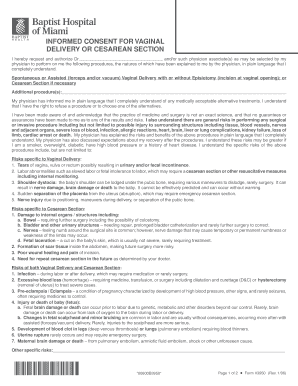
Normal Delivery Consent Form


What is the Normal Delivery Consent Form
The normal delivery consent form is a crucial document that outlines the rights and responsibilities of both the patient and the healthcare provider during the delivery process. This form serves as a legal agreement, ensuring that the patient understands the procedures, risks, and benefits associated with normal delivery. It may include information about the delivery method, potential complications, and the rights of the patient to make informed decisions regarding their care.
How to use the Normal Delivery Consent Form
Using the normal delivery consent form involves several steps to ensure that it is completed accurately and comprehensively. First, the healthcare provider will present the form to the patient, explaining each section in detail. The patient should read through the document carefully, asking any questions they may have. After understanding the contents, the patient will sign the form, indicating their consent to proceed with the delivery as outlined. It is essential to keep a copy of the signed form for personal records and for the healthcare provider's documentation.
Steps to complete the Normal Delivery Consent Form
Completing the normal delivery consent form requires attention to detail. Here are the steps involved:
- Obtain the form from your healthcare provider or hospital.
- Read the entire document thoroughly to understand the procedures and risks involved.
- Discuss any concerns with your healthcare provider to clarify any uncertainties.
- Fill out the necessary personal information, including your name, contact information, and medical history.
- Sign and date the form to indicate your consent.
- Request a copy of the signed form for your records.
Legal use of the Normal Delivery Consent Form
The normal delivery consent form is legally binding once it is signed by both the patient and the healthcare provider. It must comply with state laws regarding informed consent, which vary across jurisdictions. This form protects the rights of the patient by ensuring they are fully informed about the delivery process and any associated risks. Additionally, it provides legal protection for healthcare providers, affirming that they have obtained the necessary consent to proceed with the delivery.
Key elements of the Normal Delivery Consent Form
Several key elements should be included in the normal delivery consent form to ensure it is comprehensive and legally sound:
- Patient Information: Full name, date of birth, and contact details.
- Delivery Method: Description of the normal delivery process and any alternatives.
- Risks and Benefits: Clear explanation of potential risks and benefits associated with normal delivery.
- Patient Rights: Information about the patient's rights to make informed decisions.
- Signatures: Spaces for the patient and healthcare provider to sign and date the form.
How to obtain the Normal Delivery Consent Form
The normal delivery consent form can typically be obtained from your healthcare provider's office or the hospital where you plan to deliver. It may also be available on the healthcare provider's website. If you are unsure where to find the form, you can ask your healthcare provider during your prenatal visits. It is advisable to review the form well in advance of your delivery date to ensure you understand its contents and can address any questions or concerns.
Quick guide on how to complete normal delivery consent form
Effortlessly Prepare Normal Delivery Consent Form on Any Device
Online document management has gained traction among organizations and individuals alike. It serves as an ideal eco-friendly substitute for traditional printed and signed documents, allowing you to obtain the necessary form and securely store it online. airSlate SignNow provides you with all the resources required to create, edit, and eSign your documents quickly without delays. Manage Normal Delivery Consent Form on any device using the airSlate SignNow Android or iOS applications and streamline any document-related process today.
How to Edit and eSign Normal Delivery Consent Form with Ease
- Find Normal Delivery Consent Form and click Get Form to begin.
- Utilize the tools we provide to fill out your document.
- Highlight important sections of your documents or obscure sensitive information with tools that airSlate SignNow offers specifically for this purpose.
- Generate your eSignature with the Sign tool, which takes just seconds and carries the same legal force as a conventional wet ink signature.
- Review the details and click on the Done button to save your modifications.
- Select how you wish to share your form, whether by email, text message (SMS), or invitation link, or download it to your computer.
No more concerns about lost or misplaced documents, tedious form navigation, or mistakes that necessitate printing new copies. airSlate SignNow meets all your document management needs in just a few clicks from any device. Edit and eSign Normal Delivery Consent Form and facilitate excellent communication at every stage of the form preparation process with airSlate SignNow.
Create this form in 5 minutes or less
Create this form in 5 minutes!
How to create an eSignature for the normal delivery consent form
How to create an electronic signature for a PDF online
How to create an electronic signature for a PDF in Google Chrome
How to create an e-signature for signing PDFs in Gmail
How to create an e-signature right from your smartphone
How to create an e-signature for a PDF on iOS
How to create an e-signature for a PDF on Android
People also ask
-
What is a normal delivery consent form in Hindi?
A normal delivery consent form in Hindi is a legal document that allows expectant mothers to provide their consent for a normal delivery procedure. This form outlines the procedure, risks, and benefits in Hindi, ensuring that the patient fully understands before proceeding. It is crucial for protecting both the healthcare provider and the patient's rights.
-
Why is a normal delivery consent form in Hindi important?
A normal delivery consent form in Hindi is essential for clear communication between healthcare providers and Hindi-speaking patients. It ensures that patients can make informed decisions regarding their healthcare, reducing misunderstandings during labor and delivery. This form fosters trust between the patient and healthcare professionals.
-
How can I obtain a normal delivery consent form in Hindi?
You can easily obtain a normal delivery consent form in Hindi through various healthcare providers or online legal document services. At airSlate SignNow, we offer customizable templates for a normal delivery consent form in Hindi, which you can fill out and eSign within minutes. This streamlines the process, making it efficient and user-friendly.
-
Is there a cost associated with the normal delivery consent form in Hindi?
The cost of a normal delivery consent form in Hindi can vary depending on the provider or service you choose. At airSlate SignNow, we offer affordable pricing options for our document solutions, ensuring that you get access to essential forms without breaking the bank. Check our pricing page for more details on specific costs.
-
What features does airSlate SignNow offer for the normal delivery consent form in Hindi?
airSlate SignNow provides features such as customizable templates, electronic signature capabilities, and secure document storage for your normal delivery consent form in Hindi. Our platform allows you to edit and send the form easily while ensuring compliance with legal standards. It's a comprehensive solution for all your document signing needs.
-
Can the normal delivery consent form in Hindi be integrated with other systems?
Yes, the normal delivery consent form in Hindi can seamlessly integrate with various healthcare management systems and platforms. airSlate SignNow supports integrations with applications that you may already be using, streamlining your workflow and improving productivity. This facilitates an efficient management of all your documents.
-
What are the benefits of using airSlate SignNow for consent forms?
Using airSlate SignNow for your normal delivery consent form in Hindi provides numerous benefits, including time savings, reduced paperwork, and enhanced security. With our eSigning capabilities, you can finalize documents faster and ensure that they are stored safely. Furthermore, our user-friendly interface makes it easy for both healthcare professionals and patients to navigate.
Get more for Normal Delivery Consent Form
- Lic 973 403 documented alternative plan california cdss ca form
- North broward discharge form
- Application for the low income home energy assistance program liheap form
- Fiddlers creek design review committee form
- Criminal record declaration form
- Registered nursing apnurs application 15 academic year www4 wccnet form
- Maine pardon application home criminal record clearing recordclearing form
- Nebraska state court form required dc 1910 rev 0
Find out other Normal Delivery Consent Form
- How To eSign Maryland Courts Medical History
- eSign Michigan Courts Lease Agreement Template Online
- eSign Minnesota Courts Cease And Desist Letter Free
- Can I eSign Montana Courts NDA
- eSign Montana Courts LLC Operating Agreement Mobile
- eSign Oklahoma Sports Rental Application Simple
- eSign Oklahoma Sports Rental Application Easy
- eSign Missouri Courts Lease Agreement Template Mobile
- Help Me With eSign Nevada Police Living Will
- eSign New York Courts Business Plan Template Later
- Can I eSign North Carolina Courts Limited Power Of Attorney
- eSign North Dakota Courts Quitclaim Deed Safe
- How To eSign Rhode Island Sports Quitclaim Deed
- Help Me With eSign Oregon Courts LLC Operating Agreement
- eSign North Dakota Police Rental Lease Agreement Now
- eSign Tennessee Courts Living Will Simple
- eSign Utah Courts Last Will And Testament Free
- eSign Ohio Police LLC Operating Agreement Mobile
- eSign Virginia Courts Business Plan Template Secure
- How To eSign West Virginia Courts Confidentiality Agreement