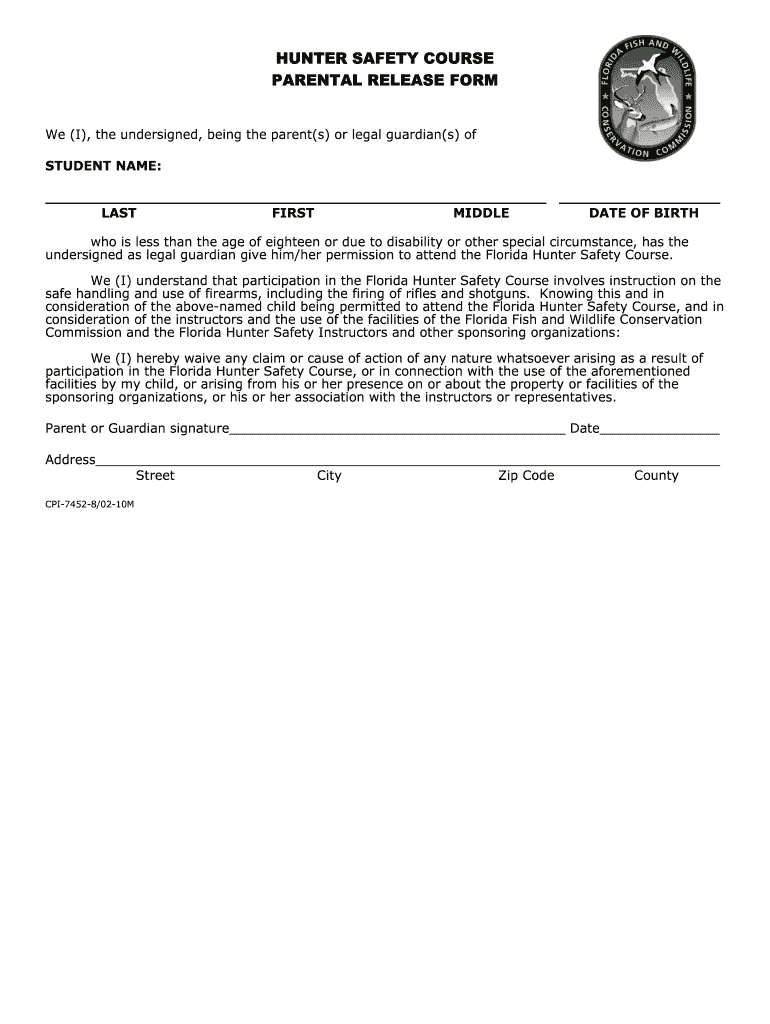
Download the Parental Release Form Florida Fish and Wildlife


Understanding the parental release form for Florida Fish and Wildlife
The parental release form for Florida Fish and Wildlife is a crucial document that allows minors to participate in activities such as hunting or fishing under the supervision of an adult. This form is designed to ensure that parents or guardians give their consent for their children to engage in these activities, acknowledging the associated risks and responsibilities. It is essential for compliance with state regulations and to promote safety among young participants.
Steps to complete the parental release form for Florida Fish and Wildlife
Completing the parental release form involves several straightforward steps:
- Download the form from the official Florida Fish and Wildlife website.
- Fill in the required information, including the minor's name, date of birth, and the name of the supervising adult.
- Provide any necessary medical information or special considerations regarding the minor.
- Sign the form as a parent or guardian, confirming your consent and understanding of the risks involved.
- Submit the completed form as directed, either online or in person, depending on the specific requirements of the activity.
Legal use of the parental release form for Florida Fish and Wildlife
The parental release form serves a legal purpose by protecting both the minor and the supervising adult during outdoor activities. By signing this form, parents or guardians acknowledge that they understand the potential risks involved in hunting or fishing. This legal acknowledgment is vital for ensuring that all parties are aware of their responsibilities and liabilities, thus promoting a safer environment for young participants.
State-specific rules for the parental release form for Florida Fish and Wildlife
Florida has specific regulations governing the use of the parental release form. These rules dictate when and how the form must be completed and submitted. For instance, it is often required for minors participating in hunting safety courses or fishing events. Familiarizing yourself with these state-specific rules ensures compliance and enhances the safety of all participants involved.
Examples of using the parental release form for Florida Fish and Wildlife
There are various scenarios where the parental release form is applicable:
- When a minor is enrolled in a hunting safety course.
- For participation in organized fishing tournaments or camps.
- When minors are taken on guided hunting trips by licensed professionals.
In each case, the form helps to clarify the responsibilities of the supervising adult and ensures that the minor's participation is authorized by a parent or guardian.
Quick guide on how to complete download the parental release form florida fish and wildlife
Accomplish Download The Parental Release Form Florida Fish And Wildlife seamlessly on any device
Digital document management has become increasingly favored by businesses and individuals alike. It offers an excellent environmentally friendly substitute to conventional printed and signed paperwork, allowing you to obtain the necessary form and securely store it online. airSlate SignNow equips you with all the resources needed to create, modify, and electronically sign your documents rapidly without delays. Manage Download The Parental Release Form Florida Fish And Wildlife across any platform using airSlate SignNow's Android or iOS applications and simplify any document-related tasks today.
The easiest way to modify and electronically sign Download The Parental Release Form Florida Fish And Wildlife effortlessly
- Access Download The Parental Release Form Florida Fish And Wildlife and click on Get Form to begin.
- Utilize the tools provided to finalize your document.
- Highlight essential sections of the documents or obscure sensitive information with tools specifically designed by airSlate SignNow for that purpose.
- Create your signature using the Sign feature, which takes seconds and holds the same legal validity as a traditional handwritten signature.
- Review all the details and click on the Done button to save your modifications.
- Choose your preferred method for submitting your form, whether by email, text message (SMS), or invitation link, or download it directly to your computer.
Say goodbye to lost or misplaced documents, tedious form searching, or errors that necessitate printing new document copies. airSlate SignNow fulfills all your document management requirements in just a few clicks from any device you choose. Edit and electronically sign Download The Parental Release Form Florida Fish And Wildlife, ensuring effective communication at every stage of your form preparation process with airSlate SignNow.
Create this form in 5 minutes or less
Create this form in 5 minutes!
How to create an eSignature for the download the parental release form florida fish and wildlife
The way to generate an eSignature for a PDF file in the online mode
The way to generate an eSignature for a PDF file in Chrome
How to create an electronic signature for putting it on PDFs in Gmail
The way to generate an eSignature from your smartphone
The way to create an eSignature for a PDF file on iOS devices
The way to generate an eSignature for a PDF file on Android
People also ask
-
What are the Florida rules regarding electronic signatures?
The Florida rules permit the use of electronic signatures under the Uniform Electronic Transactions Act. This means that documents signed electronically, including agreements and contracts, are considered legally binding, provided they comply with the established Florida rules. airSlate SignNow helps you ensure compliance with these regulations while streamlining your document workflow.
-
How does airSlate SignNow ensure compliance with Florida rules?
airSlate SignNow incorporates features that adhere to Florida rules, such as secure authentication methods and audit trails for every e-signed document. By following these guidelines, our platform guarantees that your electronic signatures are legally recognized in Florida. Additionally, we provide users with templates that include the necessary disclosures required by Florida law.
-
What pricing options does airSlate SignNow offer for Florida businesses?
airSlate SignNow provides flexible pricing plans suitable for Florida businesses of all sizes. Our plans include various features like unlimited document signing and integrations tailored to meet the needs of different users. By choosing airSlate SignNow, you can easily find a cost-effective solution that aligns with the Florida rules for electronic documentation.
-
What are the key features of airSlate SignNow that comply with Florida rules?
Key features of airSlate SignNow include customizable templates, automatic reminders, and compliance with Florida rules for electronic signatures. These features not only simplify the signing process but also ensure that your documents meet legal standards. Our platform is designed to enhance productivity while keeping your documents secure and compliant.
-
Can airSlate SignNow integrate with other applications used by Florida businesses?
Yes, airSlate SignNow offers seamless integration with various applications that Florida businesses may already be using. This includes popular tools for project management, CRM, and document storage. By integrating with these applications, you can ensure that your workflows are fully optimized while adhering to Florida rules regarding electronic signatures.
-
What benefits does airSlate SignNow provide for companies needing to comply with Florida rules?
With airSlate SignNow, companies can easily manage their documents while ensuring compliance with Florida rules for electronic signatures. The platform provides a user-friendly interface that speeds up the signing process and reduces paperwork. Additionally, businesses can leverage enhanced security features and audit trails to safeguard their documents.
-
How can airSlate SignNow help with remote document signing under Florida rules?
AirSlate SignNow is designed for remote document signing, aligning perfectly with Florida rules that validate electronic signatures. This allows you to send, sign, and manage documents from anywhere, making it ideal for businesses embracing remote work. Our solution ensures that every document remains secure and complies with necessary regulations, facilitating efficient and legal remote transactions.
Get more for Download The Parental Release Form Florida Fish And Wildlife
Find out other Download The Parental Release Form Florida Fish And Wildlife
- How Can I Electronic signature Alabama Finance & Tax Accounting Document
- How To Electronic signature Delaware Government Document
- Help Me With Electronic signature Indiana Education PDF
- How To Electronic signature Connecticut Government Document
- How To Electronic signature Georgia Government PDF
- Can I Electronic signature Iowa Education Form
- How To Electronic signature Idaho Government Presentation
- Help Me With Electronic signature Hawaii Finance & Tax Accounting Document
- How Can I Electronic signature Indiana Government PDF
- How Can I Electronic signature Illinois Finance & Tax Accounting PPT
- How To Electronic signature Maine Government Document
- How To Electronic signature Louisiana Education Presentation
- How Can I Electronic signature Massachusetts Government PDF
- How Do I Electronic signature Montana Government Document
- Help Me With Electronic signature Louisiana Finance & Tax Accounting Word
- How To Electronic signature Pennsylvania Government Document
- Can I Electronic signature Texas Government PPT
- How To Electronic signature Utah Government Document
- How To Electronic signature Washington Government PDF
- How Can I Electronic signature New Mexico Finance & Tax Accounting Word