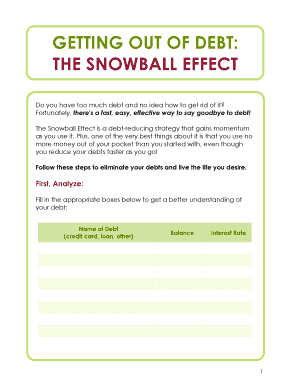
Debt Snowball PDF Form


What is the Debt Snowball PDF?
The debt snowball PDF is a financial tool designed to help individuals manage and eliminate their debts systematically. This method involves listing all debts from the smallest to the largest, allowing users to focus on paying off the smallest debts first. The psychological benefit of this approach is that paying off smaller debts quickly can provide motivation and a sense of accomplishment, encouraging users to tackle larger debts over time. The debt snowball PDF serves as a structured template that can be filled out digitally, making it easy to track progress and stay organized.
How to Use the Debt Snowball PDF
To effectively use the debt snowball PDF, begin by gathering information about all your debts, including balances, interest rates, and minimum monthly payments. Once you have this information, fill out the PDF by listing your debts in ascending order based on their total amounts. After completing the form, focus on making extra payments towards the smallest debt while maintaining minimum payments on larger debts. As each debt is paid off, the freed-up funds can be redirected to the next smallest debt, creating a snowball effect that accelerates debt repayment.
Steps to Complete the Debt Snowball PDF
Completing the debt snowball PDF involves several straightforward steps:
- Gather all relevant financial information regarding your debts.
- List each debt on the PDF, starting with the smallest balance.
- Include the total amount owed, interest rate, and minimum payment for each debt.
- Identify how much extra money you can allocate towards the smallest debt each month.
- Regularly update the PDF as debts are paid off to track your progress.
Legal Use of the Debt Snowball PDF
The debt snowball PDF is legally valid as a personal financial planning tool. When completed and signed, it can serve as a record of your debt repayment strategy. Although it does not require formal submission to any regulatory body, ensuring that all information is accurate and up-to-date is crucial. Using a trusted platform for filling out and storing this PDF can enhance its validity, particularly if electronic signatures are used, complying with relevant eSignature laws.
Key Elements of the Debt Snowball PDF
Several key elements should be included in the debt snowball PDF to ensure its effectiveness:
- Debt List: A comprehensive list of all debts, ordered by balance.
- Payment Details: Information on minimum payments and interest rates for each debt.
- Extra Payment Strategy: A plan for how much extra will be paid towards the smallest debt.
- Progress Tracking: Sections to mark debts as paid off and to update remaining balances.
Examples of Using the Debt Snowball PDF
Using the debt snowball PDF can vary based on individual financial situations. For instance, a user with three debts totaling $1,000, $3,000, and $5,000 might focus on the $1,000 debt first. By allocating any extra funds towards this debt while making minimum payments on the others, they can pay it off quickly. Once the smallest debt is eliminated, the user can redirect the funds previously used for that payment towards the next smallest debt, continuing the cycle until all debts are cleared.
Quick guide on how to complete debt snowball pdf
Effortlessly Prepare Debt Snowball Pdf on Any Device
Digital document management has become increasingly favored by businesses and individuals alike. It offers an ideal environmentally friendly alternative to conventional printed and signed paperwork, as you can easily locate the correct form and securely store it online. airSlate SignNow equips you with all the necessary tools to swiftly create, edit, and eSign your documents without delays. Manage Debt Snowball Pdf on any device using the airSlate SignNow apps available for Android or iOS, and streamline any document-related operation today.
Easily Edit and eSign Debt Snowball Pdf
- Obtain Debt Snowball Pdf and click Get Form to begin.
- Use the tools provided to complete your document.
- Emphasize important sections of the documents or redact sensitive information with tools specifically designed for that purpose by airSlate SignNow.
- Create your signature using the Sign feature, which takes mere seconds and carries the same legal validity as a traditional handwritten signature.
- Review all the details and click the Done button to save your modifications.
- Select your preferred method of sharing your form, whether by email, text (SMS), invite link, or download it to your computer.
Eliminate the worry of lost or misplaced documents, tedious form searches, or mistakes that necessitate printing additional copies. airSlate SignNow meets all your document management needs in just a few clicks from your chosen device. Edit and eSign Debt Snowball Pdf to ensure excellent communication at every step of the document preparation process with airSlate SignNow.
Create this form in 5 minutes or less
Create this form in 5 minutes!
How to create an eSignature for the debt snowball pdf
How to create an electronic signature for a PDF online
How to create an electronic signature for a PDF in Google Chrome
How to create an e-signature for signing PDFs in Gmail
How to create an e-signature right from your smartphone
How to create an e-signature for a PDF on iOS
How to create an e-signature for a PDF on Android
People also ask
-
What is a debt snowball worksheet PDF?
A debt snowball worksheet PDF is a financial tool designed to help individuals organize and track their debts. By using this worksheet, users can visualize their debt repayment strategy, focusing on paying off the smallest debts first to create momentum. This method is effective in promoting financial discipline and reducing overall debt.
-
How can the debt snowball worksheet PDF benefit me?
By utilizing a debt snowball worksheet PDF, you can gain a clearer understanding of your financial situation and prioritize your debts effectively. This method not only helps in creating a structured repayment plan but also boosts motivation as you see debts being paid off. Overall, it promotes healthier financial habits.
-
Is the debt snowball worksheet PDF free to download?
Yes, the debt snowball worksheet PDF is available for free download from our website. We believe in empowering our users to take control of their finances without any cost barriers. Get started today by accessing the worksheet and beginning your journey towards debt freedom.
-
Can I customize the debt snowball worksheet PDF?
Absolutely! Our debt snowball worksheet PDF is designed to be user-friendly, allowing for easy customization. You can input your own debt amounts and payment schedules, providing you with a personalized approach to managing your finances.
-
What features does the debt snowball worksheet PDF include?
The debt snowball worksheet PDF includes sections for listing out your debts, minimum payments, and total balance. Additionally, it features a calculation space for tracking your progress as you eliminate debts over time. This helps keep you motivated and on track with your financial goals.
-
How does airSlate SignNow integrate with my financial planning?
AirSlate SignNow offers seamless integration with various financial planning tools that can enhance your experience with the debt snowball worksheet PDF. You can easily eSign necessary documents online, ensuring that your financial agreements are secure and organized. This integration simplifies your financial management process.
-
What makes airSlate SignNow an effective choice for document signing?
AirSlate SignNow is an easy-to-use and cost-effective solution for sending and eSigning documents. With its user-friendly interface, businesses can streamline their signing process, which complements the use of resources like the debt snowball worksheet PDF. Our platform ensures that your documents are handled efficiently and securely.
Get more for Debt Snowball Pdf
- Business payroll services employee information setup
- Now hiring pdf form
- Tcq standard bailment agreement schedule a variation fuel form
- Afib clinic victoria bc fill and sign printable us legal forms
- Asbestos management program template form
- Professional esthetics diploma application form 23
- Electrical contractor representative inspection reportmay cdr form
- Grad program audition form dance co
Find out other Debt Snowball Pdf
- How To Electronic signature Massachusetts Courts Stock Certificate
- Electronic signature Mississippi Courts Promissory Note Template Online
- Electronic signature Montana Courts Promissory Note Template Now
- Electronic signature Montana Courts Limited Power Of Attorney Safe
- Electronic signature Oklahoma Sports Contract Safe
- Electronic signature Oklahoma Sports RFP Fast
- How To Electronic signature New York Courts Stock Certificate
- Electronic signature South Carolina Sports Separation Agreement Easy
- Electronic signature Virginia Courts Business Plan Template Fast
- How To Electronic signature Utah Courts Operating Agreement
- Electronic signature West Virginia Courts Quitclaim Deed Computer
- Electronic signature West Virginia Courts Quitclaim Deed Free
- Electronic signature Virginia Courts Limited Power Of Attorney Computer
- Can I Sign Alabama Banking PPT
- Electronic signature Washington Sports POA Simple
- How To Electronic signature West Virginia Sports Arbitration Agreement
- Electronic signature Wisconsin Sports Residential Lease Agreement Myself
- Help Me With Sign Arizona Banking Document
- How Do I Sign Arizona Banking Form
- How Can I Sign Arizona Banking Form