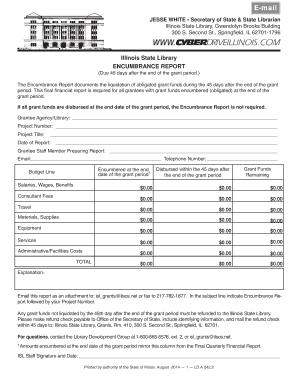
Illinois Ld State Form


What is the Illinois Ld State Form
The Illinois Ld State Form is a specific document used for reporting and managing encumbrances related to state-funded projects and grants in Illinois. This form is essential for organizations and individuals who receive state funding and need to disclose any financial obligations or liens associated with their projects. Understanding this form is crucial for compliance with state regulations and ensuring transparency in the use of public funds.
How to Obtain the Illinois Ld State Form
The Illinois Ld State Form can be obtained through various channels. It is typically available on the official website of the Illinois state government or the specific agency overseeing the funding. Additionally, physical copies may be requested directly from the agency or downloaded as a PDF for convenience. Ensure that you are accessing the most recent version of the form to comply with current regulations.
Steps to Complete the Illinois Ld State Form
Completing the Illinois Ld State Form involves several key steps:
- Gather necessary information, including project details and financial obligations.
- Download the form from the appropriate state website.
- Fill out all required fields accurately, ensuring that all financial data is current.
- Review the completed form for any errors or omissions.
- Submit the form through the designated method, whether online, by mail, or in person.
Legal Use of the Illinois Ld State Form
The Illinois Ld State Form serves a legal purpose by documenting financial encumbrances. It is essential for compliance with state laws regarding transparency and accountability in the use of public funds. Properly completing and submitting this form can help avoid legal penalties and ensure that organizations maintain good standing with state authorities.
Key Elements of the Illinois Ld State Form
Key elements of the Illinois Ld State Form include:
- Project Identification: Details about the project receiving funding.
- Financial Obligations: Information on any encumbrances or liens associated with the project.
- Signatures: Required signatures from authorized representatives to validate the form.
- Submission Date: The date the form is submitted, which is crucial for compliance tracking.
Form Submission Methods
The Illinois Ld State Form can be submitted through various methods, including:
- Online Submission: Many agencies offer a digital platform for form submission.
- Mail: The completed form can be sent to the appropriate state agency via postal service.
- In-Person: Individuals may also choose to deliver the form directly to the agency's office.
Quick guide on how to complete illinois ld state form
Prepare Illinois Ld State Form effortlessly on any device
Web-based document management has gained traction among organizations and individuals alike. It offers a superb environmentally-friendly substitute for traditional printed and signed materials, as you can easily locate the necessary form and securely store it online. airSlate SignNow equips you with all the resources needed to generate, edit, and electronically sign your documents swiftly without delays. Manage Illinois Ld State Form on any device using airSlate SignNow Android or iOS applications and simplify any document-related process today.
The easiest way to edit and electronically sign Illinois Ld State Form with minimal effort
- Obtain Illinois Ld State Form and click on Get Form to begin.
- Utilize the tools we offer to complete your document.
- Emphasize relevant sections of the documents or conceal sensitive information with tools that airSlate SignNow provides specifically for that objective.
- Create your electronic signature with the Sign feature, which takes mere seconds and has the same legal validity as a conventional wet ink signature.
- Verify the information and click on the Done button to save your changes.
- Select your preferred method to send your form, whether by email, text message (SMS), invitation link, or download it to your computer.
Eliminate concerns about missing or lost documents, tedious form searching, or errors that necessitate the printing of new document copies. airSlate SignNow addresses all your document management needs with just a few clicks from any device of your choice. Edit and electronically sign Illinois Ld State Form to ensure excellent communication at any point in the form preparation process with airSlate SignNow.
Create this form in 5 minutes or less
Create this form in 5 minutes!
How to create an eSignature for the illinois ld state form
The way to make an eSignature for a PDF document in the online mode
The way to make an eSignature for a PDF document in Chrome
The way to generate an eSignature for putting it on PDFs in Gmail
The way to make an electronic signature right from your mobile device
The way to make an eSignature for a PDF document on iOS devices
The way to make an electronic signature for a PDF on Android devices
People also ask
-
What is airSlate SignNow and how does it relate to Illinois ld a library?
airSlate SignNow is an electronic signature solution designed for businesses to send and eSign documents efficiently. Its integration with Illinois ld a library enables institutions to streamline their document management processes while maintaining compliance and enhancing accessibility.
-
How does airSlate SignNow enhance document workflows for Illinois ld a library?
With airSlate SignNow, Illinois ld a library can automate their document workflows, making it easier to manage approvals and signatures. This efficiency helps reduce processing time and allows library staff to focus more on serving patrons rather than handling paperwork.
-
Is airSlate SignNow affordable for organizations looking to utilize Illinois ld a library features?
Yes, airSlate SignNow offers pricing plans that are cost-effective, making it accessible for organizations considering Illinois ld a library functionalities. The value gained from improved workflow efficiency far outweighs the investment, ensuring a budget-friendly choice for any organization.
-
What features does airSlate SignNow offer that are beneficial for Illinois ld a library operations?
airSlate SignNow provides features like templates, in-person signing, and secure storage that can signNowly benefit Illinois ld a library. These features enhance the signing experience, facilitate quicker document turnover, and ensure all electronic records are stored securely.
-
Can airSlate SignNow integrate with other systems used by Illinois ld a library?
Absolutely! airSlate SignNow can seamlessly integrate with various systems used by Illinois ld a library, such as CRM tools and document management software. This connectivity streamlines all operations and enhances overall efficiency across library services.
-
What are the security measures in place for using airSlate SignNow in relation to Illinois ld a library?
airSlate SignNow employs robust security features including encryption, audit trails, and compliance with industry standards to protect sensitive information. These measures are crucial for Illinois ld a library as they ensure that all electronic documents are handled securely and responsibly.
-
How does airSlate SignNow improve customer engagement for Illinois ld a library?
By utilizing airSlate SignNow, Illinois ld a library can enhance customer engagement through faster transaction processing and convenient digital interactions. This swift service delivery encourages patrons to utilize library resources more efficiently and fosters a better user experience.
Get more for Illinois Ld State Form
Find out other Illinois Ld State Form
- How Do I Electronic signature Louisiana Healthcare / Medical Limited Power Of Attorney
- Electronic signature Maine Healthcare / Medical Letter Of Intent Fast
- How To Electronic signature Mississippi Healthcare / Medical Month To Month Lease
- Electronic signature Nebraska Healthcare / Medical RFP Secure
- Electronic signature Nevada Healthcare / Medical Emergency Contact Form Later
- Electronic signature New Hampshire Healthcare / Medical Credit Memo Easy
- Electronic signature New Hampshire Healthcare / Medical Lease Agreement Form Free
- Electronic signature North Dakota Healthcare / Medical Notice To Quit Secure
- Help Me With Electronic signature Ohio Healthcare / Medical Moving Checklist
- Electronic signature Education PPT Ohio Secure
- Electronic signature Tennessee Healthcare / Medical NDA Now
- Electronic signature Tennessee Healthcare / Medical Lease Termination Letter Online
- Electronic signature Oklahoma Education LLC Operating Agreement Fast
- How To Electronic signature Virginia Healthcare / Medical Contract
- How To Electronic signature Virginia Healthcare / Medical Operating Agreement
- Electronic signature Wisconsin Healthcare / Medical Business Letter Template Mobile
- Can I Electronic signature Wisconsin Healthcare / Medical Operating Agreement
- Electronic signature Alabama High Tech Stock Certificate Fast
- Electronic signature Insurance Document California Computer
- Electronic signature Texas Education Separation Agreement Fast