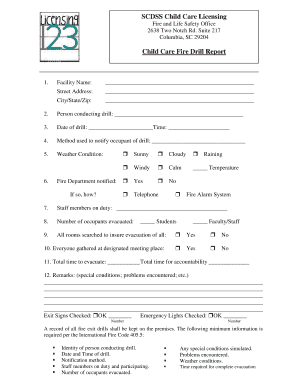
Child Care Fire Drill Report Scchildcare Form


What is the Child Care Fire Drill Report Scchildcare
The Child Care Fire Drill Report Scchildcare is a formal document used by child care facilities to record the details of fire drills conducted on their premises. This report serves as a critical safety measure, ensuring that staff and children are familiar with evacuation procedures in case of an emergency. It typically includes information such as the date and time of the drill, the number of participants, and any observations or issues encountered during the drill. Maintaining this report is essential for compliance with local regulations and for ensuring the safety of all individuals in the facility.
How to use the Child Care Fire Drill Report Scchildcare
Using the Child Care Fire Drill Report Scchildcare involves several straightforward steps. First, ensure that all staff members are aware of the drill schedule. During the drill, record the date, time, and duration of the exercise. Document any challenges faced, such as delays in evacuation or communication issues. After the drill, review the report with staff to identify areas for improvement. This collaborative approach helps enhance safety protocols and ensures that everyone is prepared for real emergencies.
Steps to complete the Child Care Fire Drill Report Scchildcare
Completing the Child Care Fire Drill Report Scchildcare involves a systematic approach. Begin by entering the date and time of the drill at the top of the report. Next, list the names of all participants, including staff and children. Document the duration of the drill and any specific observations, such as how quickly the evacuation was executed. Finally, provide space for signatures from the staff responsible for conducting the drill, ensuring accountability and verification of the report's accuracy.
Legal use of the Child Care Fire Drill Report Scchildcare
The legal use of the Child Care Fire Drill Report Scchildcare is crucial for compliance with state and federal regulations. Many states require child care facilities to conduct regular fire drills and maintain documentation of these exercises. The report can serve as evidence of compliance during inspections or audits by regulatory agencies. Additionally, having a well-documented fire drill report can help protect the facility in case of legal disputes arising from safety incidents.
Key elements of the Child Care Fire Drill Report Scchildcare
Key elements of the Child Care Fire Drill Report Scchildcare include essential information that ensures thorough documentation. These elements typically comprise the date and time of the drill, the names of all participants, the duration of the drill, and any issues encountered. Additionally, it is important to include a section for feedback and recommendations for future drills. This comprehensive approach not only aids in compliance but also enhances the overall safety culture within the facility.
State-specific rules for the Child Care Fire Drill Report Scchildcare
State-specific rules for the Child Care Fire Drill Report Scchildcare can vary significantly across the United States. Each state may have its own regulations regarding the frequency of fire drills, the required content of the report, and the retention period for documentation. It is important for child care facilities to familiarize themselves with their state's specific requirements to ensure compliance and to maintain a safe environment for children and staff.
Quick guide on how to complete child care fire drill report scchildcare
Complete Child Care Fire Drill Report Scchildcare seamlessly on any device
Digital document management has become increasingly favored by businesses and individuals. It serves as an excellent eco-friendly alternative to traditional printed and signed paperwork, allowing you to obtain the proper form and securely store it online. airSlate SignNow provides you with all the resources you need to create, edit, and eSign your documents efficiently without delays. Manage Child Care Fire Drill Report Scchildcare on any platform using the airSlate SignNow Android or iOS applications and enhance any document-oriented process today.
The easiest way to modify and eSign Child Care Fire Drill Report Scchildcare without hassle
- Find Child Care Fire Drill Report Scchildcare and click Get Form to initiate.
- Utilize the tools we provide to complete your form.
- Emphasize pertinent sections of your documents or obscure sensitive information with features that airSlate SignNow provides specifically for that purpose.
- Generate your signature using the Sign tool, which takes mere seconds and carries the same legal validity as a conventional wet ink signature.
- Review all the details and click the Done button to save your updates.
- Choose your preferred method for delivering your form: by email, text message (SMS), invitation link, or download it to your computer.
Say goodbye to lost or mislaid files, cumbersome form searches, or errors that require printing new document copies. airSlate SignNow meets your document management needs in just a few clicks, from any device you choose. Modify and eSign Child Care Fire Drill Report Scchildcare and guarantee excellent communication throughout any phase of your form preparation with airSlate SignNow.
Create this form in 5 minutes or less
Create this form in 5 minutes!
How to create an eSignature for the child care fire drill report scchildcare
How to create an electronic signature for a PDF online
How to create an electronic signature for a PDF in Google Chrome
How to create an e-signature for signing PDFs in Gmail
How to create an e-signature right from your smartphone
How to create an e-signature for a PDF on iOS
How to create an e-signature for a PDF on Android
People also ask
-
What is the Child Care Fire Drill Report Scchildcare?
The Child Care Fire Drill Report Scchildcare is a crucial document designed to help childcare facilities maintain compliance with safety regulations. It ensures that fire drill procedures are effectively communicated and documented, helping to create a safe environment for children. This report is integral for both staff training and regulatory inspections.
-
How can airSlate SignNow assist in creating a Child Care Fire Drill Report Scchildcare?
airSlate SignNow facilitates the creation of a Child Care Fire Drill Report Scchildcare through its user-friendly eSignature capabilities. You can easily customize templates, collect electronic signatures, and store reports securely. This streamlines the documentation process and ensures compliance with safety standards.
-
What are the features of the Child Care Fire Drill Report Scchildcare in airSlate SignNow?
Key features of the Child Care Fire Drill Report Scchildcare include customizable templates, electronic signatures, and automatic storage in the cloud. Users benefit from real-time editing and collaboration, making it easy to keep the report updated. Furthermore, integration with other tools allows for seamless data transfer and management.
-
Is there a cost associated with using airSlate SignNow for the Child Care Fire Drill Report Scchildcare?
Yes, airSlate SignNow offers various pricing plans that cater to different business needs regarding the Child Care Fire Drill Report Scchildcare. These plans are designed to be cost-effective, providing value while ensuring compliance and security. You can choose a plan that fits your budget and requirements.
-
What are the benefits of using airSlate SignNow for Child Care Fire Drill Reports?
Using airSlate SignNow for Child Care Fire Drill Reports streamlines the documentation process and enhances efficiency. It minimizes paperwork, reduces errors, and ensures that your reports are always compliant. Additionally, electronic storage means quick access to reports whenever needed, promoting better safety management.
-
Can I integrate airSlate SignNow with other software for managing Child Care Fire Drill Reports?
Absolutely! airSlate SignNow offers several integrations with popular software platforms. This feature allows you to connect your Child Care Fire Drill Report Scchildcare documentation with other systems, simplifying your workflow and enhancing data management seamlessly across platforms.
-
How secure is the Child Care Fire Drill Report Scchildcare data stored in airSlate SignNow?
airSlate SignNow prioritizes data security, employing industry-leading encryption protocols to safeguard your Child Care Fire Drill Report Scchildcare documents. All data is stored in secure data centers, and user access is authenticated, ensuring that only authorized personnel can view or interact with sensitive information.
Get more for Child Care Fire Drill Report Scchildcare
- Nj public movers license form
- New york stae form form ls 355
- Et 30 formpdffillercom
- Au 11 tax formpdffillercom
- Nevada division of welfare and supportive services las vegas nv 2016 2019 form
- Ny application authority form
- Application real license form
- Mississippi form 80 155 net operating loss schedule
Find out other Child Care Fire Drill Report Scchildcare
- eSignature Delaware Business Operations Forbearance Agreement Fast
- How To eSignature Ohio Banking Business Plan Template
- eSignature Georgia Business Operations Limited Power Of Attorney Online
- Help Me With eSignature South Carolina Banking Job Offer
- eSignature Tennessee Banking Affidavit Of Heirship Online
- eSignature Florida Car Dealer Business Plan Template Myself
- Can I eSignature Vermont Banking Rental Application
- eSignature West Virginia Banking Limited Power Of Attorney Fast
- eSignature West Virginia Banking Limited Power Of Attorney Easy
- Can I eSignature Wisconsin Banking Limited Power Of Attorney
- eSignature Kansas Business Operations Promissory Note Template Now
- eSignature Kansas Car Dealer Contract Now
- eSignature Iowa Car Dealer Limited Power Of Attorney Easy
- How Do I eSignature Iowa Car Dealer Limited Power Of Attorney
- eSignature Maine Business Operations Living Will Online
- eSignature Louisiana Car Dealer Profit And Loss Statement Easy
- How To eSignature Maryland Business Operations Business Letter Template
- How Do I eSignature Arizona Charity Rental Application
- How To eSignature Minnesota Car Dealer Bill Of Lading
- eSignature Delaware Charity Quitclaim Deed Computer