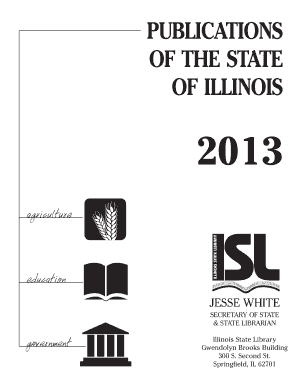
Illinois Secretary of State 2013-2026


What is the Illinois Secretary of State
The Illinois Secretary of State is a vital state government office responsible for a variety of functions, including overseeing vehicle registration, maintaining public records, and managing the state's business services. This office plays a crucial role in ensuring the integrity of official documents and providing essential services to residents and businesses in Illinois. It also handles the issuance of various forms, including those related to business filings and personal identification.
How to use the Illinois Secretary of State
Using the Illinois Secretary of State's services can be straightforward. Individuals can access a range of online services through the official website, where they can find information on vehicle registration, business registration, and other essential services. Users can fill out forms electronically, ensuring a more efficient process. It is important to have the necessary information ready, such as identification details and any relevant documentation, to facilitate the completion of forms.
Steps to complete the Illinois Secretary of State forms
Completing forms through the Illinois Secretary of State involves several steps:
- Identify the specific form you need, such as business registration or vehicle title transfer.
- Gather all required information and documents, including identification and supporting materials.
- Access the form online through the Illinois Secretary of State's website or use an authorized electronic signature platform.
- Fill out the form accurately, ensuring all fields are completed as required.
- Review the form for any errors or omissions before submission.
- Submit the form electronically or print it out for mailing, depending on the submission method you choose.
Legal use of the Illinois Secretary of State forms
Forms submitted to the Illinois Secretary of State must meet specific legal requirements to be considered valid. This includes ensuring that all signatures are authentic and that the forms comply with state regulations. Utilizing electronic signature solutions that adhere to legal standards, such as ESIGN and UETA, can help ensure that your submissions are legally binding. It is essential to understand the requirements for each form type to avoid issues with compliance.
Required Documents
When completing forms for the Illinois Secretary of State, certain documents may be required depending on the type of form. Commonly required documents include:
- Proof of identity, such as a driver's license or state ID.
- Business documentation, like Articles of Incorporation for business-related forms.
- Previous registration documents, if applicable.
- Any additional supporting documents specified on the form itself.
Form Submission Methods
The Illinois Secretary of State offers several methods for submitting forms, including:
- Online submission through the official website, which is often the fastest option.
- Mailing completed forms to the appropriate office address.
- In-person submission at designated offices, which may be necessary for certain types of forms.
Quick guide on how to complete illinois secretary of state 6966720
Effortlessly Prepare Illinois Secretary Of State on Any Device
Digital document management has gained traction among companies and individuals. It offers an ideal environmentally friendly substitute for traditional printed and signed paperwork, as you can easily locate the appropriate template and securely save it online. airSlate SignNow equips you with all the resources necessary to create, modify, and eSign your documents swiftly without delays. Manage Illinois Secretary Of State on any device using the airSlate SignNow Android or iOS applications and enhance any document-centric workflow today.
The Simplest Way to Modify and eSign Illinois Secretary Of State with Ease
- Locate Illinois Secretary Of State and click Get Form to begin.
- Utilize the tools we offer to fill out your document.
- Emphasize important sections of your documents or conceal sensitive information using tools specifically provided by airSlate SignNow for this purpose.
- Create your signature with the Sign tool, which takes mere seconds and holds the same legal validity as a conventional hand-signed signature.
- Review all the details and click on the Done button to save your changes.
- Select your preferred delivery method for your form, whether by email, text message (SMS), invitation link, or download it directly to your computer.
Say goodbye to lost or misplaced documents, tedious form searches, or mistakes that necessitate printing new copies. airSlate SignNow fulfills your document management needs in just a few clicks from any device you choose. Modify and eSign Illinois Secretary Of State and ensure outstanding communication at every stage of the form preparation process with airSlate SignNow.
Create this form in 5 minutes or less
Find and fill out the correct illinois secretary of state 6966720
Create this form in 5 minutes!
How to create an eSignature for the illinois secretary of state 6966720
The way to make an eSignature for your PDF file in the online mode
The way to make an eSignature for your PDF file in Chrome
The way to make an eSignature for putting it on PDFs in Gmail
The way to make an electronic signature straight from your smartphone
The way to make an electronic signature for a PDF file on iOS devices
The way to make an electronic signature for a PDF document on Android
People also ask
-
What is the role of the Illinois Secretary of State in electronic signatures?
The Illinois Secretary of State oversees the regulations regarding electronic signatures in the state. This ensures that eSignatures are legally recognized and enforceable in Illinois. By using a compliant solution like airSlate SignNow, you can confidently sign documents while adhering to these regulations.
-
How does airSlate SignNow integrate with the Illinois Secretary of State's requirements?
airSlate SignNow is fully compliant with Illinois laws regarding electronic signatures, making it a trustworthy choice for businesses. The platform incorporates features that align with the Illinois Secretary of State's standards, ensuring your signed documents maintain their legal validity. This compliance gives you peace of mind when handling important transactions.
-
What pricing plans does airSlate SignNow offer?
airSlate SignNow provides flexible pricing plans designed to meet various business needs. You can choose from individual, business, or enterprise plans, each offering unique features tailored to your requirements. It's a cost-effective solution that aligns with the budget of businesses interacting with the Illinois Secretary of State.
-
What features does airSlate SignNow provide for document signing?
airSlate SignNow offers features such as customizable templates, bulk sending, and advanced security options for document signing. These features facilitate a smooth and efficient signing process, which is essential for businesses needing to comply with the Illinois Secretary of State's regulations. The user-friendly interface enhances the overall signing experience.
-
Can airSlate SignNow be integrated with other software used by businesses in Illinois?
Yes, airSlate SignNow integrates seamlessly with various third-party applications, enhancing workflow efficiency for businesses in Illinois. Whether you use CRM, project management, or cloud storage services, airSlate SignNow ensures you can manage documents efficiently. This allows you to maintain compliance with the Illinois Secretary of State's guidelines without disruption.
-
What are the benefits of using airSlate SignNow for businesses in Illinois?
Using airSlate SignNow allows businesses in Illinois to streamline their document workflows and save time and costs associated with traditional paper signing. The platform enhances compliance with the Illinois Secretary of State’s regulations, providing secure and legally binding electronic signatures. This efficiency ultimately supports better business operations and customer satisfaction.
-
Is airSlate SignNow secure for use in sensitive transactions?
Absolutely! airSlate SignNow employs industry-standard encryption and security measures to protect your documents and signatures. This commitment to security ensures that all transactions are safe and compliant with regulations set by the Illinois Secretary of State. Your sensitive information remains protected throughout the signing process.
Get more for Illinois Secretary Of State
- A film application form
- Womens retreat registration form template 274161351
- Dcf staff health report form
- 63rd state science and engineering fair of florida form
- Community service hours certification vol03 pdf marion county marion k12 fl form
- Please type or print clearly the bnamesb of bb bformsbfreshfromfl
- Permit volusia county florida form
- Bill of sale 777079638 form
Find out other Illinois Secretary Of State
- How To Electronic signature Rhode Island Generic lease agreement
- How Can I eSignature Florida Car Lease Agreement Template
- How To eSignature Indiana Car Lease Agreement Template
- How Can I eSignature Wisconsin Car Lease Agreement Template
- Electronic signature Tennessee House rent agreement format Myself
- How To Electronic signature Florida House rental agreement
- eSignature Connecticut Retainer Agreement Template Myself
- How To Electronic signature Alaska House rental lease agreement
- eSignature Illinois Retainer Agreement Template Free
- How Do I Electronic signature Idaho Land lease agreement
- Electronic signature Illinois Land lease agreement Fast
- eSignature Minnesota Retainer Agreement Template Fast
- Electronic signature Louisiana Land lease agreement Fast
- How Do I eSignature Arizona Attorney Approval
- How Can I eSignature North Carolina Retainer Agreement Template
- Electronic signature New York Land lease agreement Secure
- eSignature Ohio Attorney Approval Now
- eSignature Pennsylvania Retainer Agreement Template Secure
- Electronic signature Texas Land lease agreement Free
- Electronic signature Kentucky Landlord lease agreement Later