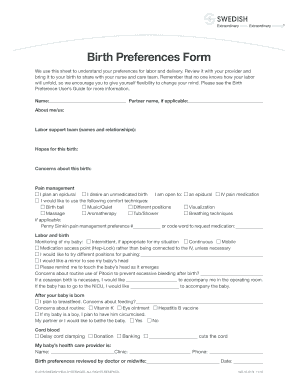
Swedish Birth Preferences Form


What is the Swedish Birth Preferences Form
The Swedish Birth Preferences Form is a document that allows parents to outline their preferences regarding the birth of their child. This form serves as a guideline for healthcare providers, ensuring that the parents' wishes are respected during the birthing process. It typically includes sections on pain management, labor positions, and immediate post-birth care for the newborn. While the form is not legally binding, it plays a crucial role in facilitating communication between parents and medical staff.
How to obtain the Swedish Birth Preferences Form
To obtain the Swedish Birth Preferences Form, parents can typically access it through their healthcare provider or hospital. Many hospitals offer the form as part of their prenatal care package. Additionally, it may be available on hospital websites or through midwifery services. It is advisable to request the form during prenatal visits to ensure that it is completed well before the due date.
Steps to complete the Swedish Birth Preferences Form
Completing the Swedish Birth Preferences Form involves several straightforward steps:
- Begin by reviewing the form thoroughly to understand each section.
- Discuss preferences with your partner or support person to ensure alignment.
- Fill in personal details such as names, contact information, and due date.
- Detail preferences for labor and delivery, including pain management options.
- Consider post-birth preferences for the newborn, such as skin-to-skin contact and breastfeeding.
- Review the completed form with your healthcare provider during a prenatal appointment.
Legal use of the Swedish Birth Preferences Form
While the Swedish Birth Preferences Form is not a legally binding document, it can influence the care provided during labor and delivery. Healthcare providers are encouraged to honor the preferences outlined in the form, provided they align with medical best practices. It is important for parents to understand that in emergency situations, medical staff may need to prioritize the health and safety of both the mother and the child over the preferences stated in the form.
Key elements of the Swedish Birth Preferences Form
The Swedish Birth Preferences Form includes several key elements that parents should consider:
- Labor Preferences: Options for pain relief, preferred labor positions, and who will be present during labor.
- Delivery Preferences: Choices regarding the use of interventions, such as episiotomy or cesarean section.
- Post-Birth Preferences: Immediate care for the newborn, including skin-to-skin contact and feeding plans.
- Emergency Protocols: Instructions on how to handle unexpected situations during delivery.
Examples of using the Swedish Birth Preferences Form
Parents can use the Swedish Birth Preferences Form in various scenarios to communicate their wishes effectively:
- A parent may specify a desire for a natural birth without medication, outlining their preferred coping techniques.
- Another parent might request specific post-birth practices, such as delayed cord clamping or immediate breastfeeding.
- In cases where a cesarean section is anticipated, parents can express their preferences for the surgical environment and immediate newborn care.
Quick guide on how to complete swedish birth preferences form
Prepare Swedish Birth Preferences Form seamlessly on any device
Online document management has become increasingly popular with companies and individuals. It offers an ideal eco-friendly substitute for conventional printed and signed documents, allowing you to obtain the necessary form and securely store it online. airSlate SignNow equips you with all the resources required to create, modify, and eSign your documents promptly without delays. Handle Swedish Birth Preferences Form on any device with airSlate SignNow's Android or iOS applications and streamline any document-related procedure today.
How to alter and eSign Swedish Birth Preferences Form effortlessly
- Find Swedish Birth Preferences Form and click Get Form to begin.
- Utilize the tools we provide to complete your document.
- Emphasize pertinent sections of your documents or redact sensitive data with tools specifically designed by airSlate SignNow for that purpose.
- Create your eSignature using the Sign tool, which only takes a few seconds and holds the same legal validity as a traditional ink signature.
- Review all the details and click on the Done button to save your changes.
- Choose how you wish to send your form, whether by email, text message (SMS), invitation link, or download it to your computer.
Eliminate the hassle of lost or misplaced documents, tedious form searching, or mistakes that necessitate printing new document copies. airSlate SignNow meets all your requirements in document management with just a few clicks from any device you prefer. Alter and eSign Swedish Birth Preferences Form and guarantee effective communication at every stage of the form preparation process with airSlate SignNow.
Create this form in 5 minutes or less
Create this form in 5 minutes!
How to create an eSignature for the swedish birth preferences form
How to create an electronic signature for a PDF online
How to create an electronic signature for a PDF in Google Chrome
How to create an e-signature for signing PDFs in Gmail
How to create an e-signature right from your smartphone
How to create an e-signature for a PDF on iOS
How to create an e-signature for a PDF on Android
People also ask
-
What is the Swedish birth preferences form?
The Swedish birth preferences form is a document that allows parents to outline their wishes and preferences for childbirth. This form helps healthcare providers understand the parents' preferences and ensures that their choices are respected during the birthing process.
-
How can I create a Swedish birth preferences form using airSlate SignNow?
Creating a Swedish birth preferences form with airSlate SignNow is simple and efficient. You can either start from a template or build your form from scratch. Our platform allows you to customize the form to fit your specific needs and preferences.
-
Is there a cost associated with using the Swedish birth preferences form on airSlate SignNow?
The airSlate SignNow platform offers various pricing plans, including options for creating Swedish birth preferences forms. Depending on the plan you choose, you may access all features which include document storage, eSigning, and integrations with other applications.
-
Can I share my Swedish birth preferences form with healthcare providers?
Yes, you can easily share your Swedish birth preferences form with healthcare providers using airSlate SignNow. Our eSigning and sharing features allow you to send the form securely, ensuring your preferences are communicated effectively.
-
What features does airSlate SignNow offer for Swedish birth preferences forms?
AirSlate SignNow provides a range of features for Swedish birth preferences forms, including customizable templates, eSigning, and document storage. The platform also supports integrations with various applications to streamline your workflow.
-
How does airSlate SignNow ensure the security of my Swedish birth preferences form?
AirSlate SignNow employs advanced security measures, including encryption and secure access controls, to protect your Swedish birth preferences form. Your data is safe and secure, allowing you to focus on your birthing experience.
-
Can I access my Swedish birth preferences form on mobile devices?
Absolutely! AirSlate SignNow is accessible on mobile devices, making it easy to create, edit, and share your Swedish birth preferences form from anywhere. This flexibility ensures that you have your form available when you need it most.
Get more for Swedish Birth Preferences Form
- Application for nz citizenship form fill out and sign
- Application for nz citizenship adultpdfoath of office form
- Voter registration new york fill and sign printable template form
- Snowmobile registration application form
- Fire department city of new york form
- Doh 44632ppreviewv3ajul2022 form
- Certificate of fitness application a 20 form
- Personal history form
Find out other Swedish Birth Preferences Form
- How Can I eSign Wisconsin Non-Profit Stock Certificate
- How Do I eSign Wyoming Non-Profit Quitclaim Deed
- eSign Hawaii Orthodontists Last Will And Testament Fast
- eSign South Dakota Legal Letter Of Intent Free
- eSign Alaska Plumbing Memorandum Of Understanding Safe
- eSign Kansas Orthodontists Contract Online
- eSign Utah Legal Last Will And Testament Secure
- Help Me With eSign California Plumbing Business Associate Agreement
- eSign California Plumbing POA Mobile
- eSign Kentucky Orthodontists Living Will Mobile
- eSign Florida Plumbing Business Plan Template Now
- How To eSign Georgia Plumbing Cease And Desist Letter
- eSign Florida Plumbing Credit Memo Now
- eSign Hawaii Plumbing Contract Mobile
- eSign Florida Plumbing Credit Memo Fast
- eSign Hawaii Plumbing Claim Fast
- eSign Hawaii Plumbing Letter Of Intent Myself
- eSign Hawaii Plumbing Letter Of Intent Fast
- Help Me With eSign Idaho Plumbing Profit And Loss Statement
- eSign Illinois Plumbing Letter Of Intent Now