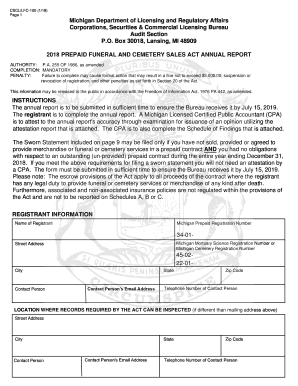
Forms Cscl Lfc 100 2018


What is the Forms Cscl Lfc 100
The Forms Cscl Lfc 100 is a crucial document utilized under the Michigan CSCL LFC Prepaid Act. This form is specifically designed for reporting and compliance purposes related to prepaid funeral services and cemetery merchandise. It ensures that businesses in the funeral industry adhere to state regulations while providing transparency regarding the handling of prepaid funds. The form captures essential information about the services offered, the financial status of prepaid accounts, and other relevant details mandated by state law.
Steps to complete the Forms Cscl Lfc 100
Completing the Forms Cscl Lfc 100 involves several steps to ensure accuracy and compliance with Michigan regulations. Start by gathering all necessary information regarding the prepaid funeral services and cemetery merchandise you provide. This includes details about the services, pricing, and any contracts associated with prepaid agreements. Next, fill out each section of the form carefully, ensuring that all required fields are completed. After completing the form, review it for any errors or omissions. Finally, submit the form according to the specified guidelines, either electronically or via mail, depending on the requirements set forth by the state.
Legal use of the Forms Cscl Lfc 100
The legal use of the Forms Cscl Lfc 100 is essential for compliance with the Michigan CSCL LFC Prepaid Act. This form must be used by funeral providers to report their prepaid funeral and cemetery service transactions accurately. By using this form, businesses can demonstrate adherence to state laws and regulations governing the handling of prepaid funds. It is vital to ensure that the information provided is truthful and complete, as inaccuracies may lead to legal consequences or penalties.
Required Documents
To complete the Forms Cscl Lfc 100, certain documents are required. These may include contracts related to prepaid funeral services, financial statements that reflect the status of prepaid accounts, and any other documentation that supports the information reported on the form. Having these documents ready will facilitate a smoother completion process and ensure compliance with the reporting requirements established by the state.
Form Submission Methods
The Forms Cscl Lfc 100 can be submitted through various methods, providing flexibility for businesses. Options typically include electronic submission via an online portal designated by the state, mailing a physical copy of the form to the appropriate regulatory body, or submitting it in person at designated offices. It is important to choose the method that best suits your business needs while ensuring that you meet any deadlines associated with the submission.
Penalties for Non-Compliance
Failure to comply with the requirements associated with the Forms Cscl Lfc 100 can result in significant penalties. These may include fines, loss of licensure, or other legal repercussions. It is crucial for businesses in the funeral industry to understand the importance of timely and accurate submissions to avoid these consequences. Staying informed about compliance requirements and deadlines can help mitigate risks associated with non-compliance.
Quick guide on how to complete 2018 prepaid report
Complete Forms Cscl Lfc 100 effortlessly on any device
Online document management has become widely accepted by businesses and individuals alike. It offers an ideal environmentally friendly alternative to conventional printed and signed documents, allowing you to locate the necessary form and securely save it online. airSlate SignNow provides all the features you need to create, modify, and eSign your documents swiftly without interruptions. Manage Forms Cscl Lfc 100 on any device using airSlate SignNow's Android or iOS applications and enhance any document-driven process today.
How to alter and eSign Forms Cscl Lfc 100 with ease
- Locate Forms Cscl Lfc 100 and click on Get Form to begin.
- Make use of the tools we offer to finish your document.
- Emphasize important sections of your documents or hide sensitive information with tools specifically provided by airSlate SignNow for that purpose.
- Create your eSignature using the Sign tool, which takes only seconds and holds the same legal validity as a conventional wet ink signature.
- Review all the information and then click the Done button to save your changes.
- Select how you want to send your form, via email, SMS, invitation link, or download it to your computer.
Eliminate worries about lost or misfiled documents, tedious form searches, or errors that necessitate printing new copies. airSlate SignNow addresses all your document management needs with just a few clicks from your chosen device. Modify and eSign Forms Cscl Lfc 100 and ensure seamless communication at every step of your document preparation journey with airSlate SignNow.
Create this form in 5 minutes or less
Find and fill out the correct 2018 prepaid report
FAQs
-
How do I fill out the IIFT 2018 application form?
Hi!IIFT MBA (IB) Application Form 2018 – The last date to submit the Application Form of IIFT 2018 has been extended. As per the initial notice, the last date to submit the application form was September 08, 2017. However, now the candidates may submit it untill September 15, 2017. The exam date for IIFT 2018 has also been shifted to December 03, 2017. The candidates will only be issued the admit card, if they will submit IIFT application form and fee in the prescribed format. Before filling the IIFT application form, the candidates must check the eligibility criteria because ineligible candidates will not be granted admission. The application fee for candidates is Rs. 1550, however, the candidates belonging to SC/STPWD category only need to pay Rs. 775. Check procedure to submit IIFT Application Form 2018, fee details and more information from the article below.Latest – Last date to submit IIFT application form extended until September 15, 2017.IIFT 2018 Application FormThe application form of IIFT MBA 2018 has only be released online, on http://tedu.iift.ac.in. The candidates must submit it before the laps of the deadline, which can be checked from the table below.Application form released onJuly 25, 2017Last date to submit Application form(for national candidates)September 08, 2017 September 15, 2017Last date to submit the application form(by Foreign National and NRI)February 15, 2018IIFT MBA IB entrance exam will be held onNovember 26, 2017 December 03, 2017IIFT 2018 Application FeeThe candidates should take note of the application fee before submitting the application form. The fee amount is as given below and along with it, the medium to submit the fee are also mentioned.Fee amount for IIFT 2018 Application Form is as given below:General/OBC candidatesRs 1550SC/ST/PH candidatesRs 775Foreign National/NRI/Children of NRI candidatesUS$ 80 (INR Rs. 4500)The medium to submit the application fee of IIFT 2018 is as below:Credit CardsDebit Cards (VISA/Master)Demand Draft (DD)Candidates who will submit the application fee via Demand Draft will be required to submit a DD, in favour of Indian Institute of Foreign Trade, payable at New Delhi.Procedure to Submit IIFT MBA Application Form 2018Thank you & Have a nice day! :)
-
How do I fill out the CAT 2018 application form?
The procedure for filling up the CAT Application form is very simple. I’ll try to explain it to you in simple words.I have provided a link below for CAT registration.See, first you have to register, then fill in details in the application form, upload images, pay the registration fee and finally submit the form.Now, to register online, you have to enter details such as your name, date of birth, email id, mobile number and choose your country. You must and must enter your own personal email id and mobile number, as you will receive latest updates on CAT exam through email and SMS only.Submit the registration details, after which an OTP will be sent to the registered email id and mobile number.Once the registration part is over, you will get the Login credentials.Next, you need to fill in your personal details, academic details, work experience details, etc.Upload scanned images of your photograph, and signature as per the specifications.Pay the registration fee, which is Rs. 950 for SC/ST/PWD category candidates and Rs. 1900 for all other categories by online mode (Credit Card/ Debit Card/ Net Banking).Final step - Submit the form and do not forget to take the print out of the application form. if not print out then atleast save it somewhere.CAT 2018 Registration (Started): Date, Fees, CAT 2018 Online Application iimcat.ac.in
-
How do I fill out the NTSE form 2017- 2018 Jharkhand online?
You cannot gove NTSE online or at your own level you have to belong to a school which is conducting ntse. Then download the form online from the page of ntse, fill it and submit it to your school along with fee. If your school is not conducting ntse, sorry to say but you cannot give ntse. It can only be given through, no institutions are allowed to conduct thos exam.
-
How do I fill out the NEET application form for 2018?
For the academic session of 2018-2019, NEET 2018 will be conducted on 6th May 2018.The application form for the same had been released on 8th February 2018.Steps to Fill NEET 2018 Application Form:Registration: Register yourself on the official website before filling the application form.Filling Up The Form: Fill up the application form by providing personal information (like name, father’s name, address, etc.), academic details.Uploading The Images: Upload the scanned images of their photograph, signature and right-hand index finger impression.Payment of The Application Fees: Pay the application fees for NEET 2018 in both online and offline mode. You can pay through credit/debit card/net banking or through e-challan.For details, visit this site: NEET 2018 Application Form Released - Apply Now!
-
How do I fill out the JEE Main 2018 application form?
How to fill application form for JEE main 2018?Following is the Step By Step procedure for filling of Application Form.Before filling the form you must check the eligibility criteria for application.First of all, go to the official website of CBSE Joint Entrance Exam Main 2018. After that, click on the "Apply for JEE Main 2018" link.Then there will be some important guidelines on the page. Applicants must read those guidelines carefully before going further.In the next step, click on "Proceed to Apply Online" link.After that, fill all the asked details from you for authentication purpose and click Submit.Application Form is now visible to you.Fill all your personal and academic information.Then, Verify Your Full Details before you submit the application form.After that, the applicants have to Upload Scanned Images of their passport sized photograph and their signature.Then, click Browse and select the images which you have scanned for uploading.After Uploading the scanned images of your their passport sized photograph and their signature.At last, pay the application fee either through online transaction or offline mode according to your convenience.After submitting the fee payment, again go to the login page and enter your allotted Application Number and Password.Then, Print Acknowledgement Page.Besides this, the candidates must keep this hard copy of the application confirmation receipt safe for future reference.
Create this form in 5 minutes!
How to create an eSignature for the 2018 prepaid report
How to generate an eSignature for your 2018 Prepaid Report online
How to create an electronic signature for your 2018 Prepaid Report in Google Chrome
How to make an electronic signature for putting it on the 2018 Prepaid Report in Gmail
How to make an eSignature for the 2018 Prepaid Report right from your smartphone
How to make an eSignature for the 2018 Prepaid Report on iOS
How to create an electronic signature for the 2018 Prepaid Report on Android
People also ask
-
What is the Michigan CSCL LFC Prepaid Act?
The Michigan CSCL LFC Prepaid Act regulates prepaid contracts in Michigan, ensuring transparency and consumer protection. It governs how businesses handle prepaid services and requires clear terms and conditions. Understanding this act is crucial for companies offering prepaid services in Michigan.
-
How can airSlate SignNow help with compliance under the Michigan CSCL LFC Prepaid Act?
airSlate SignNow helps businesses comply with the Michigan CSCL LFC Prepaid Act by providing customizable templates and workflows. Our electronic signature solution ensures all document requirements are met, including proper disclosures for prepaid contracts. This streamlines your compliance process and reduces the risk of errors.
-
What are the pricing options for airSlate SignNow related to the Michigan CSCL LFC Prepaid Act?
airSlate SignNow offers flexible pricing plans tailored for businesses interacting with the Michigan CSCL LFC Prepaid Act. You can choose a plan based on your business size and needs, ensuring cost-effectiveness without sacrificing quality. Our pricing is designed to provide maximum value while supporting your prepaid service offerings.
-
What features of airSlate SignNow are beneficial for managing prepaid contracts?
Key features of airSlate SignNow beneficial for managing prepaid contracts include customizable templates, advanced security measures, and real-time tracking of documents. These tools ensure that your business stays compliant with the Michigan CSCL LFC Prepaid Act while simplifying the contract management process. With powerful integrations, you can easily streamline your workflow.
-
Can airSlate SignNow integrate with other tools for managing the Michigan CSCL LFC Prepaid Act?
Yes! airSlate SignNow offers integration with various business tools, enhancing your ability to manage documents related to the Michigan CSCL LFC Prepaid Act. Whether it's CRM systems or document storage services, integrations allow for seamless data flow. This boosts efficiency and keeps all your important documents organized.
-
What benefits does airSlate SignNow provide for businesses dealing with the Michigan CSCL LFC Prepaid Act?
Using airSlate SignNow helps businesses simplify document management and ensure compliance with the Michigan CSCL LFC Prepaid Act. The platform enhances workflow efficiency, reduces administrative burden, and offers a secure method for eSigning documents. This allows your business to focus on customer satisfaction while maintaining compliance.
-
Is airSlate SignNow a secure solution for documents governed by the Michigan CSCL LFC Prepaid Act?
Absolutely! airSlate SignNow employs robust security protocols to protect documents governed by the Michigan CSCL LFC Prepaid Act. Our encryption and compliance with legal standards ensure that your sensitive information remains secure during signing and storage. Trust our platform for all your electronic document needs.
Get more for Forms Cscl Lfc 100
Find out other Forms Cscl Lfc 100
- Help Me With Electronic signature Hawaii Debt Settlement Agreement Template
- Electronic signature Oregon Stock Purchase Agreement Template Later
- Electronic signature Mississippi Debt Settlement Agreement Template Later
- Electronic signature Vermont Stock Purchase Agreement Template Safe
- Electronic signature California Stock Transfer Form Template Mobile
- How To Electronic signature Colorado Stock Transfer Form Template
- Electronic signature Georgia Stock Transfer Form Template Fast
- Electronic signature Michigan Stock Transfer Form Template Myself
- Electronic signature Montana Stock Transfer Form Template Computer
- Help Me With Electronic signature Texas Debt Settlement Agreement Template
- How Do I Electronic signature Nevada Stock Transfer Form Template
- Electronic signature Virginia Stock Transfer Form Template Secure
- How Do I Electronic signature Colorado Promissory Note Template
- Can I Electronic signature Florida Promissory Note Template
- How To Electronic signature Hawaii Promissory Note Template
- Electronic signature Indiana Promissory Note Template Now
- Electronic signature Kansas Promissory Note Template Online
- Can I Electronic signature Louisiana Promissory Note Template
- Electronic signature Rhode Island Promissory Note Template Safe
- How To Electronic signature Texas Promissory Note Template