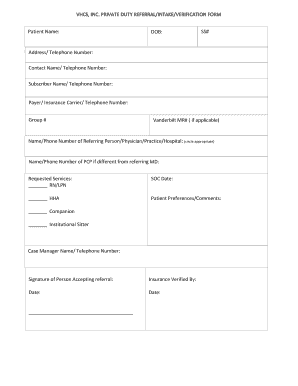
Private Duty Patient Intake Form


What is the Private Duty Patient Intake Form
The Private Duty Patient Intake Form is a crucial document used by healthcare providers to gather essential information about patients receiving private duty services. This form typically includes personal details such as the patient's name, contact information, medical history, and specific care requirements. It serves as a foundational tool for ensuring that caregivers understand the unique needs of each patient, facilitating tailored care plans and effective communication between healthcare providers and patients.
How to use the Private Duty Patient Intake Form
Using the Private Duty Patient Intake Form involves several straightforward steps. First, the healthcare provider or caregiver should provide the form to the patient or their family member. It is important to ensure that all sections are filled out accurately to capture vital information. After completion, the form should be reviewed for any missing details or discrepancies. Once verified, the form can be securely stored in the patient's records, either digitally or in paper format, ensuring compliance with privacy regulations.
Steps to complete the Private Duty Patient Intake Form
Completing the Private Duty Patient Intake Form requires careful attention to detail. Begin by entering the patient's personal information, including full name, date of birth, and contact details. Next, provide a comprehensive medical history, including any existing conditions, medications, and allergies. It is also essential to indicate the type of care required, such as assistance with daily activities or specialized medical support. Finally, ensure that the form is signed and dated by the patient or their representative, confirming that the information provided is accurate and complete.
Key elements of the Private Duty Patient Intake Form
The Private Duty Patient Intake Form contains several key elements that are vital for effective patient care. These elements typically include:
- Personal Information: Patient's name, address, and contact details.
- Medical History: Information on past illnesses, surgeries, and current medications.
- Care Requirements: Specific needs related to daily living activities or medical assistance.
- Emergency Contacts: Names and phone numbers of individuals to contact in case of emergencies.
- Consent: Signatures confirming that the patient or their representative agrees to the care plan and information sharing.
Legal use of the Private Duty Patient Intake Form
The legal use of the Private Duty Patient Intake Form is critical in ensuring that healthcare providers comply with applicable regulations. The form must adhere to privacy laws, such as HIPAA, which protect patient information. Additionally, it should be filled out accurately to prevent any legal issues arising from misinformation. Digital signatures can be utilized to enhance the legitimacy of the form, provided that the eSignature solution complies with relevant legal standards such as ESIGN and UETA.
How to obtain the Private Duty Patient Intake Form
The Private Duty Patient Intake Form can typically be obtained directly from healthcare providers or agencies offering private duty services. Many providers also offer the form online, allowing for easy access and completion. It is advisable to ensure that the version being used is up-to-date and compliant with current regulations. In some cases, healthcare providers may customize the form to meet specific organizational needs, so it is beneficial to confirm that the correct version is being utilized.
Quick guide on how to complete private duty patient intake form
Complete Private Duty Patient Intake Form effortlessly on any device
Digital document management has become increasingly popular among businesses and individuals. It offers an ideal environmentally friendly alternative to traditional printed and signed papers, as you can easily locate the necessary form and securely store it online. airSlate SignNow equips you with all the tools required to create, modify, and eSign your documents rapidly without any holdups. Manage Private Duty Patient Intake Form on any device with airSlate SignNow's Android or iOS applications and simplify any document-related task today.
The easiest way to alter and eSign Private Duty Patient Intake Form with ease
- Locate Private Duty Patient Intake Form and click on Get Form to begin.
- Utilize the tools we provide to complete your document.
- Emphasize pertinent sections of the documents or obscure sensitive information with tools specifically offered by airSlate SignNow.
- Create your signature using the Sign feature, which takes mere seconds and holds the same legal validity as a conventional wet ink signature.
- Verify all the information and click on the Done button to save your changes.
- Select how you wish to send your form, whether by email, text message (SMS), invite link, or download it to your computer.
Eliminate the hassle of lost or misplaced documents, tedious form searching, or errors that necessitate printing new document copies. airSlate SignNow meets your requirements in document management in just a few clicks from any device you prefer. Edit and eSign Private Duty Patient Intake Form to ensure exceptional communication at every stage of the form preparation process with airSlate SignNow.
Create this form in 5 minutes or less
Create this form in 5 minutes!
How to create an eSignature for the private duty patient intake form
How to create an electronic signature for a PDF online
How to create an electronic signature for a PDF in Google Chrome
How to create an e-signature for signing PDFs in Gmail
How to create an e-signature right from your smartphone
How to create an e-signature for a PDF on iOS
How to create an e-signature for a PDF on Android
People also ask
-
What is a Private Duty Patient Intake Form?
A Private Duty Patient Intake Form is a document used by healthcare providers to collect essential information from patients before their first appointment. This form helps streamline the patient onboarding process and ensures that critical details are captured for effective care. Using airSlate SignNow, you can create and manage these forms effortlessly.
-
How can airSlate SignNow enhance the Private Duty Patient Intake Form process?
airSlate SignNow simplifies the creation and signing of Private Duty Patient Intake Forms with its user-friendly interface. You can easily customize forms to meet your specific needs, ensuring that all necessary patient information is gathered efficiently. This saves time for both healthcare providers and patients.
-
Are there any integration options for the Private Duty Patient Intake Form?
Yes, airSlate SignNow offers various integration options that allow you to link your Private Duty Patient Intake Form with other tools you may already be using. This includes popular healthcare management systems and cloud storage services. Integrating your forms helps centralize patient data for better accessibility.
-
What are the pricing options for implementing the Private Duty Patient Intake Form with airSlate SignNow?
airSlate SignNow offers competitive pricing plans that cater to different business needs when implementing the Private Duty Patient Intake Form. You can choose from various subscription options that reflect your organization's size and usage requirements. Each plan provides value with features designed to enhance document management.
-
What benefits does using a digital Private Duty Patient Intake Form provide?
Using a digital Private Duty Patient Intake Form signNowly improves efficiency by eliminating paperwork and reducing errors. This modern approach allows for faster processing of patient information, better data security, and easier tracking of patient forms. Ultimately, it enhances the overall patient experience.
-
Is it easy to customize the Private Duty Patient Intake Form with airSlate SignNow?
Absolutely! airSlate SignNow allows you to easily customize your Private Duty Patient Intake Form without needing technical expertise. You can add your branding, modify fields, and adjust layouts to suit your practice's requirements. This flexibility ensures that the form meets both regulatory standards and patient needs.
-
Can I access the Private Duty Patient Intake Form from any device?
Yes, airSlate SignNow is designed to be mobile and user-friendly, allowing you to access the Private Duty Patient Intake Form on any device. Whether you are using a desktop, tablet, or smartphone, you can manage and sign forms seamlessly. This ensures that patient information is always accessible, regardless of location.
Get more for Private Duty Patient Intake Form
- Blackman charter township sign permit process form
- Marriage affidavit info form english
- Nc gov court forms north carolina
- Nc sale vehicle form
- Supplemental removal cover sheet form
- Expert funding request indigent defense services form
- The supreme court of texas in re toby toudouze form
- Samplenotice of appeal montgomery county ohio mcohio form
Find out other Private Duty Patient Intake Form
- How To Sign Montana Business Operations Warranty Deed
- Sign Nevada Business Operations Emergency Contact Form Simple
- Sign New Hampshire Business Operations Month To Month Lease Later
- Can I Sign New York Business Operations Promissory Note Template
- Sign Oklahoma Business Operations Contract Safe
- Sign Oregon Business Operations LLC Operating Agreement Now
- Sign Utah Business Operations LLC Operating Agreement Computer
- Sign West Virginia Business Operations Rental Lease Agreement Now
- How To Sign Colorado Car Dealer Arbitration Agreement
- Sign Florida Car Dealer Resignation Letter Now
- Sign Georgia Car Dealer Cease And Desist Letter Fast
- Sign Georgia Car Dealer Purchase Order Template Mobile
- Sign Delaware Car Dealer Limited Power Of Attorney Fast
- How To Sign Georgia Car Dealer Lease Agreement Form
- How To Sign Iowa Car Dealer Resignation Letter
- Sign Iowa Car Dealer Contract Safe
- Sign Iowa Car Dealer Limited Power Of Attorney Computer
- Help Me With Sign Iowa Car Dealer Limited Power Of Attorney
- Sign Kansas Car Dealer Contract Fast
- Sign Kansas Car Dealer Agreement Secure