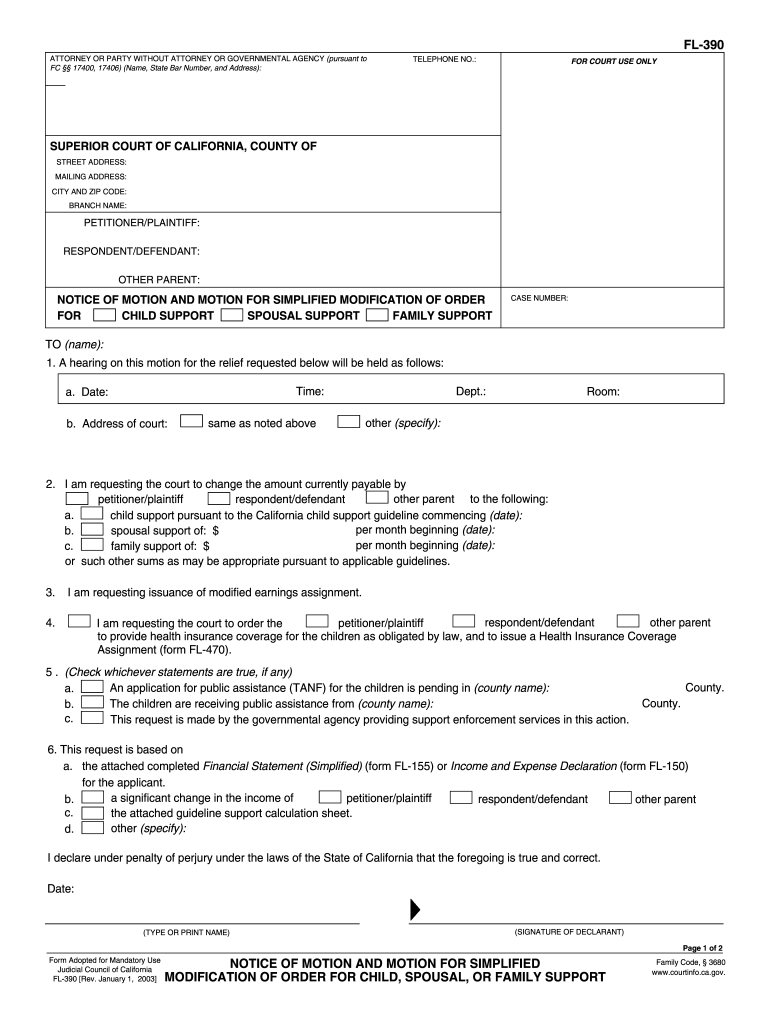
Motion Modification Form


What is the Motion Modification
The Motion Modification is a legal document used in California family law to request changes to existing court orders, particularly those related to child support, spousal support, or custody arrangements. This form is essential for individuals seeking to adapt their legal obligations or rights due to significant life changes, such as job loss, relocation, or changes in income. The California FL 390 form serves as the official request to the court, outlining the reasons for the modification and the specific changes being sought.
Steps to Complete the Motion Modification
Completing the Motion Modification involves several key steps to ensure it is filled out correctly and submitted properly. First, gather all necessary information, including the current court order and any supporting documentation that justifies the modification request. Next, accurately fill out the California FL 390 form, detailing the reasons for the modification and the desired changes. It is crucial to provide clear and concise information to facilitate the court's understanding of your request. Once completed, review the form for accuracy, sign it, and make copies for your records. Finally, file the form with the appropriate court and serve copies to all relevant parties, ensuring compliance with local rules.
Legal Use of the Motion Modification
The legal use of the Motion Modification is governed by California family law, which stipulates the conditions under which modifications can be requested. The court typically requires a significant change in circumstances to grant a modification. This may include changes in income, employment status, or the needs of the child or spouse involved. It is essential to comply with all legal requirements and timelines when submitting the FL 390 form to ensure that the request is considered valid and enforceable.
Key Elements of the Motion Modification
Key elements of the Motion Modification include the identification of the existing court order, the specific changes being requested, and the justification for those changes. The form must clearly outline the current obligations and how they are being affected by the proposed modifications. Additionally, providing supporting evidence, such as financial documents or proof of changed circumstances, can strengthen the case for modification. Ensuring that all required information is included helps facilitate a smoother review process by the court.
Required Documents
When filing a Motion Modification using the California FL 390 form, certain documents are required to support your request. These typically include a copy of the existing court order, any relevant financial statements, and documentation that substantiates the reasons for the modification. This may involve pay stubs, tax returns, or evidence of changes in living conditions. Having these documents ready can expedite the process and enhance the likelihood of a favorable outcome.
Form Submission Methods
The California FL 390 form can be submitted through various methods, including online filing, mail, or in-person delivery to the court. Online submission may be available through the court's electronic filing system, which can streamline the process. If filing by mail, ensure that you send the form to the correct court address and allow sufficient time for processing. In-person submissions can be made at the courthouse, where you can also receive guidance on any additional requirements specific to your case.
Quick guide on how to complete motion modification
Complete Motion Modification seamlessly on any device
Managing documents online has gained traction among businesses and individuals alike. It offers a fantastic environmentally friendly alternative to traditional printed and signed documents, allowing you to access the right form and securely store it online. airSlate SignNow provides all the tools necessary to create, modify, and eSign your documents quickly without delays. Handle Motion Modification on any device using airSlate SignNow's Android or iOS applications and enhance any document-oriented process today.
The simplest method to modify and eSign Motion Modification effortlessly
- Obtain Motion Modification and click Get Form to begin.
- Utilize the tools we offer to fill out your form.
- Emphasize pertinent sections of your documents or obscure sensitive information with tools that airSlate SignNow specifically provides for this purpose.
- Generate your eSignature using the Sign feature, which takes mere seconds and holds the same legal validity as a conventional wet ink signature.
- Review all the details and click the Done button to save your modifications.
- Select your preferred method of delivering your form: via email, text message (SMS), invitation link, or download it to your computer.
Eliminate concerns over lost or misplaced documents, tedious form navigation, or mistakes necessitating the printing of new document versions. airSlate SignNow fulfills your document management needs in just a few clicks from any device you prefer. Modify and eSign Motion Modification to ensure excellent communication at every stage of your form preparation process with airSlate SignNow.
Create this form in 5 minutes or less
Create this form in 5 minutes!
How to create an eSignature for the motion modification
The best way to make an electronic signature for a PDF file online
The best way to make an electronic signature for a PDF file in Google Chrome
The best way to create an electronic signature for signing PDFs in Gmail
The way to create an electronic signature from your mobile device
How to generate an eSignature for a PDF file on iOS
The way to create an electronic signature for a PDF file on Android devices
People also ask
-
What is motion modification in airSlate SignNow?
Motion modification in airSlate SignNow refers to the ability to easily adjust or customize the workflows for signing documents. This feature allows users to define the sequence of actions, ensuring that the signing process meets their specific needs. With motion modification, businesses can enhance efficiency and streamline their document management.
-
How does motion modification benefit my business?
Motion modification benefits your business by allowing you to tailor the document signing process to fit your operational requirements. It helps in reducing bottlenecks and ensures that the right stakeholders are involved at every stage. By using motion modification, you can enhance collaboration and improve turnaround times for document approvals.
-
Is motion modification available in all pricing plans?
Yes, motion modification is included in all pricing plans of airSlate SignNow. This means that regardless of which plan you choose, you can utilize this powerful feature to optimize your document workflows. Explore our pricing options to find the best fit for your business needs and start leveraging motion modification.
-
Can I integrate motion modification with other tools?
Absolutely! airSlate SignNow supports integrations with various tools and applications, allowing you to use motion modification seamlessly within your existing workflows. Whether you’re using CRM systems or project management tools, our integrations enhance your productivity while implementing motion modification efficiently.
-
What types of documents can I use motion modification with?
You can use motion modification with virtually any document type in airSlate SignNow. Whether it’s contracts, agreements, or internal forms, this feature allows you to create custom signing flows tailored to specific documents. This flexibility enables you to manage diverse document types effectively and adapt the signing process as needed.
-
How user-friendly is the motion modification feature?
The motion modification feature in airSlate SignNow is designed to be intuitive and user-friendly. With a simple drag-and-drop interface, you can easily customize workflows without needing extensive technical knowledge. This simplicity ensures that all team members can effectively utilize motion modification to enhance their document signing experience.
-
Are there any limitations to motion modification?
While motion modification offers extensive customization options, it is important to note that there may be some limitations depending on your specific plan. For example, advanced features may only be available in higher-tier plans. It’s recommended to review the plan details to understand which motion modification capabilities are available to you.
Get more for Motion Modification
- Physical therapy excuse note form
- Civil cover sheet the philadelphia courts courts phila form
- California residency questionnaire saddleback college saddleback form
- Hair and fiber evidence worksheet form
- Sanitary sewer overflow 5 day follow up report epa ohio form
- Authority psira form
- To the registrar p o box 205 pretoria 0001 complaint form
- Sickness benefits claim guide form
Find out other Motion Modification
- How To Electronic signature Massachusetts Courts Stock Certificate
- Electronic signature Mississippi Courts Promissory Note Template Online
- Electronic signature Montana Courts Promissory Note Template Now
- Electronic signature Montana Courts Limited Power Of Attorney Safe
- Electronic signature Oklahoma Sports Contract Safe
- Electronic signature Oklahoma Sports RFP Fast
- How To Electronic signature New York Courts Stock Certificate
- Electronic signature South Carolina Sports Separation Agreement Easy
- Electronic signature Virginia Courts Business Plan Template Fast
- How To Electronic signature Utah Courts Operating Agreement
- Electronic signature West Virginia Courts Quitclaim Deed Computer
- Electronic signature West Virginia Courts Quitclaim Deed Free
- Electronic signature Virginia Courts Limited Power Of Attorney Computer
- Can I Sign Alabama Banking PPT
- Electronic signature Washington Sports POA Simple
- How To Electronic signature West Virginia Sports Arbitration Agreement
- Electronic signature Wisconsin Sports Residential Lease Agreement Myself
- Help Me With Sign Arizona Banking Document
- How Do I Sign Arizona Banking Form
- How Can I Sign Arizona Banking Form