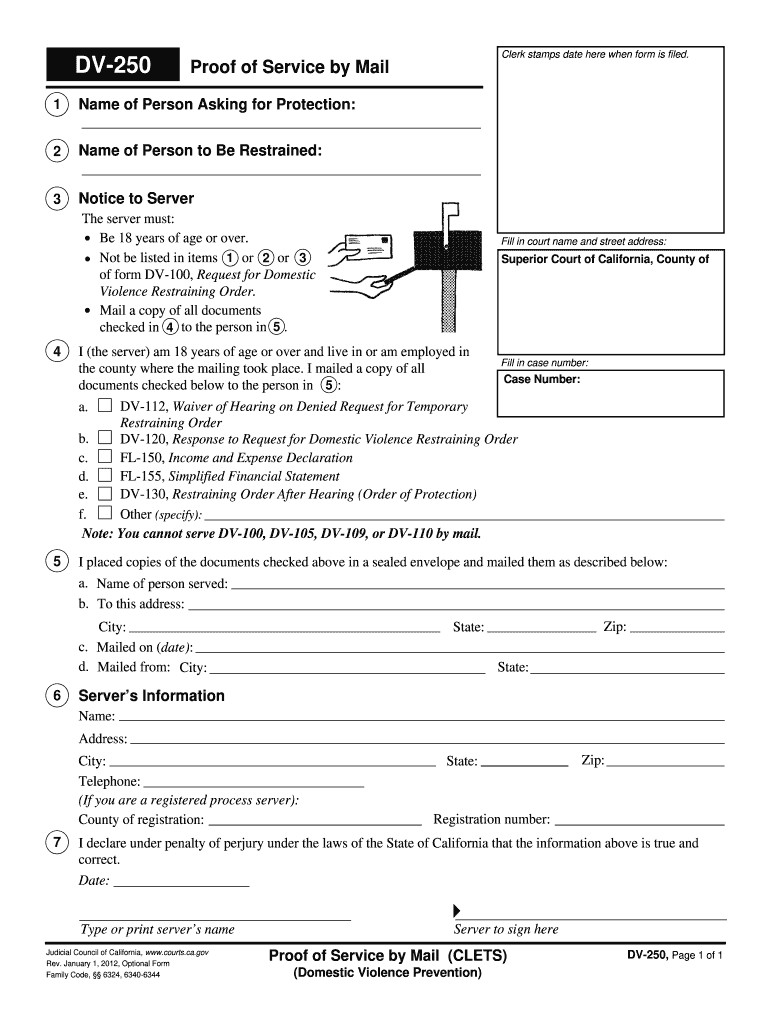
Dv 250 2012


What is the DV 250 Form
The DV 250 form, also known as the proof of service by mail, is a legal document used in California courts to verify that a party has properly served documents to another party via mail. This form is crucial in various legal proceedings, ensuring that all parties are informed and have the opportunity to respond. The DV 250 form is particularly relevant in family law cases, such as divorce or child custody disputes, where proper notification is essential for due process.
Steps to Complete the DV 250
Completing the DV 250 form involves several key steps to ensure accuracy and compliance with legal standards. Follow these guidelines:
- Begin by filling in the names and addresses of both the sender and recipient.
- Indicate the date the documents were mailed and the type of documents sent.
- Sign and date the form to affirm that the information provided is true and accurate.
- Make copies of the completed form for your records and for submission to the court.
Legal Use of the DV 250
The DV 250 form serves a vital legal function in California. It provides evidence that the required documents were mailed to the other party, which is essential in court proceedings. Without this proof, a court may not accept that the other party was adequately notified, potentially jeopardizing the case. It is important to ensure that the form is filled out correctly and submitted on time to maintain compliance with court requirements.
How to Obtain the DV 250
Obtaining the DV 250 form is straightforward. You can access it through the California court's official website or visit your local courthouse to request a physical copy. Many legal aid organizations also provide the form and can assist with the completion process. Ensure that you have the most current version of the form to avoid any issues during submission.
Examples of Using the DV 250
The DV 250 form is commonly used in various legal scenarios, including:
- Filing for divorce, where one spouse must notify the other of the proceedings.
- Child custody cases, ensuring both parents are informed of hearings and decisions.
- Any legal matter requiring formal notification to another party, such as eviction notices.
Form Submission Methods
The DV 250 form can be submitted to the court in several ways, depending on the local court's rules. Common submission methods include:
- Online filing through the court's electronic filing system.
- Mailing the completed form to the appropriate court address.
- Delivering the form in person to the court clerk's office.
State-Specific Rules for the DV 250
Each state may have specific rules regarding the use and submission of the DV 250 form. In California, it is essential to adhere to the guidelines set forth by the California Rules of Court. This includes ensuring the form is completed accurately, submitted within the required time frames, and that copies are provided to all relevant parties. Familiarizing yourself with these rules can help avoid delays or complications in your legal proceedings.
Quick guide on how to complete dv 250
Complete Dv 250 effortlessly on any device
Digital document management has become increasingly favored by businesses and individuals alike. It offers an excellent environmentally friendly alternative to traditional printed and signed paperwork, as you can easily identify the right form and securely save it online. airSlate SignNow equips you with all the tools necessary to create, modify, and electronically sign your documents promptly without any holdups. Handle Dv 250 on any platform with airSlate SignNow's Android or iOS applications and streamline any document-related task today.
How to modify and eSign Dv 250 without hassle
- Find Dv 250 and click Get Form to begin.
- Utilize the tools we offer to fill out your form.
- Emphasize important sections of the documents or obscure sensitive information using tools that airSlate SignNow provides specifically for that purpose.
- Create your eSignature using the Sign feature, which takes mere seconds and carries the same legal authority as a conventional wet ink signature.
- Review the details and click on the Done button to save your modifications.
- Select your preferred method for delivering your form, whether by email, SMS, shareable link, or download it to your computer.
Eliminate the worry of lost or mislaid documents, tedious form searches, or mistakes that necessitate printing fresh document copies. airSlate SignNow meets all your document management requirements with just a few clicks from any device you prefer. Edit and eSign Dv 250 and ensure outstanding communication at every stage of your document preparation process with airSlate SignNow.
Create this form in 5 minutes or less
Find and fill out the correct dv 250
Create this form in 5 minutes!
How to create an eSignature for the dv 250
The best way to make an electronic signature for a PDF file in the online mode
The best way to make an electronic signature for a PDF file in Chrome
The best way to create an electronic signature for putting it on PDFs in Gmail
The way to create an electronic signature straight from your smartphone
How to generate an eSignature for a PDF file on iOS devices
The way to create an electronic signature for a PDF document on Android
People also ask
-
What is the dv 250 form and why is it important?
The dv 250 form is an essential document used for various purposes, including the verification of identity and authorization. Completing the dv 250 form correctly ensures that your documentation is compliant with legal standards. airSlate SignNow provides a streamlined process to eSign and manage the dv 250 form efficiently.
-
How can I eSign the dv 250 form using airSlate SignNow?
eSigning the dv 250 form with airSlate SignNow is simple and intuitive. Users can upload their document, add signatures, and securely send it for signing, all within minutes. This simplifies the process and helps maintain the integrity of the dv 250 form.
-
What pricing plans are available for using the dv 250 form feature?
airSlate SignNow offers various pricing plans that include the dv 250 form capabilities. You can choose a plan that suits your business needs, with options for individual users or organizations. These plans provide flexible features designed for efficient document management and eSigning.
-
Can I integrate airSlate SignNow with other tools for the dv 250 form?
Yes, airSlate SignNow supports integrations with numerous third-party applications, making it easy to manage the dv 250 form alongside your existing workflows. These integrations enhance your productivity by allowing seamless data transfer between platforms. This way, you can store and access your dv 250 form conveniently.
-
What are the benefits of using airSlate SignNow for the dv 250 form?
Using airSlate SignNow for the dv 250 form offers several benefits, including a user-friendly interface, secure document handling, and fast turnaround times. It helps reduce paper clutter and speeds up the signature process, making the overall experience more efficient. Additionally, you can track the status of your dv 250 form in real-time.
-
Is it safe to eSign my dv 250 form with airSlate SignNow?
Absolutely, airSlate SignNow utilizes advanced encryption and security protocols to ensure that your dv 250 form remains confidential and protected. Users can rest assured that their signed documents are secure, meeting compliance standards. The platform is designed to safeguard sensitive information at every stage.
-
Can I save my completed dv 250 form for future use?
Yes, airSlate SignNow allows you to save your completed dv 250 form for future reference or reuse. You can easily access your documents from anywhere, ensuring that you have them on hand whenever needed. This feature is particularly useful for repeated use of the dv 250 form in various transactions.
Get more for Dv 250
- Estate inventory form
- Eform 4473
- Forensic medical report form
- El bor publica la lista de beneficiarios de subvenciones de la form
- Trmites y servicios subvencin destinada a la financiacin form
- Resolucin de la agencia de desarrollo econmico ader form
- Eficiencia energtica en pyme y gran empresa del sector form
- B o r ckan gobierno de la rioja form
Find out other Dv 250
- Electronic signature Wisconsin Car Dealer Contract Simple
- Electronic signature Wyoming Car Dealer Lease Agreement Template Computer
- How Do I Electronic signature Mississippi Business Operations Rental Application
- Electronic signature Missouri Business Operations Business Plan Template Easy
- Electronic signature Missouri Business Operations Stock Certificate Now
- Electronic signature Alabama Charity Promissory Note Template Computer
- Electronic signature Colorado Charity Promissory Note Template Simple
- Electronic signature Alabama Construction Quitclaim Deed Free
- Electronic signature Alaska Construction Lease Agreement Template Simple
- Electronic signature Construction Form Arizona Safe
- Electronic signature Kentucky Charity Living Will Safe
- Electronic signature Construction Form California Fast
- Help Me With Electronic signature Colorado Construction Rental Application
- Electronic signature Connecticut Construction Business Plan Template Fast
- Electronic signature Delaware Construction Business Letter Template Safe
- Electronic signature Oklahoma Business Operations Stock Certificate Mobile
- Electronic signature Pennsylvania Business Operations Promissory Note Template Later
- Help Me With Electronic signature North Dakota Charity Resignation Letter
- Electronic signature Indiana Construction Business Plan Template Simple
- Electronic signature Wisconsin Charity Lease Agreement Mobile