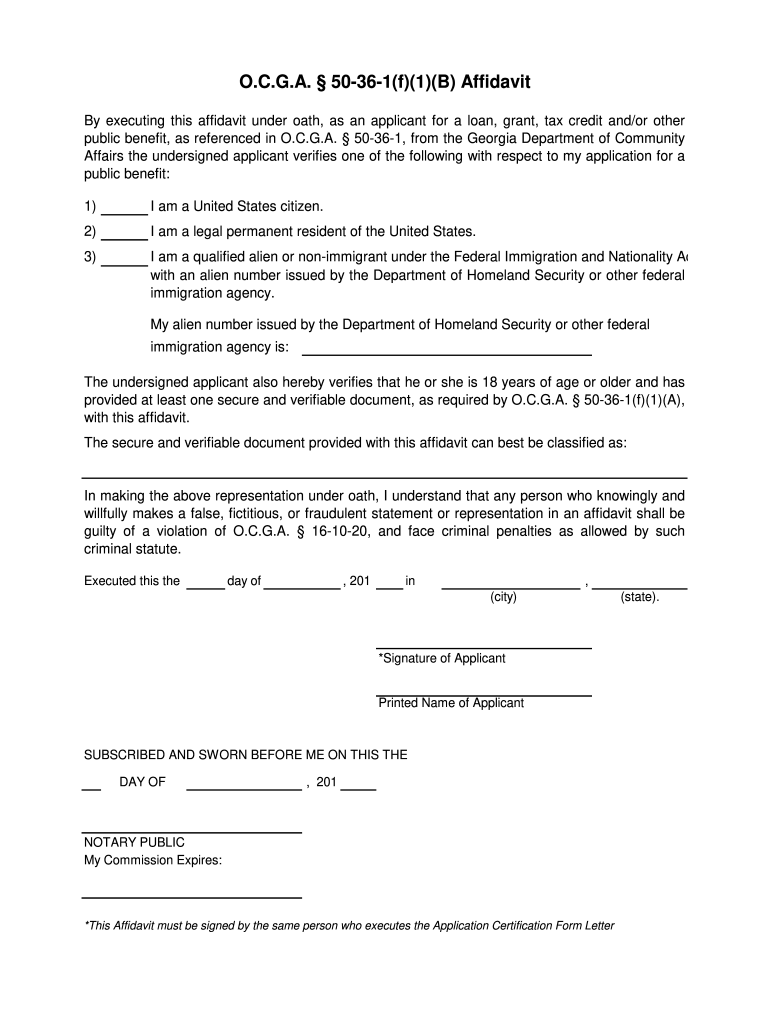
Ocga 50 36 1 Form


What is the Ocga 50 36 1
The Ocga 50 36 1 is a form used in the state of Georgia, primarily for verifying the lawful presence of individuals in the United States. This form is crucial for compliance with state laws that require proof of citizenship or lawful residency when applying for various public benefits. The Ocga 50 36 1 serves as an affirmation that the individual meets the legal requirements set forth by the state, ensuring that resources are allocated appropriately.
How to use the Ocga 50 36 1
Using the Ocga 50 36 1 involves several straightforward steps. First, individuals must obtain the form, which can typically be found on government websites or through relevant agencies. Once in possession of the form, users should complete it by providing accurate personal information, including name, date of birth, and residency status. After filling out the form, it must be submitted along with any required documentation to the appropriate agency or department that requested it.
Steps to complete the Ocga 50 36 1
Completing the Ocga 50 36 1 requires careful attention to detail. Follow these steps:
- Download or request the Ocga 50 36 1 form from a reliable source.
- Fill in your personal information, ensuring accuracy.
- Provide any necessary supporting documents, such as proof of residency or identification.
- Review the completed form for any errors or omissions.
- Submit the form to the designated agency, either online or via mail, as instructed.
Legal use of the Ocga 50 36 1
The legal use of the Ocga 50 36 1 is essential for compliance with Georgia state laws. This form must be filled out accurately and submitted when required by various government entities. Failure to provide this form when necessary may result in denial of services or benefits. It is important to understand that the information provided on this form is subject to verification, and any discrepancies can lead to legal consequences.
Key elements of the Ocga 50 36 1
Several key elements are critical to the proper completion and submission of the Ocga 50 36 1. These include:
- Personal Information: Full name, date of birth, and address.
- Residency Status: Confirmation of lawful presence in the U.S.
- Signature: A signed declaration affirming the truthfulness of the information provided.
- Supporting Documentation: Any required documents that validate the claims made on the form.
Form Submission Methods
The Ocga 50 36 1 can be submitted through various methods, depending on the requirements of the requesting agency. Common submission methods include:
- Online Submission: Many agencies allow for electronic submission through their websites.
- Mail: The completed form can be sent via postal service to the designated office.
- In-Person: Individuals may also have the option to deliver the form directly to the agency.
Quick guide on how to complete ocga 50 36 1
Effortlessly Prepare Ocga 50 36 1 on Any Device
The management of online documents has gained signNow traction among businesses and individuals alike. It offers an ideal environmentally friendly substitute for conventional printed and signed documents, allowing you to obtain the necessary form and securely maintain it online. airSlate SignNow provides you with all the tools required to create, edit, and electronically sign your documents swiftly and without interruptions. Handle Ocga 50 36 1 on any device using the airSlate SignNow applications for Android or iOS, and enhance your document-based workflows today.
The easiest way to modify and electronically sign Ocga 50 36 1 effortlessly
- Locate Ocga 50 36 1 and click Get Form to commence.
- Utilize the tools we offer to fill out your document.
- Emphasize key sections of your documents or redact sensitive details with tools specifically provided by airSlate SignNow for that purpose.
- Create your signature using the Sign feature, which takes mere seconds and holds the same legal validity as a conventional handwritten signature.
- Review the information carefully and click on the Done button to record your modifications.
- Select your preferred method to share your form, whether through email, text message (SMS), invitation link, or download it to your computer.
Eliminate concerns about lost or misplaced documents, cumbersome form searching, or mistakes that necessitate printing new document copies. airSlate SignNow addresses all your document management needs in just a few clicks from a device of your choosing. Modify and electronically sign Ocga 50 36 1 and ensure excellent communication at any stage of your form preparation process with airSlate SignNow.
Create this form in 5 minutes or less
Create this form in 5 minutes!
How to create an eSignature for the ocga 50 36 1
The way to create an eSignature for your PDF file in the online mode
The way to create an eSignature for your PDF file in Chrome
The best way to make an eSignature for putting it on PDFs in Gmail
How to create an eSignature from your smartphone
The best way to generate an electronic signature for a PDF file on iOS devices
How to create an eSignature for a PDF file on Android
People also ask
-
What is OCGA 50 36 1 and how does it relate to eSignatures?
OCGA 50 36 1 is a Georgia statute that provides the legal framework for electronic signatures. Understanding OCGA 50 36 1 is essential for businesses looking to implement eSignatures within Georgia, ensuring that their processes are both legally compliant and efficient.
-
How does airSlate SignNow support compliance with OCGA 50 36 1?
airSlate SignNow adheres to OCGA 50 36 1 by providing secure and legally binding electronic signatures. Our platform includes features that ensure all signed documents meet the requirements set forth by this statute, giving you peace of mind in your digital transactions.
-
What are the pricing options for using airSlate SignNow?
airSlate SignNow offers flexible pricing plans tailored to fit various business needs. With options ranging from basic to advanced packages, you can choose the best plan that suits your requirements for eSigning while ensuring compliance with OCGA 50 36 1.
-
What features does airSlate SignNow include for document management?
airSlate SignNow provides robust features such as customizable templates, workflow automation, and real-time tracking for document statuses. These features streamline the signing process while ensuring compliance with regulations like OCGA 50 36 1.
-
Can airSlate SignNow integrate with other business applications?
Yes, airSlate SignNow integrates seamlessly with a variety of business applications, including CRMs and project management tools. This enhances your workflow and ensures that all documents signed in accordance with OCGA 50 36 1 can be managed within your existing systems.
-
What benefits does airSlate SignNow offer for businesses in Georgia?
Businesses in Georgia benefit from using airSlate SignNow as it helps them comply with OCGA 50 36 1 while enhancing workflow efficiency. The platform reduces turnaround times and costs associated with traditional document signing, making it an effective solution for local businesses.
-
Is airSlate SignNow secure for sensitive documents?
Yes, airSlate SignNow implements industry-leading security measures to protect sensitive documents. Our adherence to OCGA 50 36 1 ensures that data integrity is maintained during the eSignature process, providing a secure environment for your documents.
Get more for Ocga 50 36 1
Find out other Ocga 50 36 1
- eSignature Non-Profit Form Colorado Free
- eSignature Mississippi Lawers Residential Lease Agreement Later
- How To eSignature Mississippi Lawers Residential Lease Agreement
- Can I eSignature Indiana Life Sciences Rental Application
- eSignature Indiana Life Sciences LLC Operating Agreement Fast
- eSignature Kentucky Life Sciences Quitclaim Deed Fast
- Help Me With eSignature Georgia Non-Profit NDA
- How Can I eSignature Idaho Non-Profit Business Plan Template
- eSignature Mississippi Life Sciences Lease Agreement Myself
- How Can I eSignature Mississippi Life Sciences Last Will And Testament
- How To eSignature Illinois Non-Profit Contract
- eSignature Louisiana Non-Profit Business Plan Template Now
- How Do I eSignature North Dakota Life Sciences Operating Agreement
- eSignature Oregon Life Sciences Job Offer Myself
- eSignature Oregon Life Sciences Job Offer Fast
- eSignature Oregon Life Sciences Warranty Deed Myself
- eSignature Maryland Non-Profit Cease And Desist Letter Fast
- eSignature Pennsylvania Life Sciences Rental Lease Agreement Easy
- eSignature Washington Life Sciences Permission Slip Now
- eSignature West Virginia Life Sciences Quitclaim Deed Free